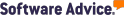Comparing home service software
Choose the best software solution for your business.
Compare other alternatives
Considering one of Jobber’s alternatives? See how their features compare (and how Jobber stacks up) to pick the best option for running your home service business.
Best apps for home service businesses
Looking for apps to help you manage home service business’s marketing, scheduling, accounting, invoicing, and more? Check out our best app articles and explore the top-rated apps for your industry and all of your business needs.
Why home service businesses choose Jobber
Over 200,000 home service pros choose Jobber because it helps home service run smoothly for them, their team, and their customers.
Here are the top reasons why businesses choose Jobber over the competition:
- Quoting, scheduling, invoicing, and payments—all in one place
- Impress customers with 24/7 access to a convenient online customer portal
- Automated customer reminders and follow-ups save time and avoid miscommunication
- Built-in reporting makes job and team tracking easy and helps you monitor performance
- Business owners who use Jobber to run their business save 7 hours a week