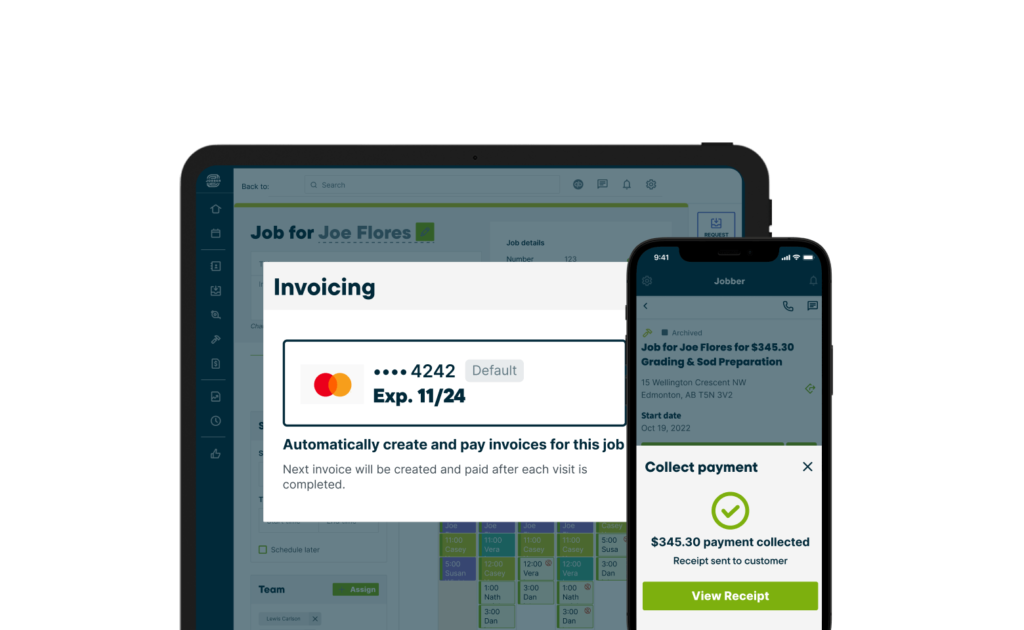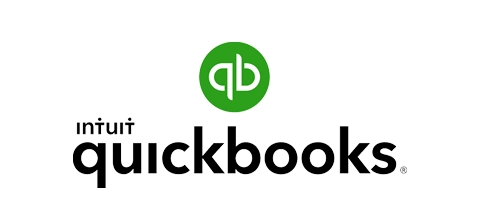Jobber helps you stay organized at each stage of the job.
- Quote
- Schedule
- Complete Job
- Invoice
- Get Paid
How does Jobber’s online payment software work?
Jobber helps you get paid faster with these convenient features:
Get Paid Online
Collect payment faster with convenient online options
When it’s time to pay an invoice, customers can visit their client hub to enter their debit or credit card details and add a tip.
For larger or commercial jobs, accept online bank transfers—a convenient, fast alternative to checks.
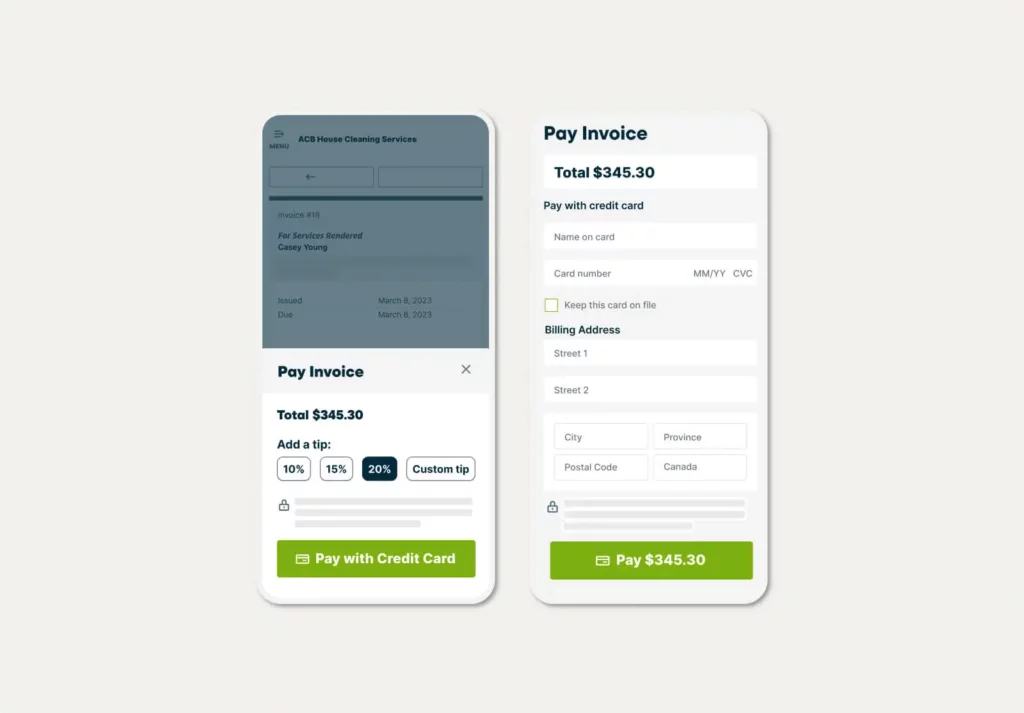
Get Paid Automatically
Charge customers without lifting a finger
Forget tedious invoicing and get paid automatically, as soon as the job is complete.
Jobber automatically charges customer cards saved on file—perfect for recurring work.
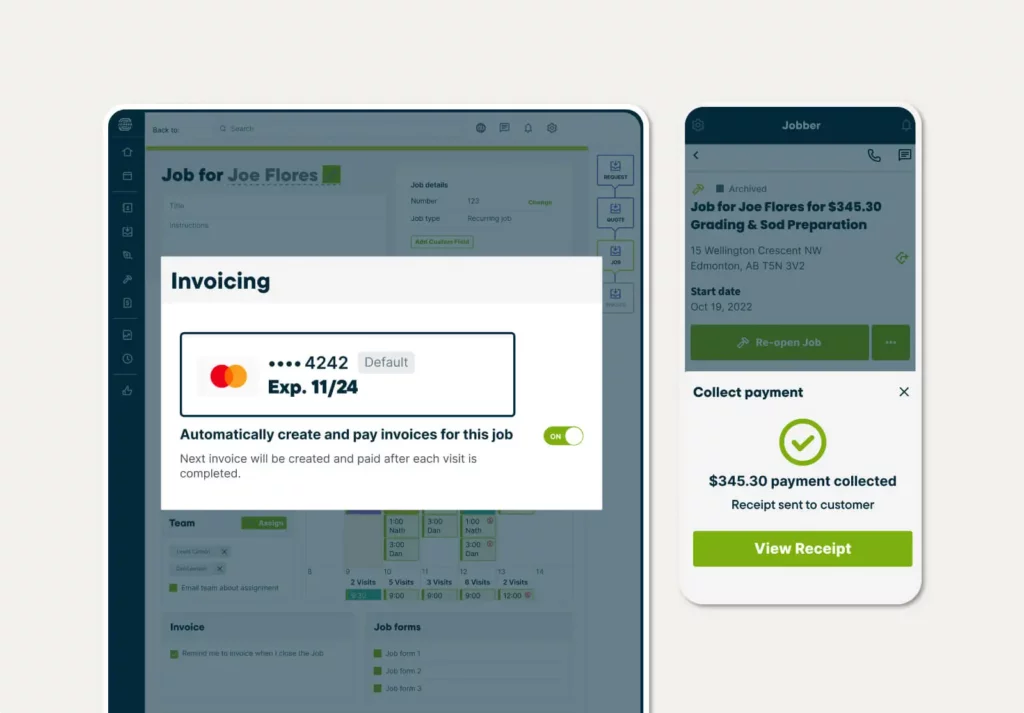
Get Paid in Person
Accept card payments right at the job site
Take credit and debit card payments in person with one tap on the Jobber Card Reader.
Customers get the convenience of paying on the spot, and you don’t waste time chasing down payments.
Available in the U.S. only.

Instant Payouts
See money in the bank right away
Get access to funds just seconds after a customer pays—even on weekends and holidays.
Instant payouts help you control your cash flow and skip the standard two-day payout window.
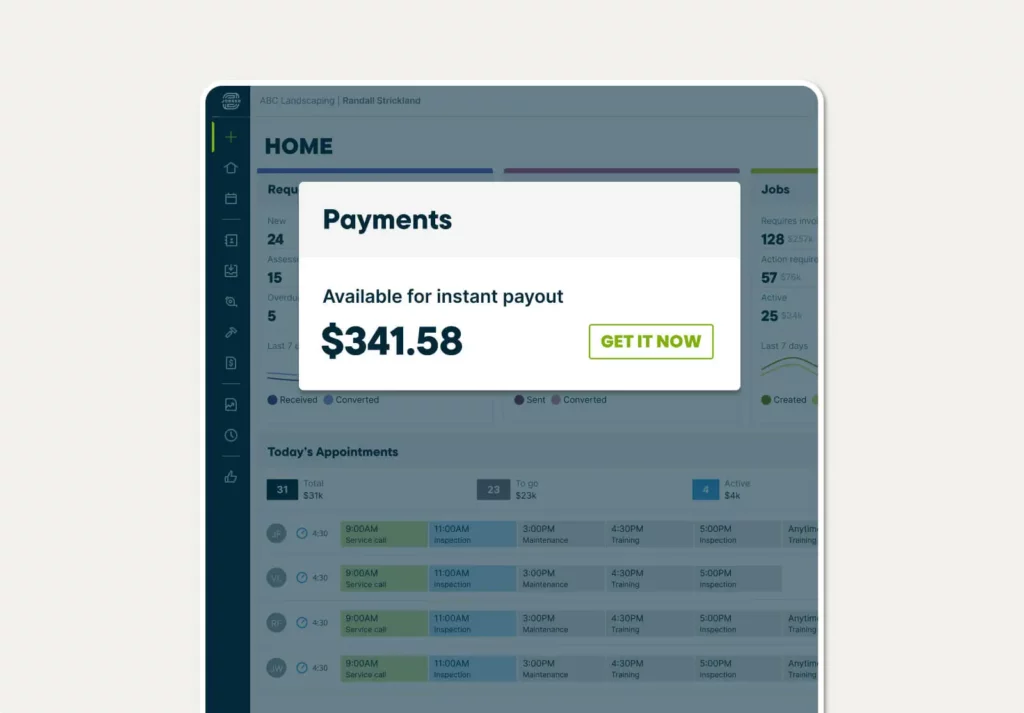
What is online credit card processing software?
Online credit card processing software helps you collect customer payments for your products and services quickly and easily, for you and for your customers.
With Jobber, your customers can pay invoices online by card or by bank transfer, with the option to save their card on file to be charged automatically for recurring work. You can also process payments in person using the Jobber Card Reader.
Here’s how you can take payments online with Jobber:
- Generate a branded invoice with one click, then send it to customers over text or email
- Let customers pay the invoice with a credit or debit card through client hub
- Allow customers to add a 10%, 15%, 20% or a custom tip amount when they pay online
- Pay no additional monthly or set-up fees—you only pay when you get paid
- Get paid out in seconds, even on weekends and holidays, for an additional 1% fee
For your Business:
• Stay organized by managing payments in the same place you manage the job
• Instantly access funds from payments instead of waiting the standard 2 business days
• Avoid surprises with transparent, simplified fees
For your Customer:
• Skip the hassle of paying invoices by setting up automatic payments
Integrations that fit the way you work
Jobber connects with your favorite apps and software to save you time.
Availability depends on location and plan
Over 200,000 home service pros trust Jobber
“I had plenty of soggy checks and cash, and I’d have to lay them in the sun to dry.”
Now, I can go cut a lawn, send my customer the invoice, and they can pay at their leisure. Online payments and invoicing make me look professional.