Jobber helps you keep a pulse on your business.
- Real-Time Notifications
- Business Dashboard
- Financial Management
- Job Costing
- Team Management
How does Jobber help you manage your team?
Jobber offers these tools to make team management easier:
GPS Waypoints
Track crew progress and get ahead of delays
See a team member’s exact location on a map as they perform actions in Jobber—you’ll make real-time scheduling decisions based on location.
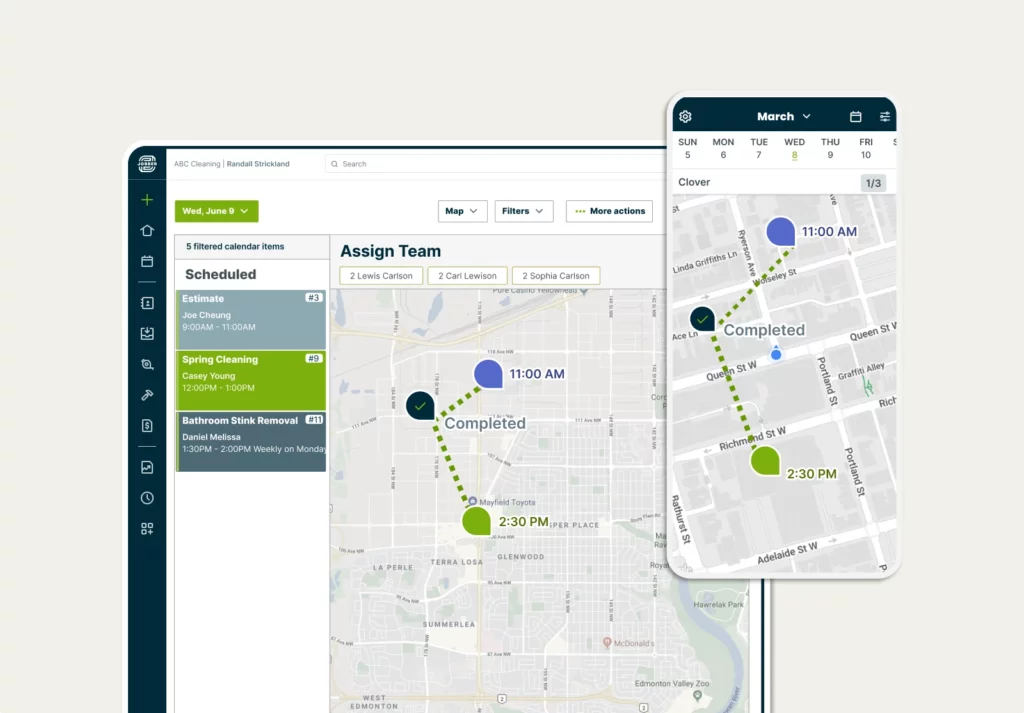
Schedule Push Notifications
Automatically notify your team when schedules change
Jobber lets your team know their schedule has changed instantly with push notifications that pop up on their phones from the Jobber mobile app.
They’ll get a notification in the field if they have a new, rescheduled, or canceled visit that day.
The Jobber app is also available in Spanish for select team members.
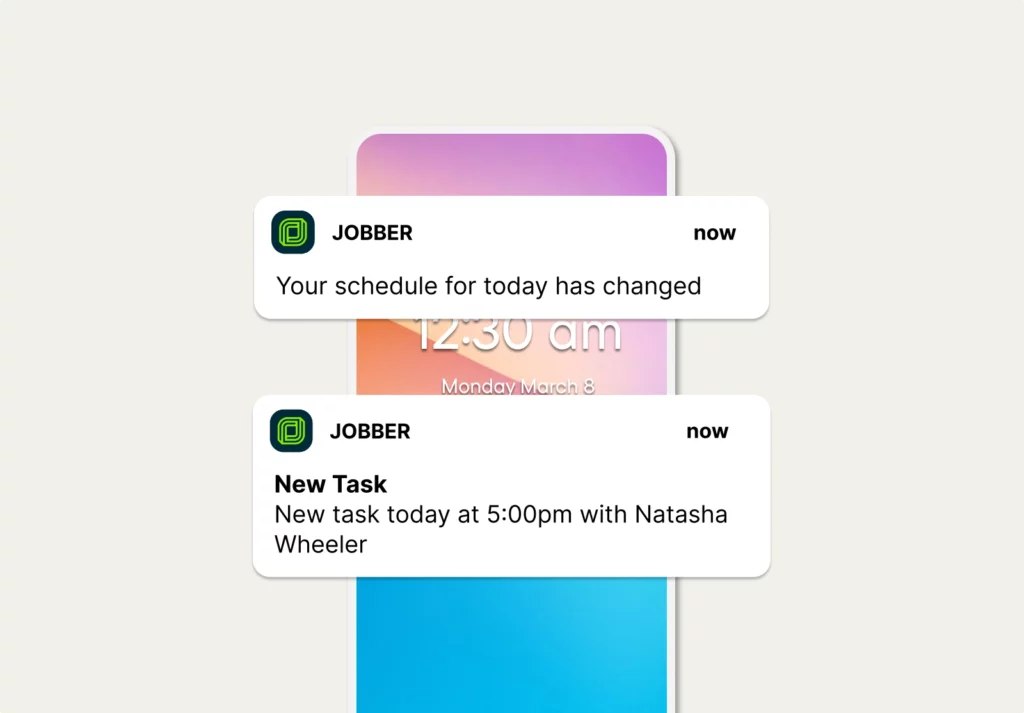
Time Tracking
Record hours worked in the field
When your team member starts a job, they can clock in by starting a timer in Jobber.
Or, use location timers to automatically track your team’s time. You’ll ensure your timesheets are accurate and up to date while saving hours on admin work.
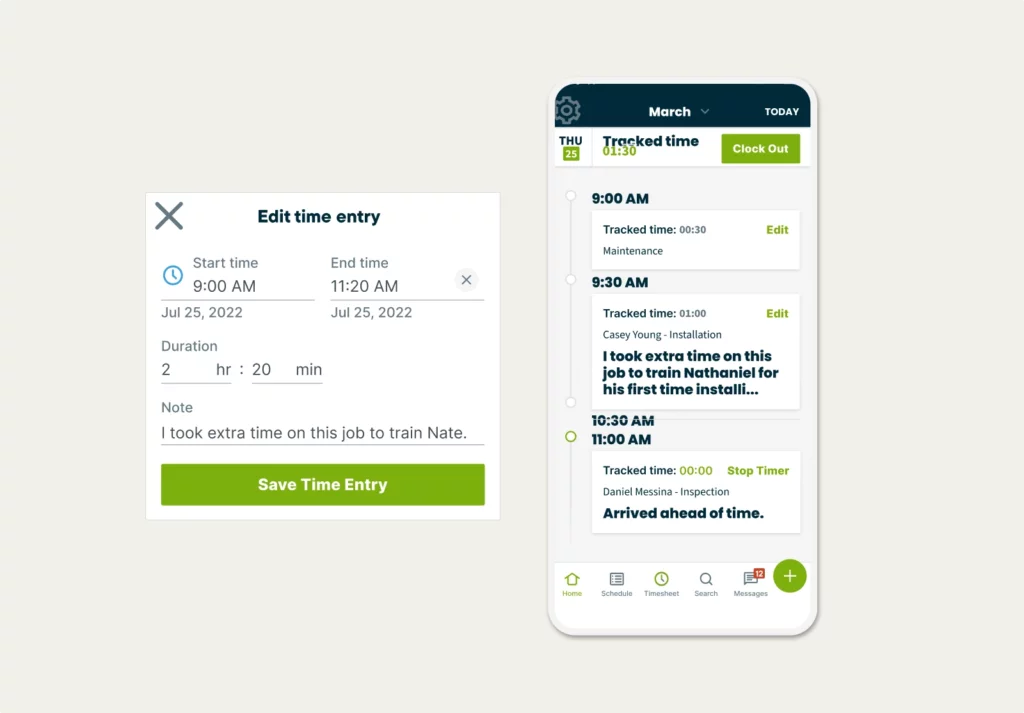
Job Checklists
Help your team get the job done right
Use checklists to create accountability on the job, train new field staff, and ensure top quality service on every visit.
After the job, share your checklists with customers to confirm the work you’ve done.
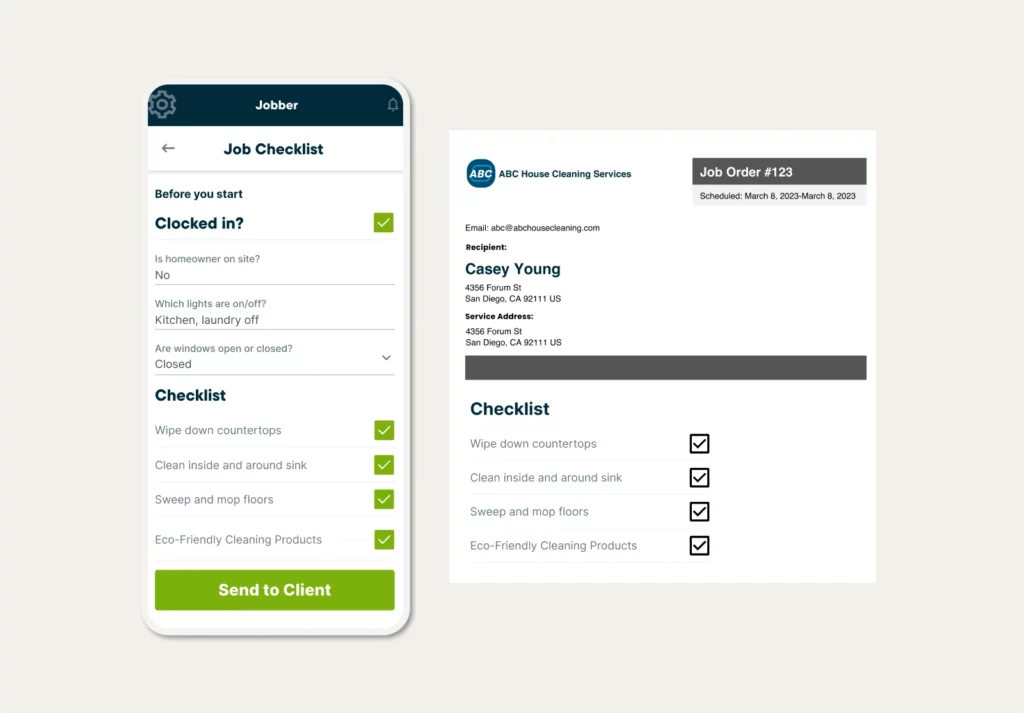
Permissions
Decide what team members can view and edit
Control what information each team member can access in Jobber, whether they’re a part-time worker or a business manager.
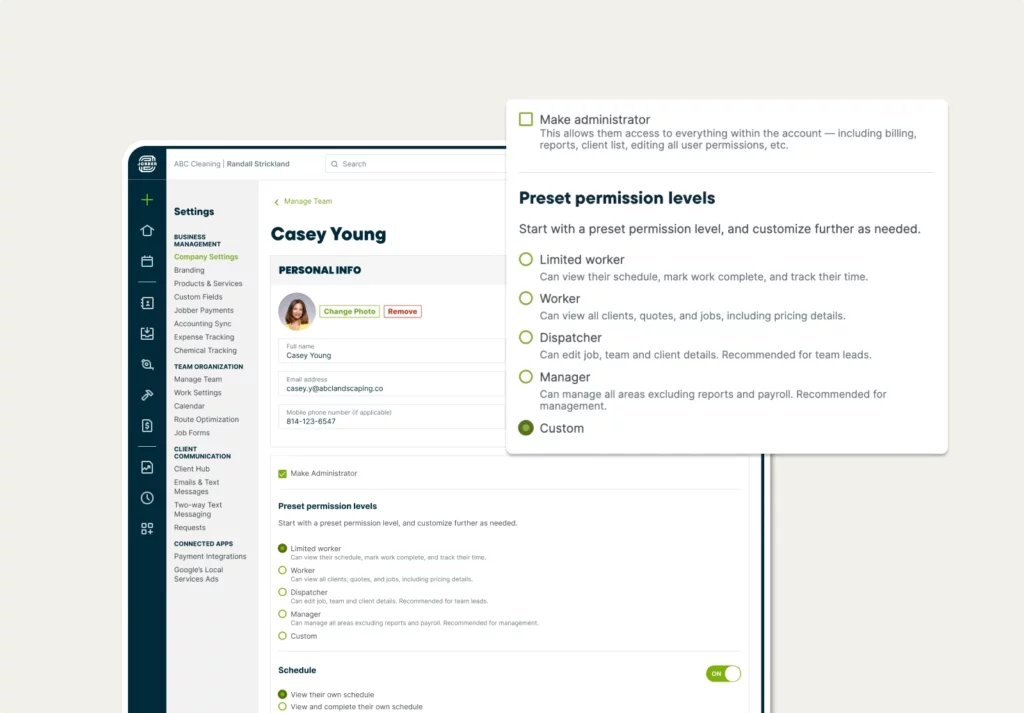
What is team management in Jobber?
Team management tools in Jobber help you keep your field service team informed, productive, and consistent with the work they complete on-site.
Jobber makes it easy to control the job and customer information each team member can access. Oversee work progress on every job site using GPS tracking, automatically update crews on schedule changes, and standardize the work everyone does using job checklists.
Managing your team in the same place you manage jobs and customer information helps you run a more efficient business.
Integrations that fit the way you work
Jobber connects with your favorite apps and software to save you time.
Availability depends on location and plan
Over 200,000 home service pros trust Jobber
“Jobber is actually working.”
We’re actually running a business that can run without me. The team can now run it.







