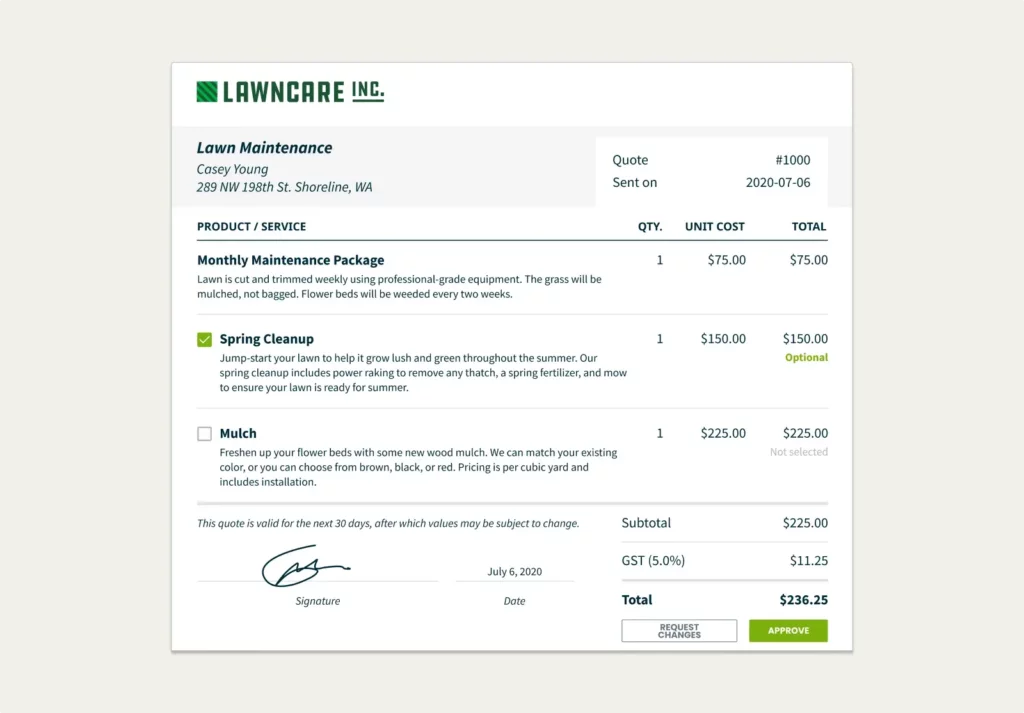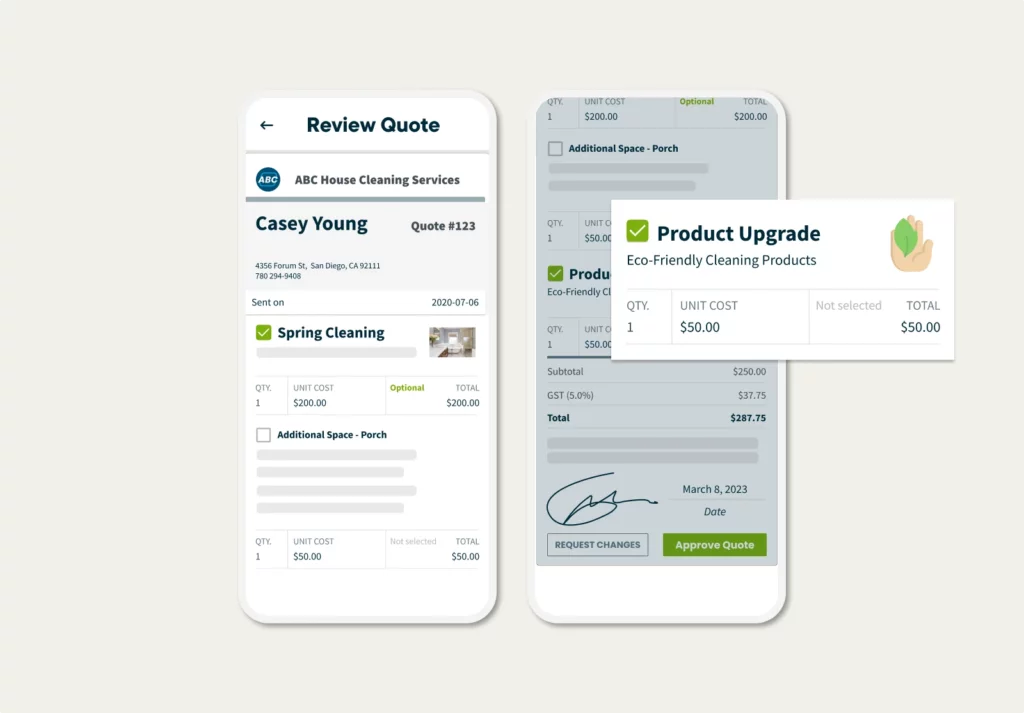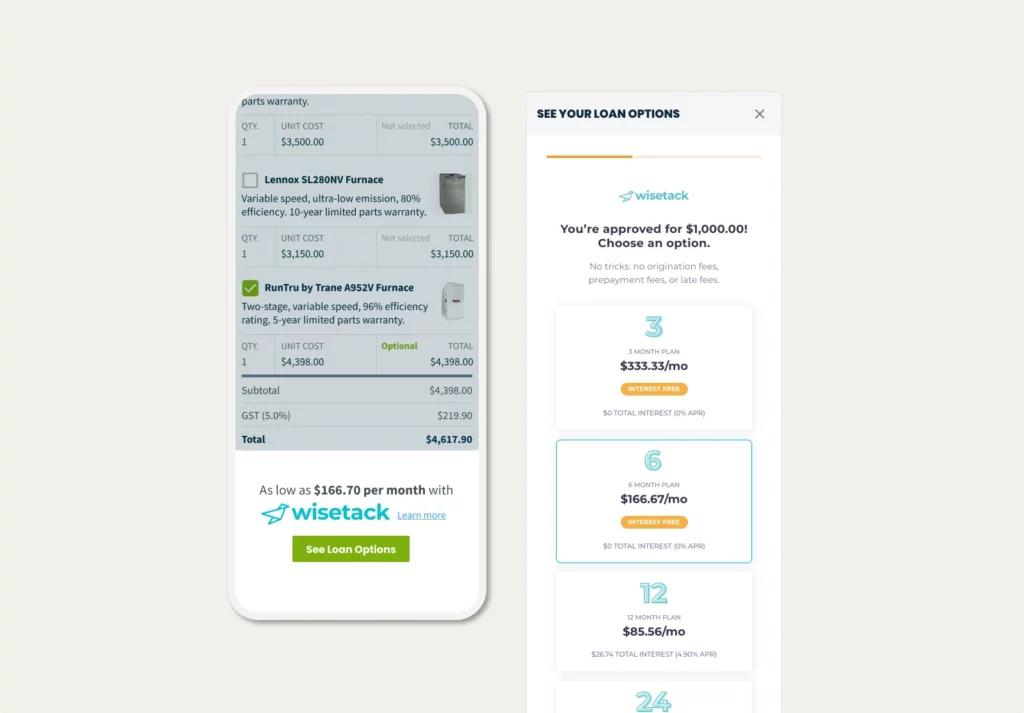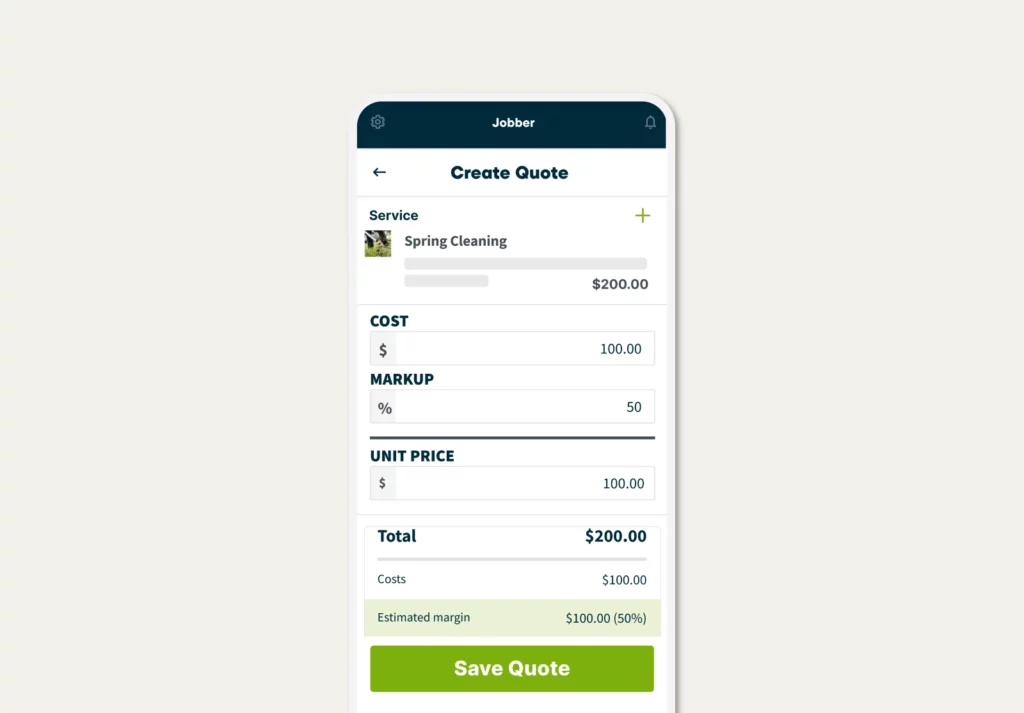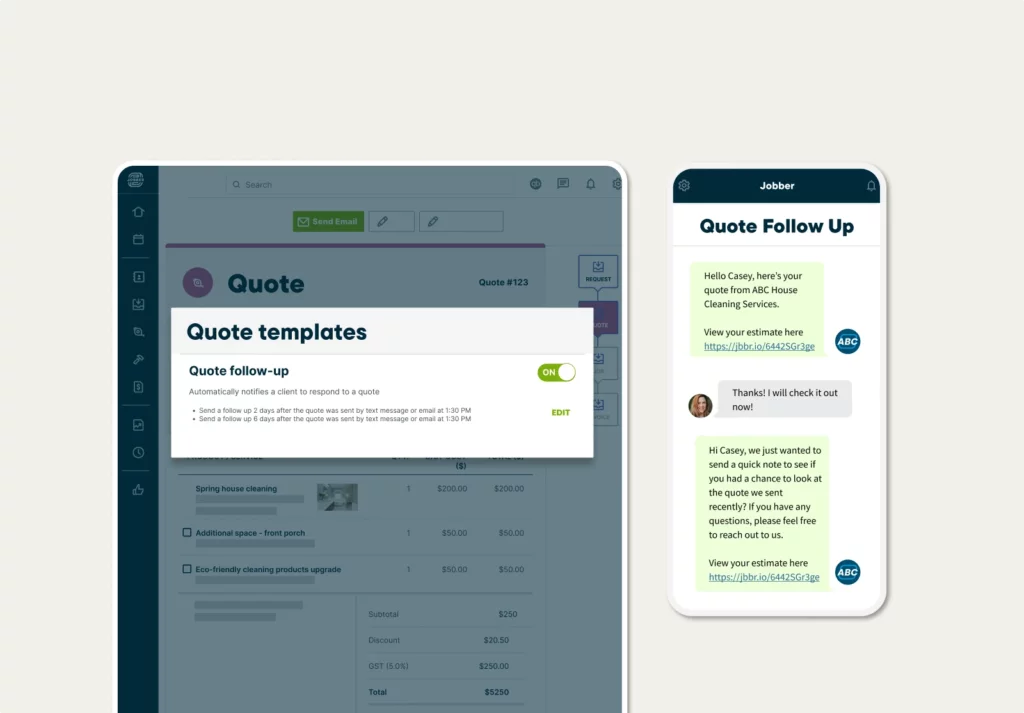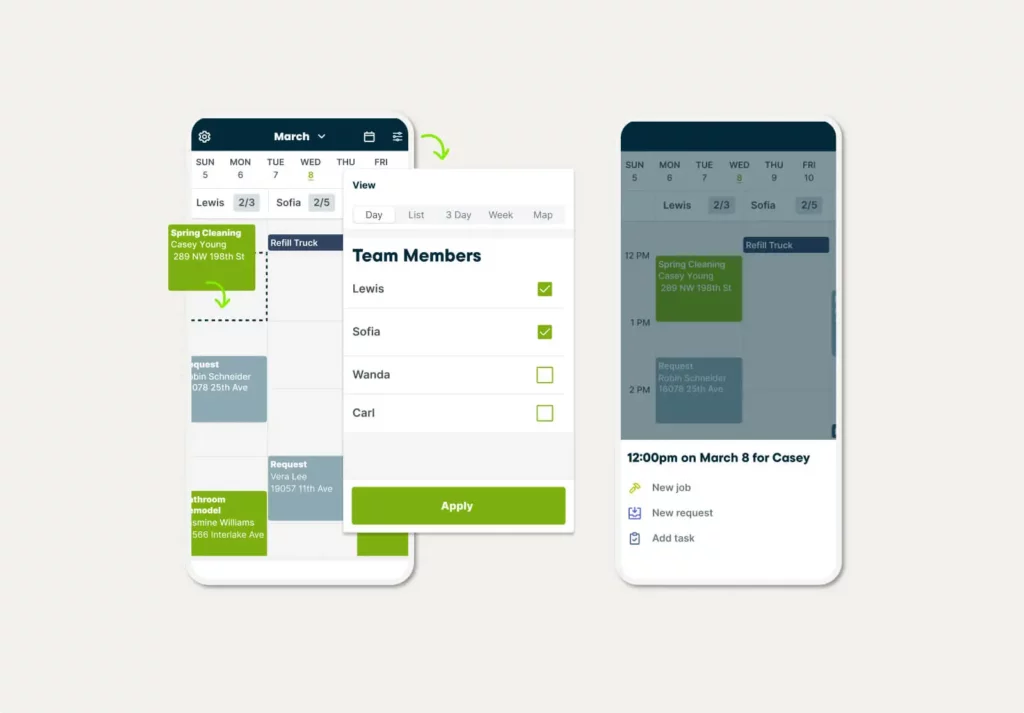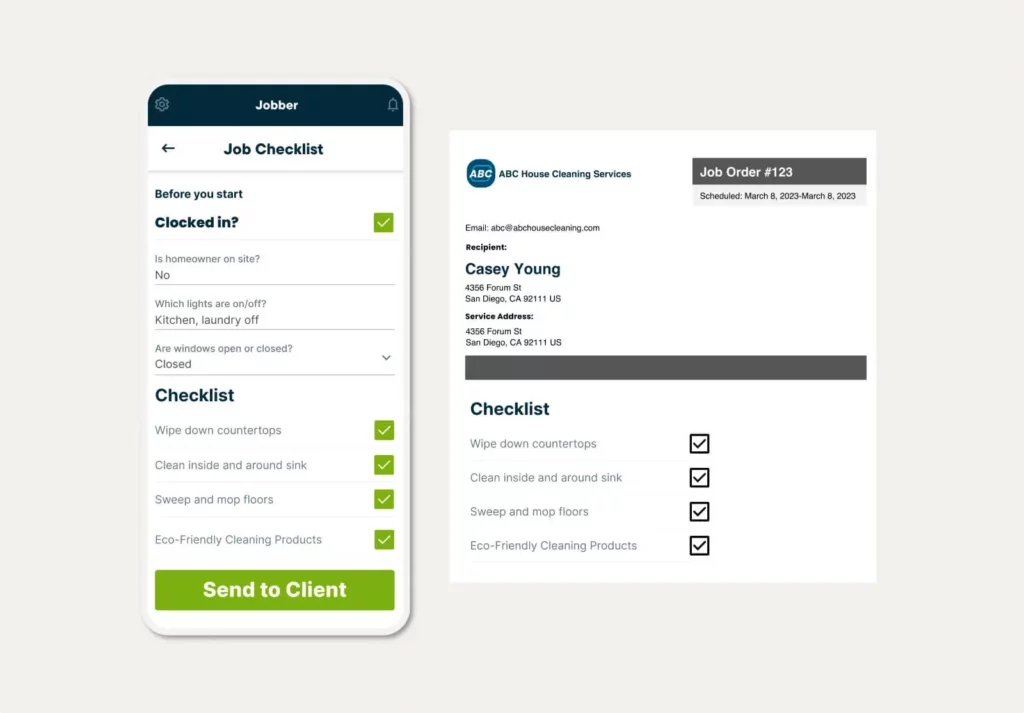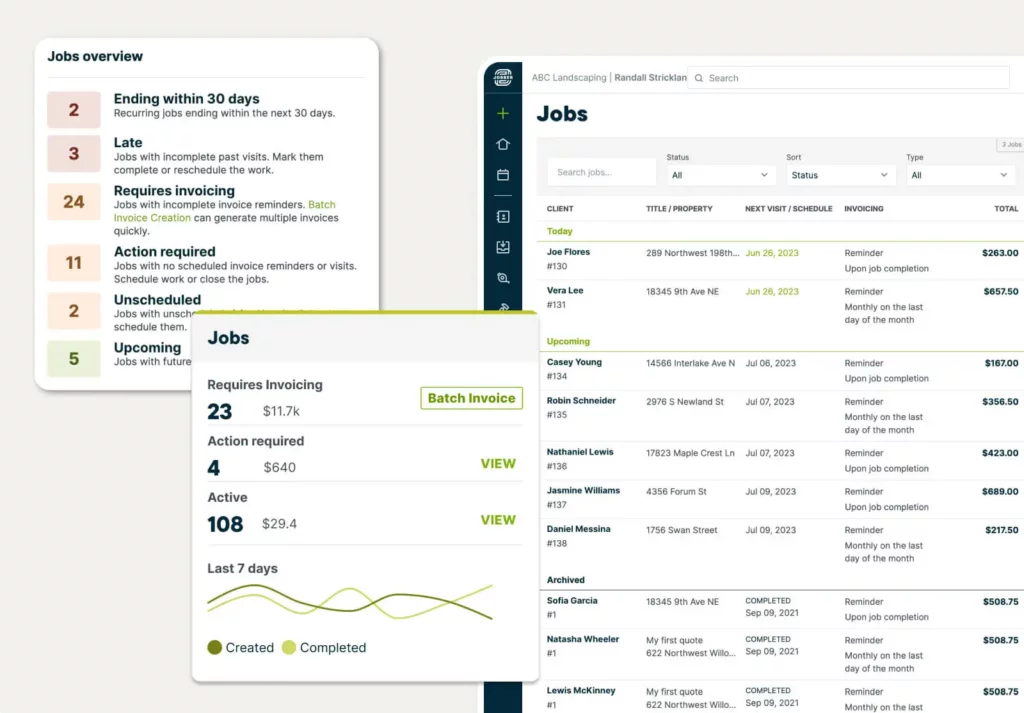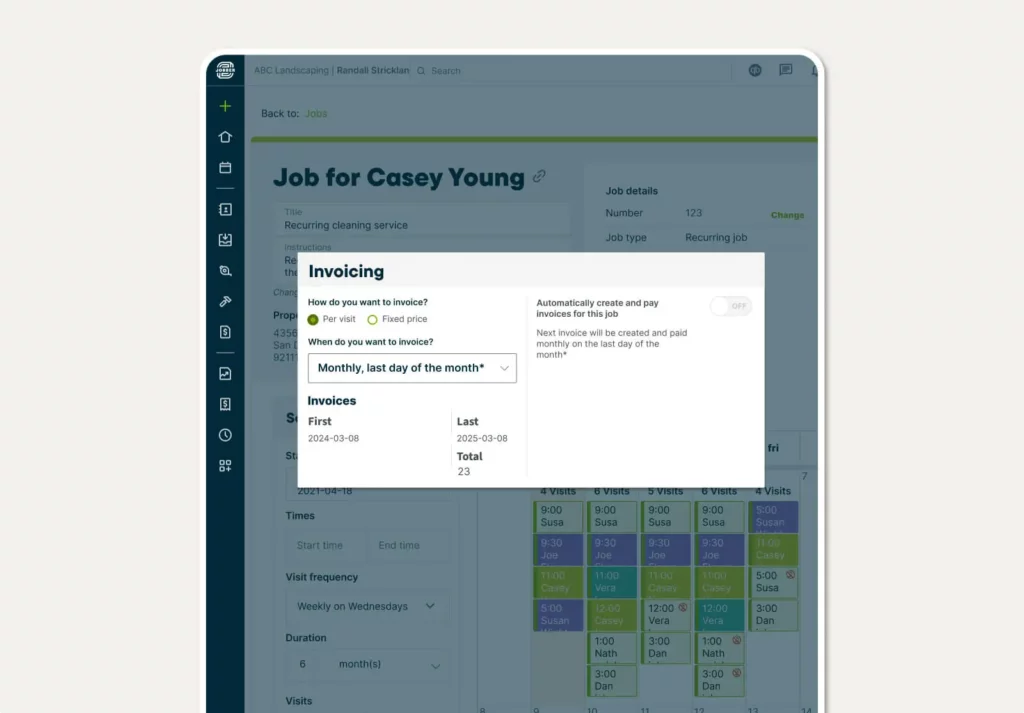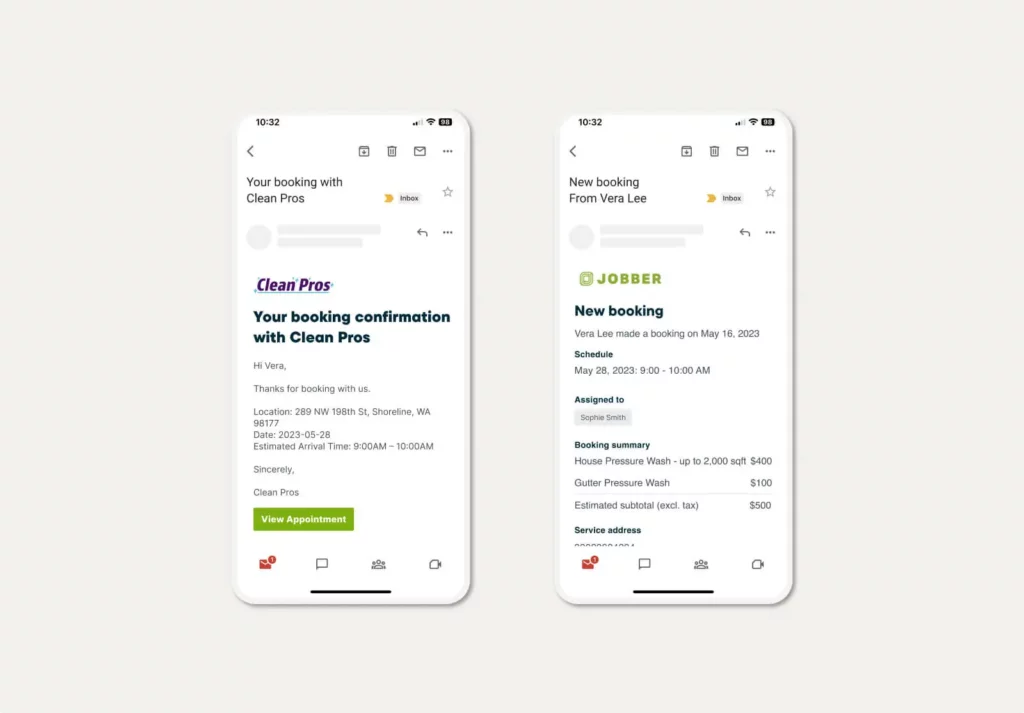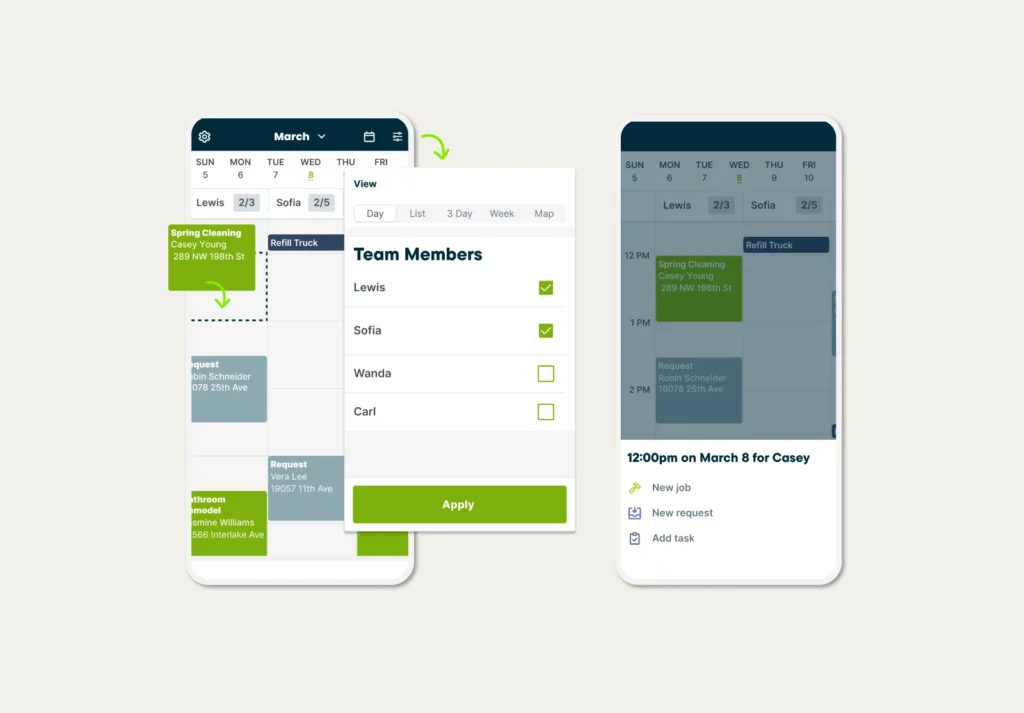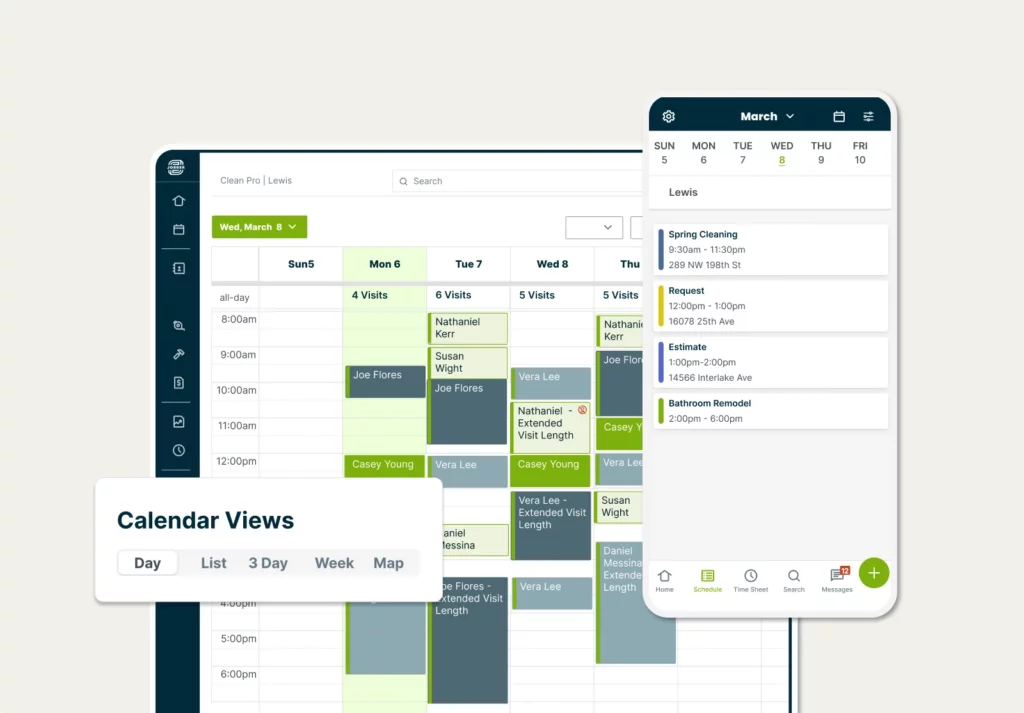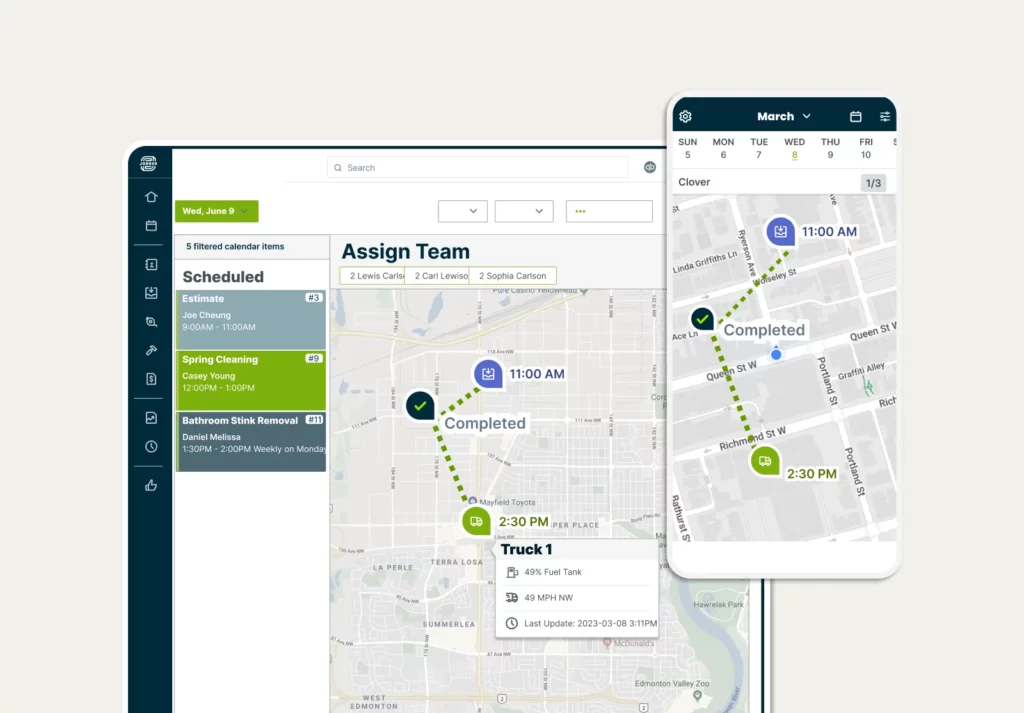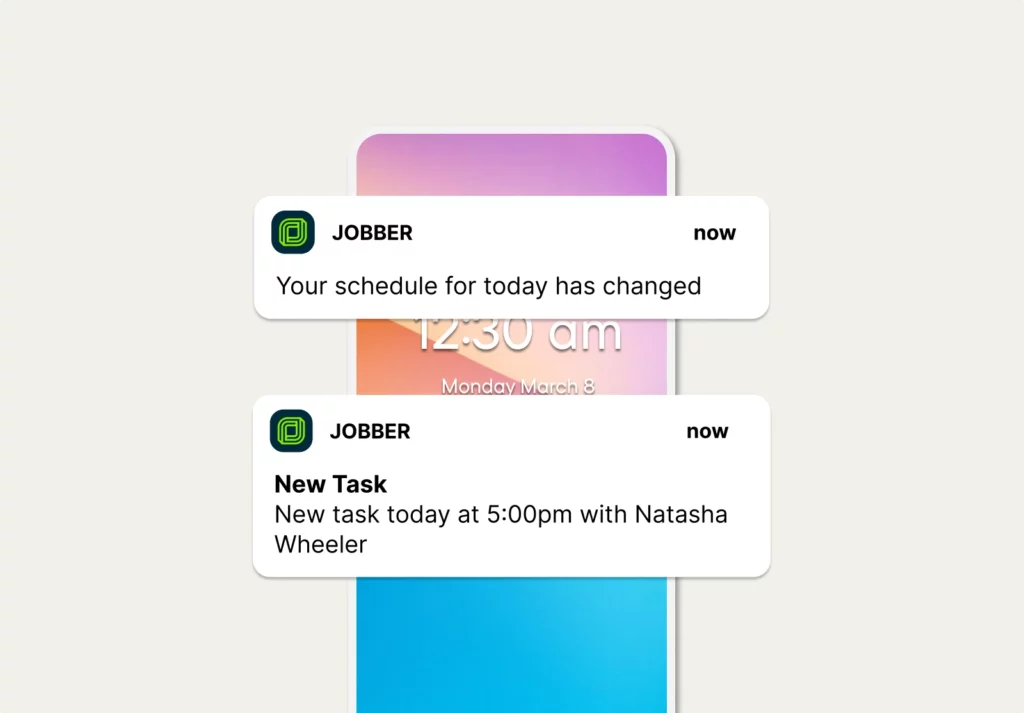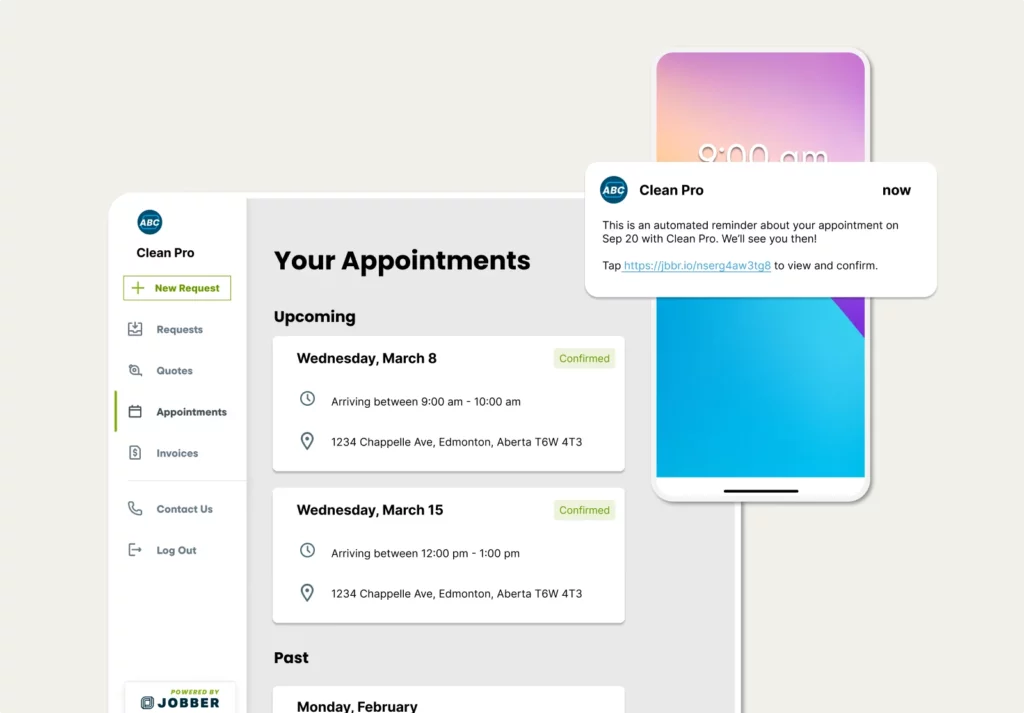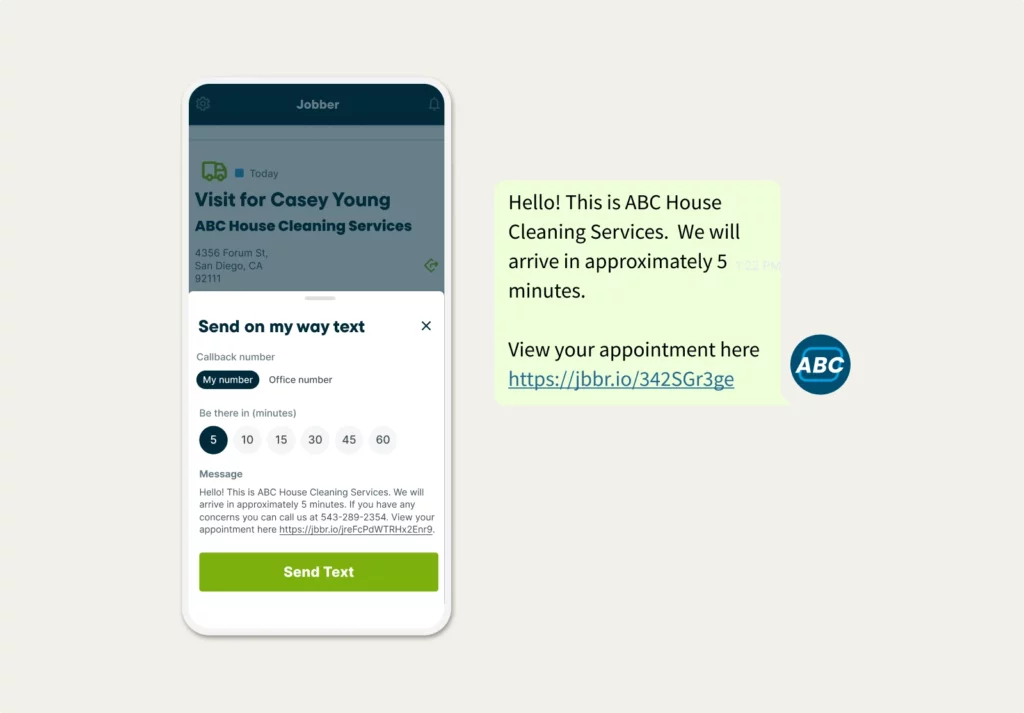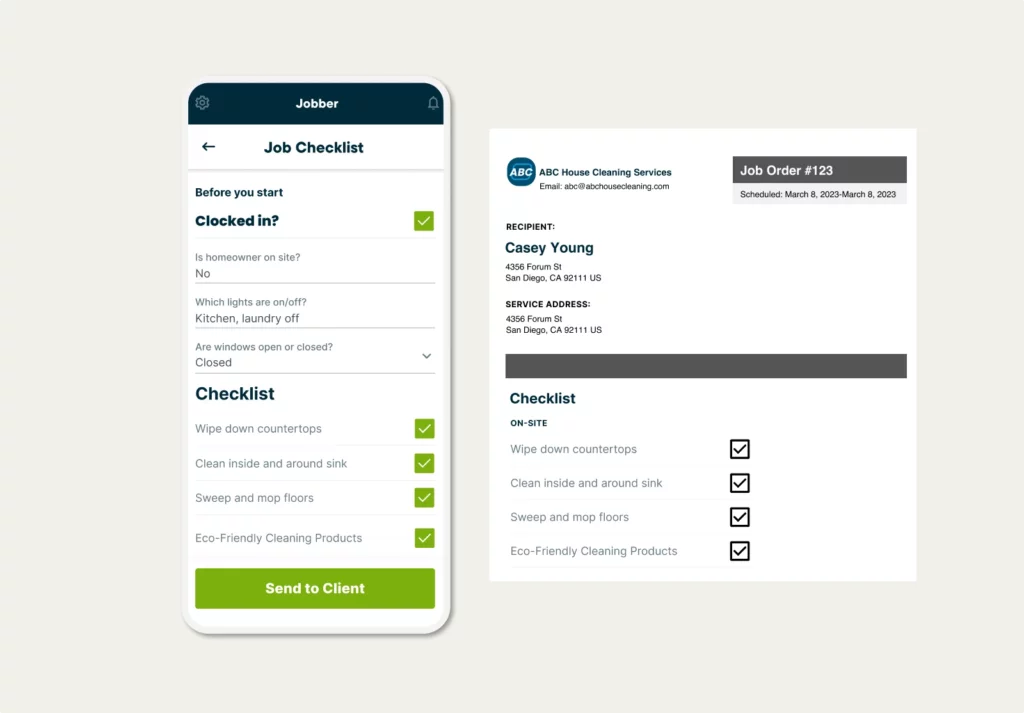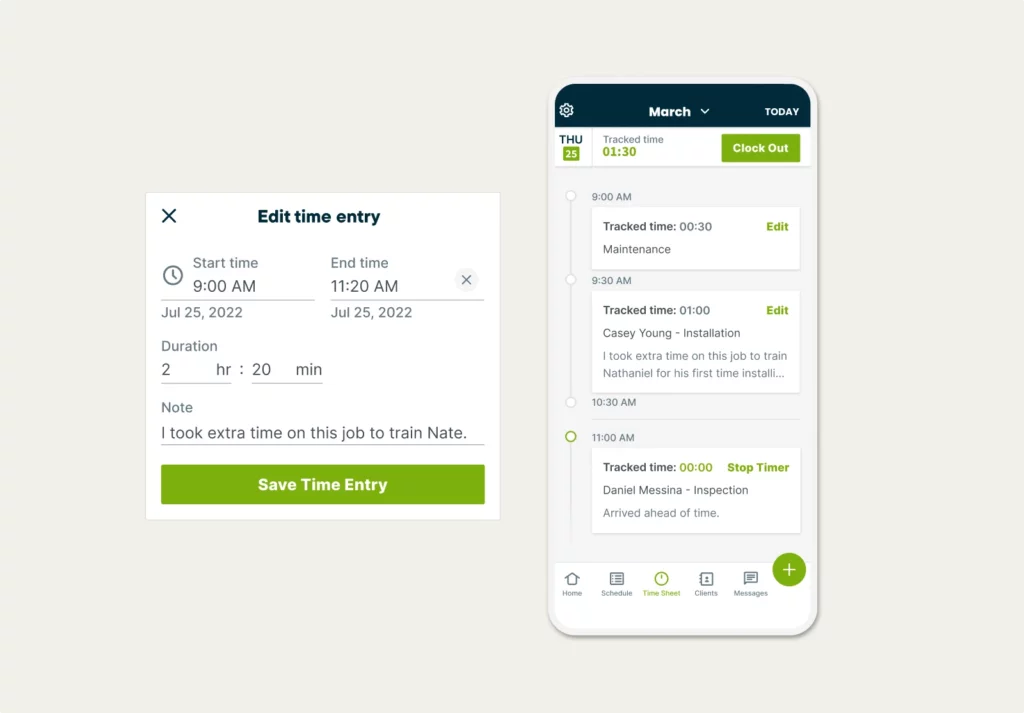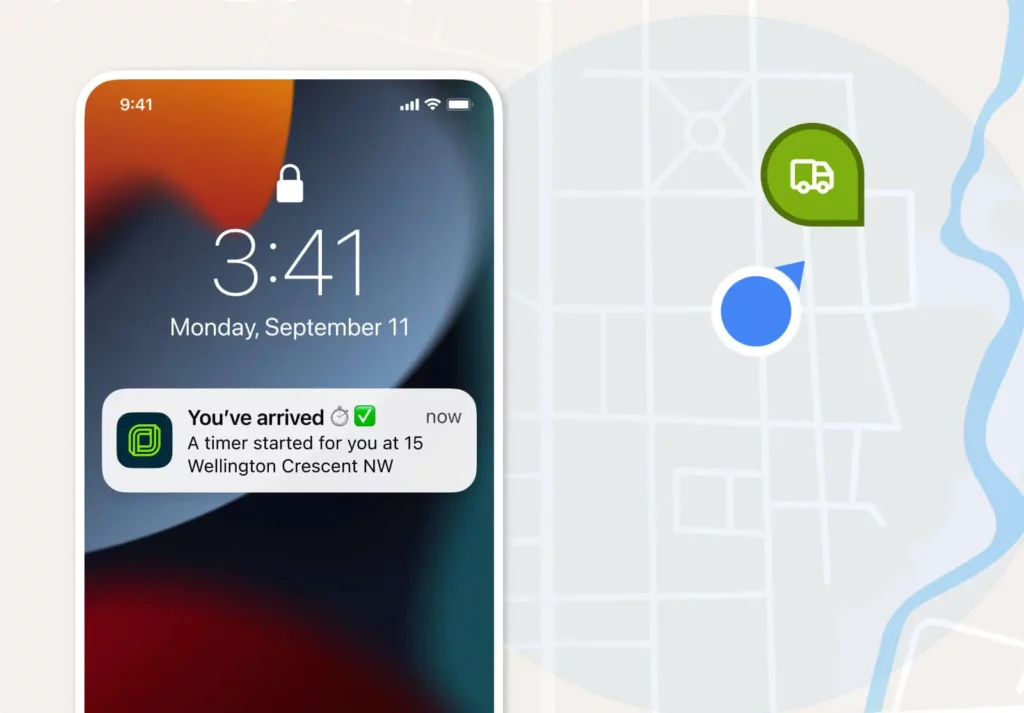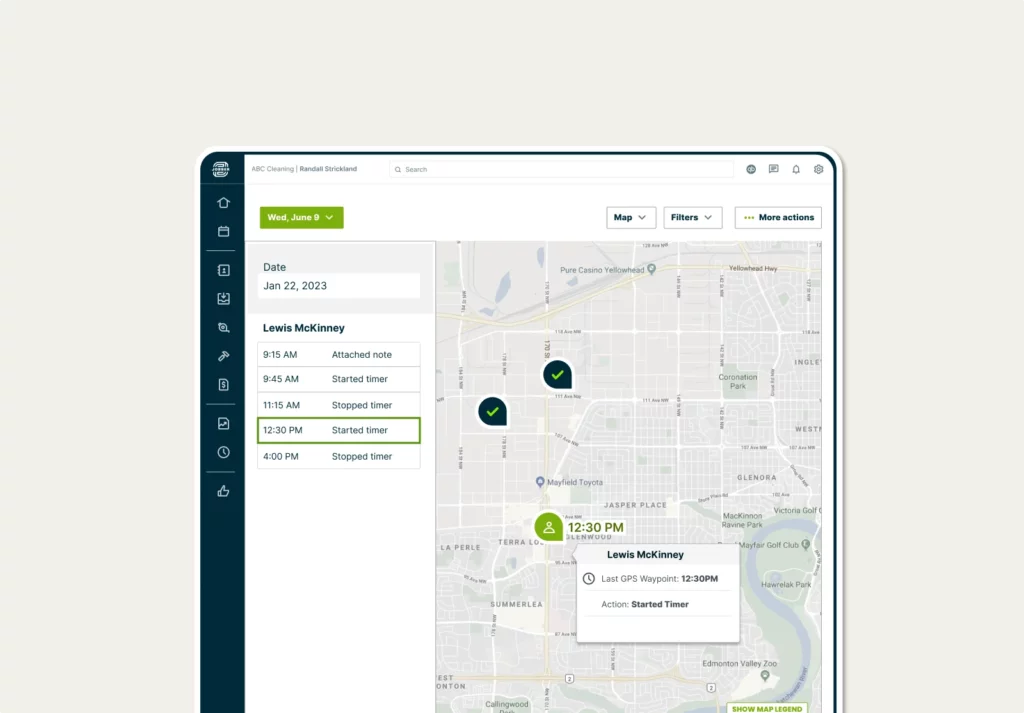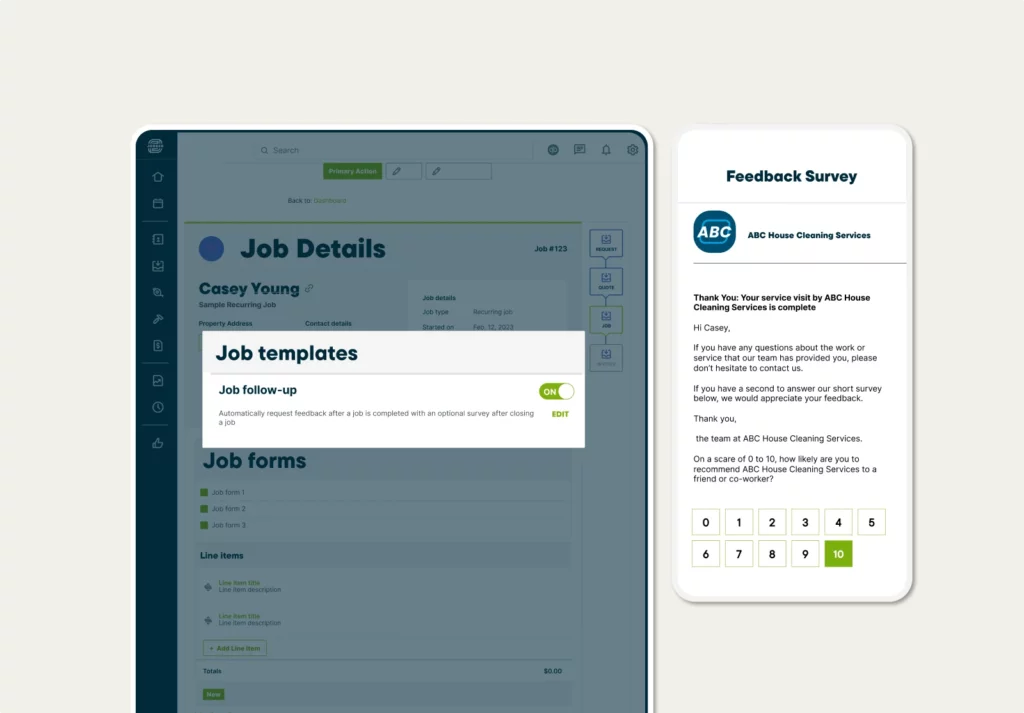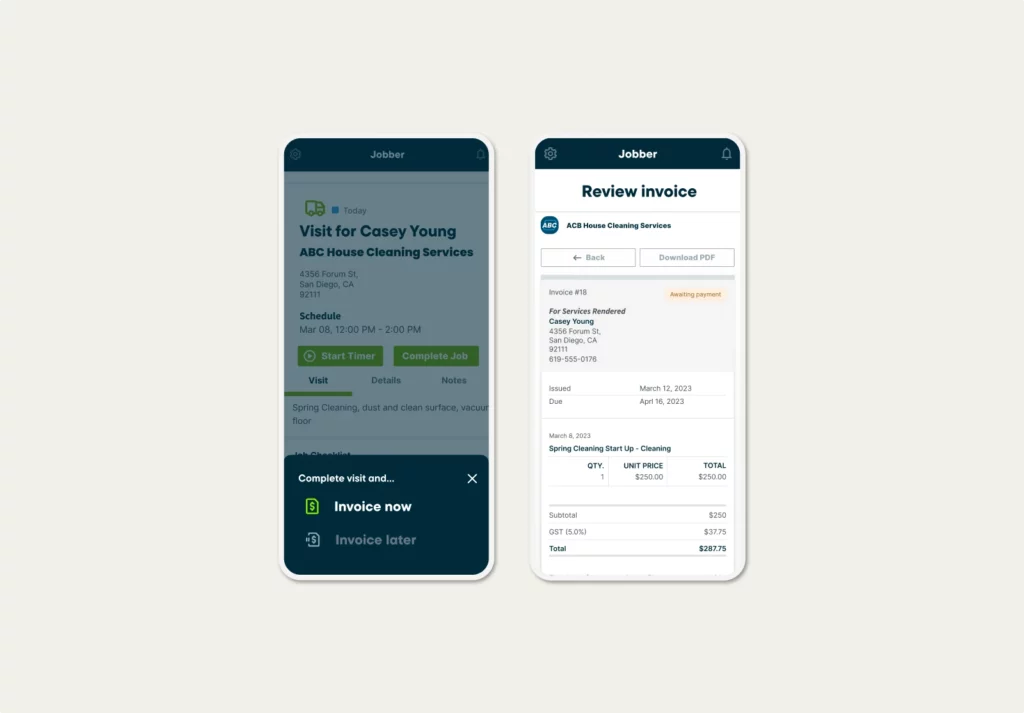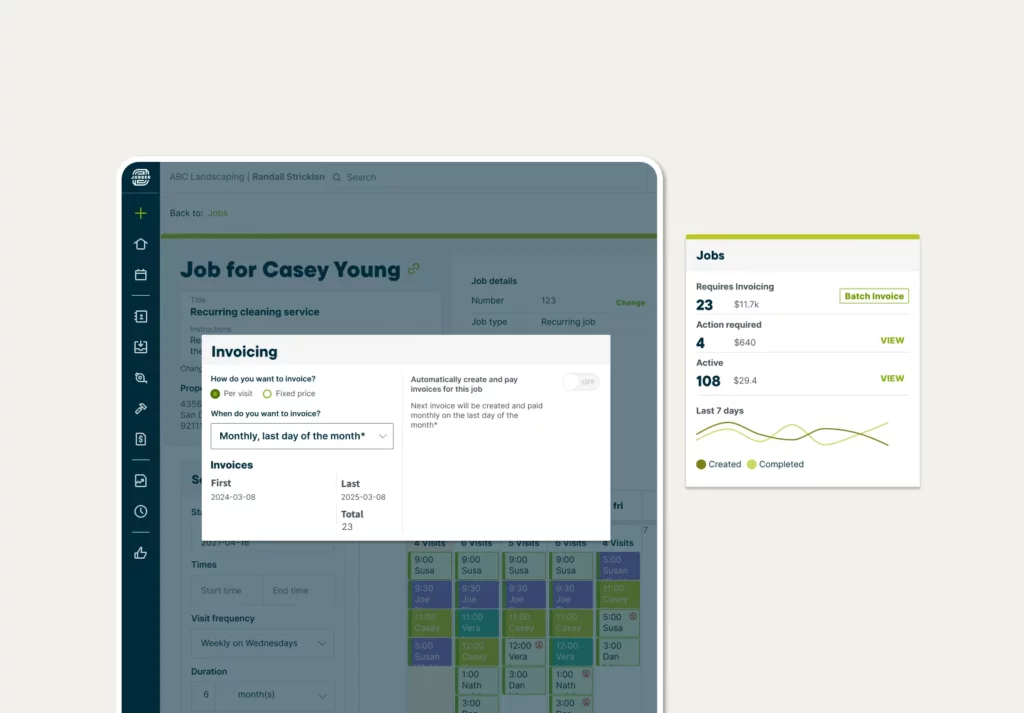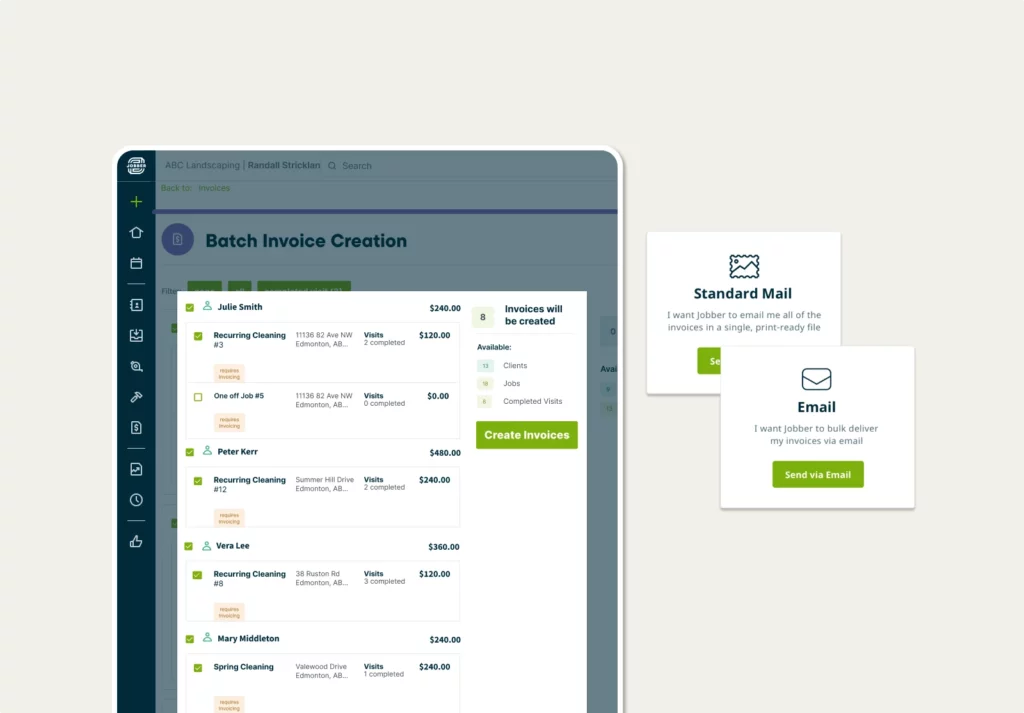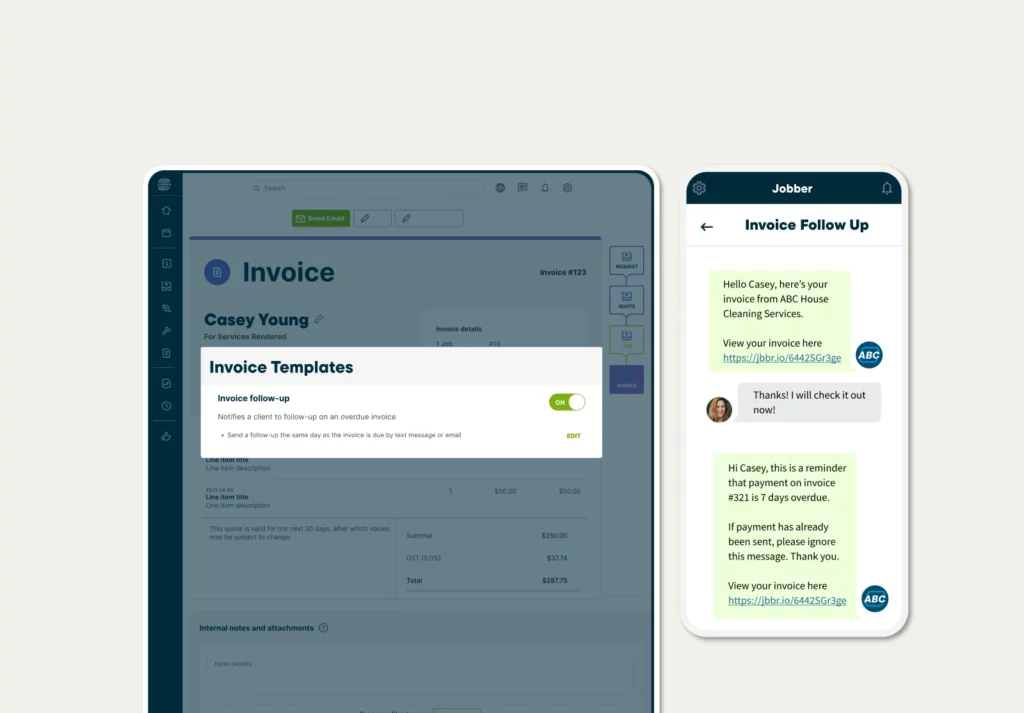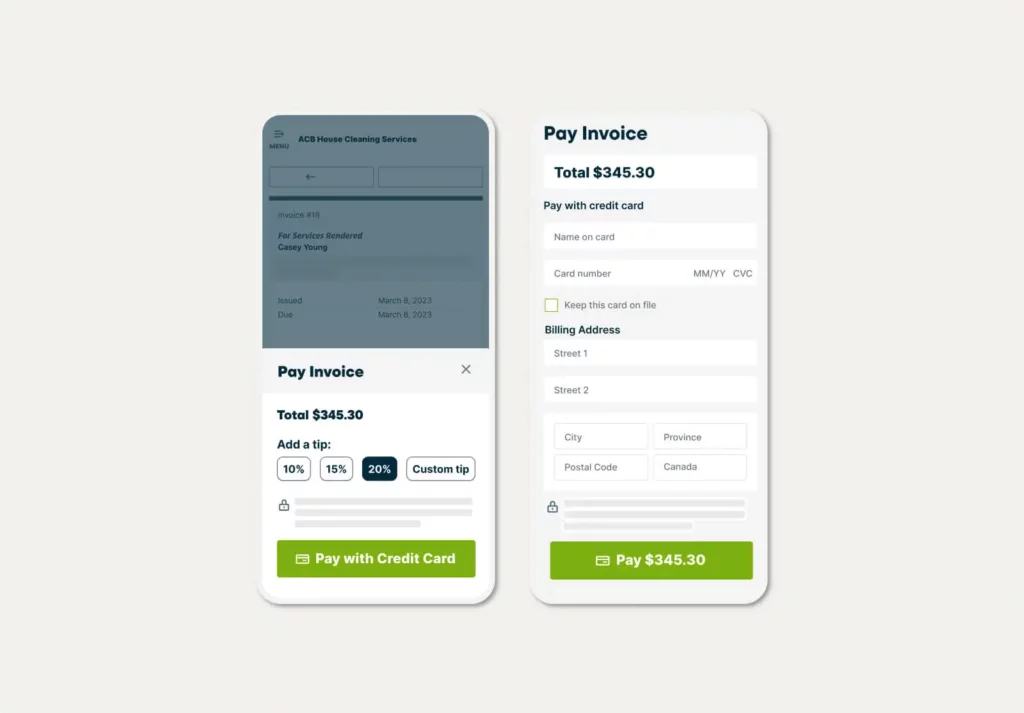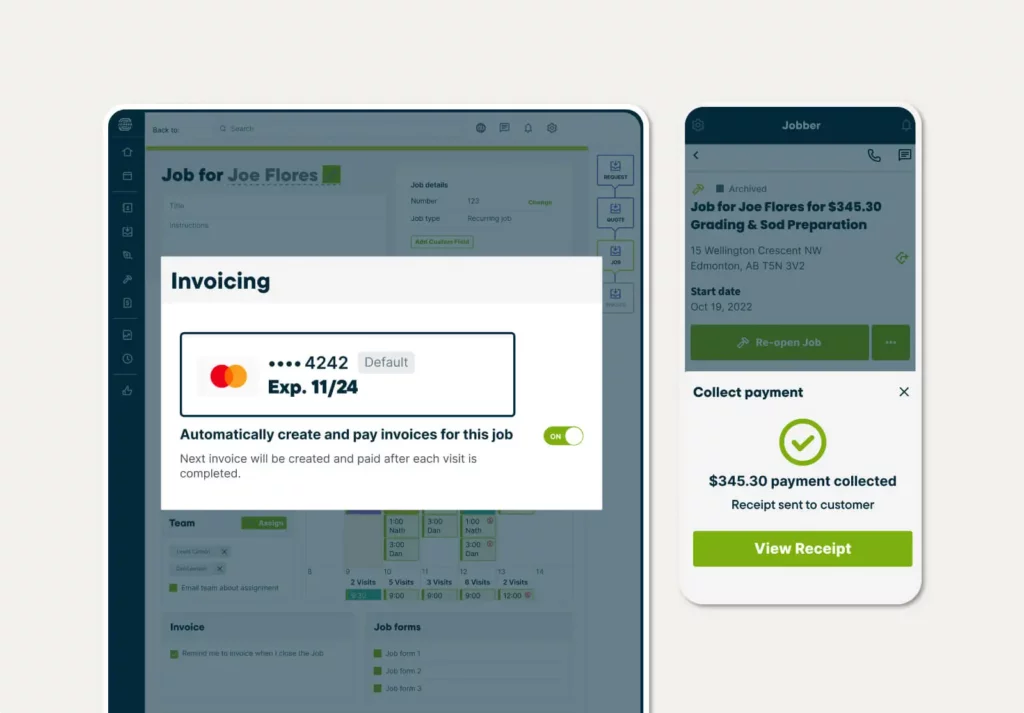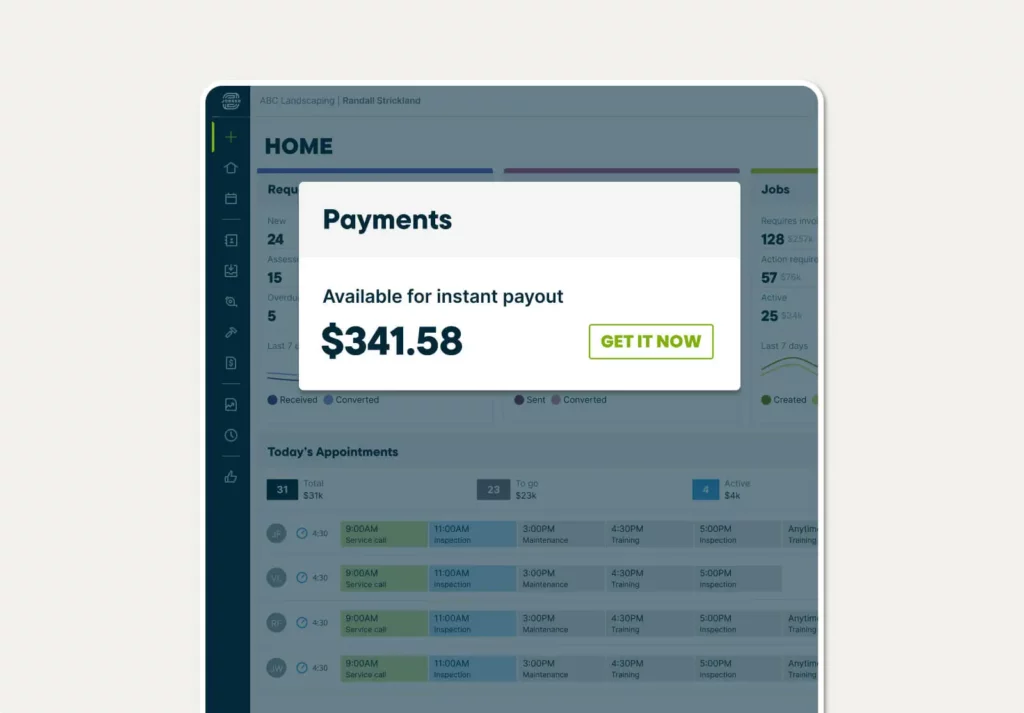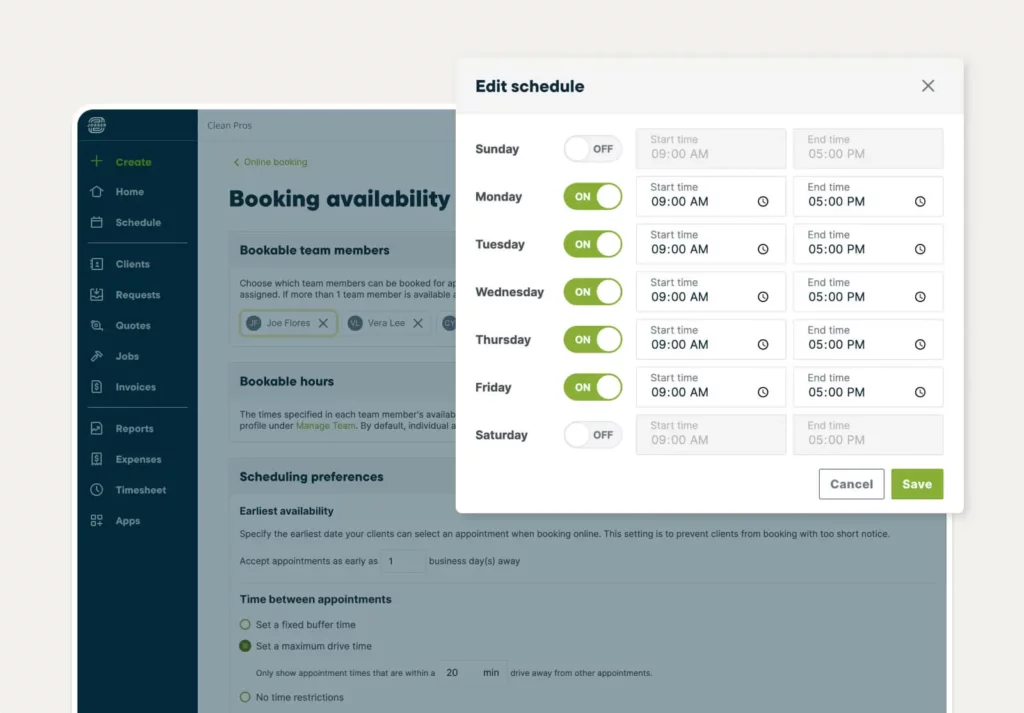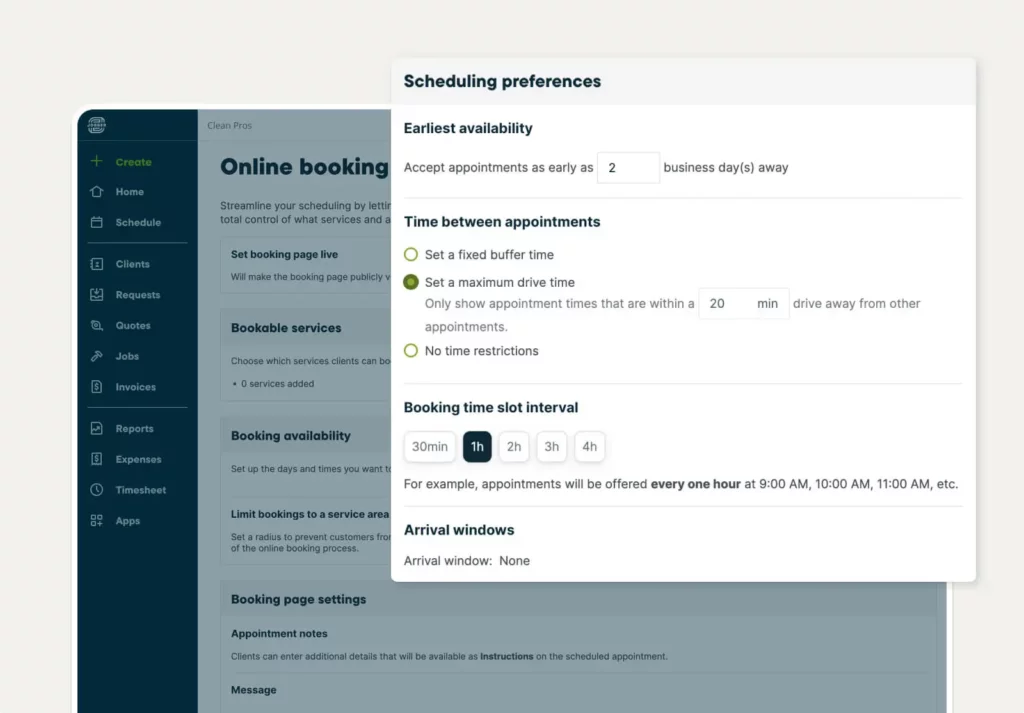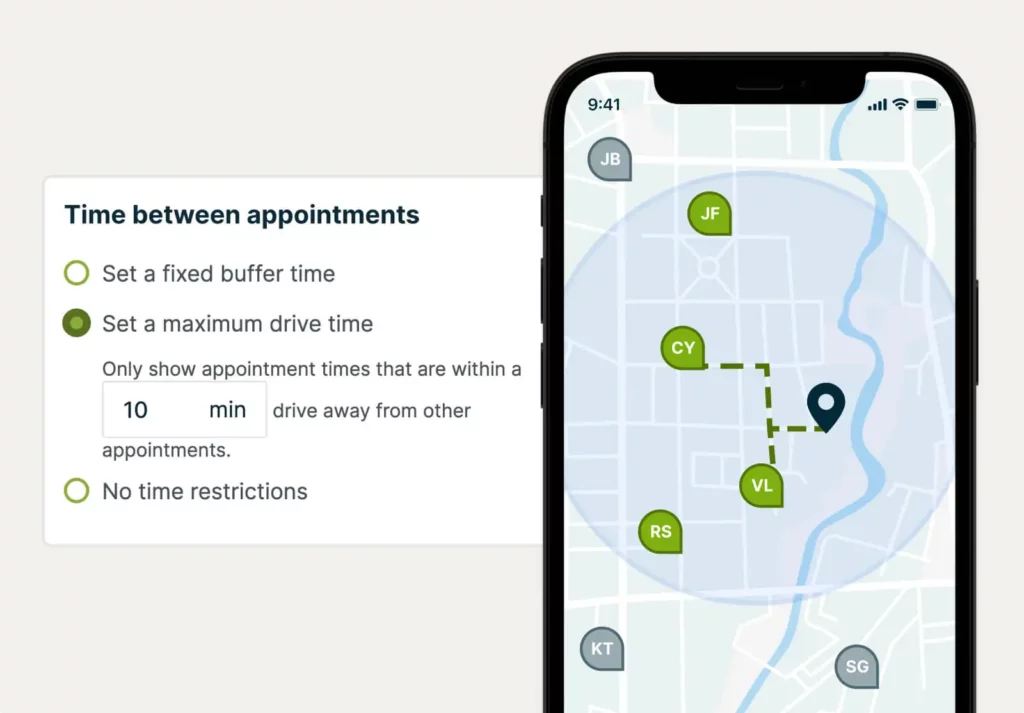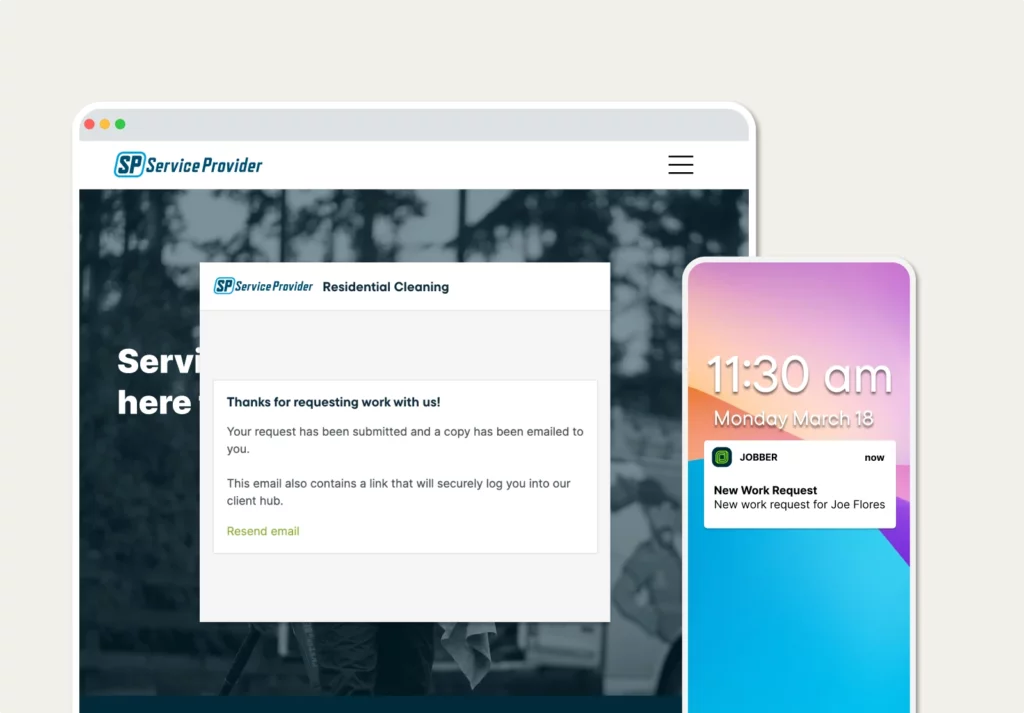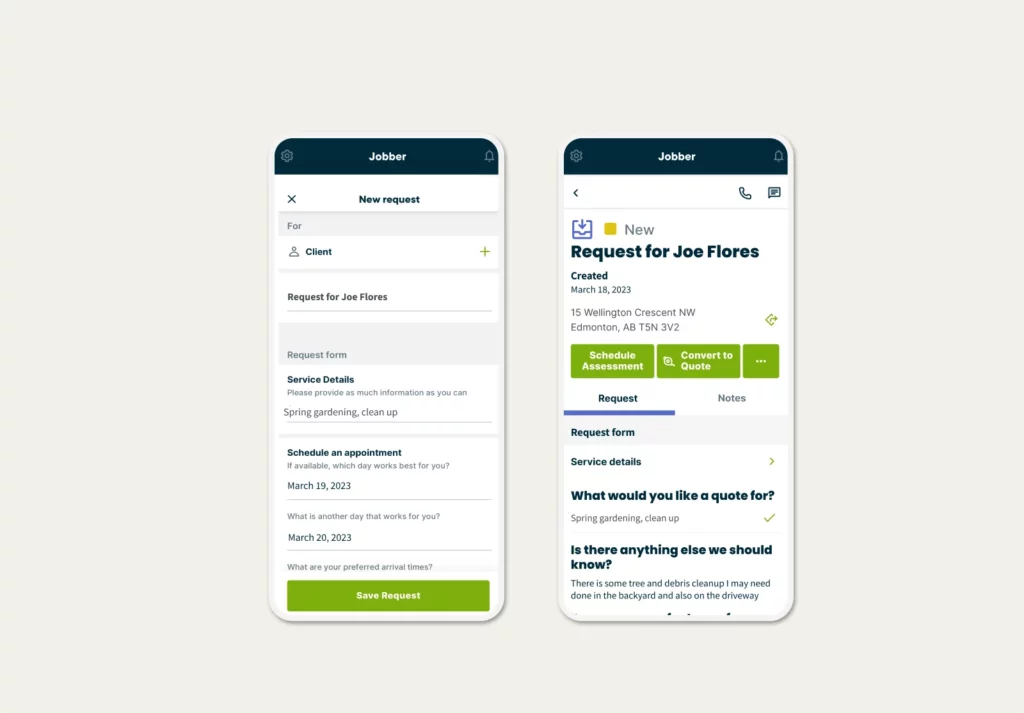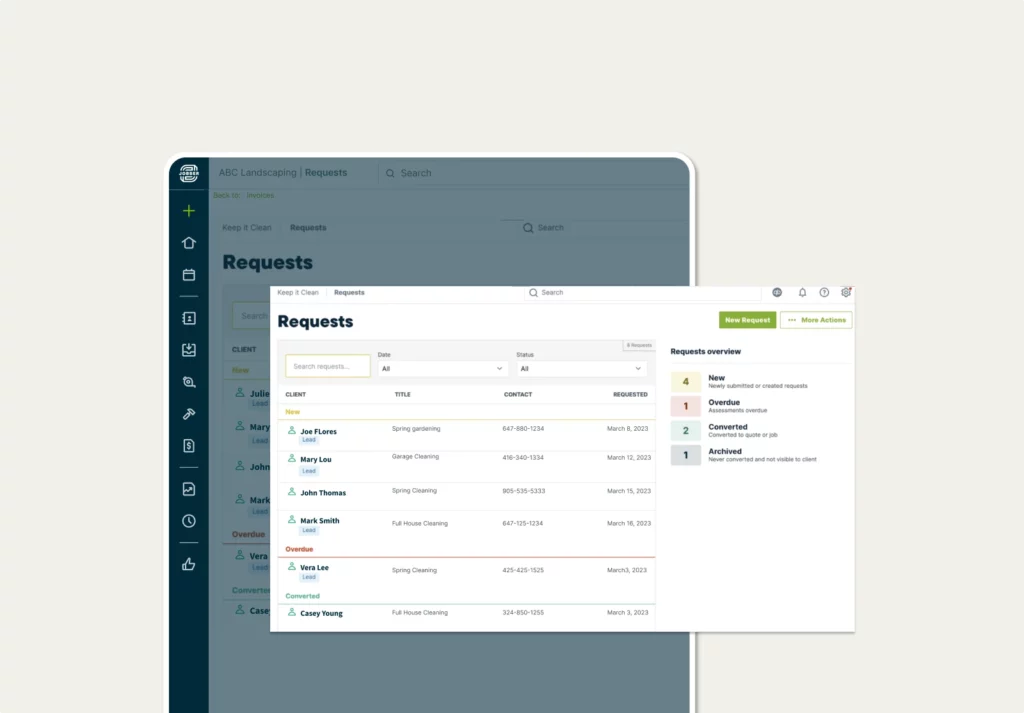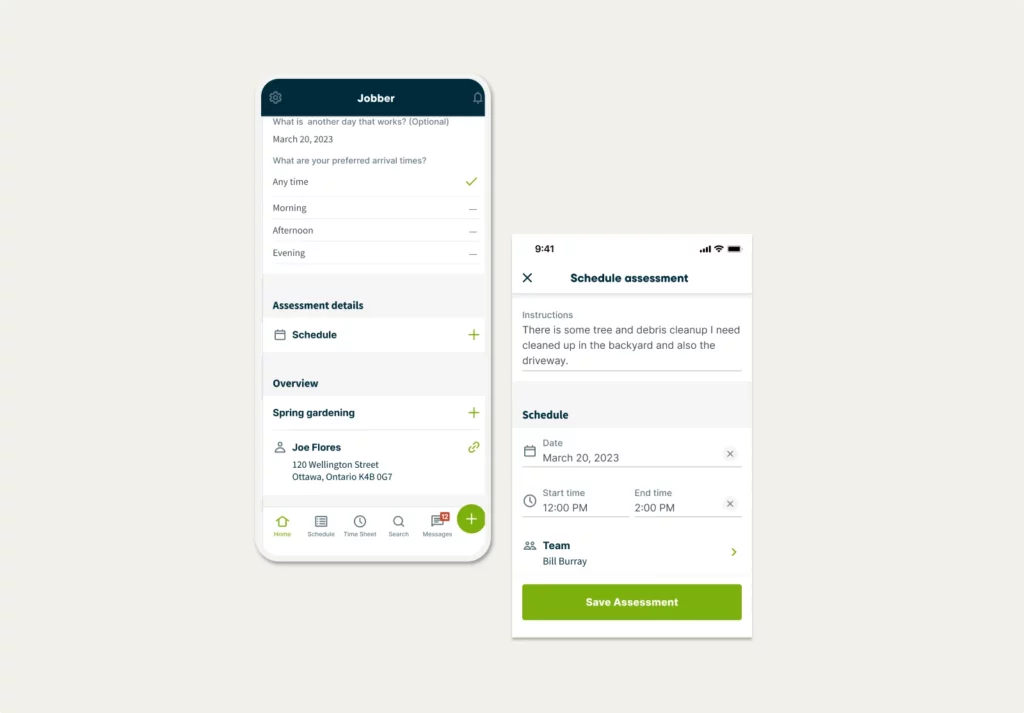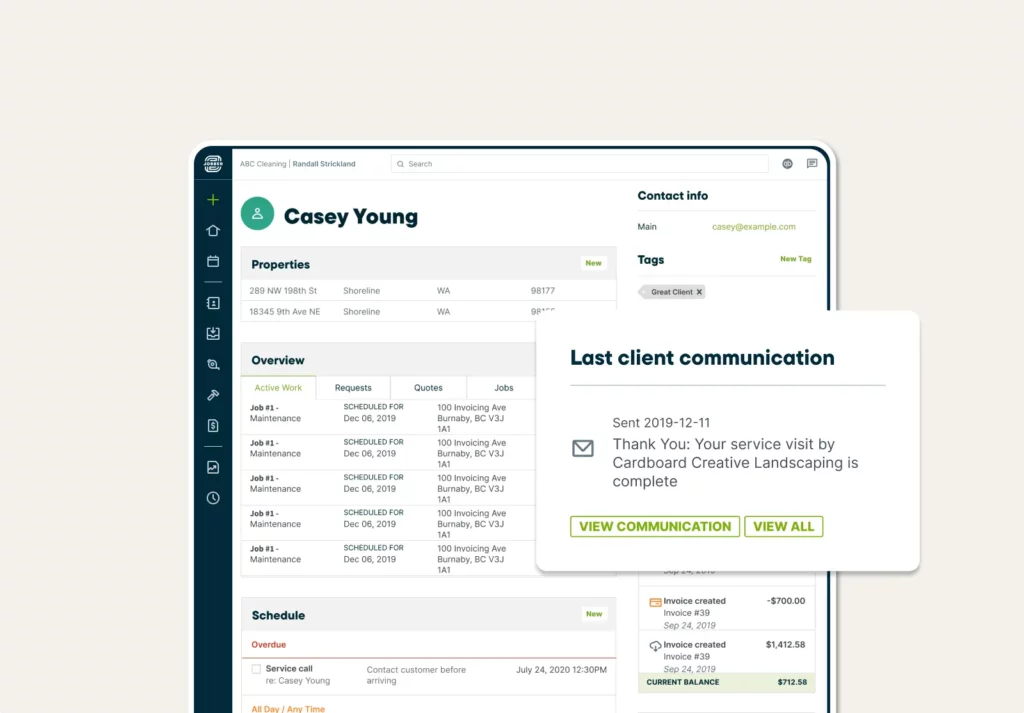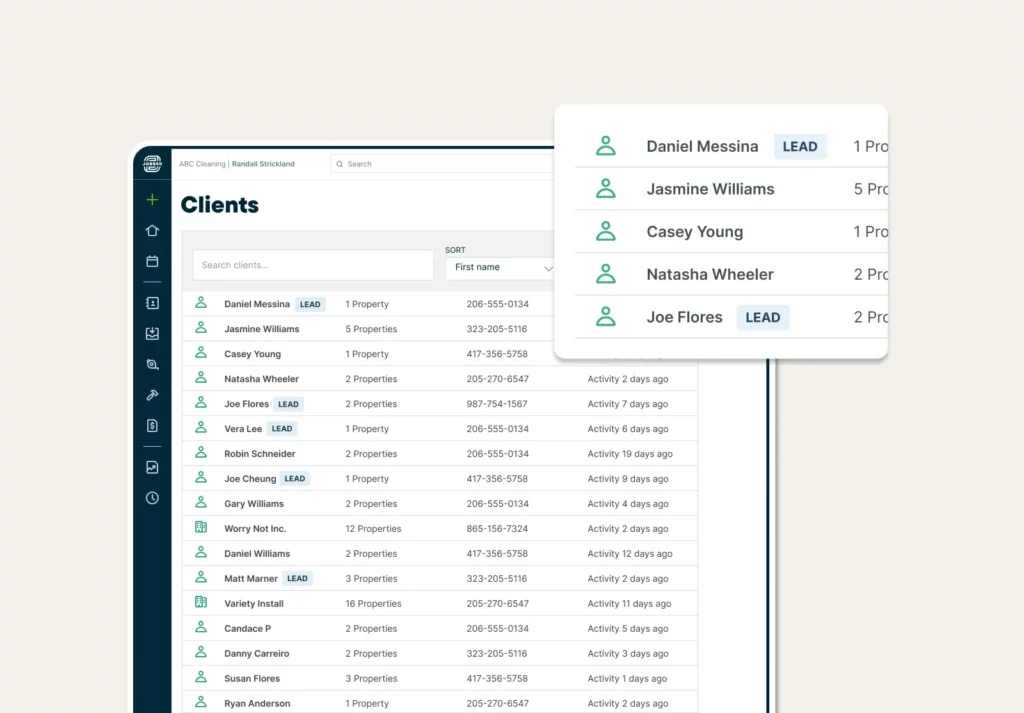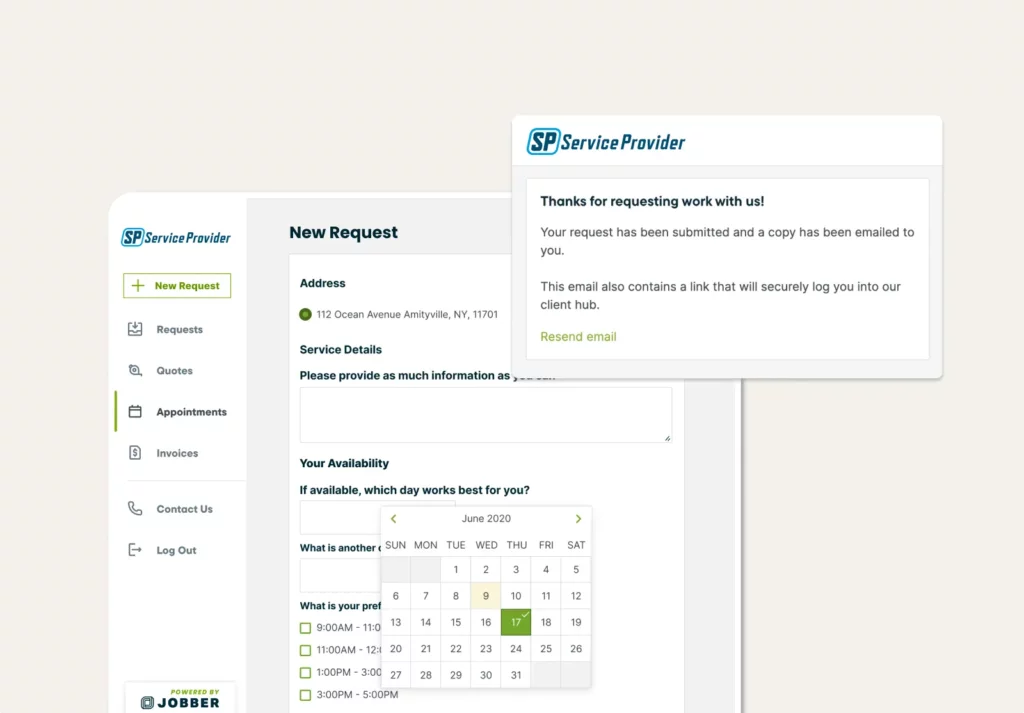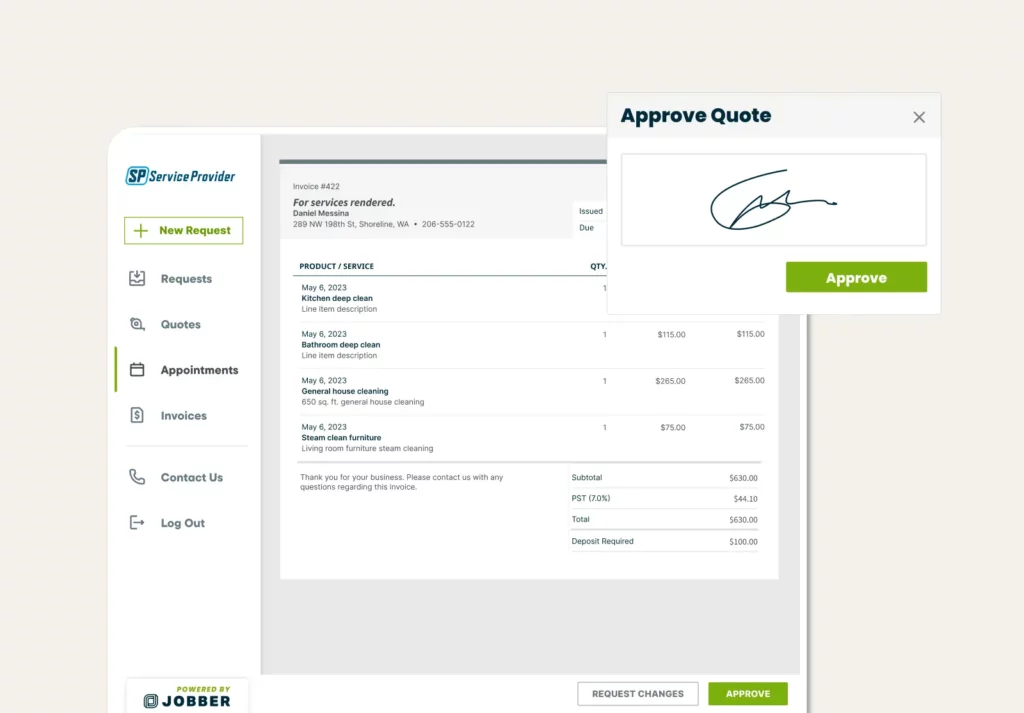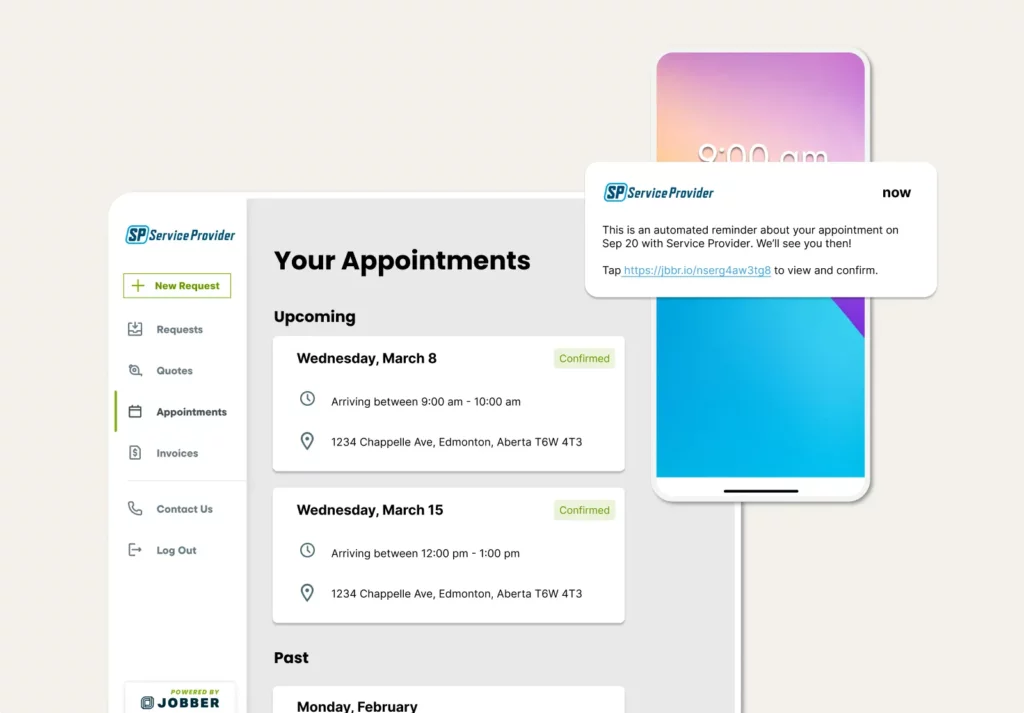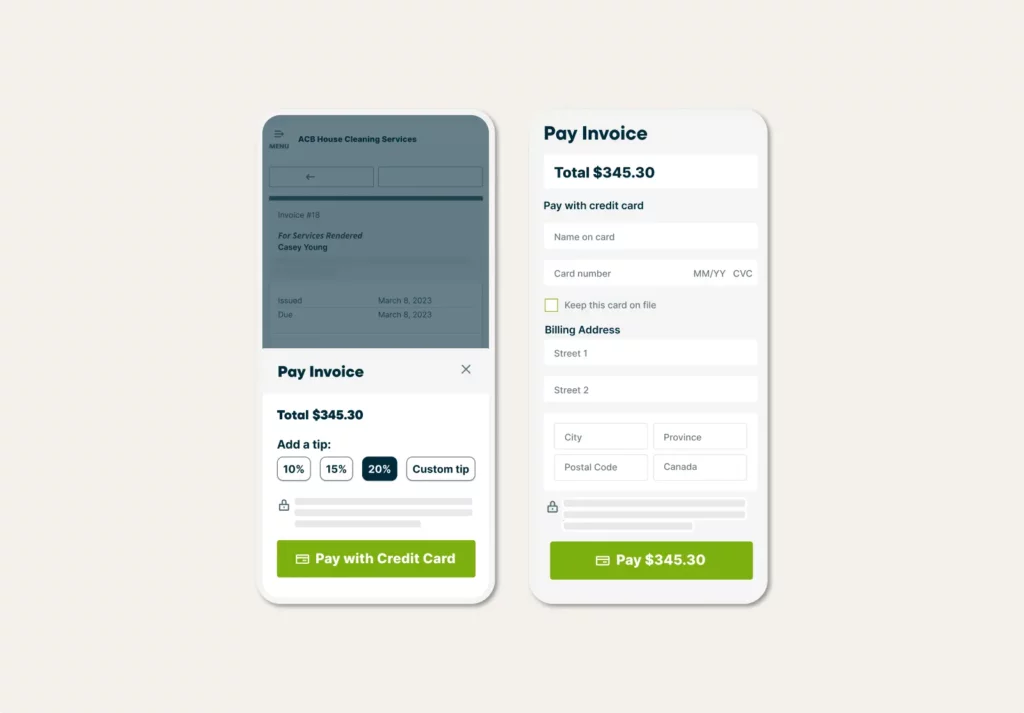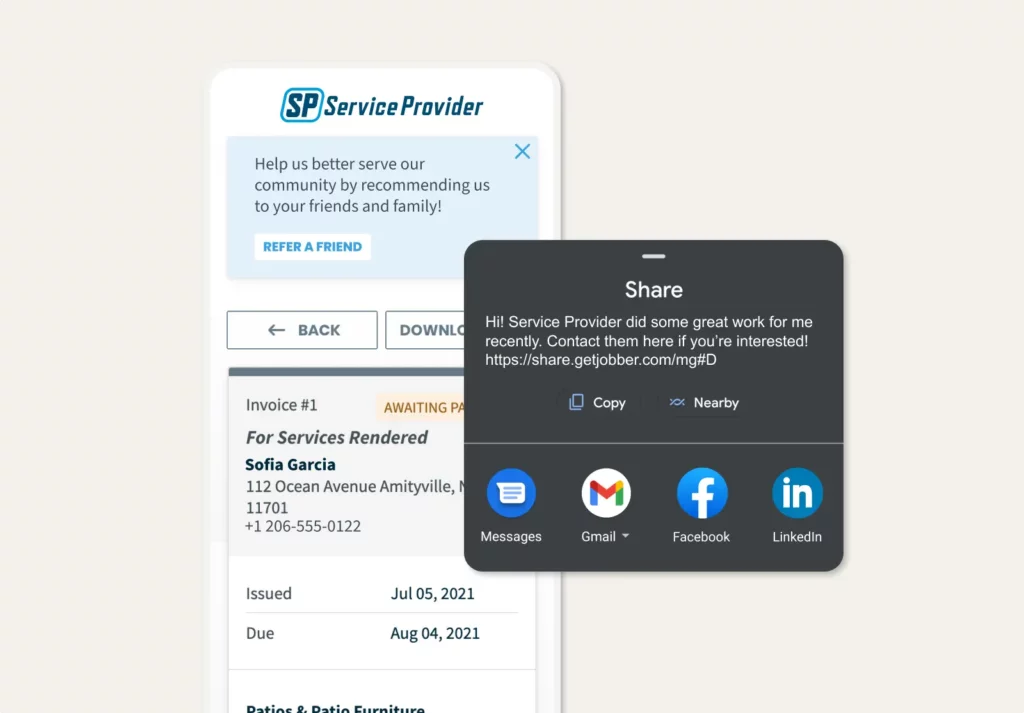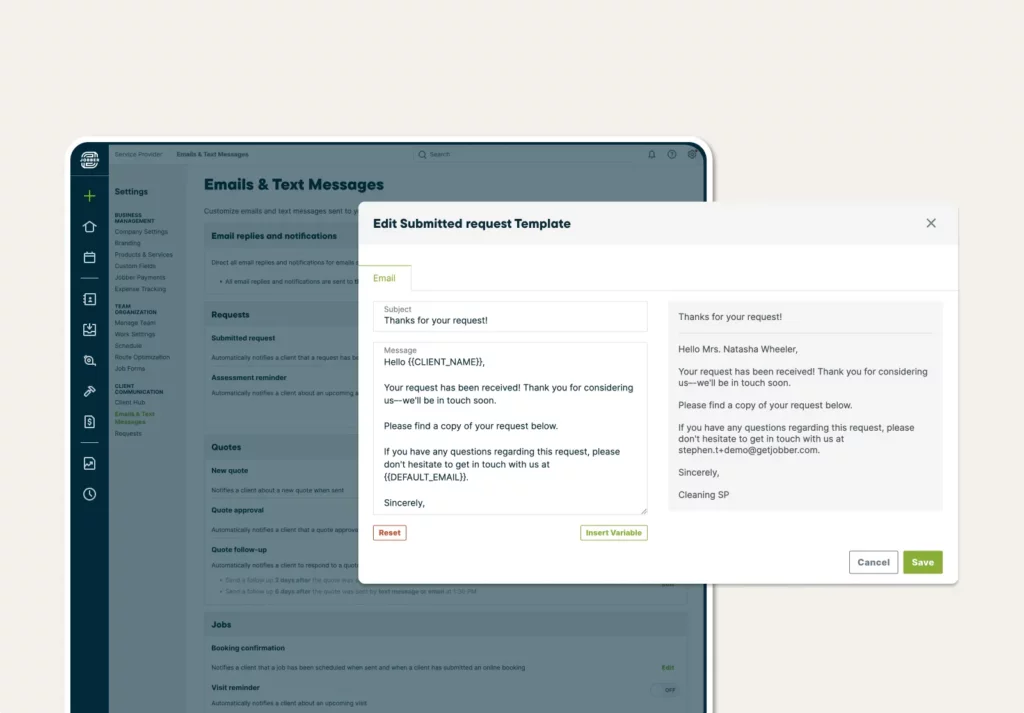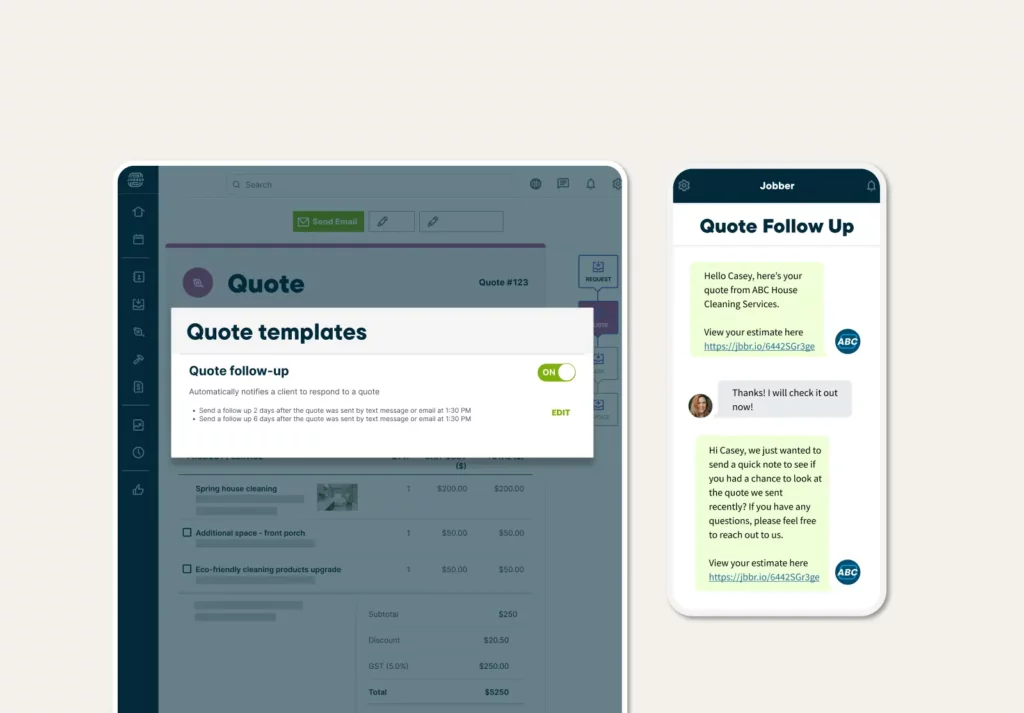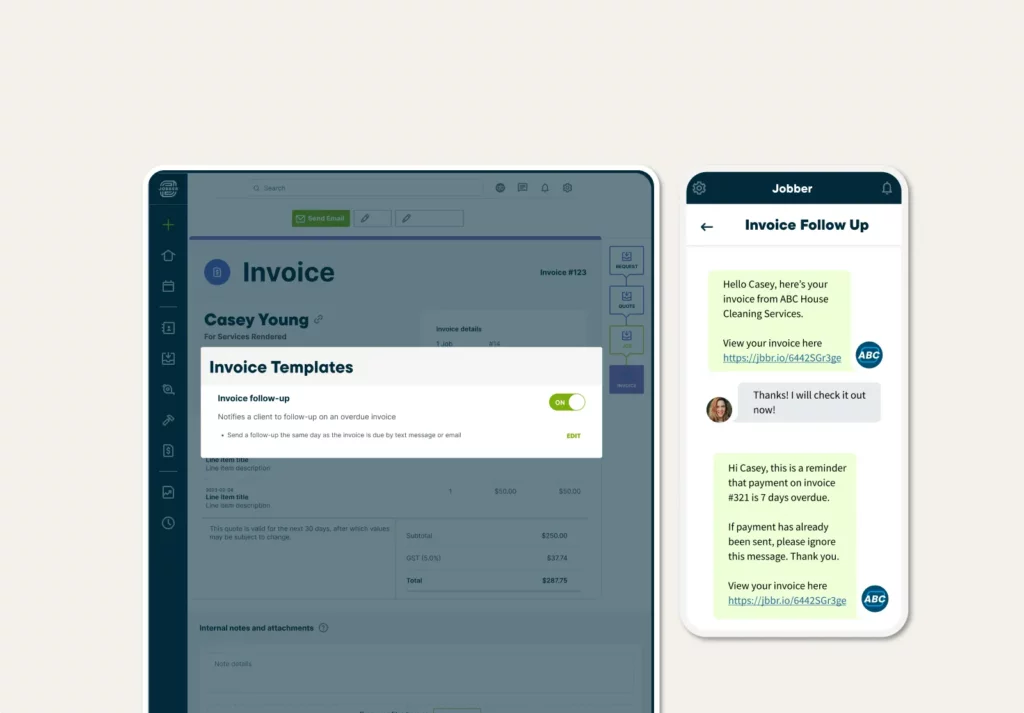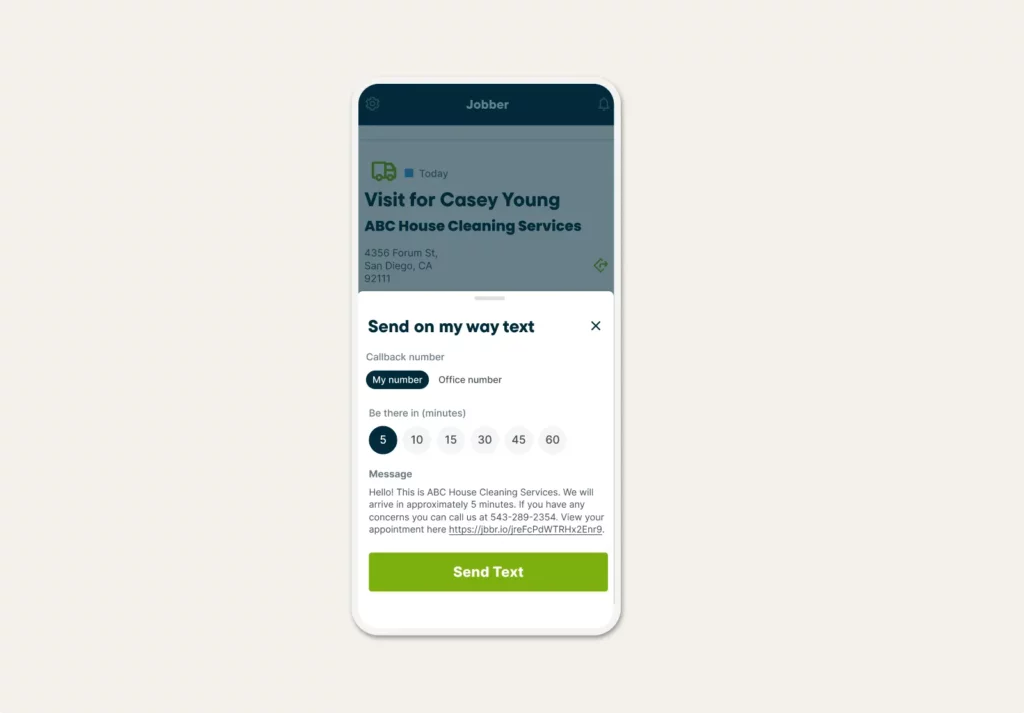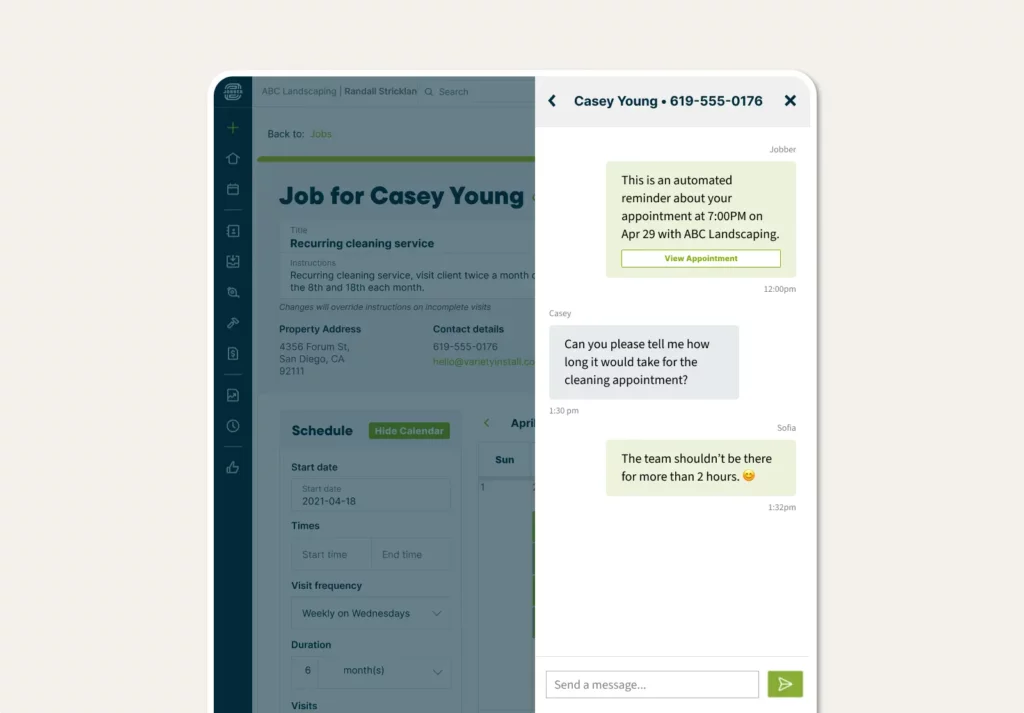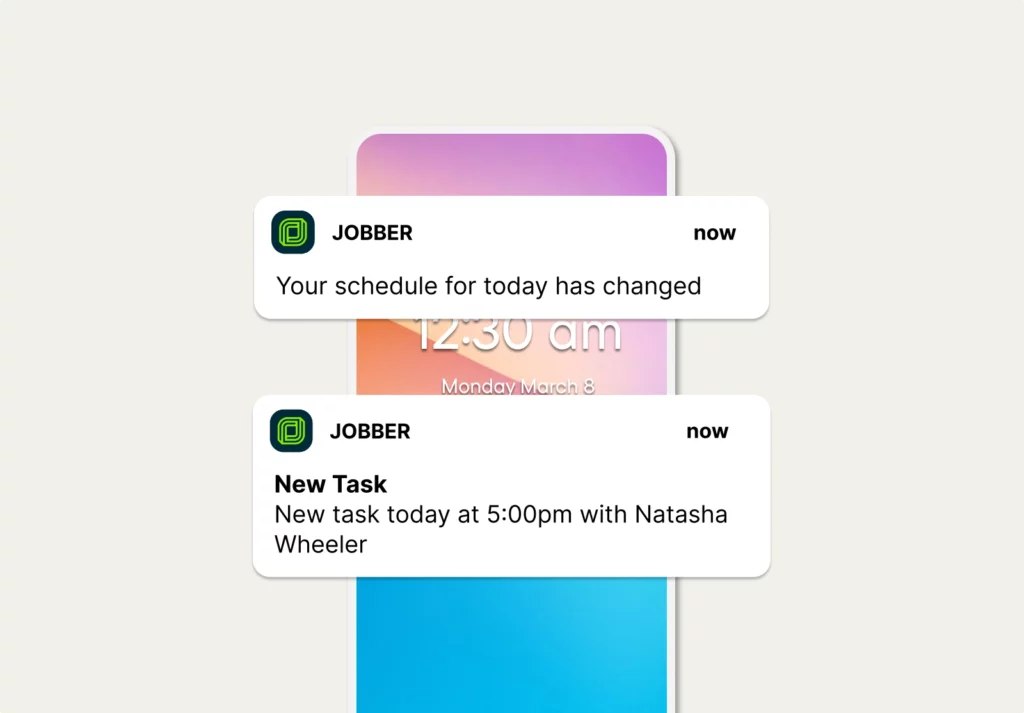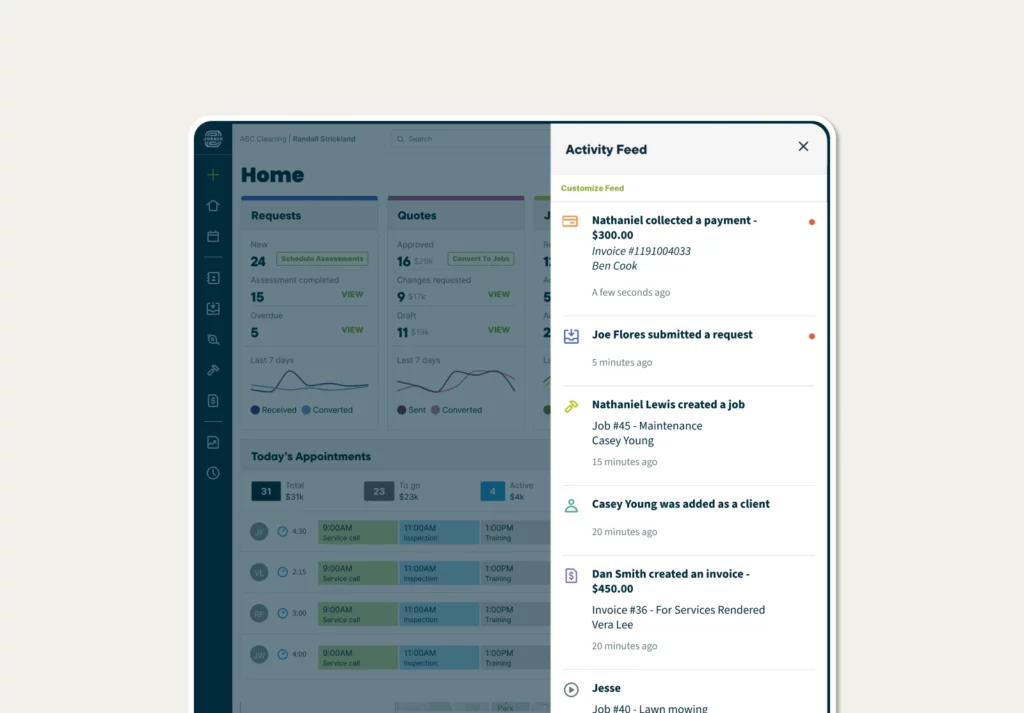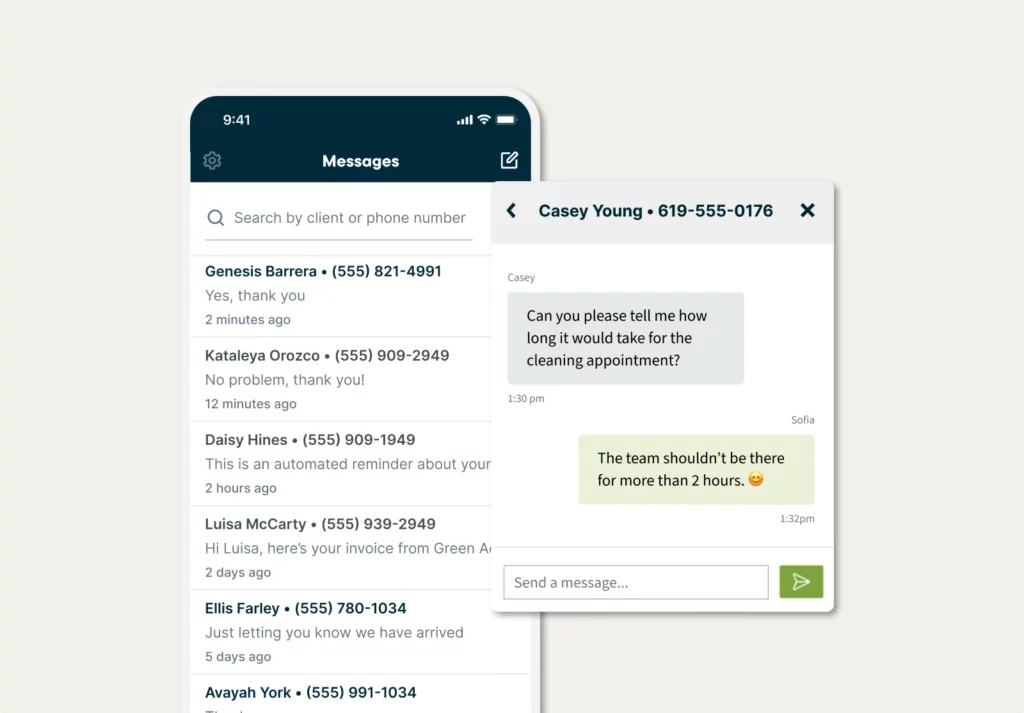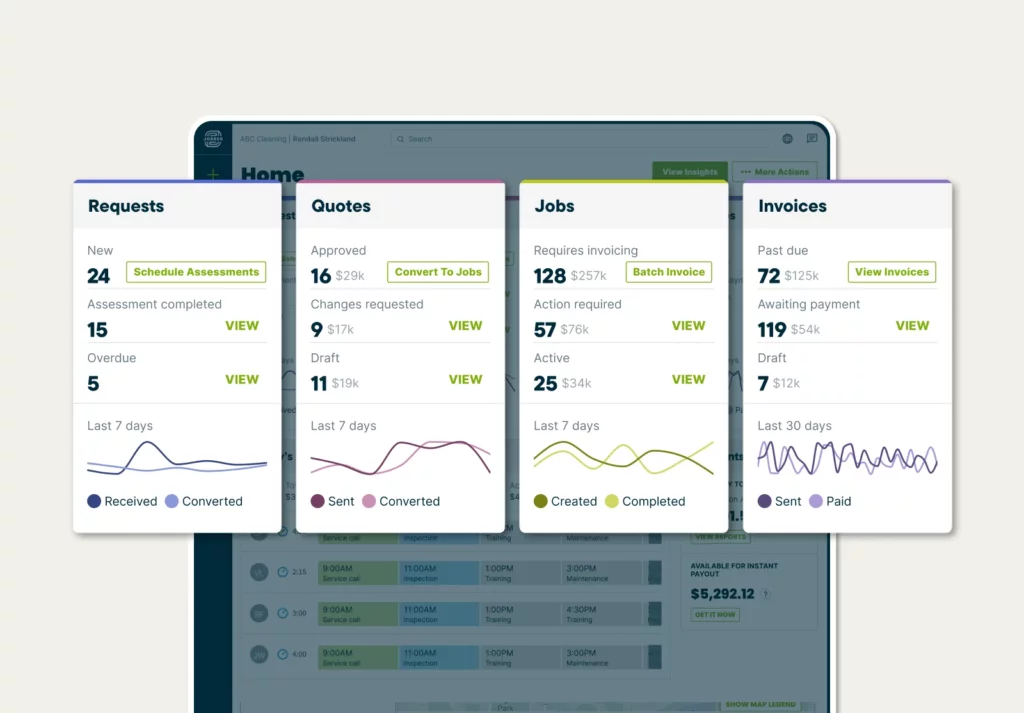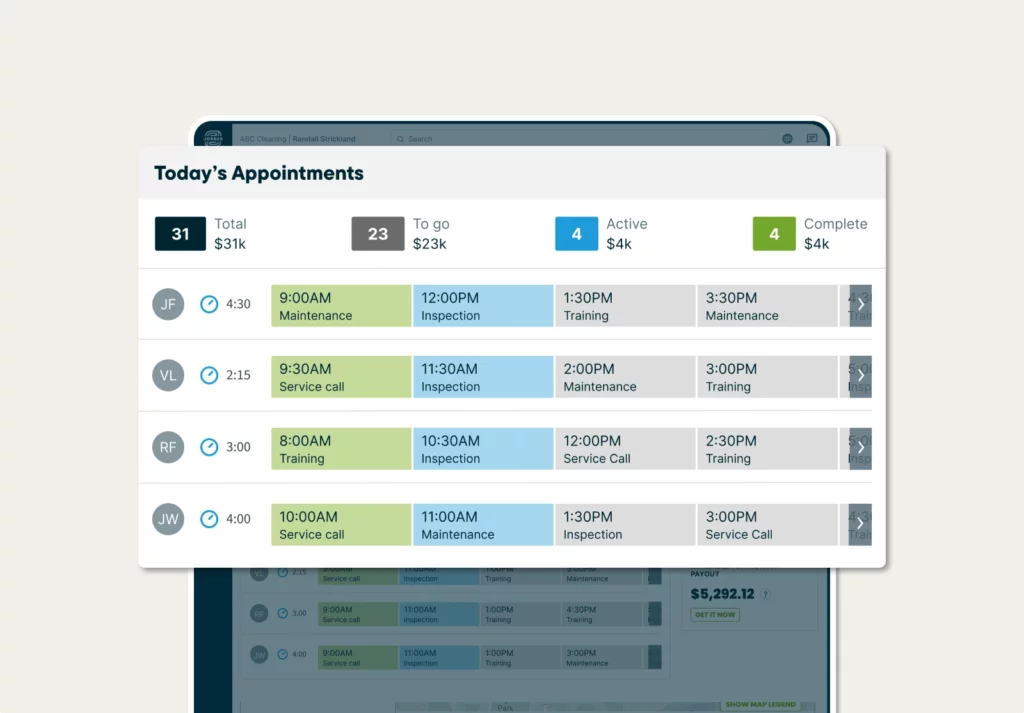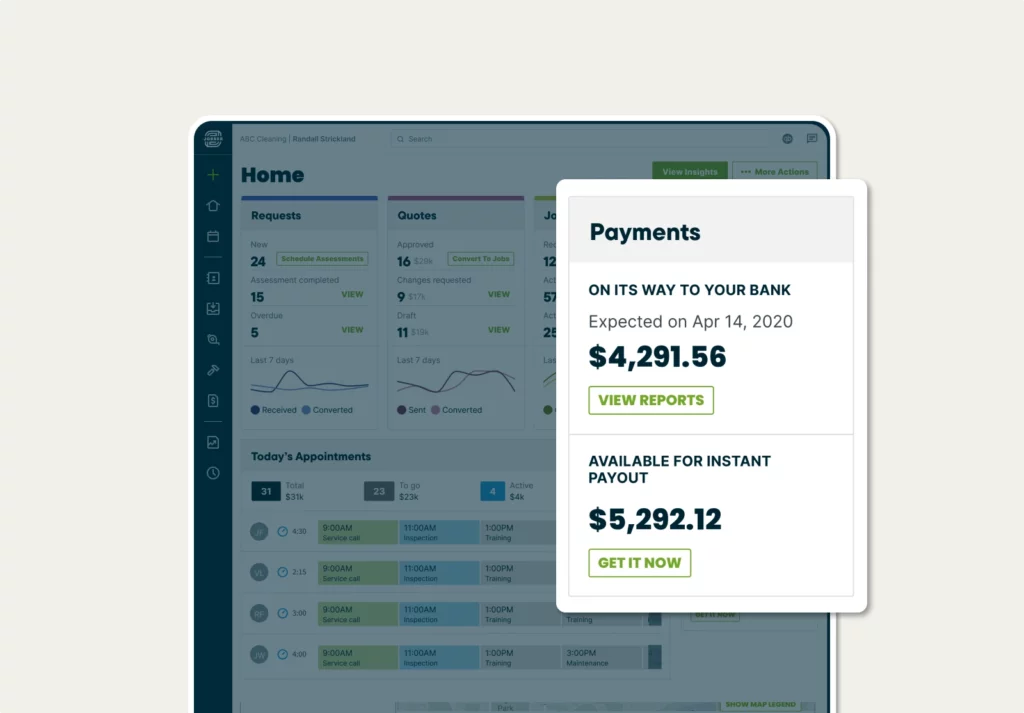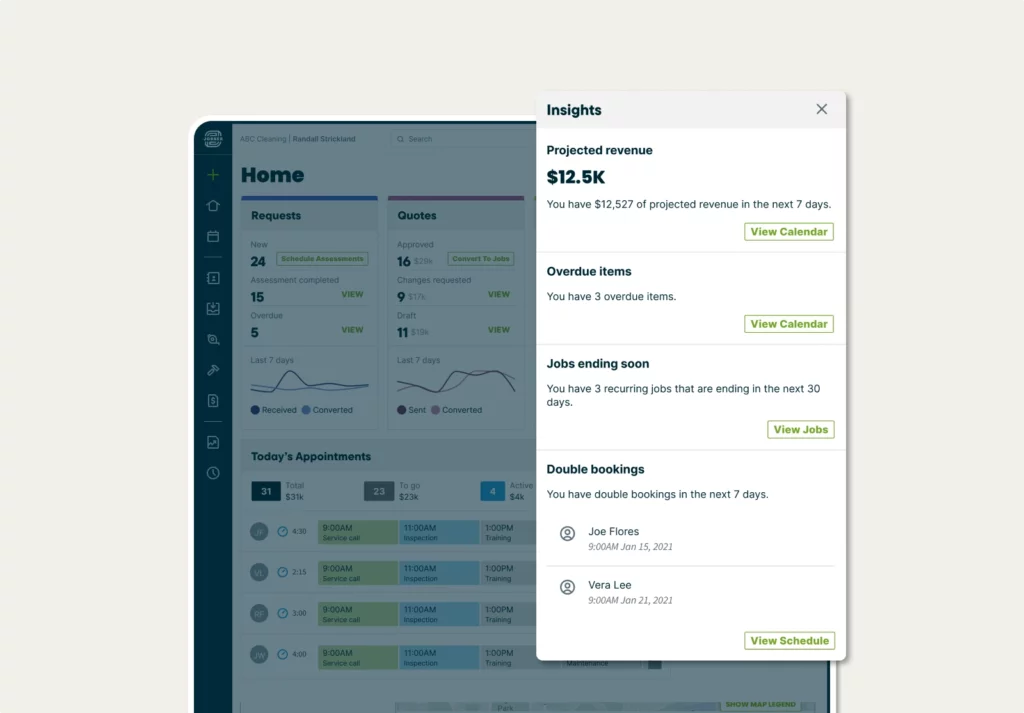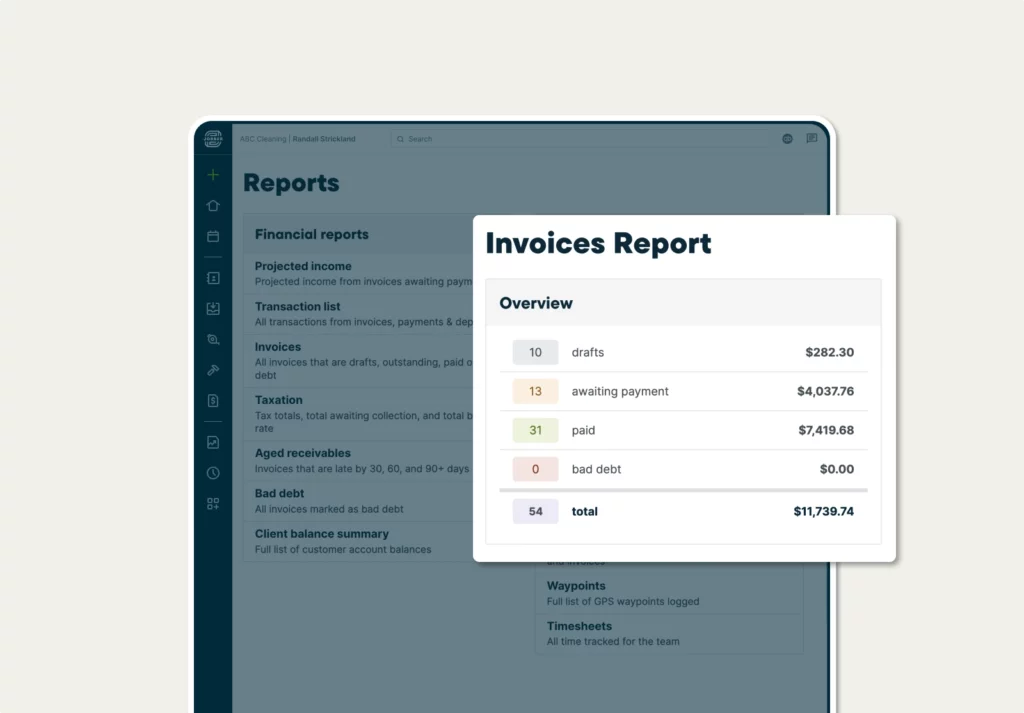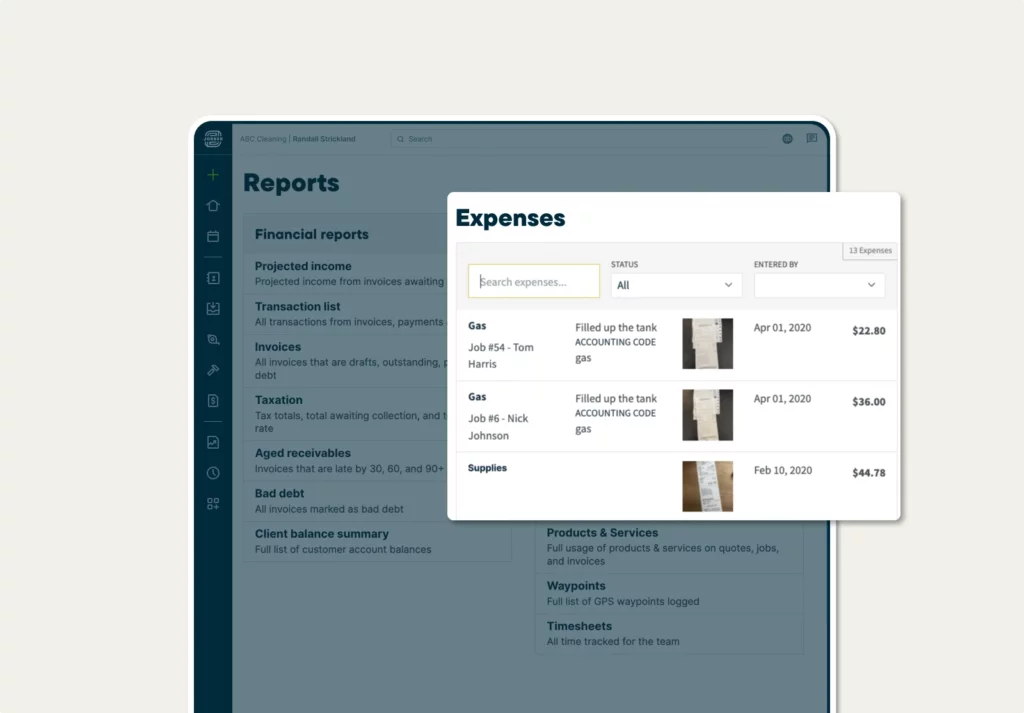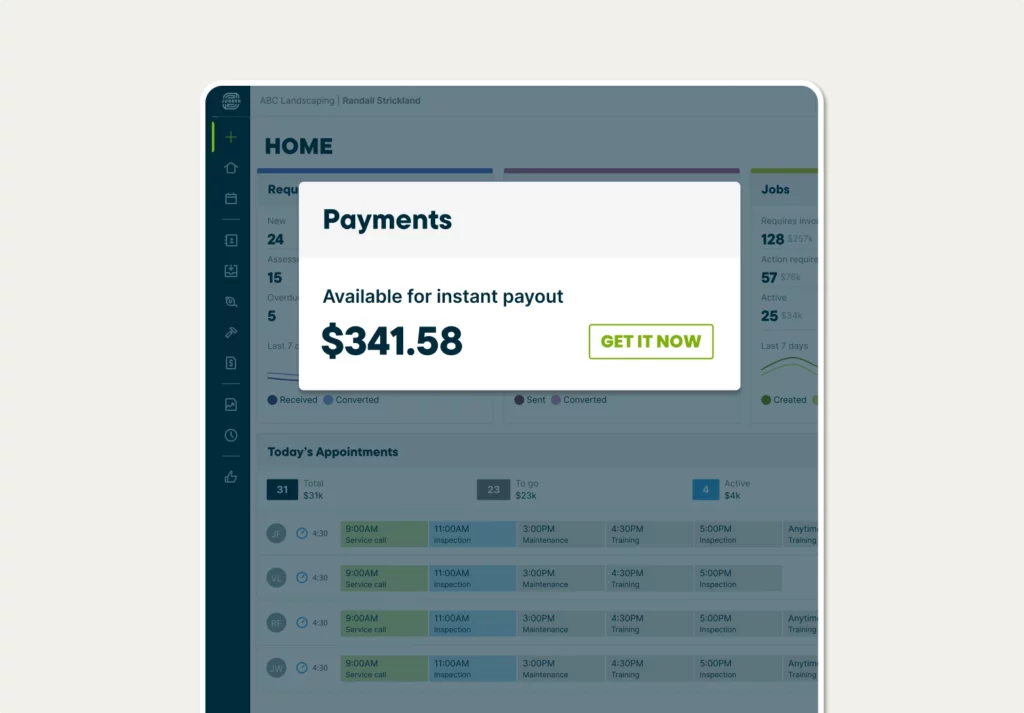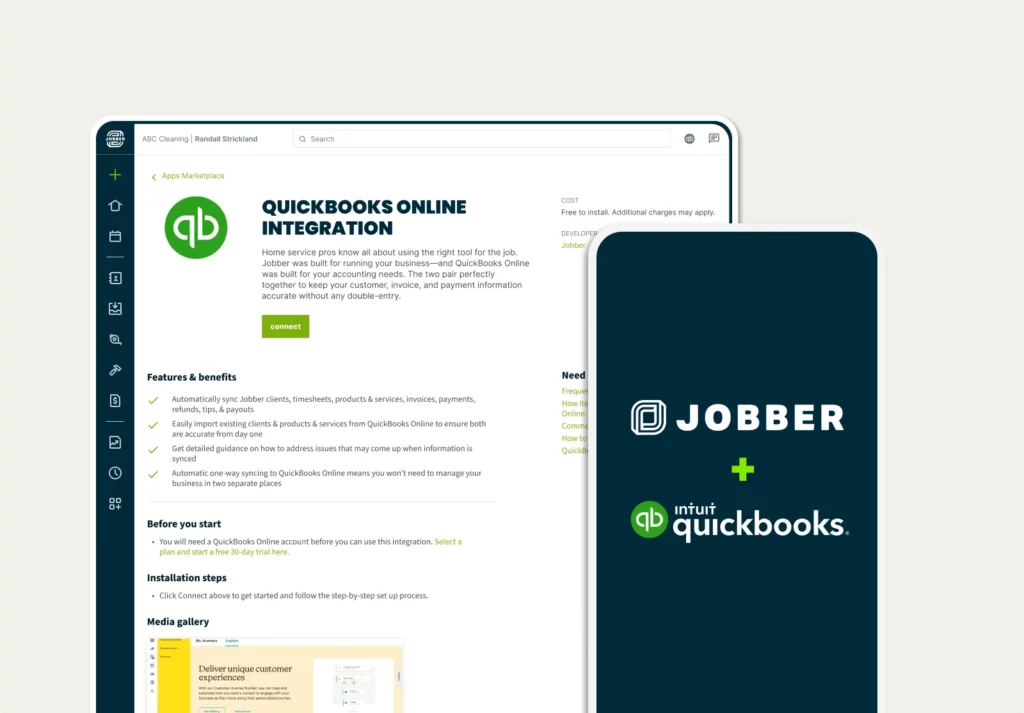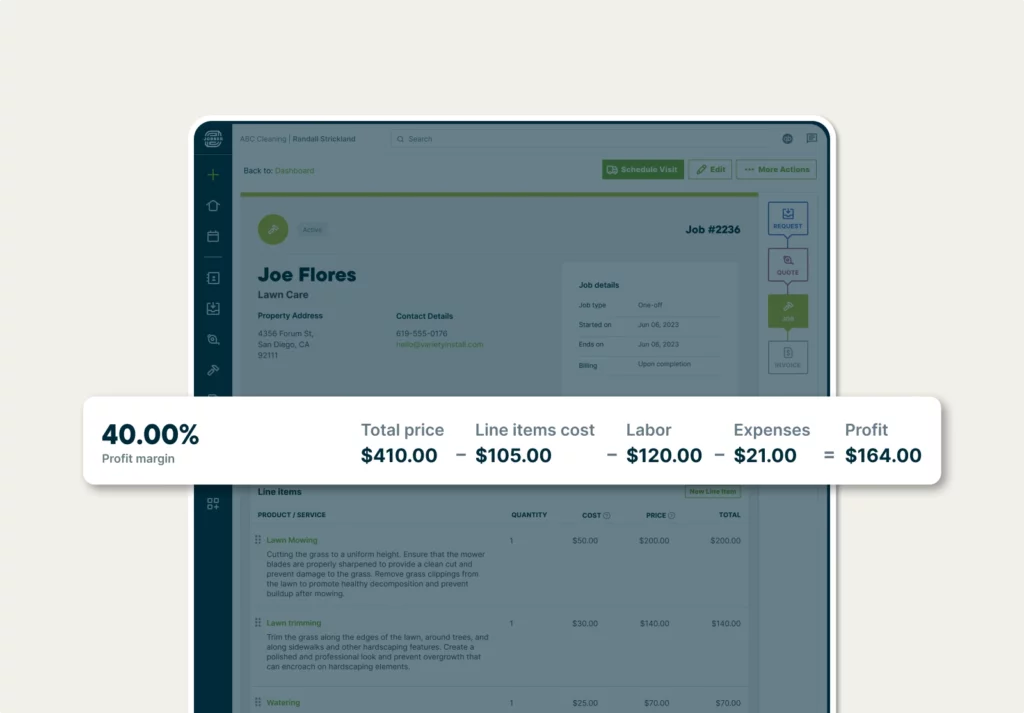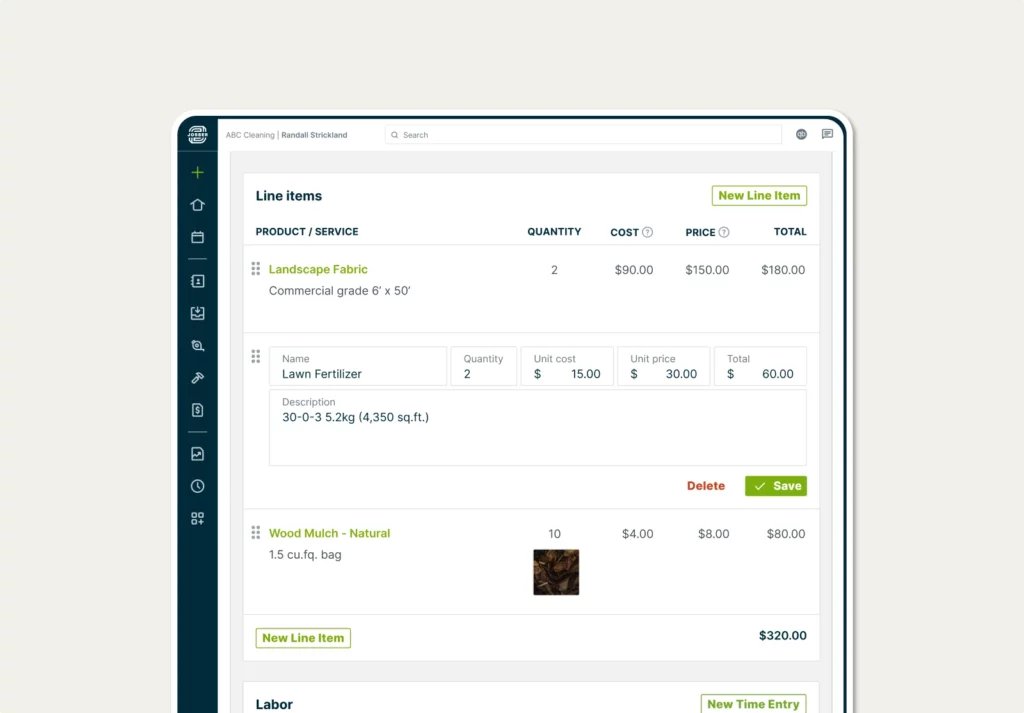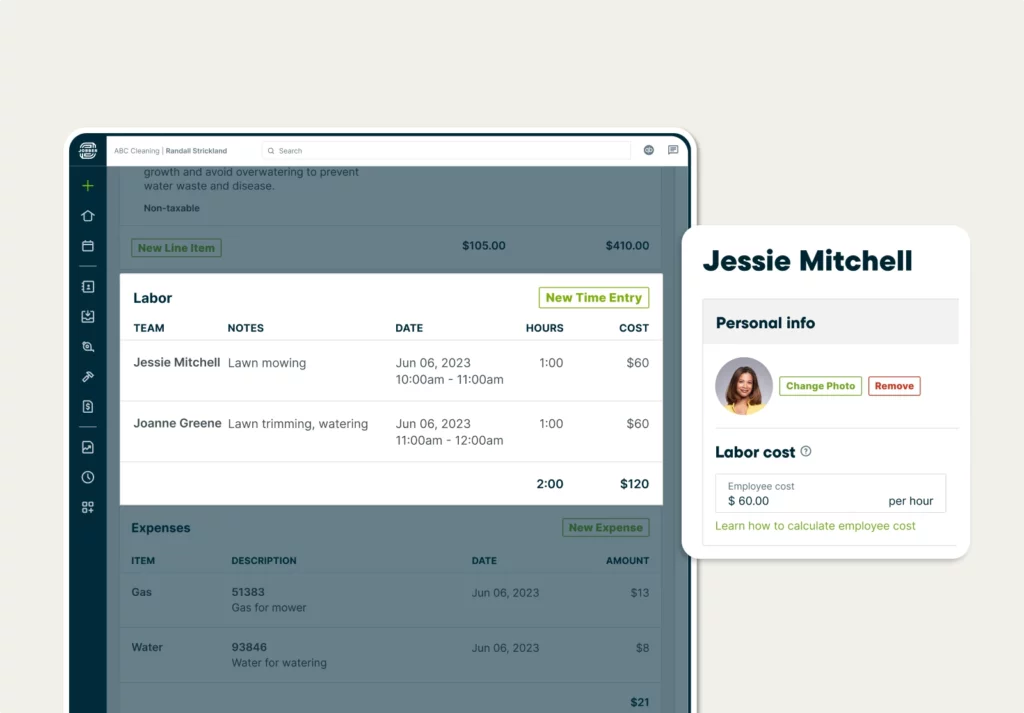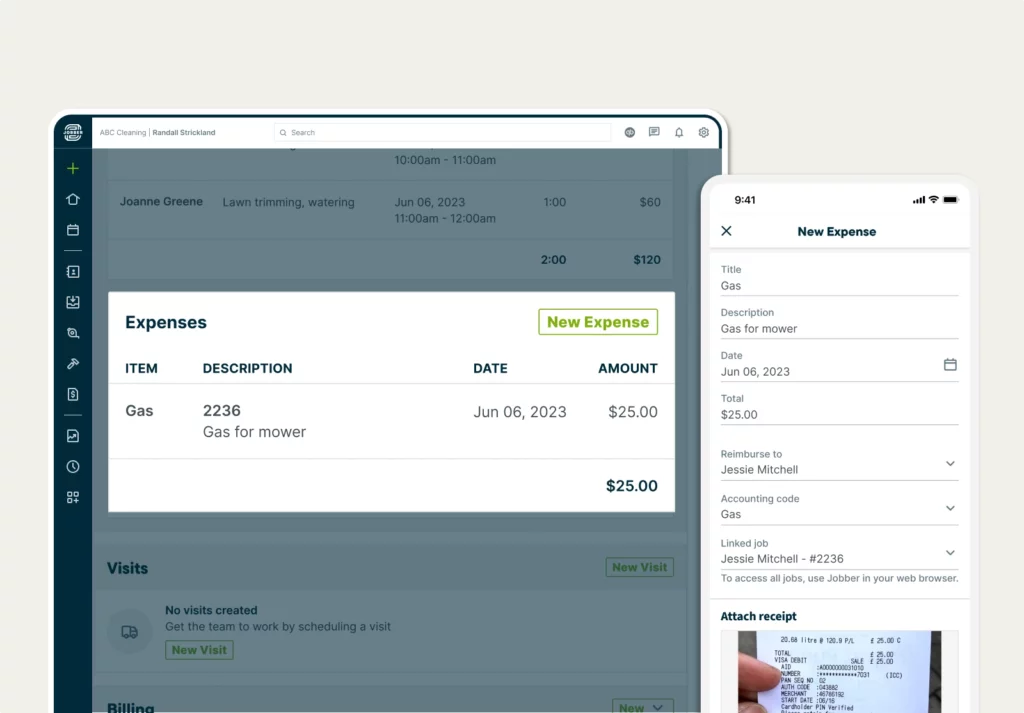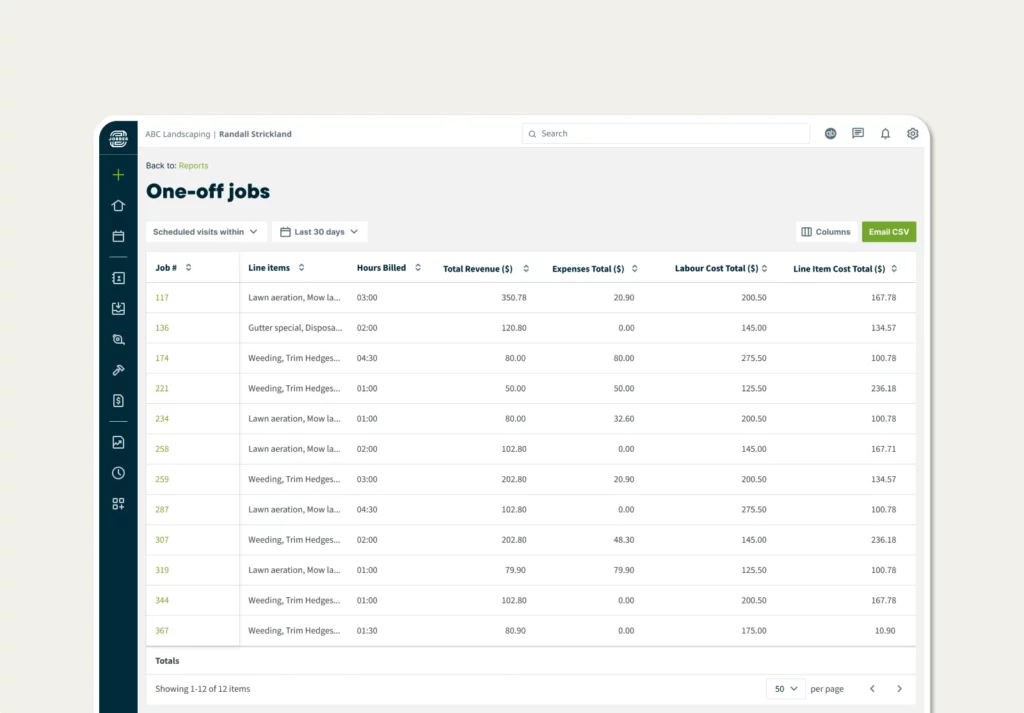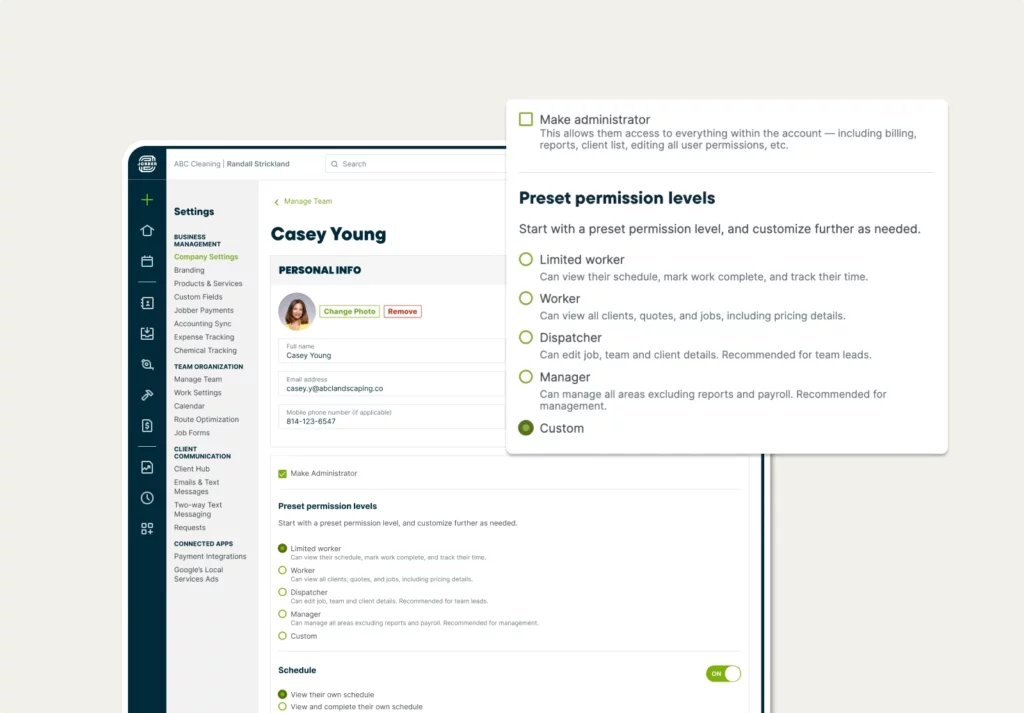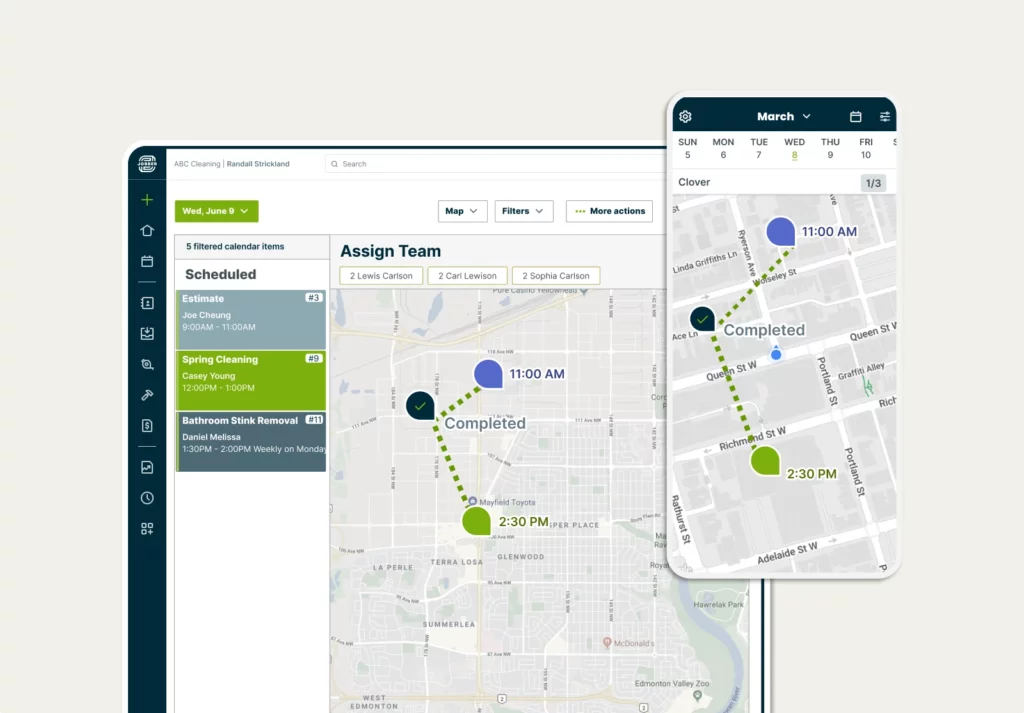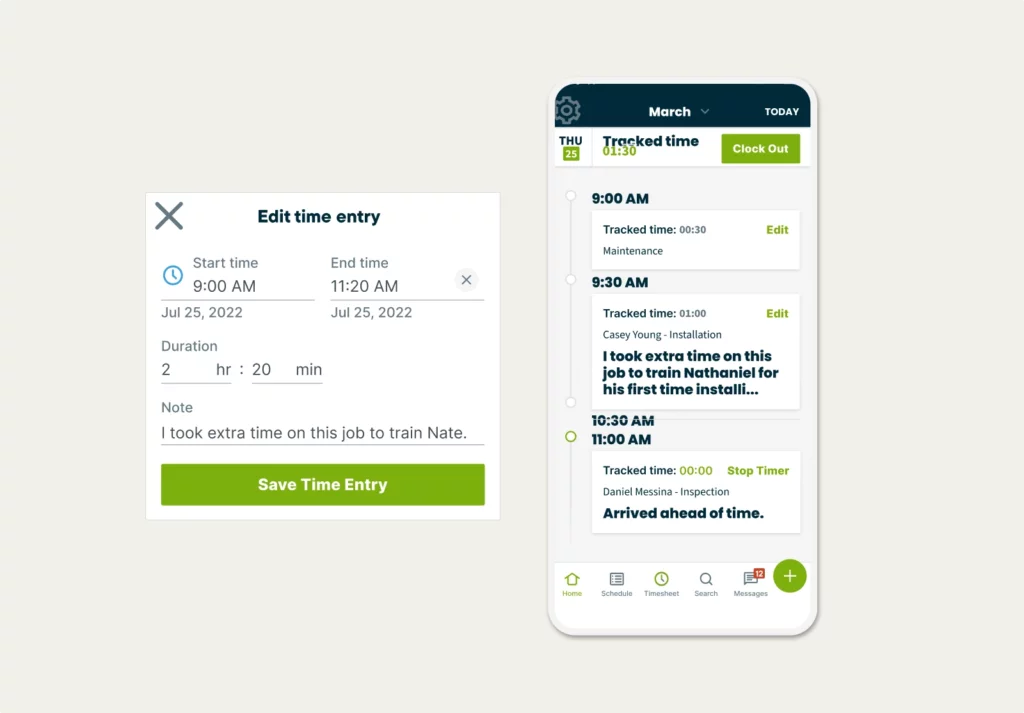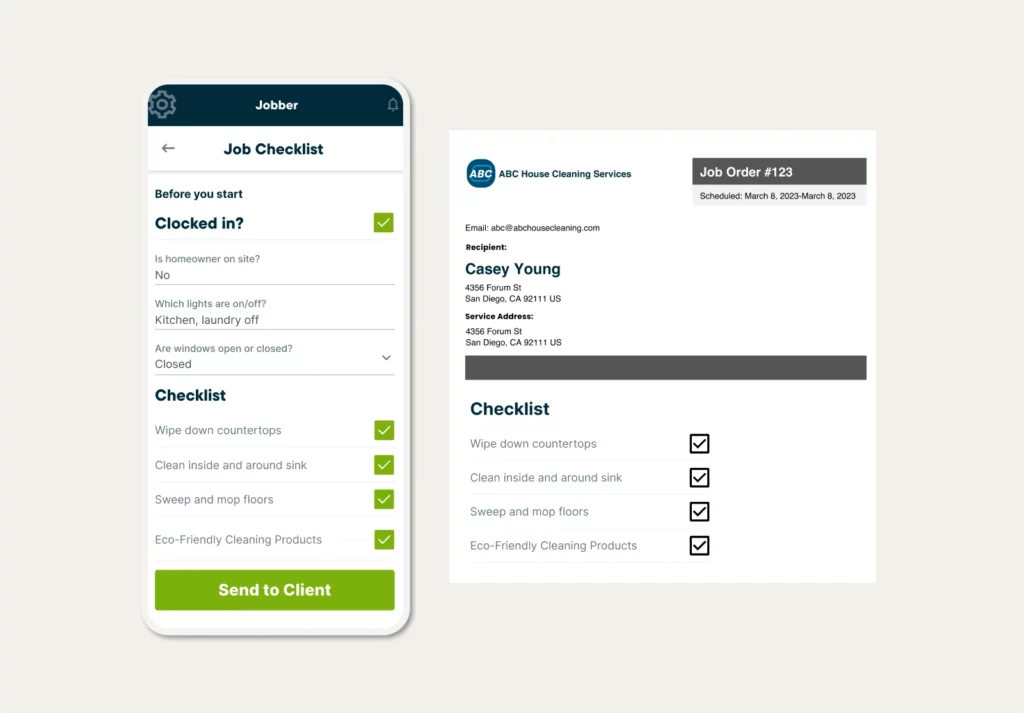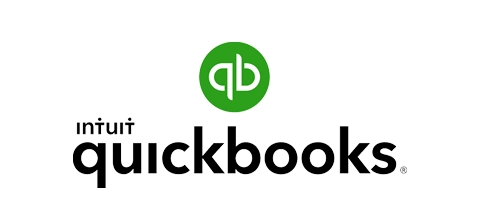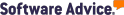What does Jobber do?
Jobber makes running a service business easier, with quoting, scheduling, invoicing, and payments in one place. By consolidating the tools and information you need, Jobber reduces administrative work at every stage of the job
You’ll make things easier for your customers, too, by providing a professional online experience and reliable communication that keeps everything moving forward—even when you’re out of office.
Meanwhile, Jobber shows you how work is progressing, notifies you about items that need your attention, and offers insights to help you make smarter business decisions.
- 200,000+ Home service pros trust Jobber
- 50+ Home service industries helped
- 27 million households have been served by Jobber-powered businesses
- 7 hours per week saved using Jobber, on average
Job Management
By consolidating the tools and information you need, Jobber reduces administrative work at every stage of the job.
Quote
When you send quotes through Jobber, new leads experience the quality of service they can expect from your business first-hand.
Quotes are professionally designed and interactive, allowing customers to add on services and approve the updated total. And they’re a breeze to create as well, with Jobber helping you set the perfect price every time.
Work Orders
Never let field service work slip through the cracks. Use Jobber to keep work orders moving toward the finish line with simplified scheduling, job tracking, invoicing, and more.
Schedule
Scheduling work and communicating it to your customers and crew has never been easier. Every appointment is tracked in the Jobber calendar, designed specifically for the needs of home service businesses.
Complete Job
Jobber helps get the job done right with easy access to job details for you, your team, and your customers. Jobs run smoothly when you use Jobber to track your team, monitor progress, and follow up on customer satisfaction after every visit.
Invoice
It can be hard to set aside time for invoicing. With Jobber, you don’t have to. Instantly generate a professional invoice complete with accurate job details and convenient payment options, ready to send to the customer.
Get Paid
Offer customers convenient online payment experiences they’ve come to expect from businesses.
Online payments are included with your Jobber account with no additional monthly or set up fees—you only pay when you get paid. The best part? You’ll get paid 4x faster than with checks.
Customer Experience
Professional online experiences and reliable communication help impress your customers and keep work moving toward payment—even when you’re out of office.
Online Booking
Save time on scheduling by letting leads and customers book an appointment with you online. Your bookable services and availability are based entirely on the preferences you set.
When a booking is made, Jobber will automatically schedule the job, assign an available team member, and notify you—no action required.
Requests
Track and manage all incoming work requests in one place. Customize your request form to capture all the information you need to move forward with the job.
Then share your request form on your website, social media, or client hub for new leads and customers to fill out directly, at their convenience.
Client Manager
Track all your customer info in one place, so you can deliver personalized service that makes every customer feel like they’re your #1. With Jobber, your team has access to important job details from the field without phone calls back to the office.
Client Portal
Give your customers 24/7 access to the information they need. Client hub is your customer’s online portal where they can request work, approve quotes, review scheduled jobs, make payments, and refer their friends.
Client Communication
Customers expect immediate responses to their questions and real-time updates when anything changes. With Jobber, automated emails and texts keep customers updated as work progresses so they never feel ignored.
You can text with customers while on the go, too, knowing that conversations are stored in Jobber for your reference.
Business Management
Wherever your day takes you, Jobber helps you keep a pulse on your business and notifies you of items that need your attention.
Real-Time Notifications
Keep a pulse on the everyday activities happening in your business and stay on top of who’s doing what, when, and where. Wherever your day takes you, Jobber keeps you in the loop at all stages of the work.
Business Dashboard
Jobber helps you know exactly how your business is performing in one glance. On your business dashboard, you’ll see an overview of your entire workflow, including recommended actions to keep it all running smoothly.
Financial Management
Jobber makes it easy to manage your money right where you manage the rest of your business. You’ll be able to make better financial decisions informed by what’s happening in your workflow, and sync with QuickBooks Online to cover your accounting needs.
Job Costing
Jobber automatically calculates profitability for your field service jobs. By tracking all your costs in one place, you’ll reduce the time spent switching between spreadsheets, physical receipts, and bank statements.
Team Management
Keep your team on track without micromanaging. With Jobber, team members have access to the information they need, when they need it, so they can get the job done right. And you’ll get the info you need too, with GPS and time tracking that’s easy for everyone.
Supercharge your business with add-ons
Reviews
$39
/mo
Jobber makes it easy to get more 5-star reviews from your preferred customers—without interrupting your workflow—so you can attract even more clients.
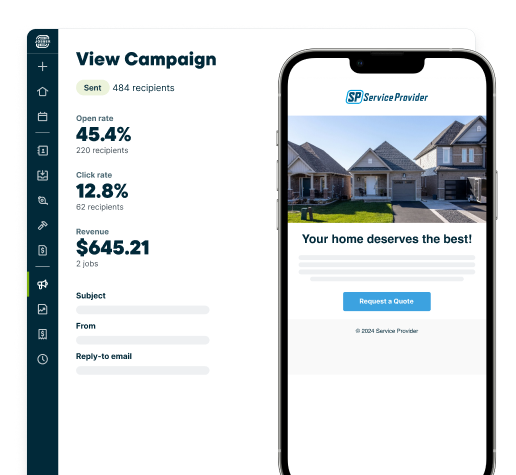
Campaigns
$29
/mo
Whip up professional, branded email campaigns in a snap with editable templates. Best of all, Jobber Campaigns uses your data in Jobber so you can send the right message to the right clients, every time.
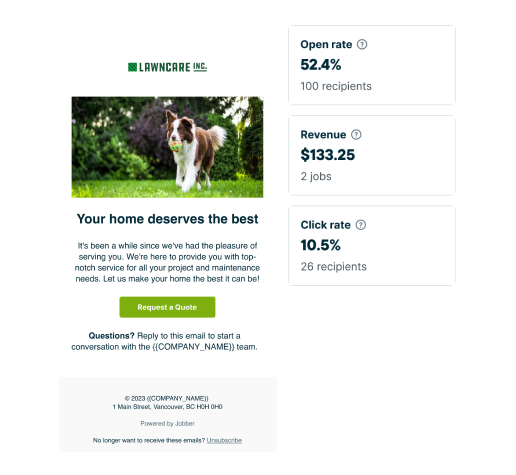
Integrations that fit the way you work
Jobber connects with your favorite apps and software to save you time.
Over 200,000 home service pros in 50+ industries trust Jobber

Unlimited Support for All Plans
Sometimes you’ll have questions, and we have multiple channels to get you answers—fast. Chat with our Success Team live from your Jobber account, give us a call, or send us an email. We’re here to help.