Best Apps for Cleaning Services: Finding a Cleaning Service App in 2023
Cleaning service apps can make a massive difference in how you run your business. They can help you schedule and invoice faster, get organized, impress your customers, and find more work.
But with so many options in the market, how do you know which apps to choose?
To help you make an educated decision, we’ve compiled a thorough list of the 12 best apps for cleaning businesses.
The best apps for cleaning services:
Disclaimer: App prices are subject to change after the publication of this article.
Cleaning service apps to run your business
Organize and run your business from anywhere with these cleaning service apps for business management.
1. Jobber

iOS, Android, and desktop | See pricing
Try Jobber’s cleaning software to run and organize your cleaning business—including scheduling, quoting, and time tracking.
Whether you’re a solopreneur or working with a team of cleaners, you can use Jobber’s cleaning service app to:
- Easily schedule or reschedule cleaning jobs with a drag-and-drop calendar
- Dispatch your cleaners in just a few clicks
- Fit more work into your day with route optimization
- Track customer information with cleaning service CRM
- Use job forms and house cleaning checklists to deliver quality cleanings on every job Create professional quotes and send follow-ups
- Track your cleaning staff’s time and cleaning expenses in the office or on the go
- Let new customers request work through your cleaning website
- Send automated appointment reminders and follow-ups to improve your customer communication
- Offer convenient payment options to help you get paid faster
- Team members can use the Jobber app in English or in Spanish to manage day-to-day work in the field
2. QuickBooks Online

Available on iOS, Android, and desktop, with pricing starting at $15/month
Manage your finances and prepare for tax season with QuickBooks Online. You can manage income and expenses, financial reports, payroll, and invoices all from a desktop, phone, or tablet.
With QuickBooks you can:
- Scan receipts for cleaning supplies and attach them to your expenses
- Categorize receipt photos so you can claim tax deductions
- Check account balances and cash flow, and track your business finances in one place
- Track sent invoices to stay on overdue payments
To make things even easier, QuickBooks integrates with Jobber so you can access job details, track time, invoice, and manage your commercial or house cleaning business on the go.
3. FleetSharp

Free (with purchase of FleetSharp device) | iOS and Android
Fit more cleaning jobs in a day with FleetSharp’s GPS mapping and vehicle tracking. Use the app to create the most efficient route for your cleaning jobs and quickly dispatch the nearest cleaner for those last-minute emergency jobs.
FleetSharp is a fleet management app that uses GPS tracking technology to:
- Track your team’s vehicle routes during the day
- Monitor vehicle location at any point in time
- Assess fuel levels and daily fuel mileage
- Review driver behavior such as excessive idling or speeding
4. Cleaning Invoice Template
Free | Mobile and desktop
The cleaning invoice generator from Jobber lets you create and download a professional invoice that you can send to your customers in minutes. Simply add your company and client information, job details, and pricing, then download your invoice as a PDF that’s easy to send to clients.
Use Jobber’s cleaning invoice template to include all the necessary information and look more professional than handwritten invoices.
Or try Jobber’s cleaning invoice software to convert job details into invoices, send multiple invoices at once with batch invoicing, and automatically follow up with customers on overdue payments.
5. ResponsiBid
One-time fee of $999 | Desktop
Stop clients from falling through the cracks and win more leads with ResponsiBid.
When you’re busy scrubbing bathtubs or vacuuming floors in a client’s home, you don’t have time to respond quickly to quote requests or booking inquiries.
ResponsiBid is a cleaning services app that helps improve your sales process by:
- Automating your quoting process to deliver quotes faster over the phone, email, or your website
- Letting clients select cleaning times that fit into your schedule seamlessly
- Following up with leads automatically to close better deals with less effort
Pro Tip: Connect ResponsiBid with Jobber to automate and improve your sales process even more.
We recently started using ResponsiBid, and now customers can get their own quotes and book jobs through Jobber from our website….It was a game-changer for us.
Marketing and cleaning job apps to get more work
Make finding your next cleaning job easier with these marketing and lead generation apps.
6. Angi Services (formerly Handy Pro)

Fees vary based on your advertising plan | iOS and Android
Find new clients and book more cleaning jobs with the Angi Services app. Formerly Handy Pro, cleaners can use Angi Services to connect with cleaning jobs in your area, set your own schedule, and grow your cleaning business.
7. CleansterPro

Free | Available on iOS and Android
Fill holes in your schedule with jobs from CleansterPro. Use the app to instantly claim jobs in your service area and schedule cleaning services that fit into your timetable.
It’s the perfect app for solopreneurs to find quick work and track how much they’re making after every job.
READ MORE: Cleaning service flyers to bring in leads [real examples]
8. Tasker by TaskRabbit

Free on iOS and Android
Pick the cleaning jobs you want and decide how much you’ll charge with Tasker by TaskRabbit. It’s another lead generation app that clients can use to find a home cleaning service that offers carpet cleaning, deep cleaning, window cleaning, and more.
To find cleaning tasks, create a profile and pay a small fee every time a potential client clicks on your site. Once you’ve completed the job, use the app to invoice and get paid for your house cleaning services.
READ MORE: TaskRabbit: competitors, alternatives, and other tactics for lead gen
9. NiceJob

Starting at $75/month | iOS and desktop
NiceJob helps improve your cleaning business’s online reputation by monitoring, collecting, and managing customer reviews.
Use NiceJob to send automatic review requests once a job is done and get more reviews for your cleaning business.
And since potential customers read online reviews to gauge your reputation as a service provider, review management can lead to more referrals and more sales.
On-the-job apps for cleaning companies
Whether you offer house cleaning or janitorial services, the right apps can help you get the job done right and impress your customers.
10. CompanyCam
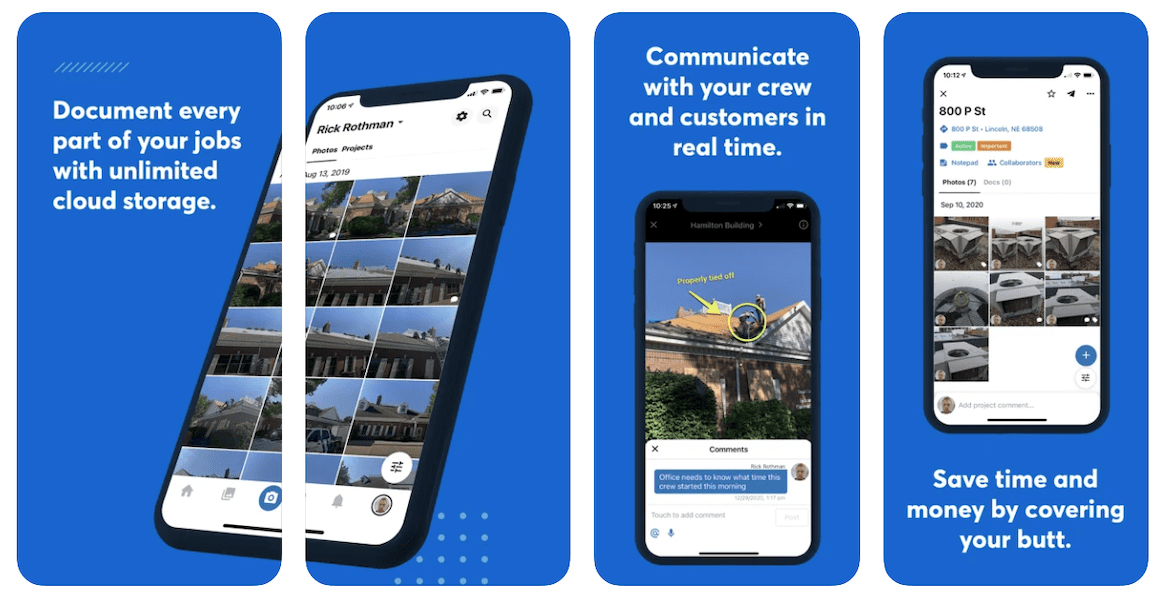
Starting at $36.99 for a single-user subscription | Available on iOS and Android
CompanyCam lets you easily snap and annotate images of your cleaning tasks and keep your clients informed along the way.
CompanyCam’s features include live photo feeds, sharable photo galleries, a before and after camera, document scanning, and more.
Plus, use CompanyCam’s integration with Jobber to share images of their sparkling clean house with your customers on jobs and invoices.
11. Slack
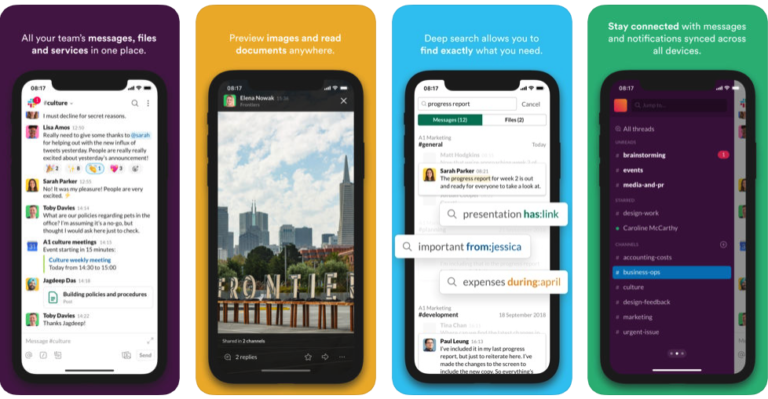
Slack’s mobile app lets you and your team communicate from anywhere so everyone is in the loop about job details, job changes, and last-minute job requests.
Large cleaning teams can use Slack to chat via video or text and share cleaning checklists or important job files.
You can also create channels dedicated to specific topics (like how much to charge for house cleaning) to organize your conversations and the flow of information.
12. Google Workspace

Free | iOS and Android
Google Workspace and Google Drive provide house cleaners with several apps like Gmail, Google Meet, and Google Sheets that you can use for free.
Use them to create, store, and share documents in the cloud with your cleaning crew—like cleaning checklists, contracts, or service agreements—and collaborate from any device.
Or, for a small monthly fee you can access more advanced features like your own cleaning business email, more storage, and around-the-clock support.
Download the right cleaning service apps today
There are many cleaning service apps that will improve how you organize, manage, and market your cleaning business. Each app is different and can help your business in different ways, but don’t clutter your cell phone or tablet by downloading them all at once.
Rather, try to prioritize the apps that will be the most useful to your business right now. Over time you’ll build a collection of cleaning service apps essential to your business efficiency.