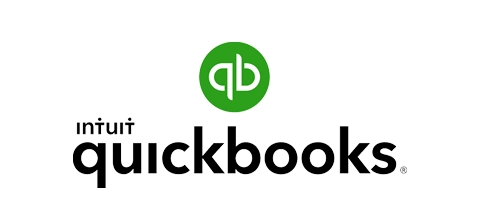What is painting business software?
Painting contractor software like Jobber helps business owners estimate jobs, schedule painters, organize job details, and get paid—all on one platform.
Plus, Jobber syncs with QuickBooks Online accounting software so you can monitor your inventory, track time on the job, and keep your data up to date without double entry.
Here’s how Jobber’s software with CRM helps your painting business run more smoothly for you and your customers:
- Manage client information and job details in one place
- Send automated updates before, during, and after the work that keep customers informed while you stay focused on the job at hand
- Create a job and assign it to a crew member or yourself with only a few clicks
- Track time and expenses to see exactly how much was spent on each job
Making painting service run smoothly for your business
Running a painting business is a lot more than just painting. Between driving to on-site assessments and pricing out jobs, you have to manage job details, schedule work, and stay organized. Jobber’s painting contractor software helps you create one seamless workflow. Letting you send estimates, schedule jobs, invoice, and get paid—all in one place.
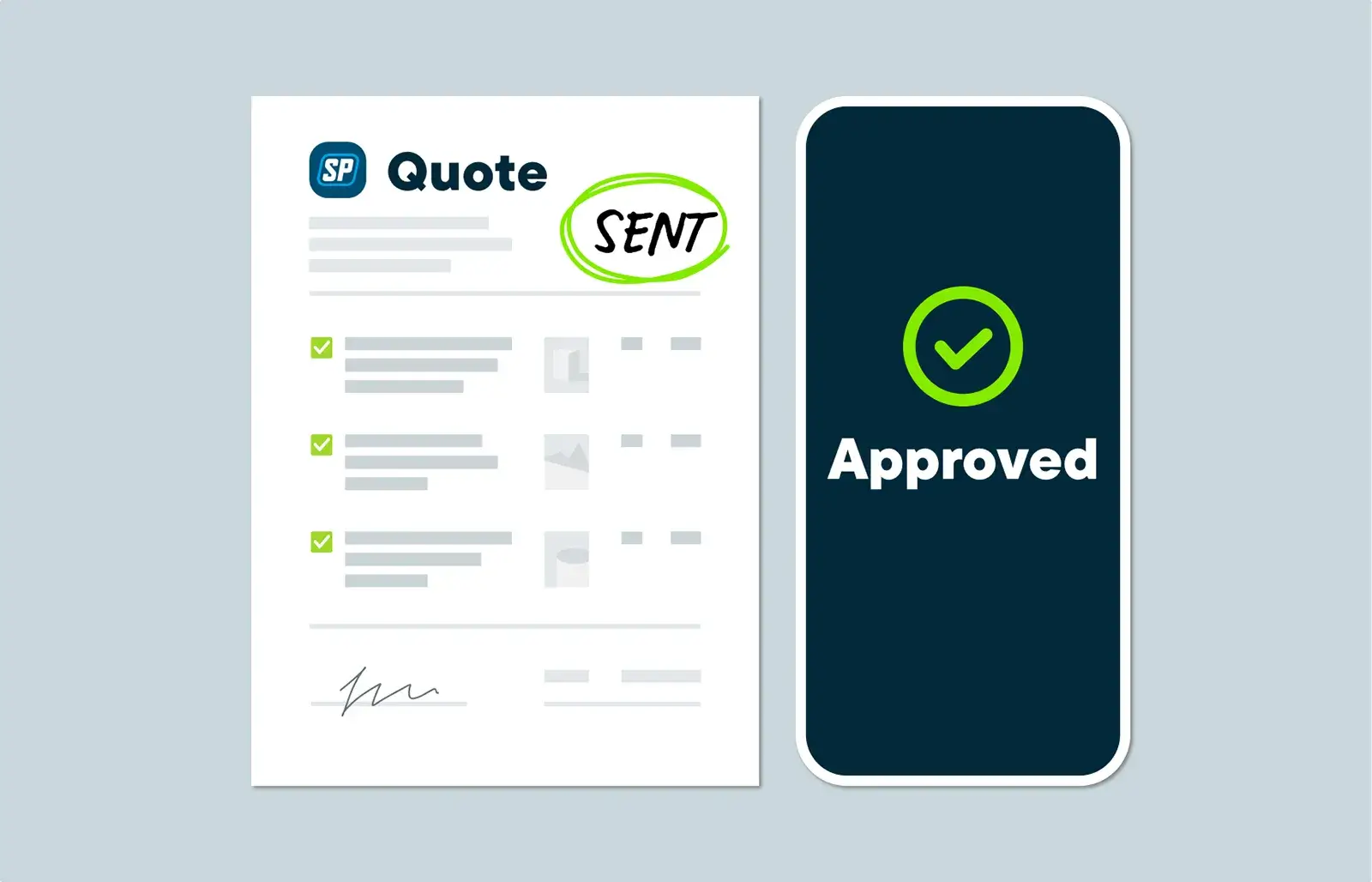
Painting Estimating Software
Quickly create professional estimates that include suggested add-ons or upgrade packages, or add a color swatch for each line item. When your customer is ready, they can visit client hub, their self-serve online portal, to easily approve, pay a deposit, or provide a signature.
See All Quoting Features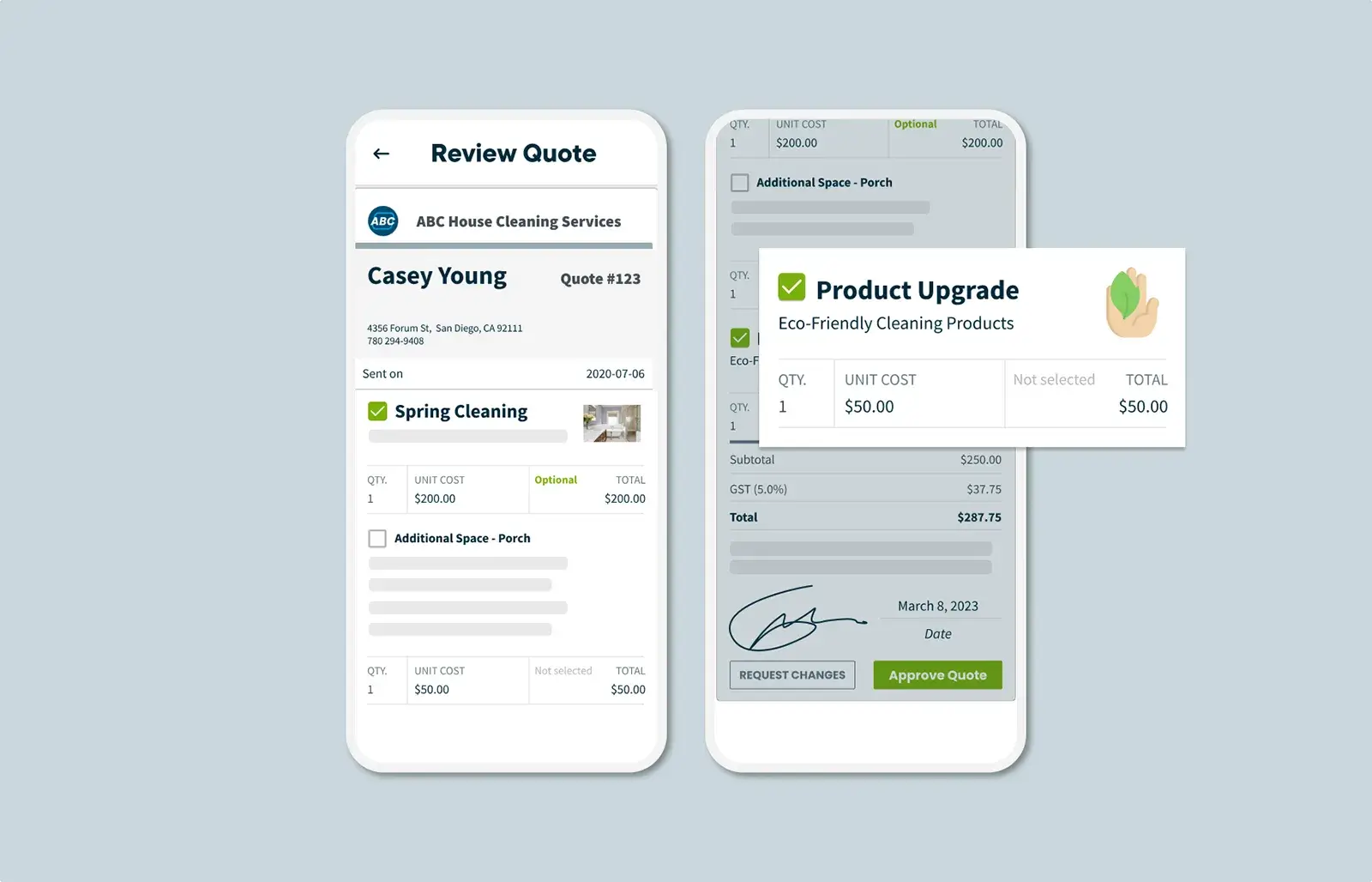
Optional line items
Win bigger painting jobs by suggesting optional add-ons or good/better/best service tiers. Customers can select the options that best fit their needs and watch their estimate total update automatically before they approve.
See All Quoting Features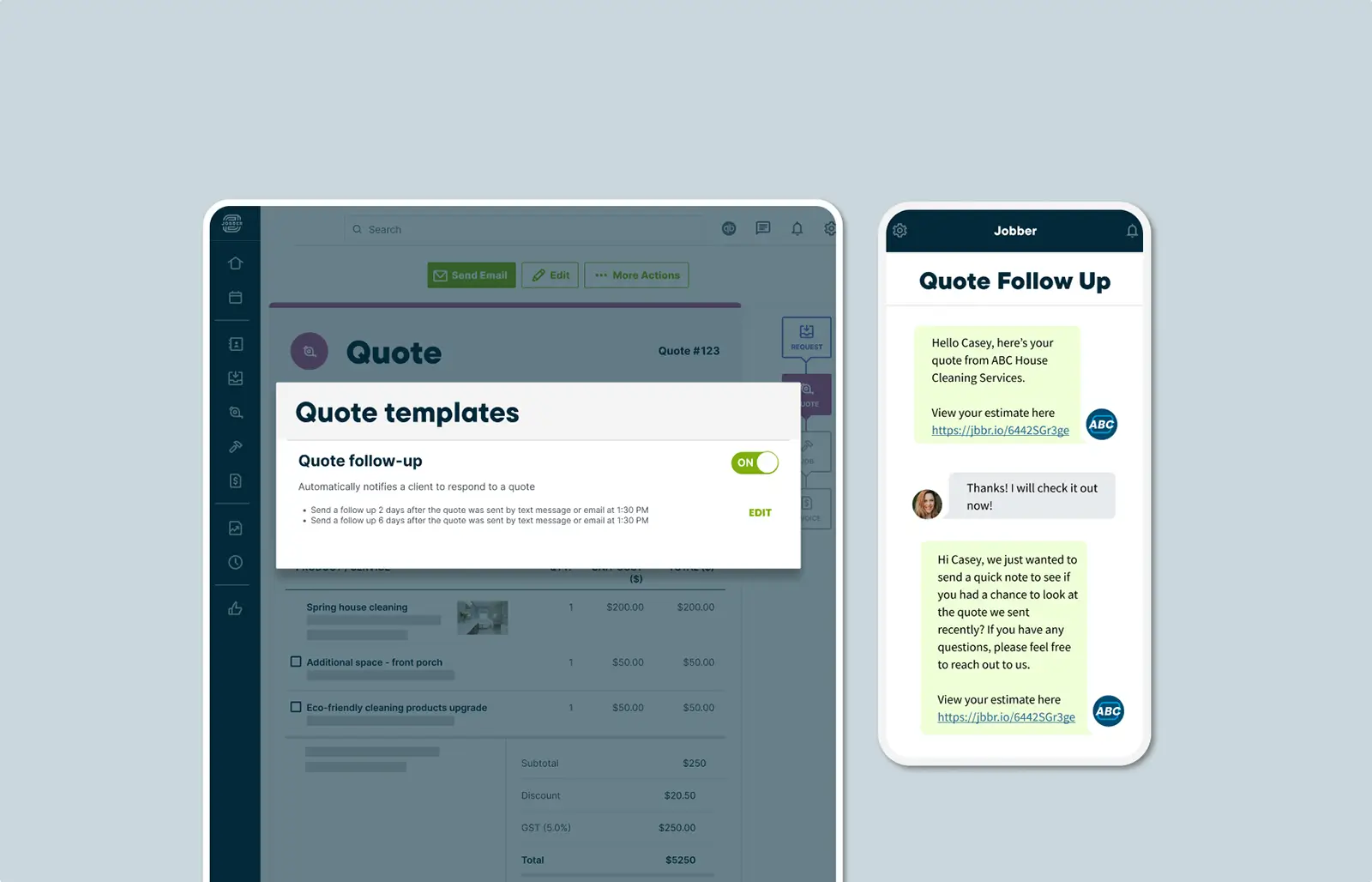
Quote follow-ups
Jobber automatically sends a follow-up text or email to customers you haven’t heard back from, so you’re never leaving work on the table.
See All Quoting Features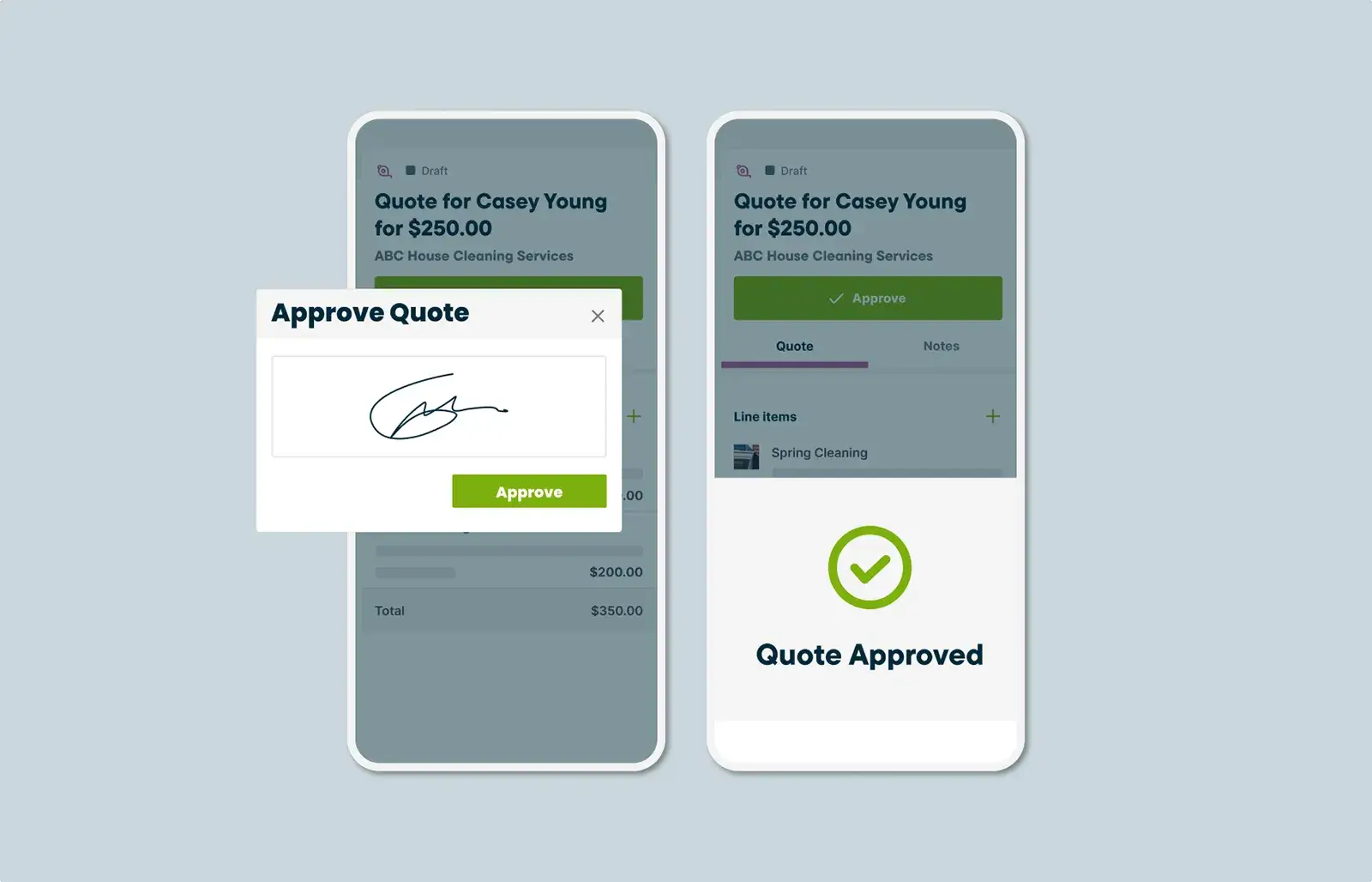
Quote approvals
Customers can approve quotes, request changes, or pay a deposit online in client hub, their self-serve portal.
See All Quoting Features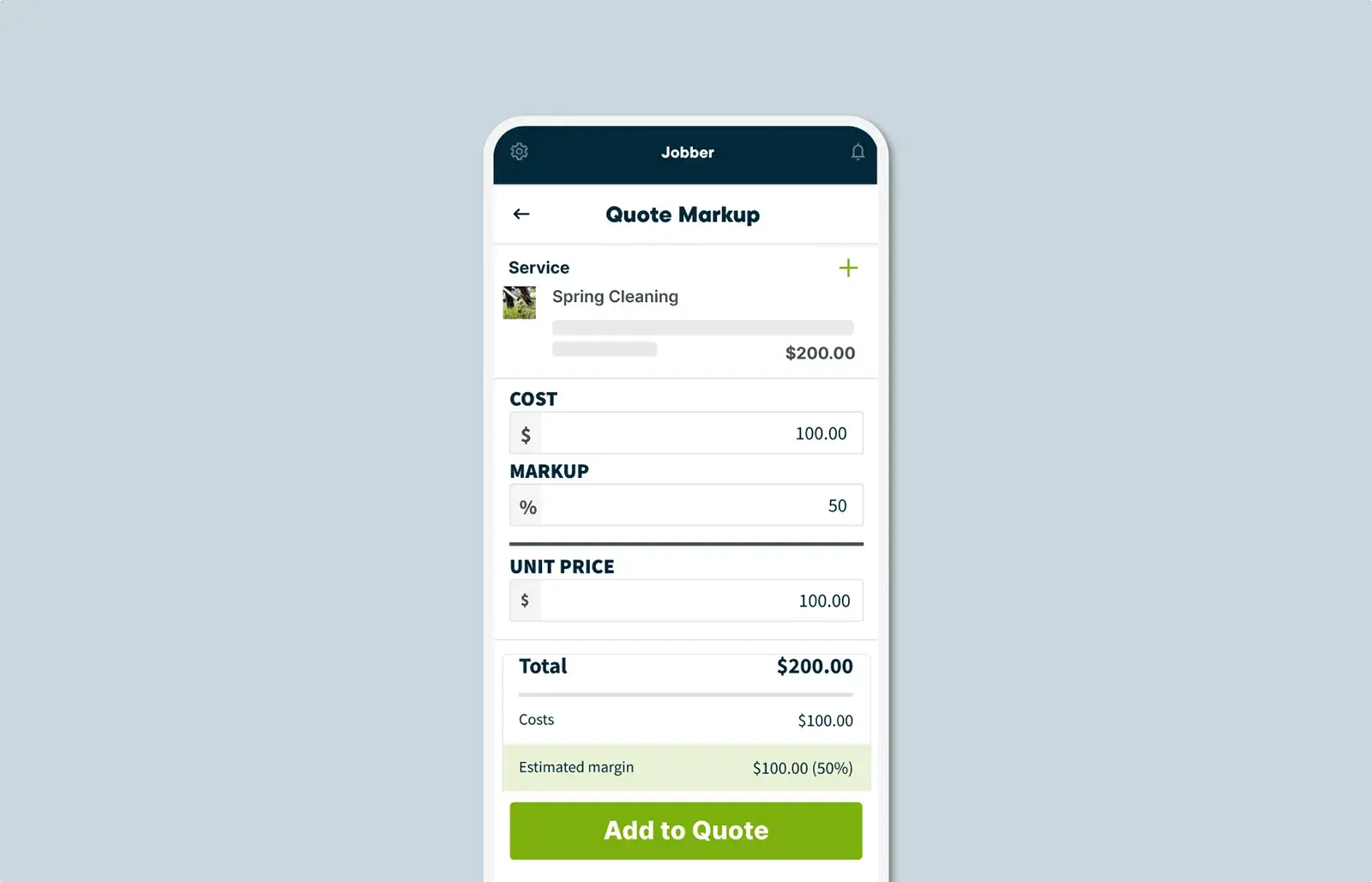
Markups
View the estimated margin on your painting estimates, and quickly modify your pricing in response. Just enter your job costs and markups once, and Jobber will help you set the perfect price every time.
See All Quoting Features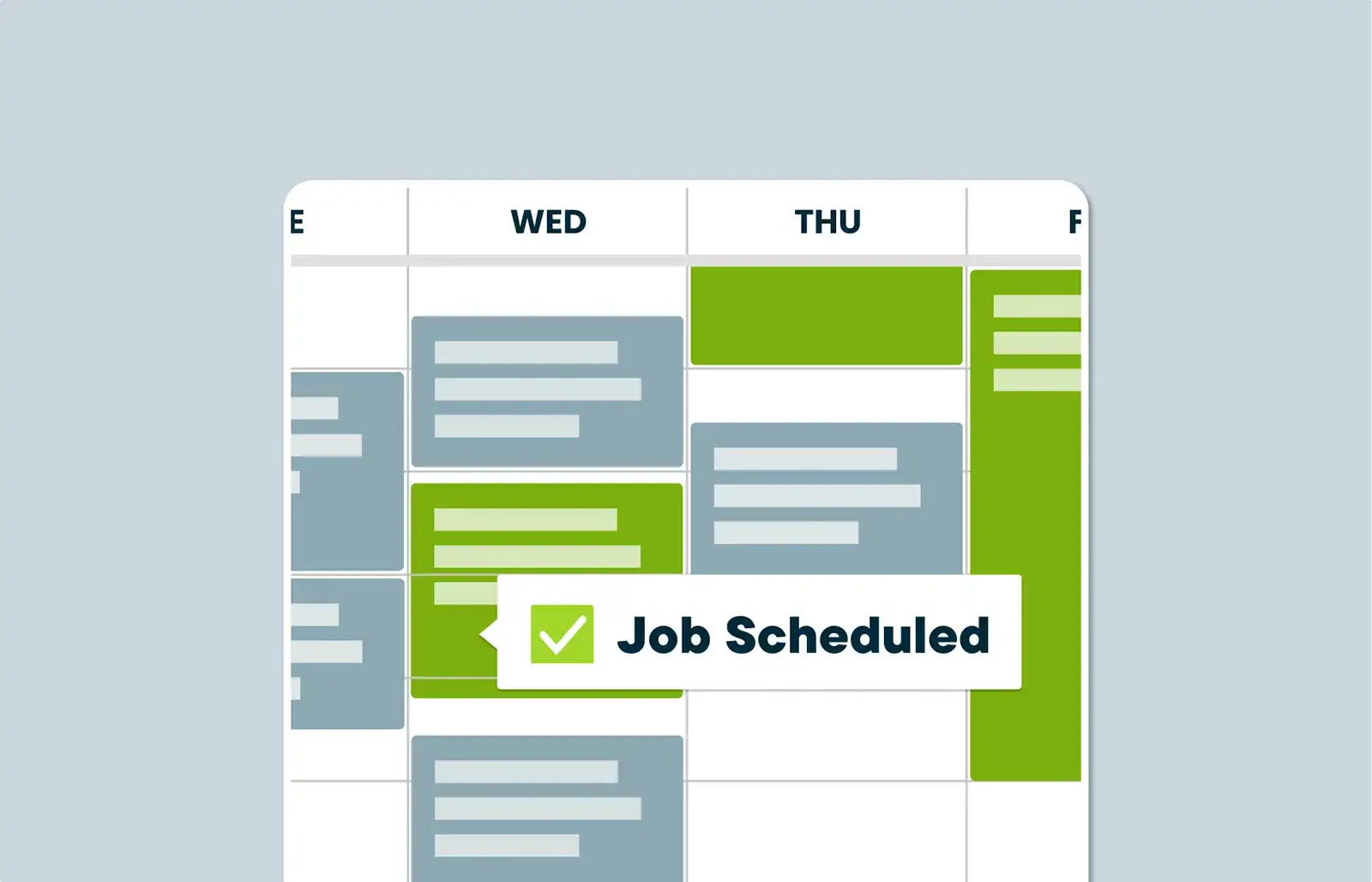
Painting Contractor Scheduling Software
Add painting jobs to your schedule and quickly assign them to yourself or your team. Whether you’re an owner/operator or managing a crew, Jobber will schedule your daily visits and find the most efficient routes. Then, monitor how the work is progressing with one glance.
See All Scheduling Features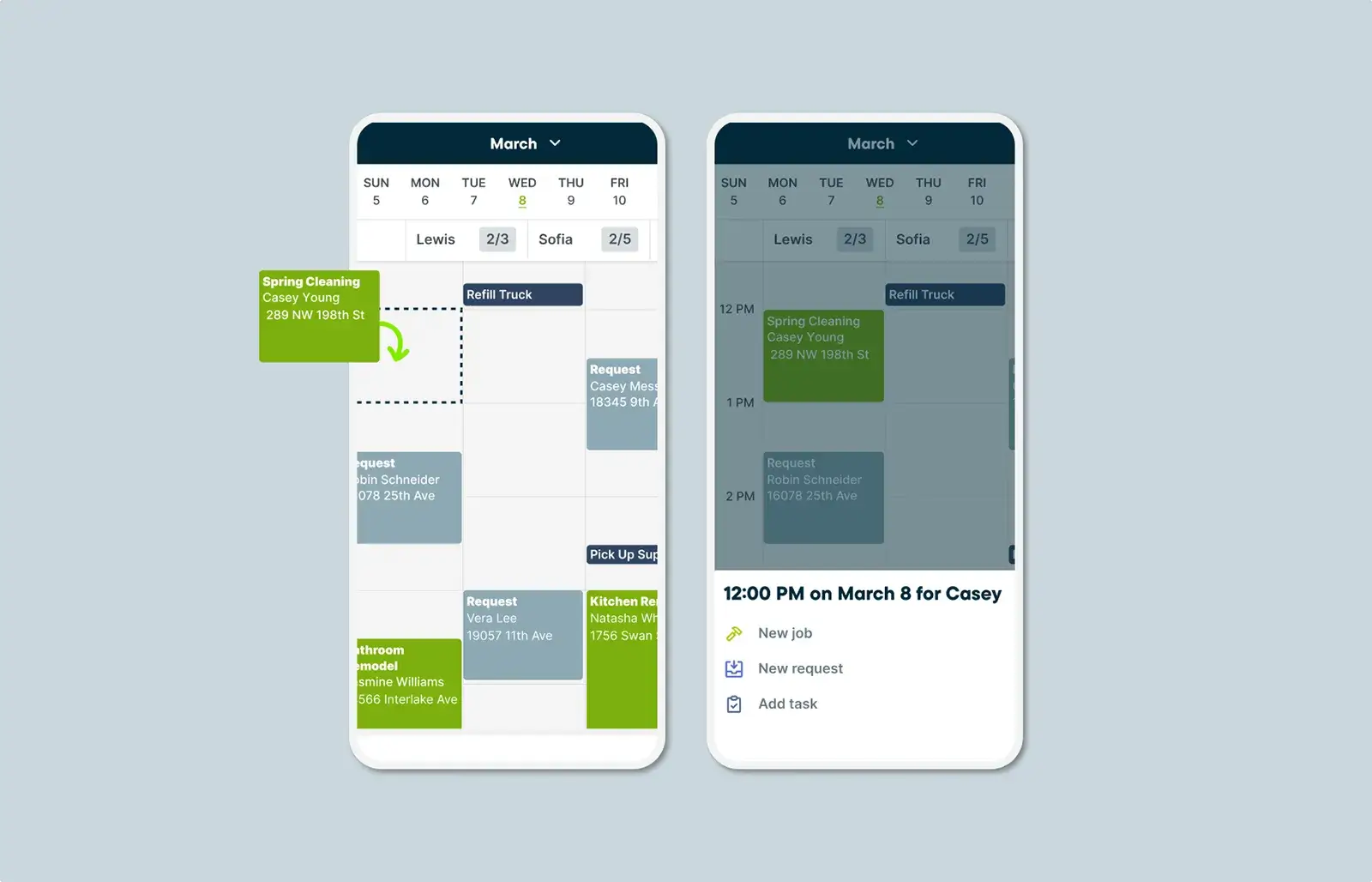
Drag and drop calendar
Click, drag, and drop to easily reschedule painting jobs, or reassign jobs to a different painting contractor. They’ll get a notification on their phone with all the details.
See All Scheduling Features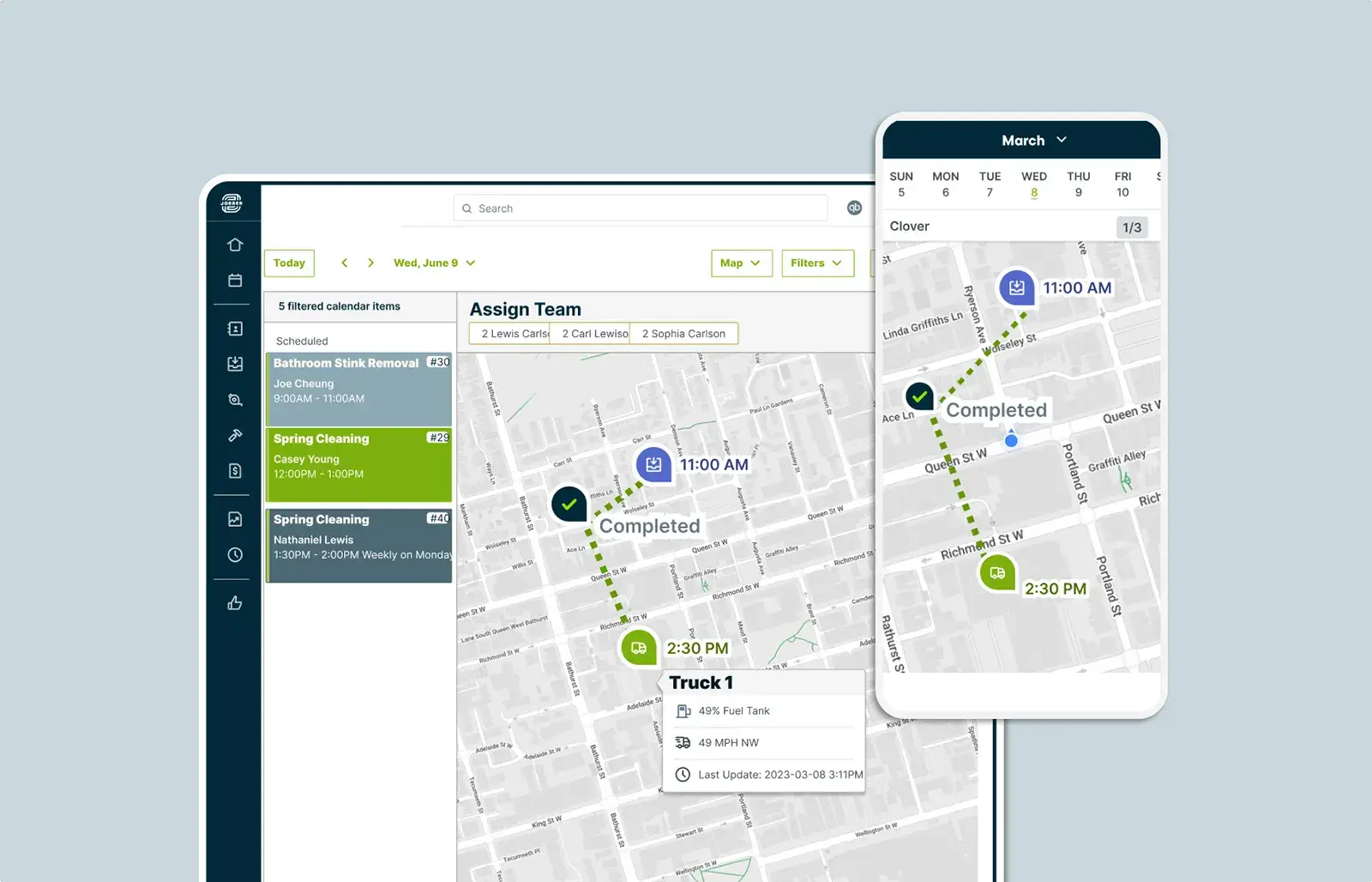
Map and routing
Visualize your visits for the day and automatically generate the fastest, most fuel-efficient route in Jobber. And if a last minute painting job comes in, assign it to the closest team member based on their GPS waypoint.
See All Scheduling FeaturesProgress tracking
View a timeline of each crew member’s visits for the day and check how they’re progressing to get ahead of delays.
See All Scheduling Features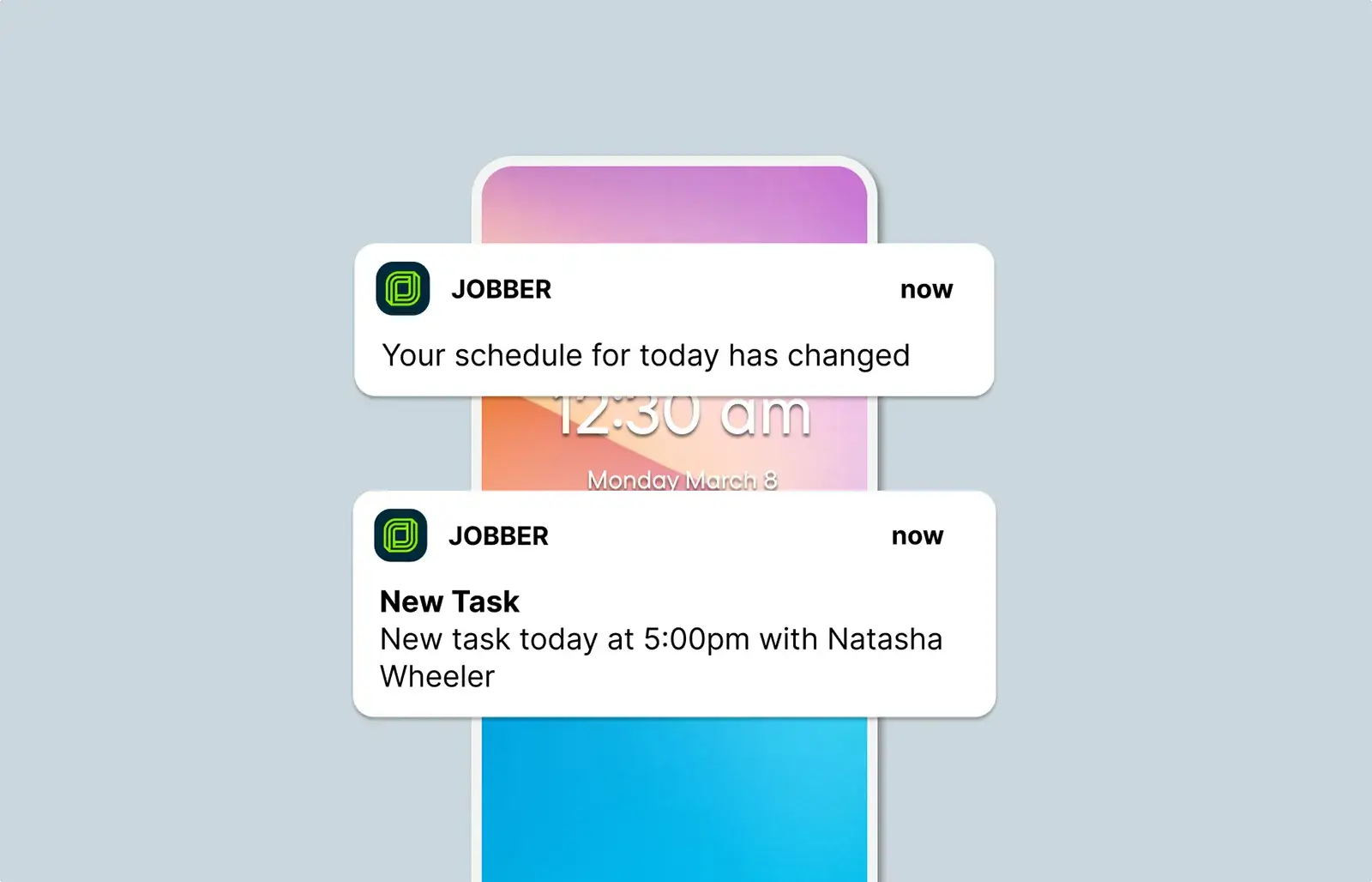
Team push notifications
When you make a schedule change to a painter’s workday, they’ll receive an automatic notification to their phone with all the details.
See All Scheduling Features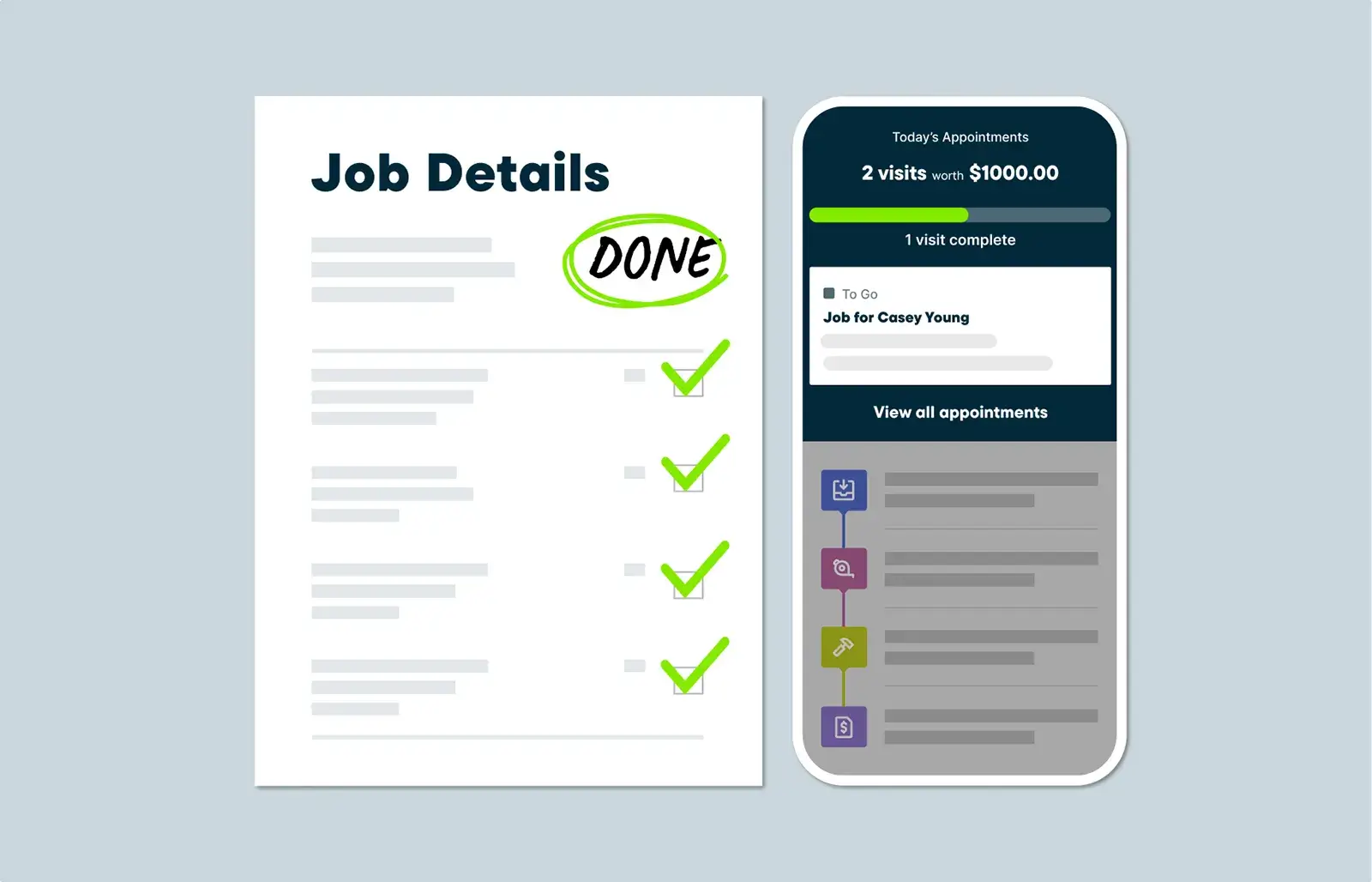
Painting Job Management Software
Keep your painting business organized with field service CRM software that lets you manage customer details, work orders, and communication—from the office or on the go. Jobber makes it easy to keep track of the information you need to get the job done right and deliver personalized service on every job.
See All Job Management Features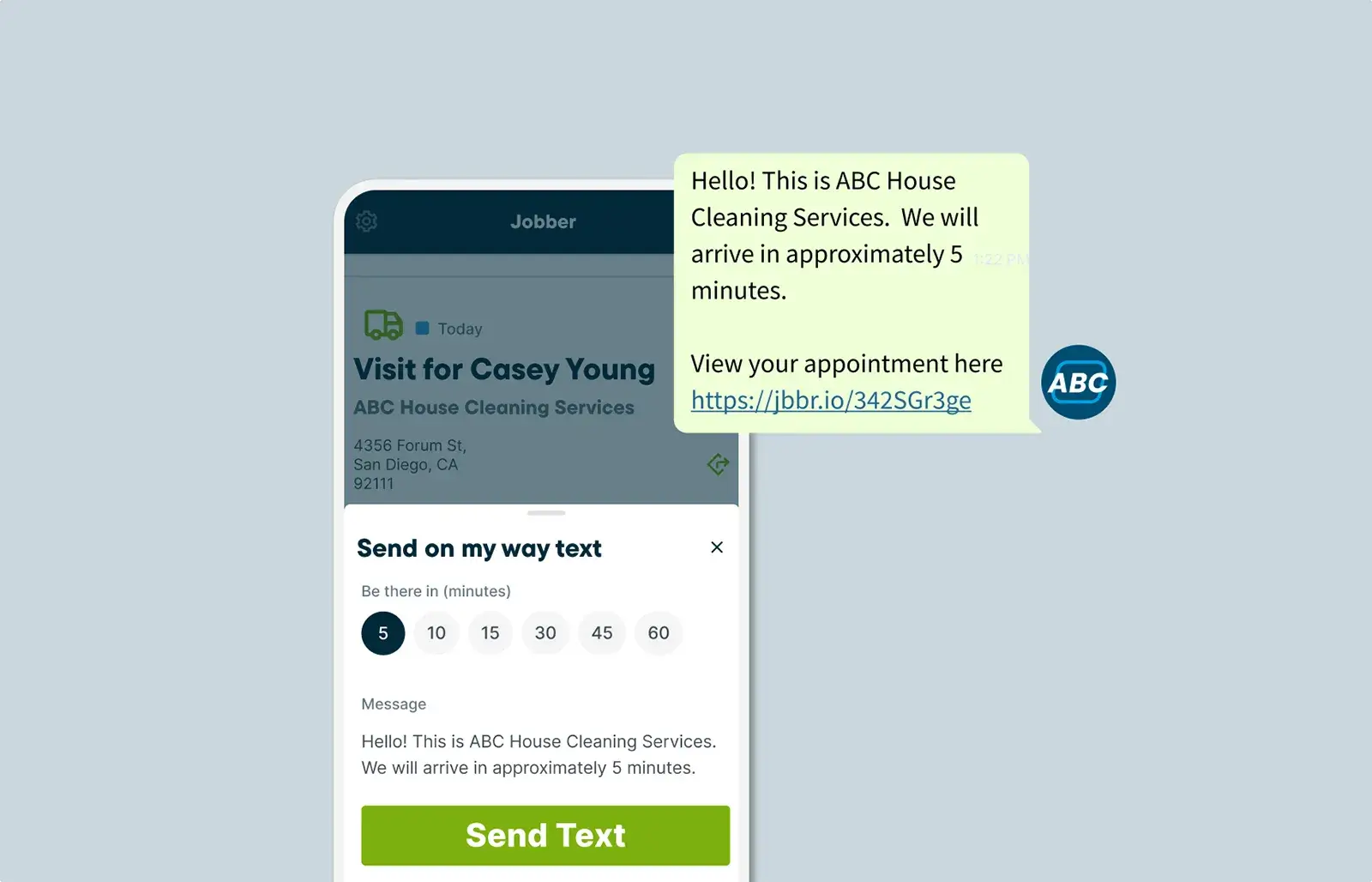
On-my-way texts
Let your painting customers know when you’re on your way (or running late) with standardized texts in the Jobber mobile app.
See All Customer Communication Features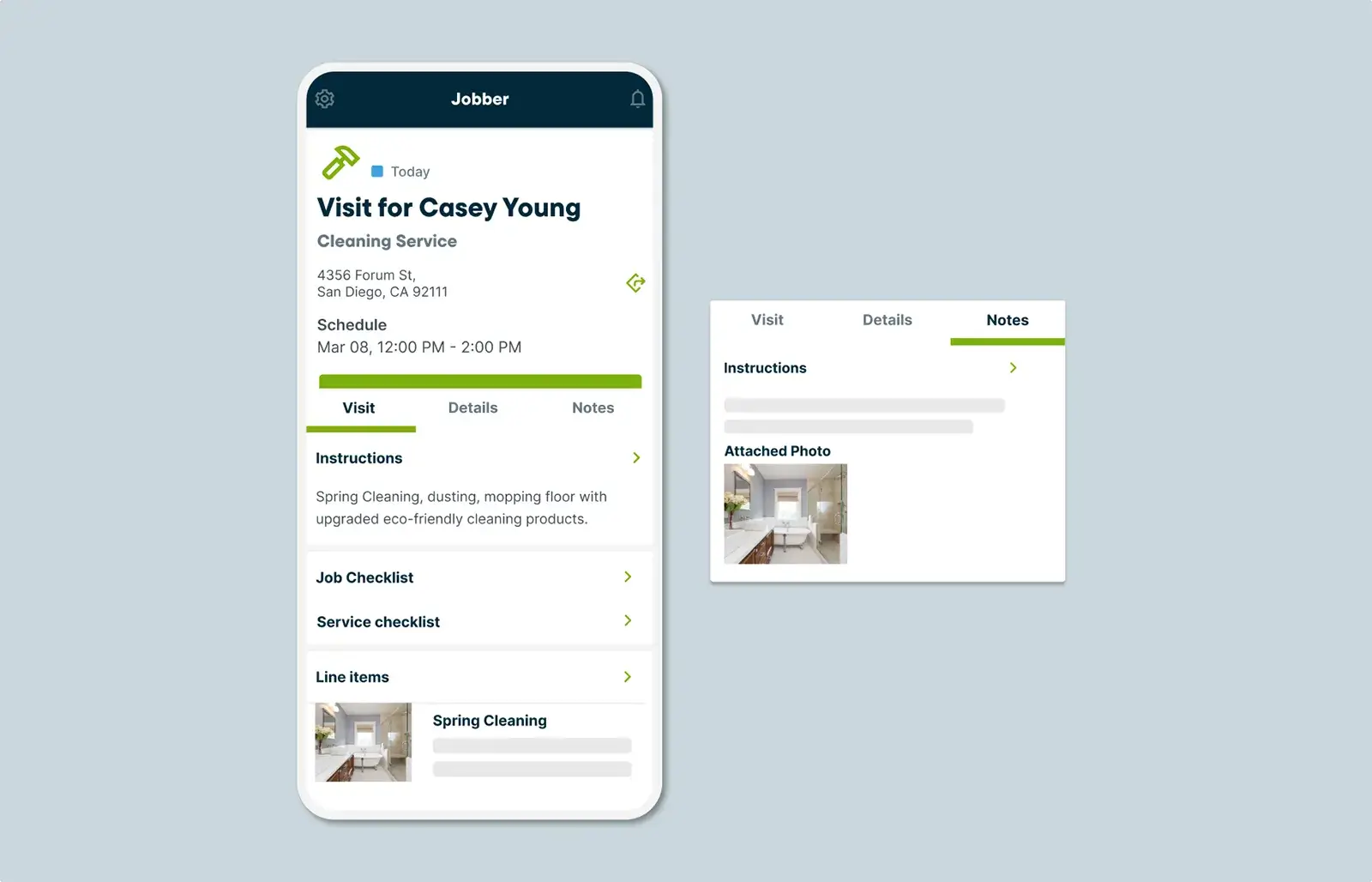
Job details
Keep important job details, like square footage measurements and paint colors, available at your fingertips, to complete visits without a hitch.
See All Job Details Features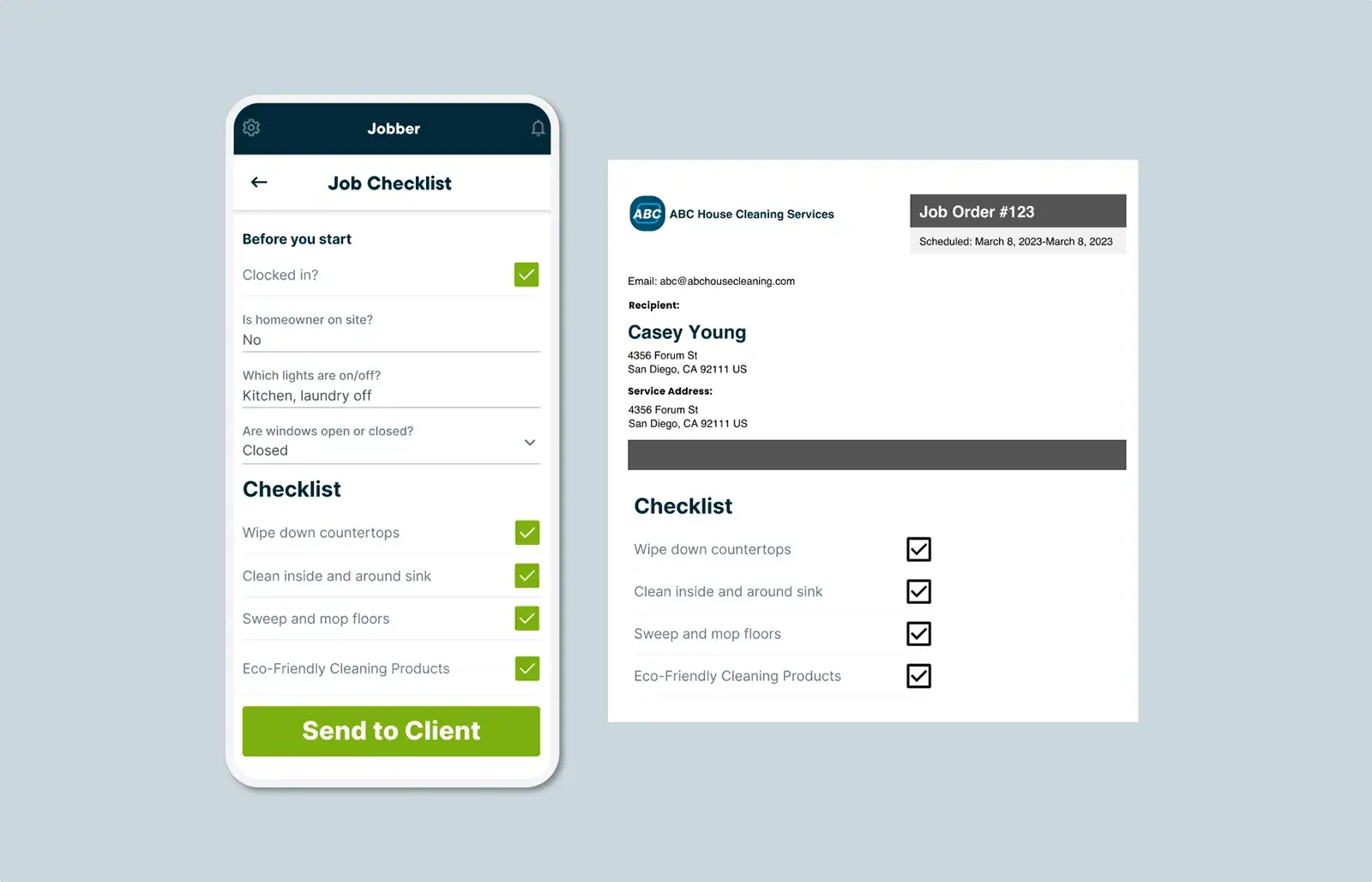
Job forms & checklists
Capture detailed information on-site with job forms and give your crew access to the information they need to get the job done right.
See All Job Form Features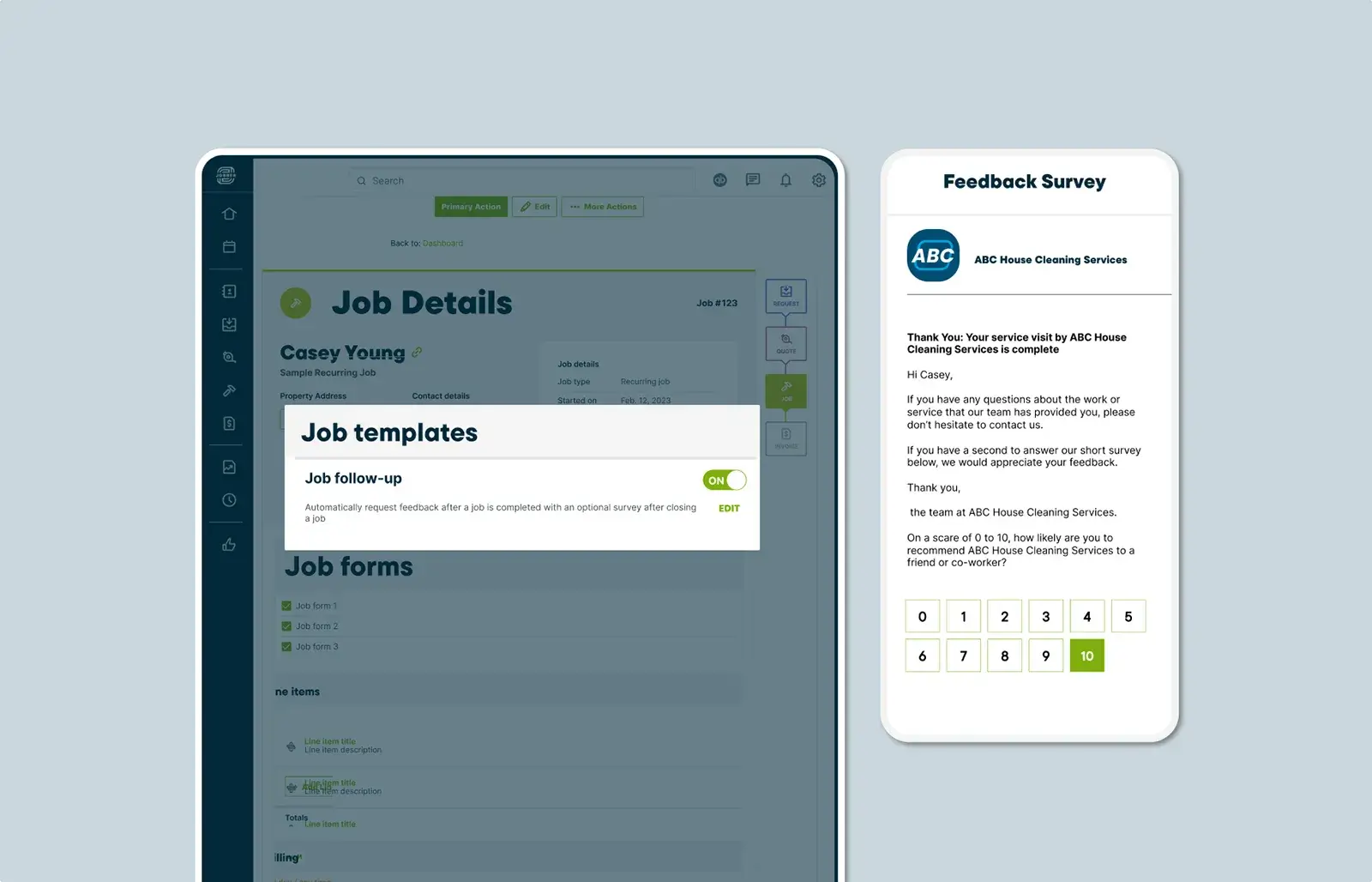
Job follow-ups
Once the painting job is complete, send automated follow-ups to gather feedback on your services, ask for a review, or just say thanks.
See All Customer Communication Features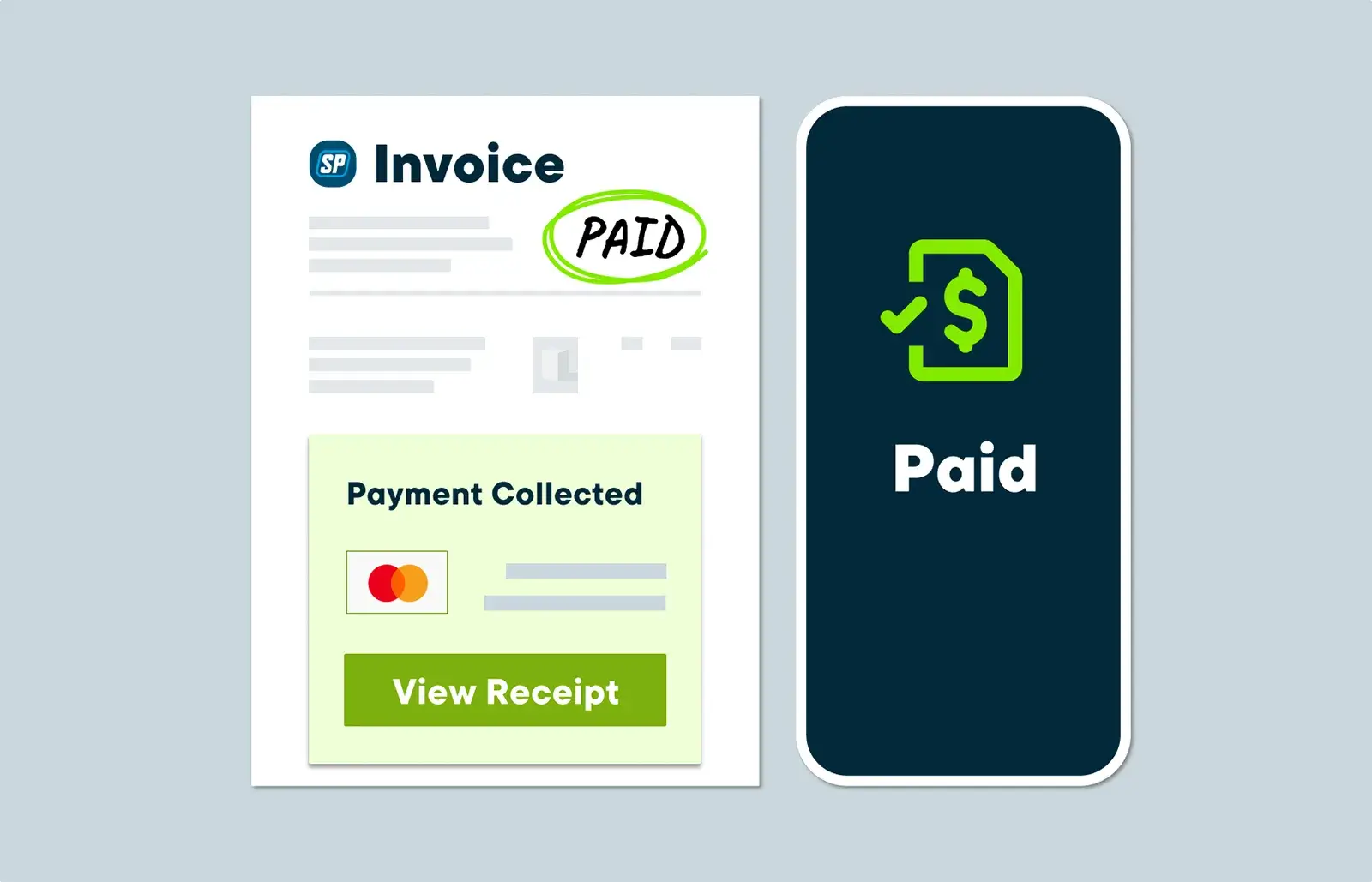
Painting Invoice Software
Quit wasting time formatting invoices in Google Docs and chasing customers for payments. With Jobber’s invoicing software for painting contractors, you can instantly convert a work order into a professional invoice that’s ready to send to clients. Then send automated payment reminders to get paid faster and improve your cash flow.
See All Invoicing Features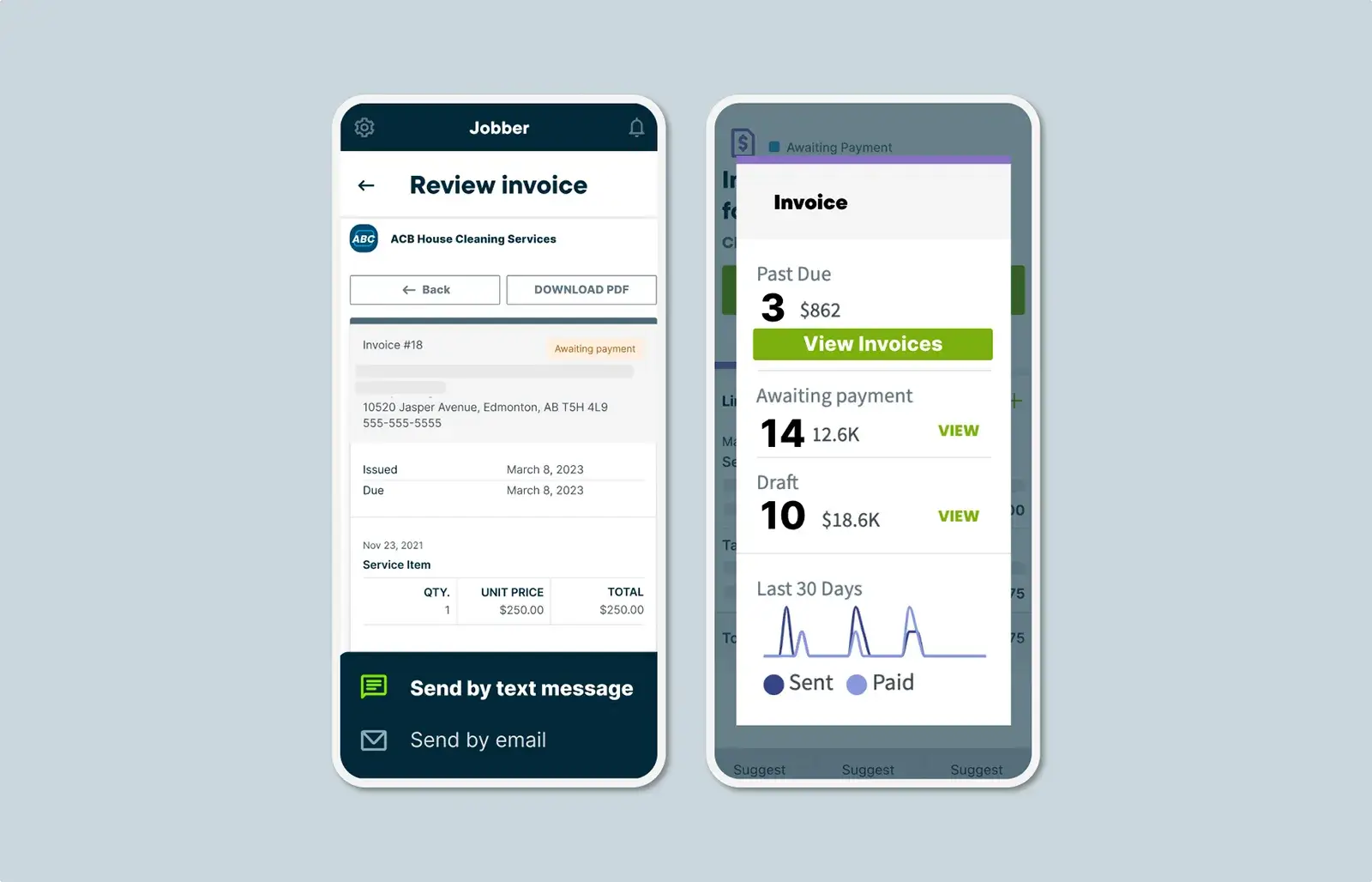
Invoicing
Customize Jobber’s painting invoice template instantly generate a professional invoice complete with work details, labor hours, materials, and the final job cost.
See All Invoicing Features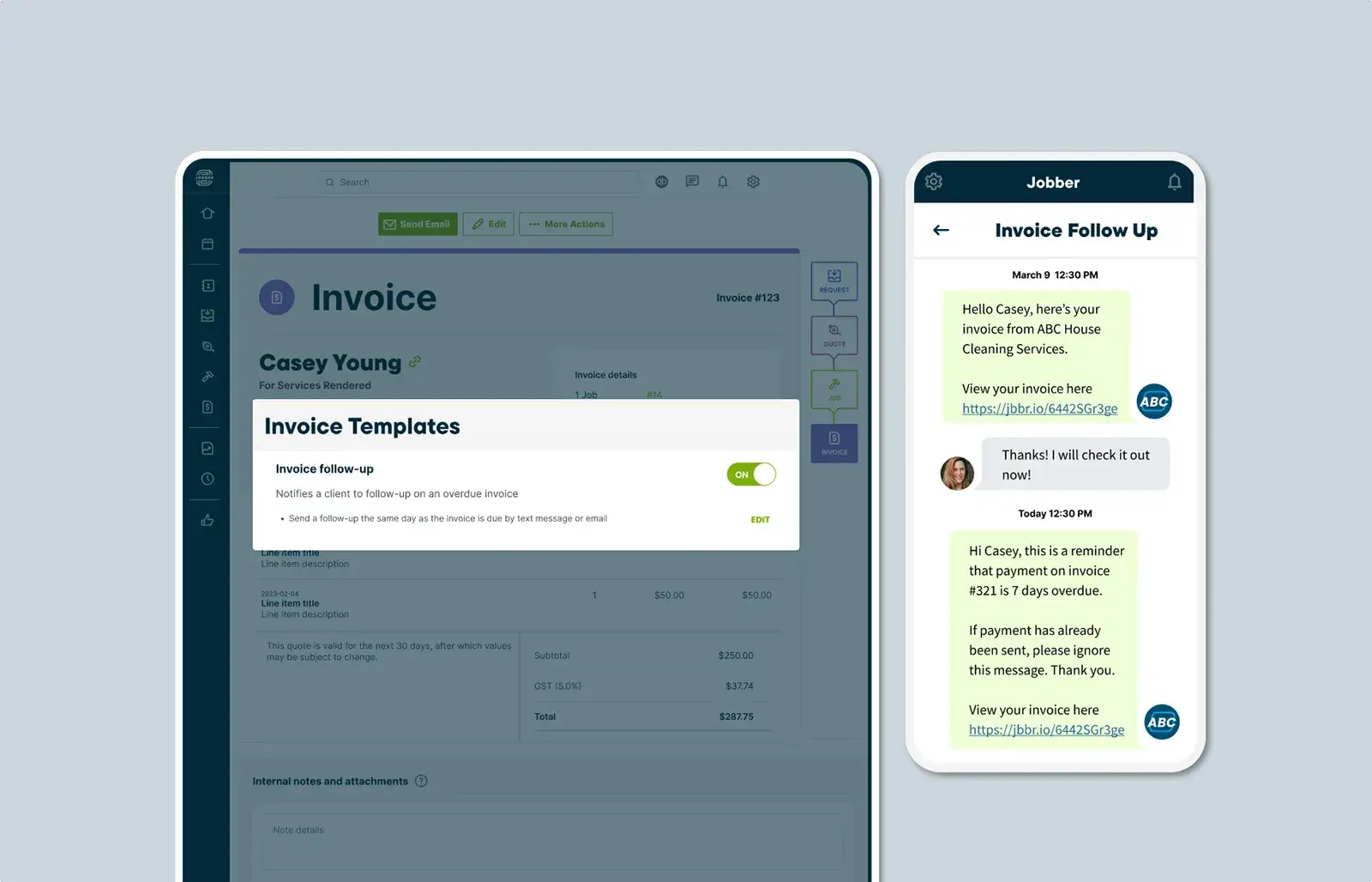
Invoice follow-ups
Automate email or text follow-ups that remind customers to pay their outstanding painting invoice.
See All Invoicing Features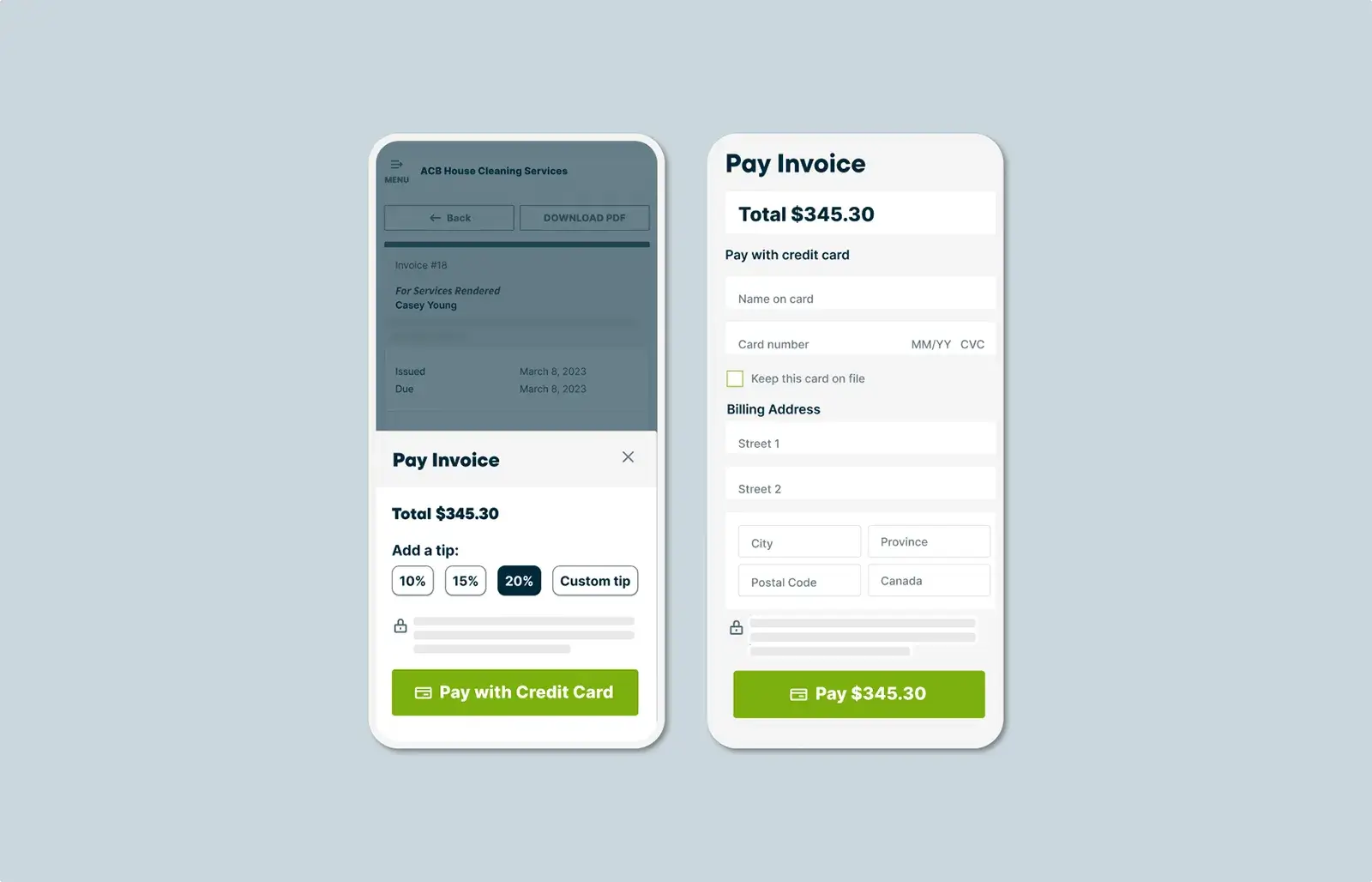
Online card payments
Let customers pay in person with one tap on the Jobber Card Reader—or online by credit card, or with bank payments. Get paid 4x faster than with checks.
See All Credit Card Processing Features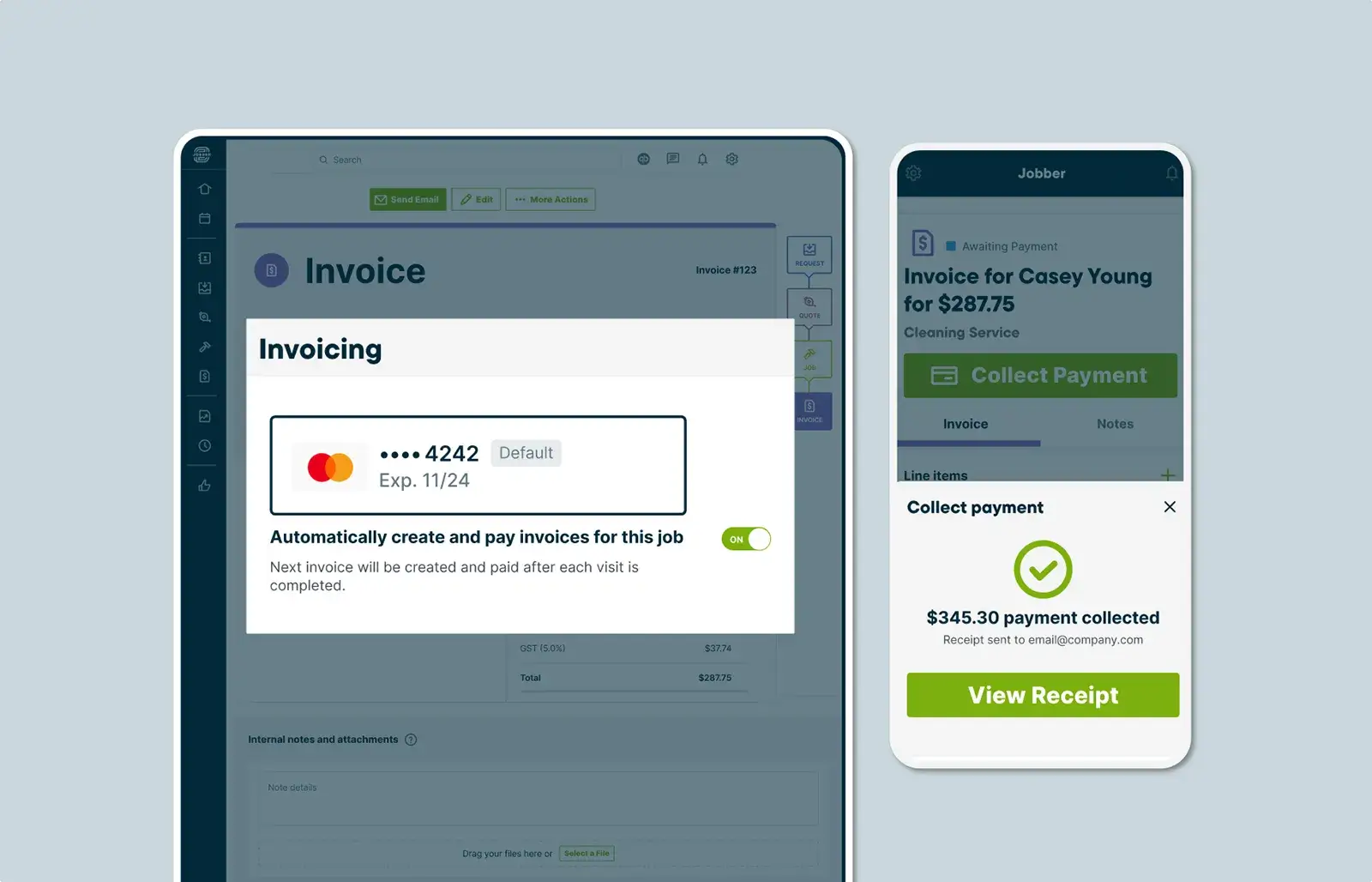
Automatic payments
Get paid for your painting services work without lifting a finger. Jobber automatically charges the customer card saved on file and sends the receipt to the customer for their records.
See All Credit Card Processing FeaturesMake it easy for your customers
Impress your residential or commercial painting customers. Jobber lets you automate your communication so you can provide a reliable, professional customer experience every time.
Integrations built for your workflow
Jobber saves you time by seamlessly integrating with your favorite apps and software to help you do more with your painting business.
Availability depends on location and plan
FAQ
If you have any additional questions about our painting software or features, contact us and we’ll be happy to help.
-
Painting software helps contractors organize and manage their daily operations. This kind of software offers a single platform for managing clients, quoting, scheduling, dispatching, time tracking, invoicing, and payments. Software like Jobber, which is built with painting contractors in mind, helps you run your business more efficiently, improve customer service, win more jobs, and grow the business.
-
Jobber has different plans for all of your painting business’s needs. Each plan offers a different set of features designed to help you better run your painting business. All plans include a CRM, online customer portal, quoting, invoicing, and payments. Learn more about our plans and pricing.
-
Yes. The Jobber mobile app is designed with painting businesses in mind and lets you manage your operations from anywhere. Send estimates, schedule jobs, dispatch your crew, and manage work order information on any iOS or Android device.
-
Absolutely! Jobber is built for any painting business with multiple clients and jobs. It has the tools to help independent contractors like you run a smooth operation.
-
Yes! Jobber integrates with QuickBooks Online so you can easily sync customer, invoice, and payment information to keep your data up to date and eliminate double entry.
-
Whether you’re checking us out for the first time, or you’re one of our oldest customers, we’ve got your back when it comes to support. Phone support, email support, and online chat are available to you for free and included in all Jobber plans. Plus, Jobber offers free 1-on-1 product coaching to get you started.