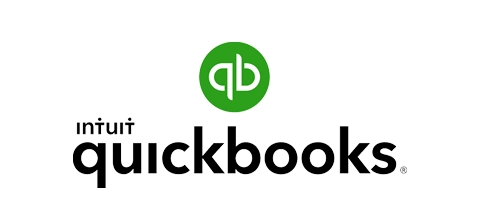Deliver a professional online experience from start to finish with Jobber.
- Online Booking
- Requests
- Client Manager
- Client Portal
- Client Communication
How does Jobber’s client hub work?
Client hub lets your customers self-serve the information they need, 24/7, with the help of these features:
Request Work
Let customers request work online
Through client hub, customers can request the work they want.
Jobber helps you collect, track, and manage those requests without breaking a sweat.

Approve Quotes
Helps customers approve quotes faster
Customers can approve or request changes to quotes online in client hub, and you’ll get notified when it happens.

View Appointment Details
Ensure that clients are ready for your visit
Your clients can see the details of their past and upcoming appointments, as well as photos of the team members assigned to the work.

Make Payments
Make it easy for customers to pay you online
Customers can pay invoices or deposits online in client hub—and even reward you for your excellent service with a tip.

Refer Friends
Help customers make referrals with less effort
Jobber prompts customers to share booking links with their friends and family, so you never miss an opportunity to generate quality leads.

What is client hub?
Client hub is an online portal for your customers, branded to look like your business but powered by Jobber.
Through client hub, customers can interact with your business at their convenience without back-and-forth phone calls—and you’ll stand out by offering a smooth online experience.
For your Business:
• Save time by reducing calls and emails with customers
• Keep working moving forward with faster quote approvals and payments
For your Customer:
• Quickly find quotes, invoices, and billing history online
• Avoid surprises about appointments by reviewing the details online
Integrations that fit the way you work
Jobber connects with your favorite apps and software to save you time.
Availability depends on location and plan
See All IntegrationsOver 200,000 home service pros trust Jobber
“We chose Jobber because of how liquid-smooth it is, and how easy it is for our clients to use.”
The compliments that we get from our clients now, versus prior to Jobber, have been just astronomical.