12 Must-Have Handyman Apps for Busy Contractors
With the right handyman apps on your smartphone or tablet, you can save loads of time on jobs and manage a more efficient small business. They may end up being your favorite tools in your toolbox.
Here’s our list of the 12 best handyman apps to make your day-to-day work easier—including apps for keeping track of job details, finding more customers, and delivering consistent work on the job site.
Disclaimer: App prices are subject to change after the publication of this article.
Best overall handyman app
1. Jobber
Manage your handyman business more easily with Jobber, an app that helps you send online estimates that get approved faster, keep track of job details, and accept payments on-site.
Jobber keeps you organized as you juggle handiwork with all your client communication, scheduling, invoicing, and other essential tasks. It also automates your repeatable admin work, from quote follow-ups to visit reminders.
Whether you’re a solo handyman or working with a team, use Jobber’s handyman software to:
- Get quotes approved faster through an online portal for your customers
- Collect payment on the spot with an easy credit card reader
- Let customers request work directly from your handyman website
- Schedule work in seconds with a drag-and-drop calendar
- Offer clients 24/7 access to quotes, invoices, and job history
- Send automated appointment reminders and follow-ups to improve your customer communication
- Team members can use the Jobber app in English or in Spanish to manage day-to-day work in the field
Best handyman tool apps
Use these handyman services apps to make easy measurements and calculations at the job site, whether you’re missing tools or just looking to save time.
2. Handy Tools for DIY
Free | iOS and Android
Handy Tools for DIY PRO: $3.99 on iOS, $5.49 on Android
Handy Tools for DIY offers handymen five basic tools in one app. You can use it as your digital toolbox when you need a plumb bob, surface level, ruler, or protractor for repair and home improvement jobs. To save all the measurements you take and use the app without ads, get Handy Tools for DIY PRO.
READ MORE: 5 job safety analysis checklists to use on job sites
3. Stud Finder
Free | iOS
When you need to find studs quickly but don’t have a stud finder in your toolbox, use the Stud Finder app on your smartphone or tablet. This mobile app uses a sensor in your phone to detect metal, wood, and wires so you can safely find wall studs when you’re working on drywall or installing shelves.
4. Pipe Trades Pro
The Pipe Trades Pro app is an industry-favorite tool for plumbing work. It helps you spend less time making pipe calculations and more time working on pipe layouts, cutting, welding, and placing pipe.
Handypeople can use Pipe Trades Pro to quickly reference pipe size, material, and type to view diameters, wall thickness, and other pipe characteristics. You can also make instant calculations for tensile strength, gaskets, flange, and more.
READ MORE: 18 of the best plumber apps to make your life easier
5. All-In-One Calculator
Free | Android
All-In-One Calculator is a multi-purpose calculator that can help you speed up calculations while on the job. Use the app to convert units and measure the area, length, and volume of common shapes when working carpentry, painting, renovation, and other handyman service jobs.
FREE TOOL: Try our free handyman receipt template
Best apps for handyman business management
Handyman business apps help you manage your day-to-day work more efficiently—from booking new jobs to collecting payment. Here are the best HVAC apps for estimating, scheduling, cost management, and more.
6. GasBuddy
Free | iOS, Android, and desktop
GasBuddy helps handyman businesses like yours save money on gas, whether you’re a solopreneur or manage a team.
The app helps you find the cheapest gas prices in your area, track your gas expenses, and save fuel with cost-efficient driving tips. GasBuddy also has a trip cost estimator to help you forecast your overhead costs before you take on a job.
READ MORE: This craftsman cut his non-billable hours by 50% with one app
7. Handyman Estimate Template
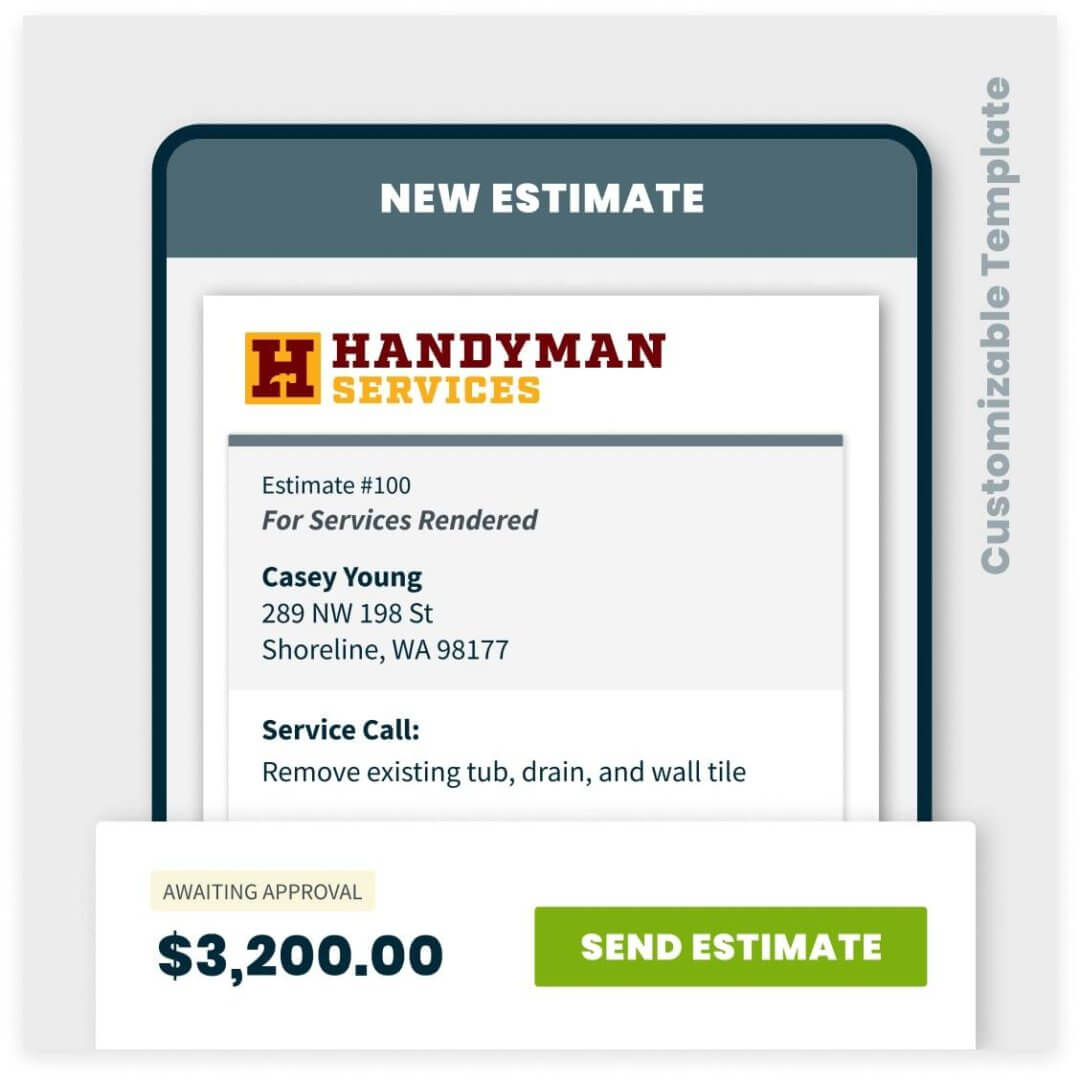
Free | Mobile and desktop
The handyman estimate template from Jobber lets you customize and download a professional estimate in minutes. Just fill in the blanks with your company and client information, then download your invoice as a PDF that’s easy to send to clients.
Using an estimate template lets you spend less time estimating without having to start from scratch every time. It’s a great tool whether you’re just getting started or exploring software instead of pen and paper.
READ MORE: How this family handyman turned online estimates into a competitive advantage
8. QuickBooks Online
Starting at $22/month (after 30-day free trial) | iOS, Android, and desktop
QuickBooks Online is accounting software that helps you to manage expenses, payments, payroll, and all your finance work. It’s ideal for handypeople who have established businesses and need to track:
- Payments from clients
- Payments to contractors or employees
- Costs related to home repairs and handyman services, like gas, materials, or parts
- Receipts to prepare for tax season and claim tax deductions
Plus, QuickBooks integrates with Jobber so you can keep your customer, invoice, and payment information accurate without any double-entry.
9. Profit Margin Calculator
Free | Mobile and desktop
Jobber’s easy profit margin calculator shows you how profitable your current pricing strategy is and what you need to charge to profit more.
Just add up your labor, material, overhead costs, and the price you charged for your handyman services—and the calculator will show your profit margin on that job.

Use the calculator to make sure you’re maximizing your profits and staying within budget. You’ll find out what’s cutting into your profit margins and price your handyman jobs better.
Best apps to book more handyman work
The right lead generation apps can help you find new customers faster and grow your handyman business. Use these top-rated apps to advertise your home service work and add more jobs to your schedule.
10. Taskrabbit
One-time registration fee of $25 (in applicable cities) | iOS and Android
Taskrabbit is one of the top apps for handyman service providers to find quick jobs. You’ll attract potential customers who need all kinds of one-off jobs done, like simple repair services, plumbing, electrical work, furniture assembly, and other odd jobs.
As a Tasker (a service provider), you can create a profile that shows off your skills, experience, pricing, and reviews to potential customers. When potential customers want to book you for work, you’ll get task invitations—then you can bid on the jobs you want.
11. Angi Services for Pros
Fees vary based on your advertising plan | iOS and Android
Angi Services for Pros is another mobile app that helps you find and connect with potential customers, for anything from small painting jobs to light fixture installation. Angi can give you access to hundreds of jobs in your area and handles vetting, payments, and bookings for you.
To use Angi Services for Pros, you have to apply to become a Pro and meet certain requirements, like having paid work experience in the services you plan to offer.
READ MORE: Angi vs HomeAdvisor: which lead generation service should you use?
12. Nextdoor
Use Nextdoor to help local homeowners find you when they need handywork and post advertisements and deals. Past or existing customers can also recommend your business to other homeowners in your area.
It’s free to create a Nextdoor profile and share updates with your neighborhood—or you can run paid ads to promote your services.
READ MORE: 3 best handyman advertising strategies
There’s an app to support nearly everything you do, from estimating and invoicing to working more efficiently at the job site.
Try out these handyman apps one by one—to avoid cluttering up your digital toolbox with more than you need—and see what helps your business the most.
Originally published in July 2021. Last updated July 2023.