Jobber helps you stay organized at each stage of the job.
- Quote
- Schedule
- Complete Job
- Invoice
- Get Paid
How do requests work in Jobber?
Jobber helps you collect and manage customer requests with these features:
Take Requests Online
Receive customer requests with less effort
Let new and existing customers request work through your website, social media, or client hub, their self-serve portal.
You’ll collect every customer’s contact details, the services they want, and their availability.
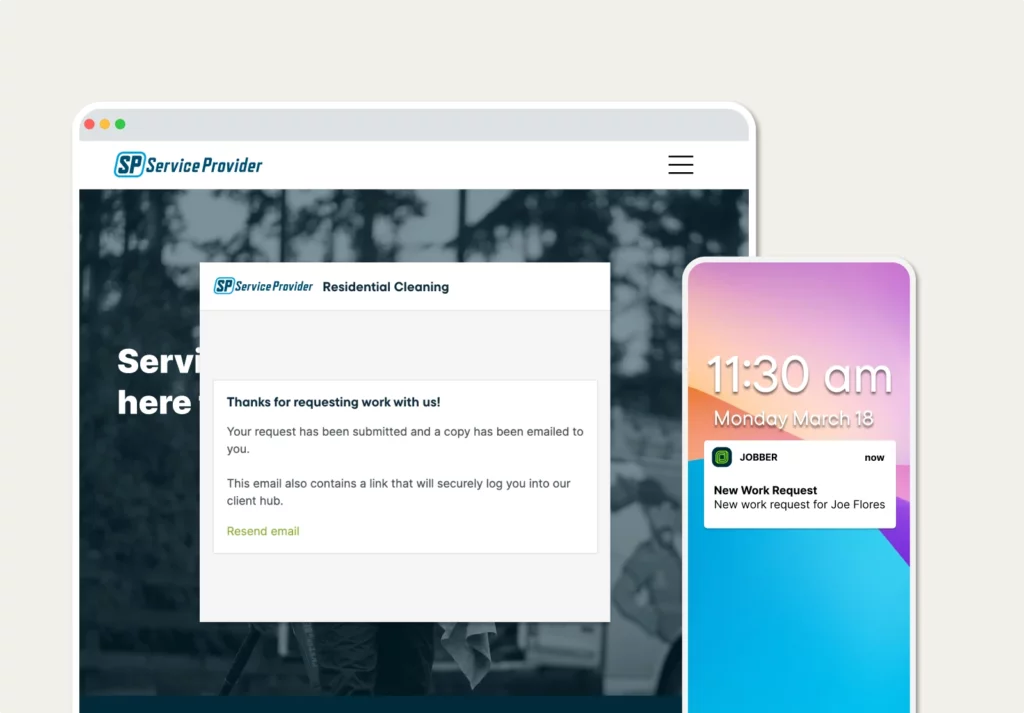
Create Requests Manually
Add new requests yourself when customers call
Got a work request over the phone?
Simply enter the client and work details to create a new request on the go—and follow up later.
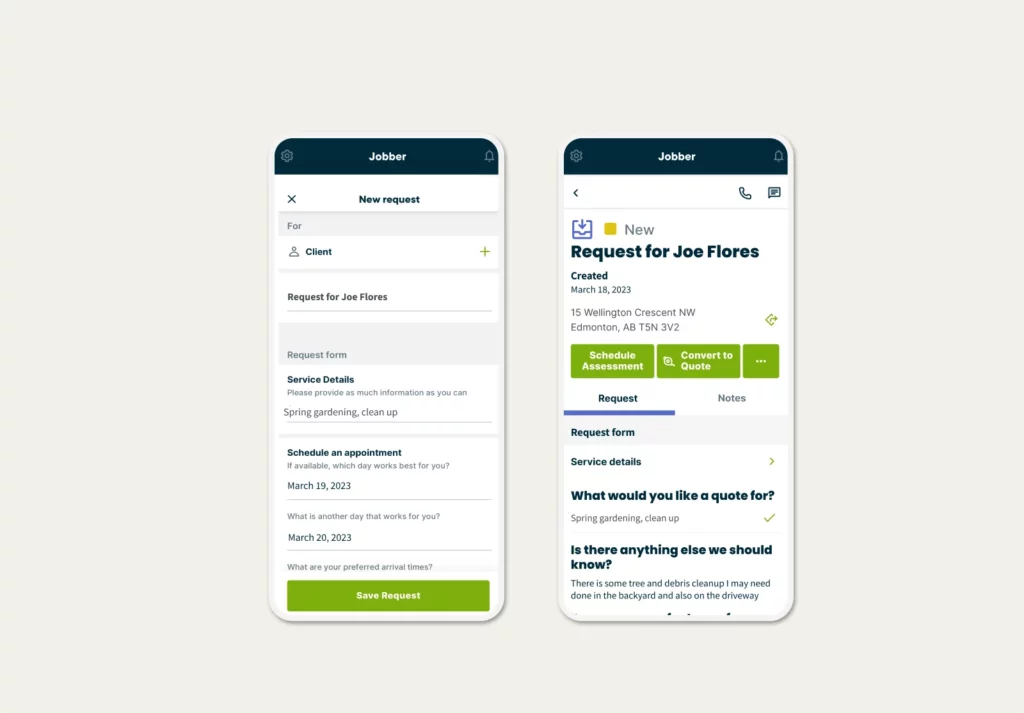
Manage Requests
Keep tabs on all your requests in one place
See all customer requests and know which ones are overdue for an on-site assessment or quote.
Every new request gets tagged as a lead automatically so you can prioritize requests and take action.
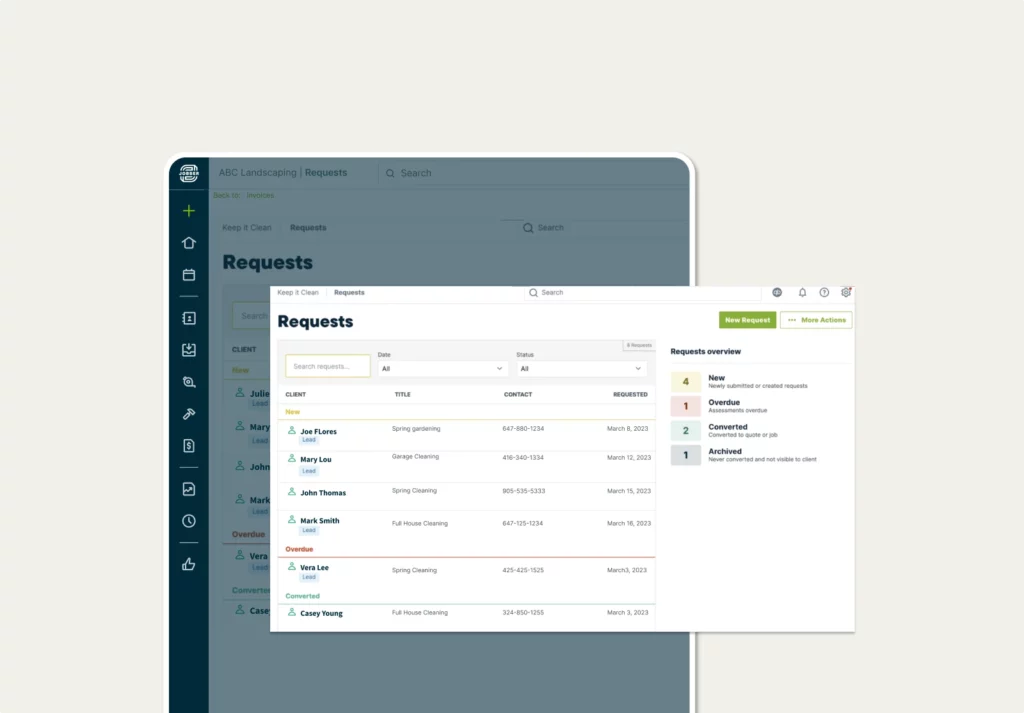
On-site Assessments
Schedule site assessments instantly
Schedule an assessment and assign it to a team member—directly from a customer’s request—in just a few clicks.
Once you’re at the property, record any notes or photos you’ll need for the quote or job directly in the clients file.
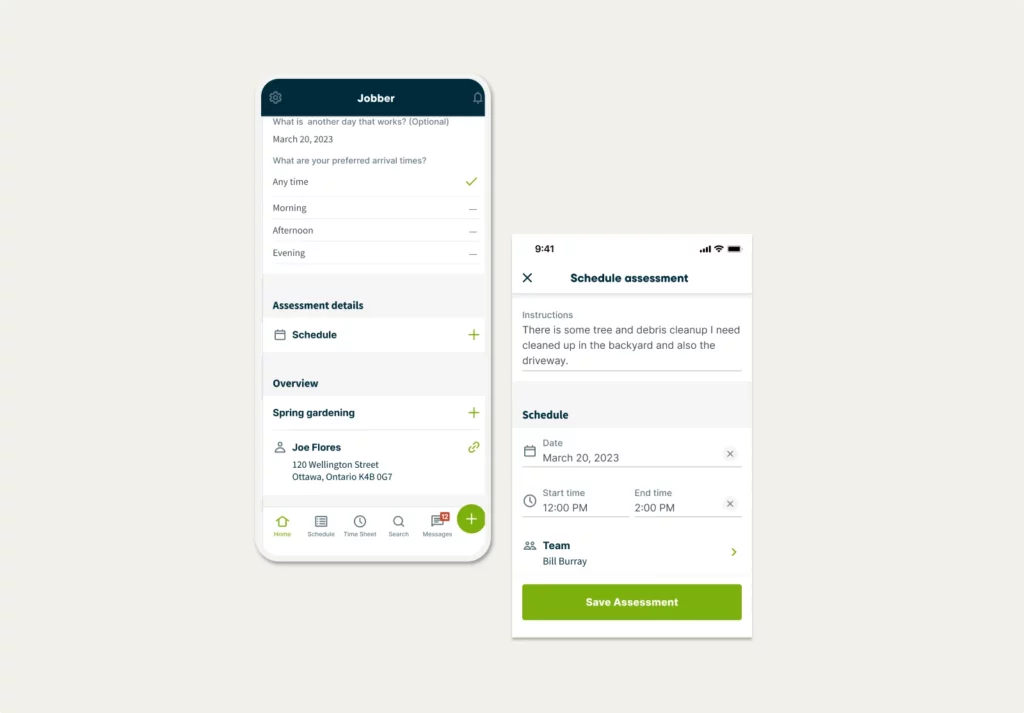
What are quote request forms?
Quote request forms, or work request forms, are online questionnaires that customers can fill out with the services they want your business to complete for them. With Jobber, you can customize your request form with questions that capture your customer’s preferences, property details, and requirements for the job.
You can add these request forms to your website and social media pages without technical expertise, or share them with customers directly. Here’s how that works:
- Share your request form’s link on your social media, or add a button on your Facebook business page
- Copy and paste the embeddable form into your website builder (like WordPress or Squarespace)
- Send a link to your request form so customers can access it through client hub, their self-serve online portal
Want to let customers book directly into your calendar? Check out our online booking.
For your Business:
• Meet customer expectations of professional, convenient experiences
• Create quotes 70% faster when customers submit their request online
For your Customer:
• Describe exact service requirements and property details
• Indicate preferred dates and times for a follow up
Integrations that fit the way you work
Jobber connects with your favorite apps and software to save you time.
Availability depends on location and plan
See All IntegrationsOver 200,000 home service pros trust Jobber
“There’s no messy paperwork, and it gives us more brain space.”
Jobber reduces phone calls from customers by at least a half, and we’re much more efficient at processing jobs in Jobber’s schedule.







