Jobber helps you stay organized at each stage of the job.
- Quote
- Schedule
- Complete Job
- Invoice
- Get Paid
How does online booking work in Jobber?
Jobber helps you book new jobs faster and streamline your scheduling with these features:
Bookable Services
Let customers know what they can book
Create clear descriptions of what your services include and set estimated prices and durations.
Let customers see multiple service options and choose what fits their needs.

Team Assignment
Automatically assign team members
Choose which team members’ calendars can be made available for bookings and what hours they are available to be booked.
Jobber will automatically assign whoever is available for the appointment and get it booked in their calendar.
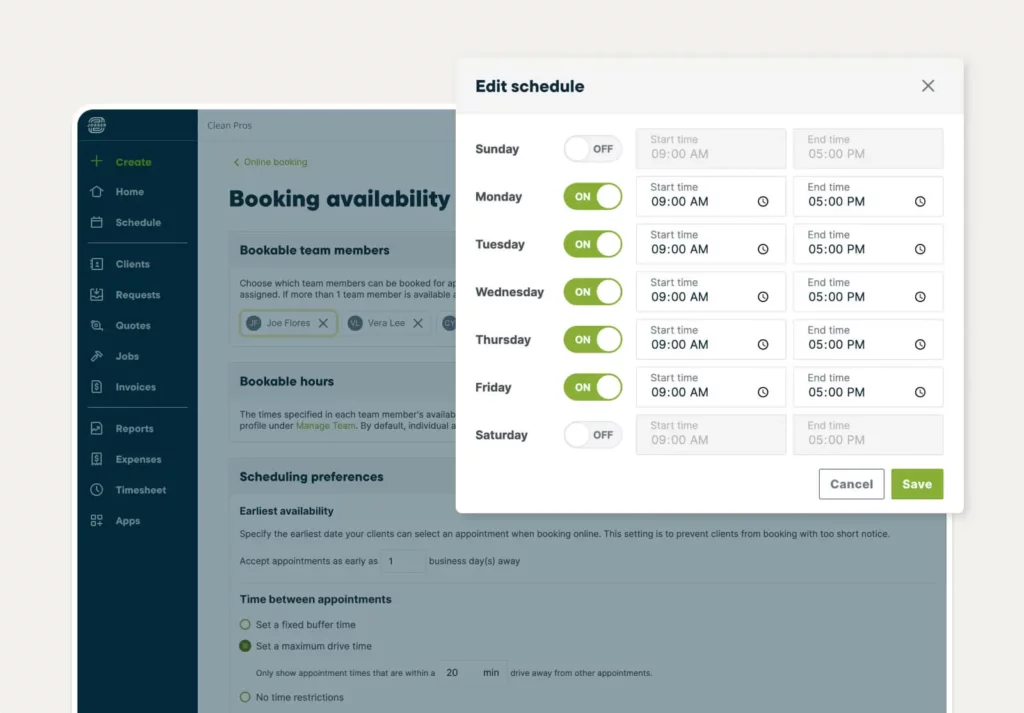
Scheduling Preferences
Stay in control of your schedule
Set controls around how soon a customer can book you, how much time should be allotted between appointments, and when booking slots are offered to your customer.
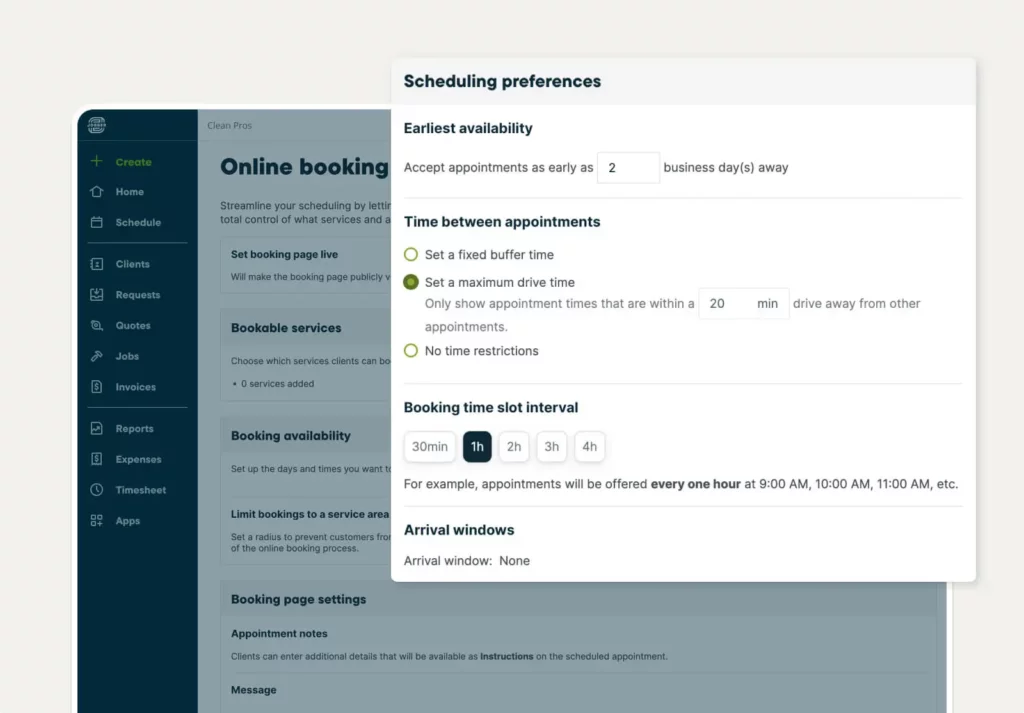
Scheduling Efficiency
Get bookings that save time and fuel
Spend less time on the road by setting a limit on what area you service and how far you’ll drive between appointments.
This way, bookings made online will automatically be scheduled around your existing appointments.
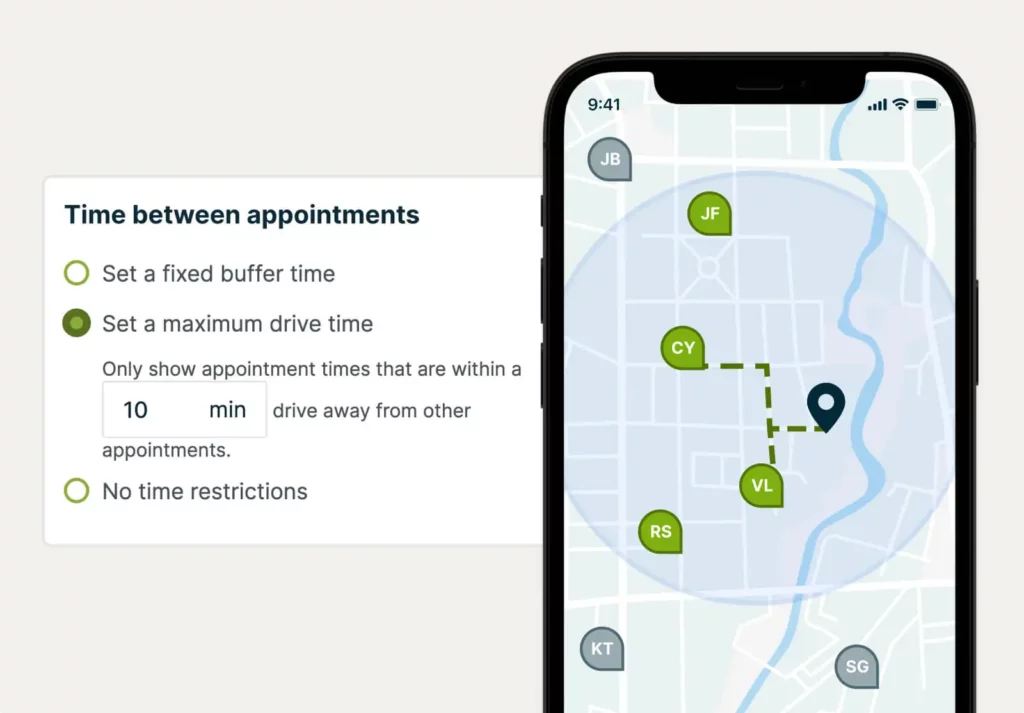
Automated Confirmations
Never miss a booking
Prevent no-shows and always be ready for upcoming jobs.
When a booking is made, your customer will get an email confirmation and you’ll be notified automatically.
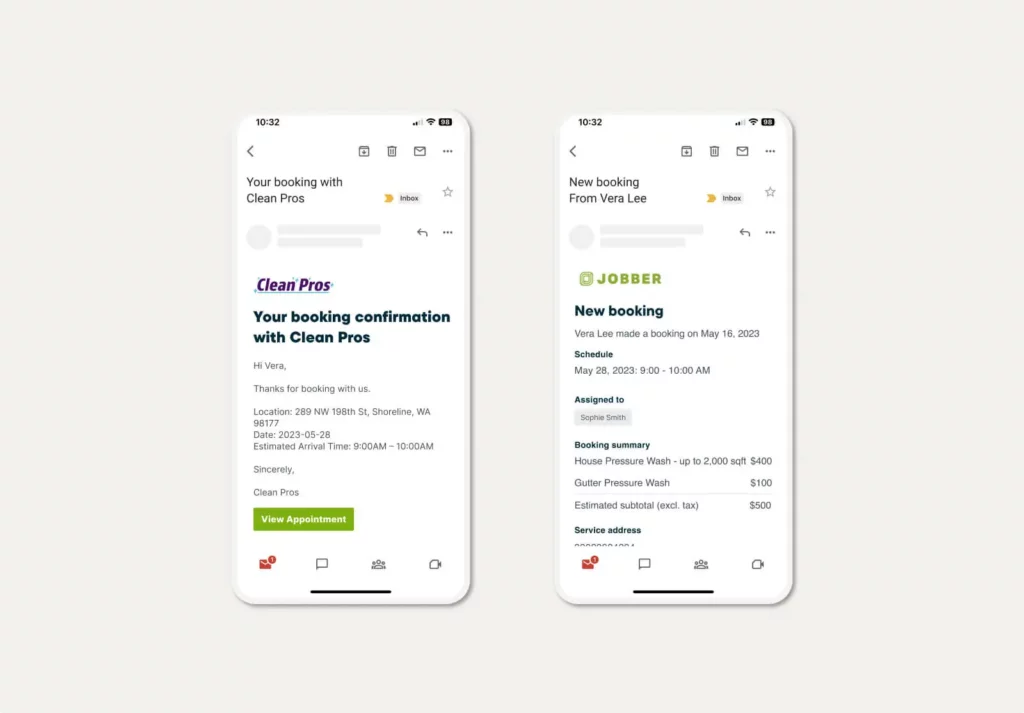
What is online booking software?
Online booking and appointment scheduling software like Jobber allows customers to book your services directly into an online calendar. Customers can fill a booking form to choose the services they want and their preferred date and time—and you’ll see that work appear in your calendar.
Here’s what you can expect from online scheduling with Jobber:
- Choose which services clients can book and add detailed descriptions
- Set availability preferences for yourself and your team
- Share your booking page on your website, social media, or directly with customers
- Get jobs automatically booked in your calendar and assigned to a team member
Prefer to collect information from your customer before they’re scheduled in? Try our quote request forms.
For your Business:
• Save time scheduling jobs without back-and-forth calls and emails
• Sit back and let Jobber automatically schedule and assign bookings
For your Customer:
• Select the right services and know what to expect for the booking
• Get an instant email confirmation once the job is booked
Integrations that fit the way you work
Jobber connects with your favorite apps and software to save you time.
Availability depends on location and plan
See All IntegrationsOver 200,000 home service pros trust Jobber
“Jobber’s online booking feature saves us between 2-5 hours per week in scheduling time.”
It helps our operations run more smoothly–and our customers love it!







