How to Run a Successful Lawn Care Business: 8 Management Tips
Running a successful lawn care business takes more than great work in the field. To book more jobs, get paid faster, and keep clients happy, you need efficient ways to manage your day-to-day admin and communication.
Follow this guide to better lawn care management. We’ll walk you through the best ways to send quotes, schedule crews, communicate with clients, and manage invoices and payments.
1. Review your pricing regularly
To stay profitable, your pricing should include the cost of labor, materials, overhead and equipment maintenance, and your ideal lawn care profit margin.
You can price out each job individually using this formula:
Labor costs + Material costs + (overhead + equipment costs) + profit margin
READ MORE: How much to charge for lawn mowing: pricing charts and formula
Or, price jobs in seconds flat with Jobber’s free lawn care cost calculator. Just select the service you’re providing, enter the yard size, and add any applicable discounts.

2. Simplify your quoting process
Responding quickly to leads with a professional estimate helps you beat out competitors and win jobs.
But when you’re busy mowing lawns all day, there’s hardly time to write detailed estimates from scratch and chase down quote approvals.
Here’s how to speed up your quoting process:
- Create quotes with a template. Instead of pen and paper, use a lawn care quote template customized with your company name and branding. When you’re ready to quote, simply fill in your client’s information, services, pricing, and estimate terms and conditions.
- Send quotes over email, or through a self-serve customer portal like client hub, so your customers can view them easily, request changes, and approve from anywhere.
- Follow up frequently to remind clients to approve their quotes. Create one or two standard quote follow-up emails that you can send to all your clients, and set a schedule for yourself to send out those reminders.
Using lawn care management software like Jobber, you can create interactive and professionally designed quotes. You can even suggest premium packages or optional services, like spring fertilizer treatment, directly on the quote.
Your customers can select the services they want and approve the updated total.
To keep work moving forward, Jobber automatically sends a follow-up to customers you haven’t heard back from.
Sending quotes within a day so the client doesn’t have to wait has been huge.
Jobber shows us if a quote hasn’t been converted, so we add a task to email or call that client.
3. Create flexible team schedules
When you book mowing and lawn maintenance visits, get them into a calendar that’s easy to read, edit, and share with your team.
Using a flexible scheduling tool will save you the trouble of calling your team members every time there’s a rain delay, or when job details are updated.
Here are more ways you can create a profitable lawn care schedule:
- Create schedules online instead of using spreadsheets or paper. Editable online schedules make it easier to reschedule visits on rainy days and respond to last-minute cancellations.
- Personalize your calendar with color coding and filters to quickly see what’s important, like job status or visits assigned to certain team members.
- Track other tasks and events, like scheduled equipment maintenance, to keep your crew organized.
- Create faster routes and maximize productivity by assigning jobs to the closest team members.
READ MORE: How to create a profitable lawn mowing schedule [free template]
In Jobber, you can easily drag and drop visits that need rescheduling. To avoid overbooking, underbooking, and double booking, choose from five different views and get a clear visual of crew availability.
You can also reschedule all visits from one day, with or without affecting future visits. On rainy days when you can’t mow lawns, it’s easy to shift visits around to different days on your calendar.
If it rained really hard, I move people’s jobs two days over.
I go straight in the mobile app, or I can log into the desktop version and just start switching them over. It’s an easy click-and-drag to move visits over to another day.
READ MORE: Tips for managing rainy days as a landscaper
4. Keep clients informed and respond quickly
Great communication is how you earn trust with customers. Create a positive experience by keeping them informed before, during, and after the job.
Follow this schedule to communicate with clients consistently:
- A few days before the job, send your clients appointment reminder emails to prepare them for your visit. Include instructions to help clients remove any obstacles to your work—like keeping their lawn unwatered before you arrive or making sure their pets stay indoors.
- On the day of the job, send a quick text message saying you’re on your way or running late. This can prevent last-minute cancellations and keeps clients confident that you’ll be there.
- After the job, send a follow-up email to check if your client is happy with their lawn. Checking on customer satisfaction after every visit shows clients you care and gives you the chance to meet (or exceed) their expectations
To save time, automate these emails and texts with Jobber. You can schedule reminder emails and send standardized ‘on my way’ text messages before every visit without typing them each time.
Then, manage all these conversations in a single place. Using two-way text messaging, you can see what was sent, when it was sent, and which team member sent the message.
5. Get paid faster
The easier it is for customers to pay, the faster you’ll get paid for your hard work.
Here are the best ways to speed up your payment process:
- Shorten your payment terms to 14 days so you can avoid late and unpaid invoices
- Send a professional invoice that clearly outlines the amount owed, your payment terms, and accepted payment methods
- Let customers pay online with convenient credit card processing
6. Organize your client and job info in one place
When you and your team have all the information about a job, you have what you need to do your best work.
Keep client contact information, job notes, quotes, and invoices all in one place so you can find that information easily.
Keeping this info organized doesn’t just make your admin work easier—it also helps you give every client a personalized experience.
To run a more successful lawn care business, use customer management software to:
- View past quotes, jobs, visits, invoices, and a full billing history associated with each of your clients
- Use custom fields to track whatever additional information is important to you, like entry codes or pets at the property
- Tag clients as leads to manage them separately from active clients
- Add notes and photos to a client’s work requests, quotes, jobs, and invoices
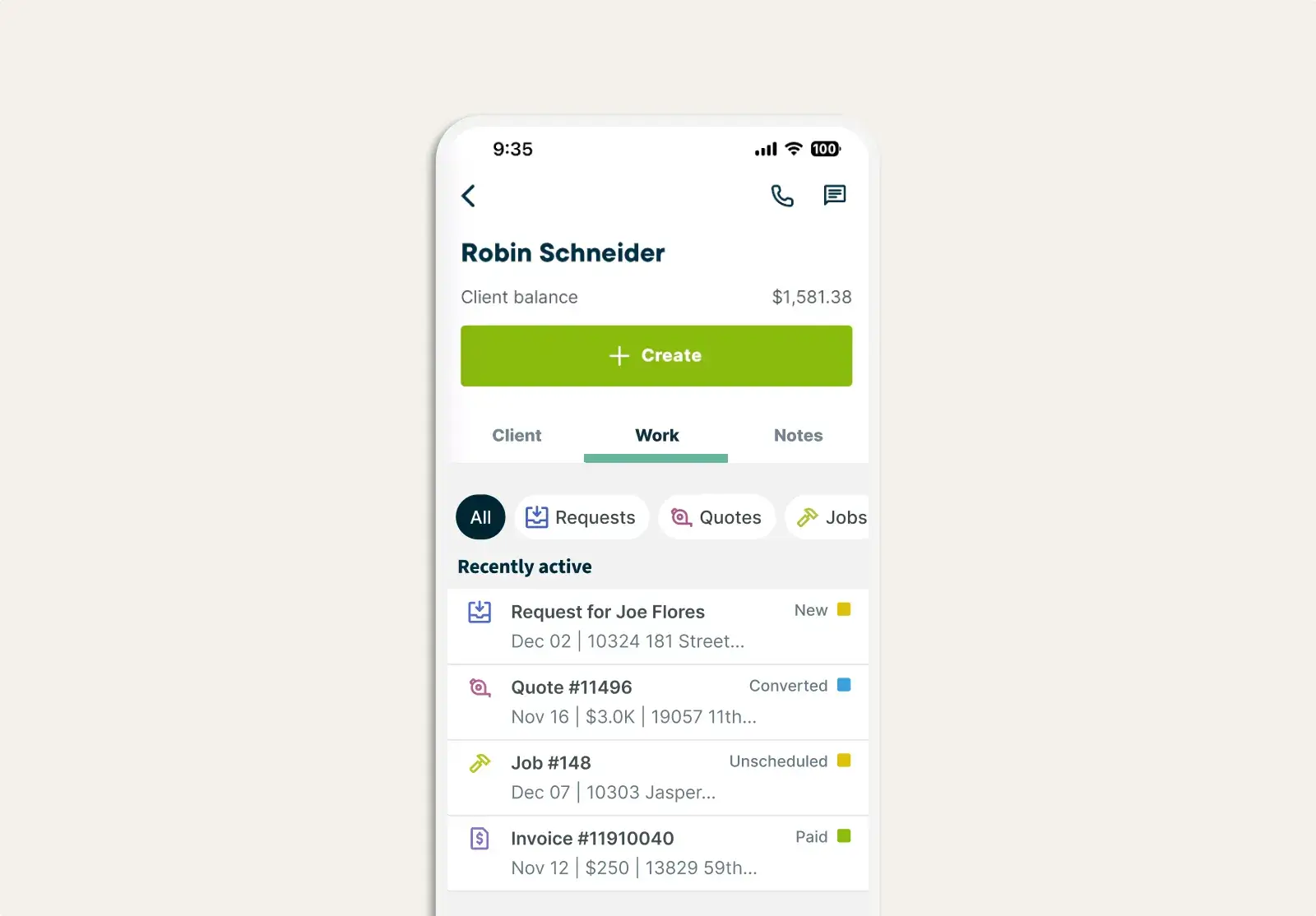
7. Ask for customer reviews
Having lots of positive customer reviews on your Google Business Profile makes your business easier to find on Google.
Here’s how you can build your lawn care business’s reputation and attract more customers online with reviews:
- Ask customers to write a review in person, in an email, or with a text message after the job is complete.
- Share positive reviews on your lawn care website, in social media posts, or on flyers.
To ensure you ask every satisfied customer for a review, set up automatic review collection in Jobber. Jobber automatically sends a text to the customers you want reviews from.
When you make an invoice in Jobber, you can choose if you want to send the customer a review request.
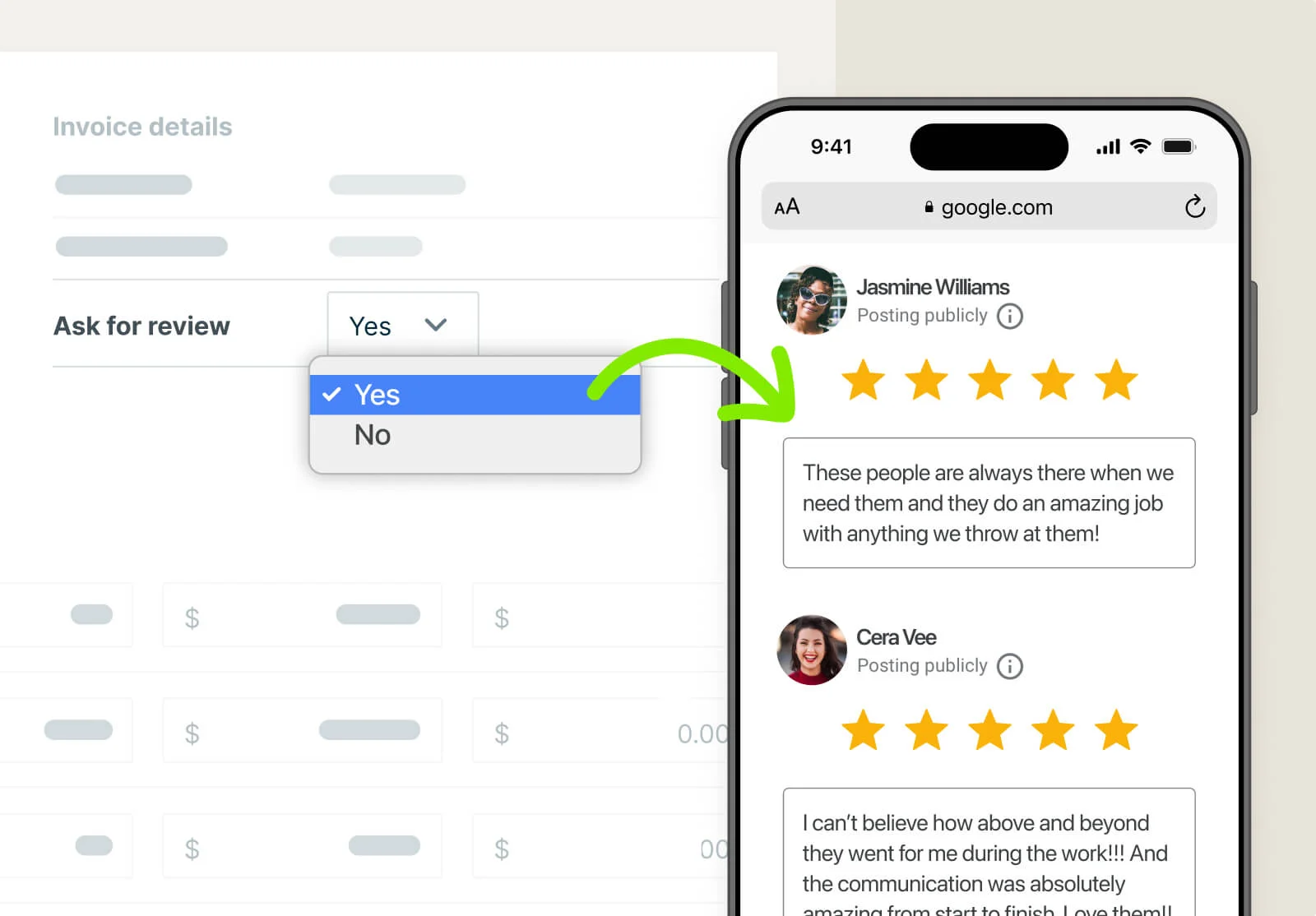
After paying their invoice, those customers will automatically get a direct link to leave a review on your Google Business Profile.
From your reviews dashboard in Jobber, you can keep an eye on your average Google rating. You’ll also see your latest reviews and resources on how to manage your business’s reputation.
8. Win repeat business with email marketing
Before your new season starts, use email marketing to reconnect with past customers, and secure lawn care contracts.
To send effective marketing emails faster, use a tool that prepares email templates and audiences for you.
When you use Jobber to create email campaigns, you can choose from premade templates that are built for specific goals and customers—and that include your company branding.
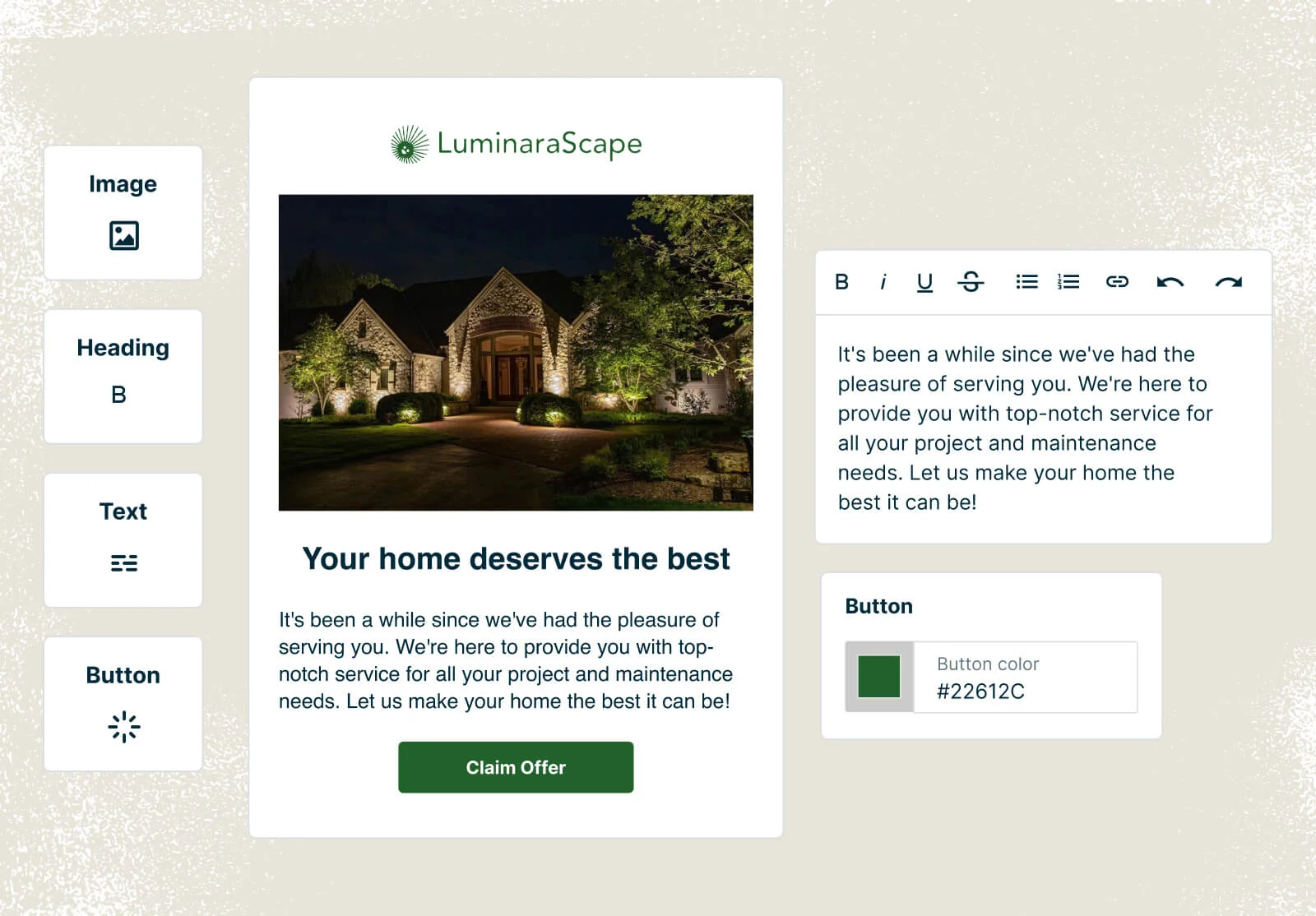
After editing the email with details on your lawn care services, you can edit your client segments. This means you can choose what group of clients you want to email—like all clients or past clients.
You can even select clients using tags, job history, or by a particular lawn care service you provided, like weekly lawn mowing.
Running a successful lawn care business takes hard work and perseverance—and the right lawn care business systems to help you manage jobs, clients, and teams with less effort.
Originally published in February 2020. Last updated on March 22nd, 2024.