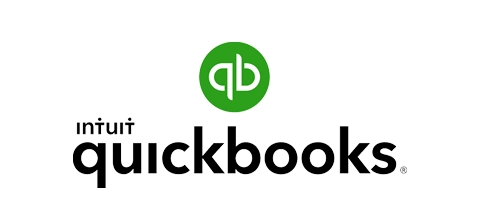Jobber helps you keep a pulse on your business.
- Real-Time Notifications
- Business Dashboard
- Financial Management
- Job Costing
- Team Management
How does the Jobber mobile app work?
Here’s how Jobber helps you run a smooth field service business at your fingertips:
Monitor Your Business
Keep your workday running smoothly
With push notifications sent to your mobile device, Jobber alerts you of schedule changes, new booking requests, client messages, and when clients view quotes.
One glance in the Jobber app shows you each step of your workflow, how appointments are progressing, and what actions you should take to keep work moving forward.

Schedule Visits
Make fast scheduling decisions in the field
The Jobber app lets you easily schedule work from the field as soon as a new request comes in.
For last minute work, view your team’s daily visits on a map to quickly assign based on location.

Get the Job Done Right
Complete every visit exactly as planned
Access the job details you need in the field, right from the app. While you work, complete job forms and upload photos you take on-site for your records.
As your team clocks in and out from the app, Jobber captures their time spent on the job to help you with timesheets and job costing.
Plus, the Jobber app is available in Spanish for select team members. Download from the app store today.

Create Quotes & Invoices
Quote and invoice customers on the go
Create and send a professional-looking quote from your mobile device—before you’ve even left the customer’s property.
When you mark a job complete, Jobber instantly generates an invoice that’s ready to send with a tap.

Communicate With Customers
Keep customers informed while staying focused on the work
Customize your on-my-way text message, and Jobber will make it easy to send it to customers on the go.
Freely text with customers while on the go, knowing that conversations are stored in Jobber for you or a team member to reference.

What is the Jobber mobile app?
The Jobber mobile app lets you access Jobber’s field service management features—including quoting, scheduling, invoicing, collecting payment, and client communication—from anywhere on a mobile device.
The app acts as a single place for you to monitor and act on your business’s most time-sensitive work. From your mobile device, you can schedule and reassign jobs in just a few taps, access and upload important job details, send professional quotes and invoices, and communicate with customers faster. The Jobber app is also available in Spanish for select team members.
Download Jobber from the Google Play Store (Android) or the App Store (iOS) and try it free for 14 days, no credit card required.
Integrations that fit the way you work
Jobber connects with your favorite apps and software to save you time.
Availability depends on location and plan
Over 200,000 home service pros trust Jobber
“It feels amazing when you can just do everything on your phone, in your van.”
Because you’re going to be on-the-go 24/7.