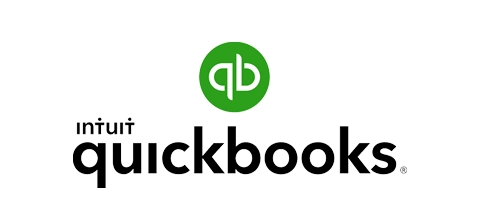Jobber helps you stay organized at each stage of the job.
How does Jobber help you manage work?
Jobber keeps you on track to complete every job by offering you these features:
On-my-way Texts
Prepare customers for your arrival
With one click in the Jobber mobile app, send a standardized text message letting customers know you’re on the way (or running late).
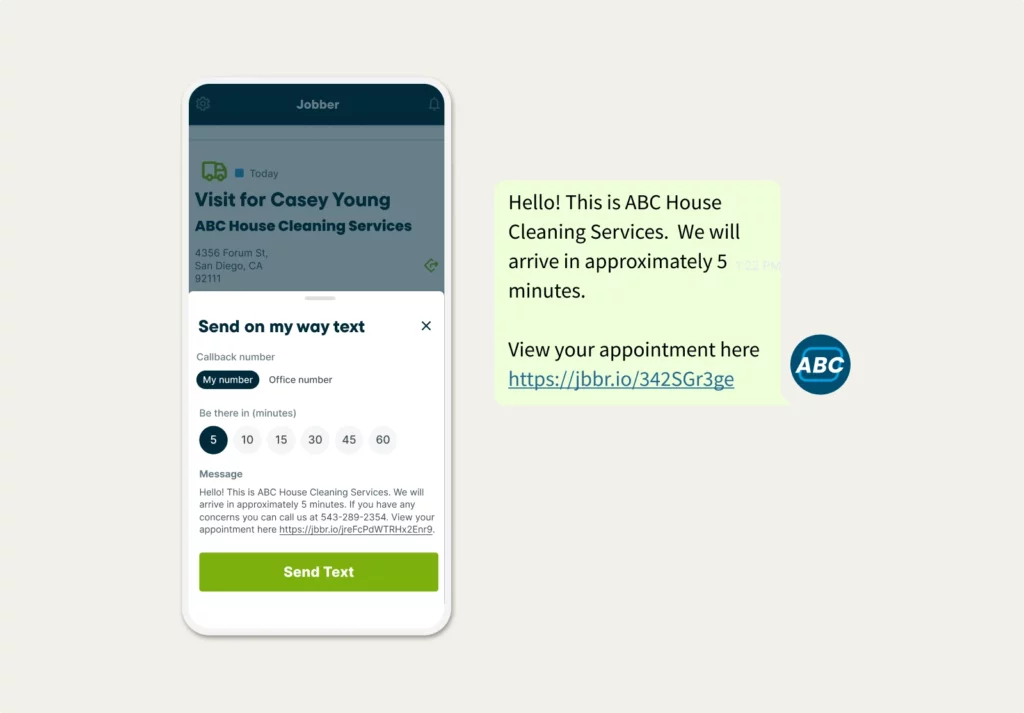
Job Details, Forms & Checklists
Have job details at your fingertips
Access instructions, photos, job forms, and checklists on-site so you can complete the job exactly as planned.

Time Tracking
Keep track of time spent on the job
Let your team clock in and out of jobs from anywhere to prep payroll faster and account for every hour in your final invoice.
Or, use location timers to automatically track your team’s time. You’ll ensure your timesheets are accurate and up to date while saving hours on admin work.
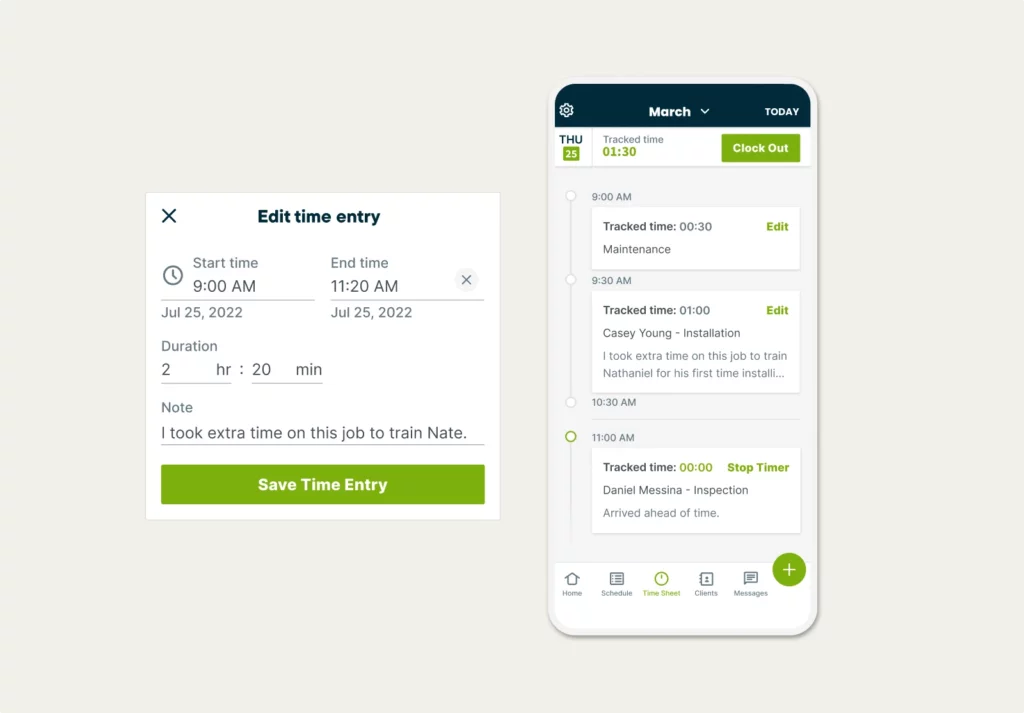
GPS Tracking
Know your team’s location and progress
See where your team members are on a map to quickly assign last-minute work to the nearest available person.
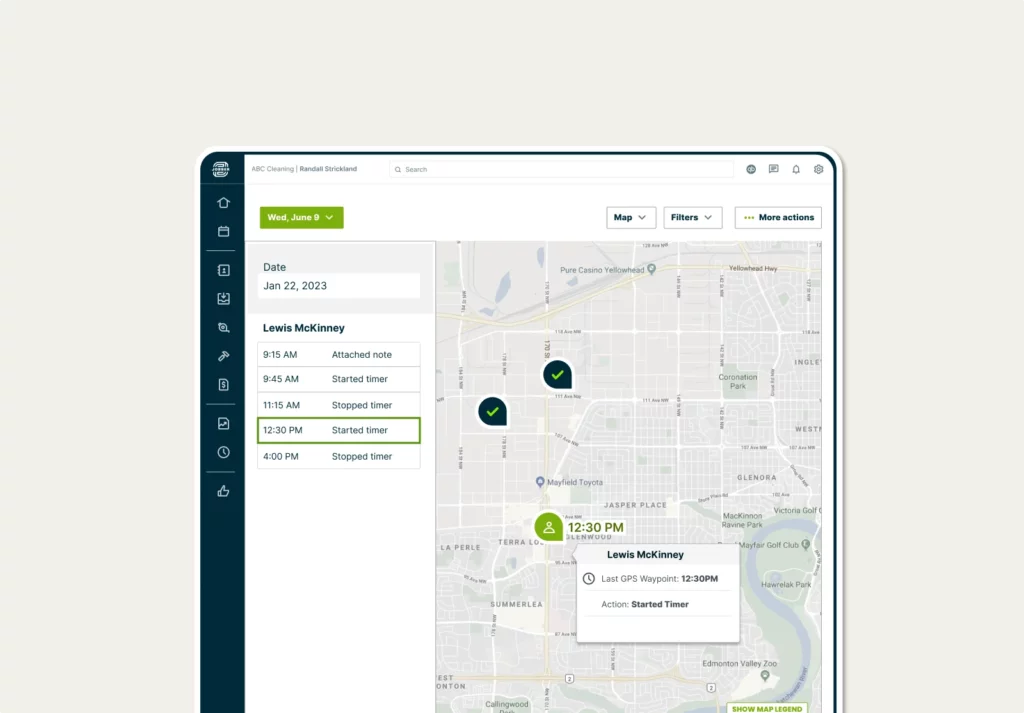
Automated Job Follow-ups
Improve customer satisfaction
Schedule follow-up emails to gather customer feedback, ask for a review, or simply say thank you after every job.
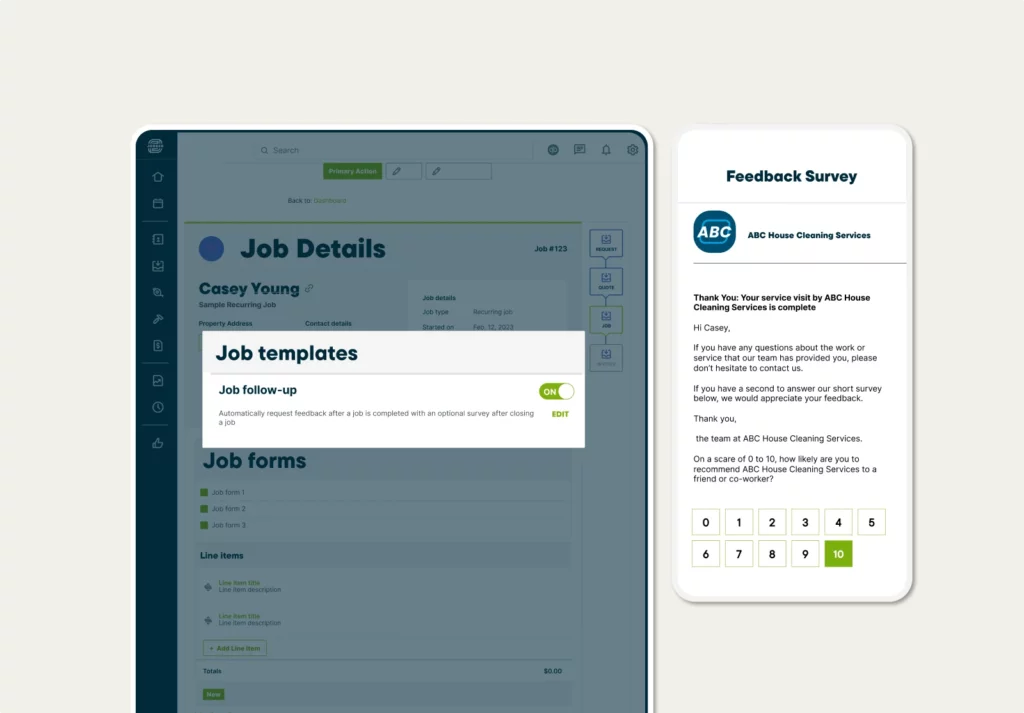
What is job management software?
Job management software like Jobber helps you complete field service work with easy access to job details for you, your team, and your customers. Use it to track your team, monitor progress, and follow up on customer satisfaction after every visit.
For your Business:
• Access job and client details from the field in less time
• Collect customer feedback and reviews with less effort
For your Customer:
• Know the job is getting done thoroughly with job forms and checklists
• Give feedback easily right after the service is provided
Integrations that fit the way you work
Jobber connects with your favorite apps and software to save you time.
Availability depends on location and plan
See All IntegrationsOver 200,000 home service pros trust Jobber
“We were able to build a very organized business—and move a prospect from calling in all the way to paying their bill, A to Z.”
Jobber took us right through that process.