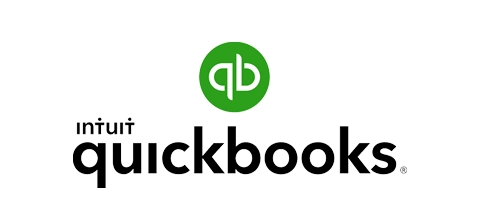Deliver a professional online experience from start to finish with Jobber.
- Online Booking
- Requests
- Client Manager
- Client Portal
- Client Communication
How does client communication work in Jobber?
Here’s how Jobber helps you keep your clients informed with less effort.
Professional Text & Email Templates
Start with professional, customizable templates
Create professional email and text templates in Jobber that you can personalize for each job or client as needed.
Customize templates for every communication type, including booking confirmations, invoice follow-ups, and more.

Automated Quote Follow-ups
Get quote approvals faster
To help you keep work moving forward, Jobber automatically sends emails or text messages that remind clients to review and approve their quote.

Automated Visit Reminders
Prevent no-shows and prepare clients for visits
Schedule emails or text messages to remind clients of upcoming appointments.
Customers can click through to client hub, their online self-serve portal, to review details, view assigned team members, and more.

On-my-way Texts
Let clients know you’re on your way
Customize your on-my-way text message, and Jobber will make it easy to send it to customers on the go.
Plus, team members using the Jobber app in Spanish can send the pre-written English texts to customers to make communication even easier.

Automated Job Follow-ups
Follow up after every job
Schedule follow-up emails to gather client feedback, ask for a review, or simply say thank you after every job.

Automated Invoice Follow-ups
Stop chasing payments
Jobber automatically sends a customized email or text follow-up to clients, reminding them to pay their outstanding invoice.

Two-way Text Messaging
Stay on top of client conversations
Text with clients on the go, knowing that all conversations will be stored in Jobber for you (or an assigned team member) to keep track of.

What is automated client communication software?
Automated client communication software, like Jobber, sends automatic emails and text messages to your customers to keep them informed about your work. This way, customers know what’s going on at every stage of the job and never feel ignored.
Jobber lets you send and receive client communication in the same place you manage jobs, scheduling, quoting, and invoicing. This makes it easier to keep your customers informed on upcoming work and documents that need their attention.
For your Business:
• Keep work moving forward by quickly reminding clients of quotes and invoices
• Easily access your communication history with each client
For your Customer:
• Avoid surprises about appointments by reviewing the details online
• Have a personalized experience and consistent customer service
Integrations that fit the way you work
Jobber connects with your favorite apps and software to save you time.
Availability depends on location and plan
Over 200,000 home service pros trust Jobber
“I can’t live without the automated customer follow-ups.”
Jobber has helped us get a lot of repeat business.