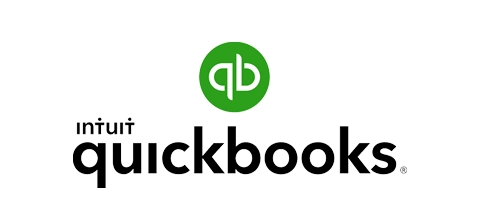Jobber helps you keep a pulse on your business.
- Real-Time Notifications
- Business Dashboard
- Financial Management
- Job Costing
- Team Management
How does expense tracking work in Jobber?
Here’s how Jobber helps you keep track of your field service expenses:
Tracking Expenses in the Field
Never lose track of on-the-job expenses
Take photos of receipts and attach them directly to an expense log in the Jobber mobile app.
You’ll keep a detailed record of each expense—including the date, amount, and who should be reimbursed—all in a few taps.

Reporting & Payroll
Monitor your financial health and simplify payroll
Filter through detailed, pre-built expense reports, see expenses owed on payroll, and categorize them to see where you’re spending the most.
Jobber automatically tracks reimbursable expenses, and you can mark them as paid to keep your payroll and accounting accurate.
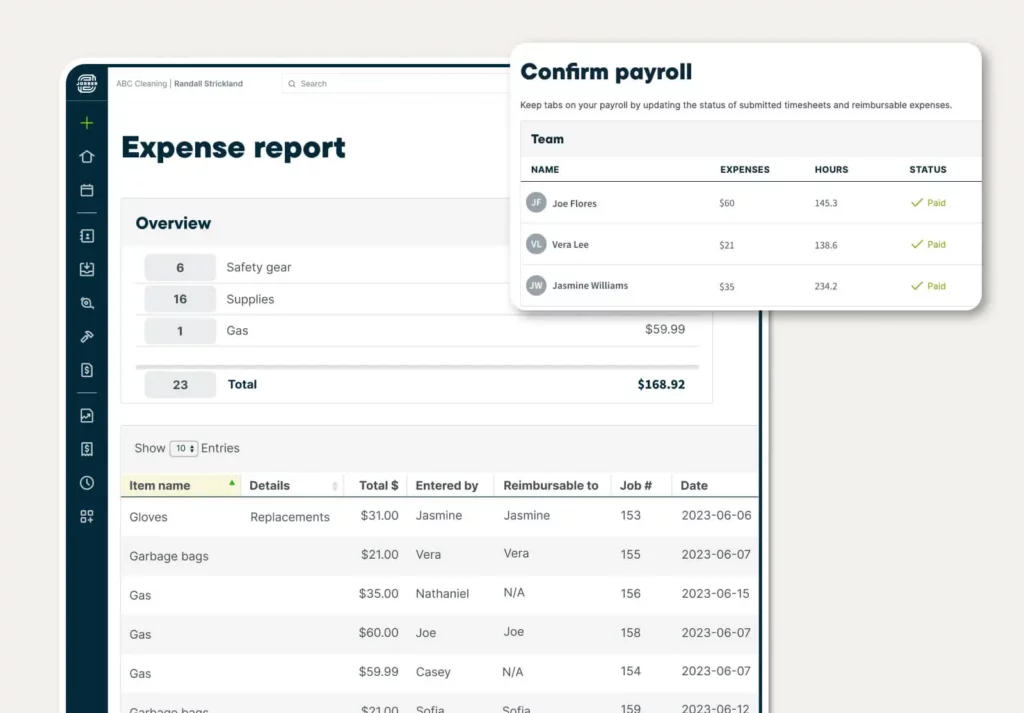
Job Costing
Cost jobs accurately and profit more
Jobber automatically calculates profitability for each job based on all the costs you’ve tracked, including expenses.
By understanding how much you’ve spent on past jobs, you can improve pricing and costing accuracy for future jobs.

What is expense tracking software?
Expense tracking software like Jobber lets you log, track, and reimburse day-to-day expenses from any desktop computer or mobile device.
With Jobber, you and your team can instantly log expenses and attach receipt photos so you know exactly how much money was spent on each job.
Jobber lets you keep a detailed log of each expense, from the date and amount down to who will be reimbursed, all in a few clicks. Plus, you’ll get an accurate view of your overhead costs and financial health with over 20 built-in reports, including expense, job, and time tracking.
Integrations that fit the way you work
Jobber connects with your favorite apps and software to save you time.
Availability depends on location and plan
See All IntegrationsOver 200,000 home service pros trust Jobber
“I would 100% recommend Jobber to any small business.”
Before using Jobber, I would have a dozen different Excel spreadsheets for various things, and I would invariably forget to add something or follow up.