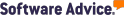What can Housecall Pro do vs. QuickBooks?
Housecall Pro helps small and medium-sized home service businesses quote, schedule, invoice, and collect payment for their work—just like Jobber’s field service management software. Teams who work on-site at customer properties use Housecall Pro’s mobile app to manage job and customer details.
QuickBooks, meanwhile, is accounting software that helps all types of businesses manage accounting and bookkeeping. QuickBooks offers tools for income and expense tracking, payroll, accounts receivable, accounts payable, and more.
For field service software that keeps your customer service competitive, try Jobber, a trusted Housecall Pro alternative that connects with QuickBooks Online. Jobber has a convenient online client portal where your customers can request work, approve quotes, make payments, and refer their friends.
To help you sync your data to QuickBooks Online without headaches and run a more efficient field service business, Jobber offers award-winning customer support that’s available 24/7 via live chat, email, and phone.
See what customers say about Jobber
Automate admin work. Save time.
With home service software, you can take on more work without hiring more staff.