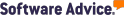What can Jobber do vs. QuickBooks?
Jobber is field service management software that helps you run all parts of your business smoothly. Built for professionals who work on-site at customer properties—like cleaners, plumbers, landscapers, and electricians—Jobber reduces admin work and keeps you organized at all stages of the job.
Meanwhile, QuickBooks is accounting software that helps all types of businesses manage accounting and bookkeeping. QuickBooks offers tools for income and expense tracking, payroll, accounts receivable, accounts payable, and more.
To save time and reduce admin work, sync your customer, invoice, payment, and timesheet information from Jobber to QuickBooks Online.
What features does Jobber have?
Jobber has features that help you manage and organize your entire field service workflow from one place. Service teams use Jobber on-site and at the office to quote jobs, schedule visits, invoice customers, get paid, communicate with clients, and keep client details organized.
Here are the key features that only Jobber offers:
- Quoting: Create professional, branded field service quotes that you can convert into one-off or recurring jobs. Include images of any products you offer, and even see the estimated margin on your quotes so you can set profitable pricing.
- Field service scheduling and dispatching: Book one-off and recurring jobs, reassign jobs quickly, and have Jobber automatically generate the fastest, most fuel-efficient routes before you dispatch.
- CRM: Keep an organized, detailed record of all clients and leads, including a complete job and communication history for every contact.
- Work order management: Instantly convert a work order into a job, keep track of all jobs statuses in one dashboard, and set up invoice reminders so you can get paid faster.
- Online booking: Let customers book appointments online, have Jobber automatically assign whoever is available for the appointment, and stay in control of your scheduling preferences.
- Quote requests: Share a customized form with your customers that lets them request work or a quote from you online. Then track every request and convert them into site assessments.
- Client portal: Give customers access to an online portal where they can request work, approve quotes, review scheduled jobs, make payments, and refer their friends.
- Automated client communication: Have Jobber automatically send booking confirmations, reminders, and job follow-ups using professional, pre-built text and email templates.
What features does QuickBooks have?
QuickBooks has features that help business owners and bookkeepers with income and expense tracking, financial reports, payroll, accounts receivable, and accounts payable.
Here are features that make QuickBooks distinct from Jobber:
- Bank reconciliation: Accurate bank matching keeps data consistent between QuickBooks and your business bank account. QuickBooks also generates reconciliation reports and helps you find discrepancies between your bank and your books.
- Comprehensive accounting: Track bills, receipts, income, bank transactions, and inventory in one place—and keep a detailed log of all your financial data for simplified bookkeeping.
- Inventory management: Set inventory management rules, wholesale or purchase prices, and minimum re-order levels to keep your stock full.
- Payroll processing: Pay your team and access HR and benefits online, and even run payroll automatically. QuickBooks calculates, files, and pays your payroll taxes for you.
See what customers say about Jobber
Automate admin work. Save time.
With home service software, you can take on more work without hiring more staff.