Jobber helps you stay organized at each stage of the job.
- Quote
- Schedule
- Complete Job
- Invoice
- Get Paid
How does field service dispatching work in Jobber?
Jobber makes it easy to dispatch your field service teams with the help of these tools:
Requests
Manage customer requests with less effort
Easily receive work requests from customers through a customizable request form shared on your website, social media, or client hub.
Jobber helps you track, manage, and convert those requests into site assessments that you can dispatch right away.
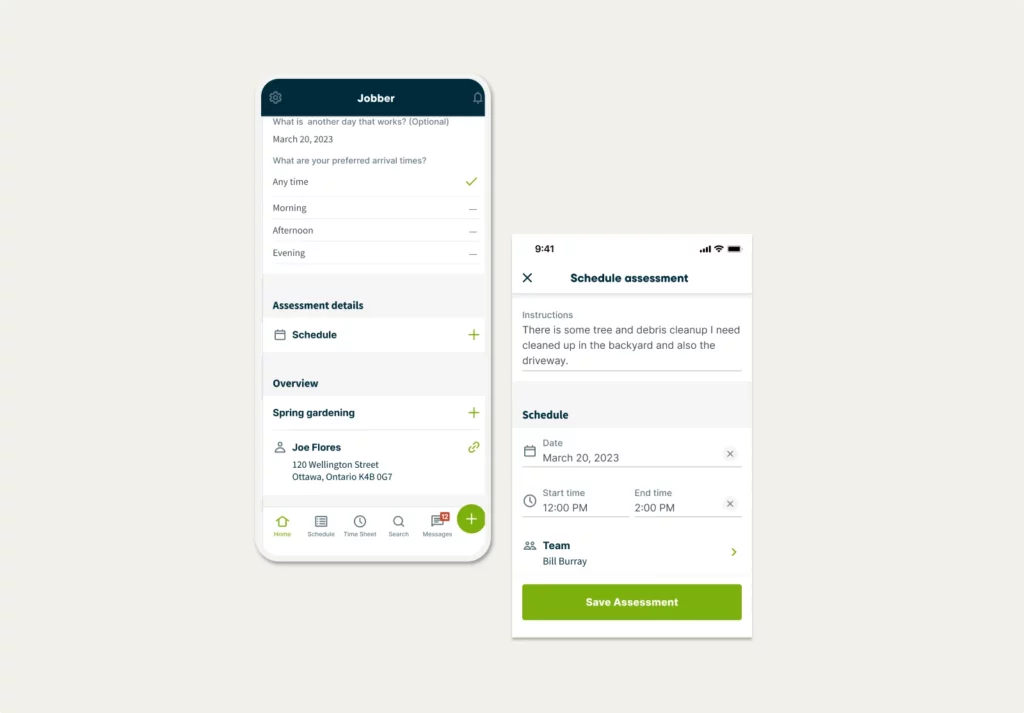
Drag and Drop Calendar
Avoid scheduling mistakes and save time
Toggle between five different calendar views—including a day view, week view, and more—to get a clear visual of crew availability.
Easily reschedule a job by dragging it over to a different day or time. Teams get automatically notified their schedules change.
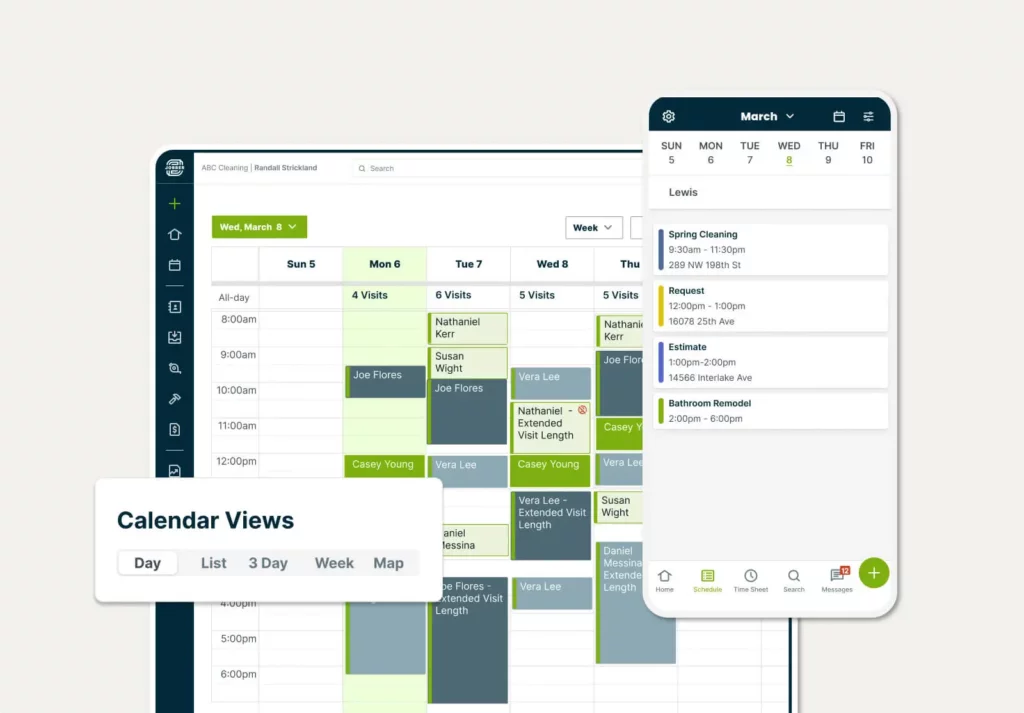
Job Details & Forms
Equip your crew with job info at their fingertips
Jobber lets your on-site crews access instructions, photos, job forms, and checklists from the field so they can complete the job exactly as planned.

GPS Tracking
Use team locations to make better dispatching decisions
Make quicker scheduling decisions and keep tabs on team progress. Jobber lets you track your field service vehicles in real time, from anywhere.

Automated Visit Reminders
Keep customers informed about appointments
Jobber sends automated emails or text messages to ensure customers are ready for your crew’s arrival.
Customers can click through to client hub, where they can review details, view assigned team members, and confirm or request a change if necessary.

On-my-way Texts
Prepare clients for your crew’s arrival
With one click in the Jobber mobile app, send a standardized text message letting customers know your service team is on the way (or running late).
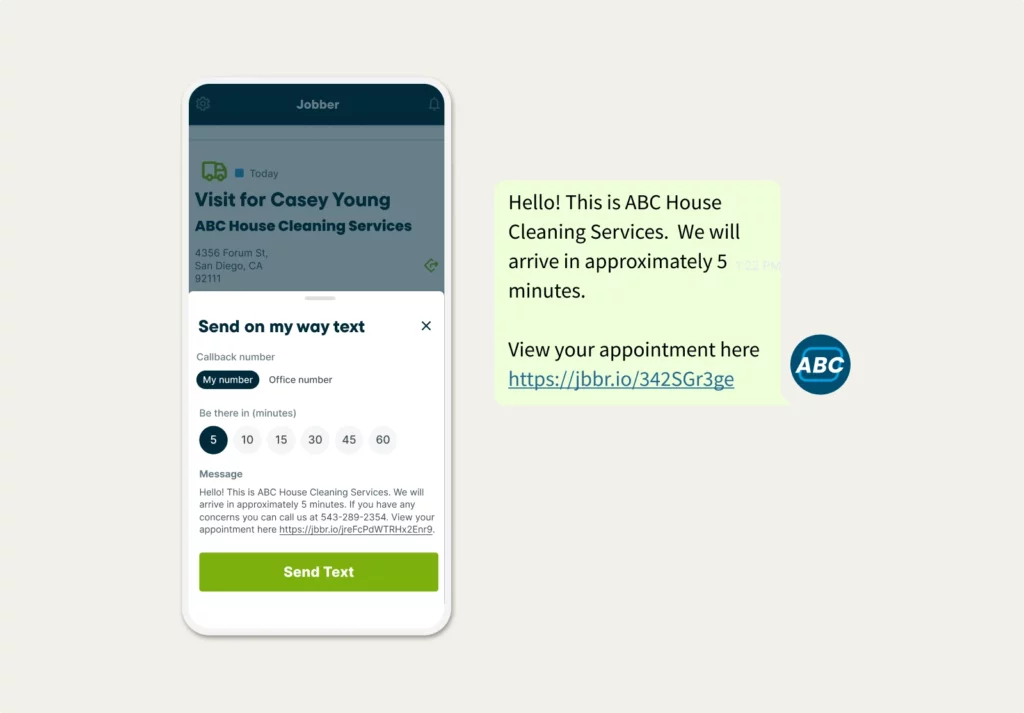
What is service dispatching software?
Service dispatching software like Jobber helps you schedule and assign field service work, then prepare crews and customers for the job—all from one platform.
Here’s how Jobber saves time and effort for service dispatchers:
- Instantly convert a work request into a job you can schedule in your calendar
- Assign the job to the nearest or first available crew
- Equip your team with instructions, photo attachments, and job checklists to ensure the job is done right
- Send on-my-way texts and visit reminders to prevent customer no-shows
Plus, all the information you capture in your initial request form flows all the way through to the quote and invoice, so you never have to re-enter job or customer details.
For your Business:
• Reduce back-and-forth customer communication
• Equip crews with the information they need to get the job done right
For your Customer:
• Get reminders about upcoming visits, plus text messages when they’re on the way
• Be confident the service provider is prepared for a quality job
Integrations that fit the way you work
Jobber connects with your favorite apps and software to save you time.
Availability depends on location and plan
Over 200,000 home service pros trust Jobber
“I love that my technicians can access it while they’re in the field.”
I love that my sales representatives can access it from their iPads onsite at a sales bid. I love that my office can access it from their computers, whether they be at home or in the office.







