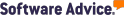What can ServiceTitan do vs. QuickBooks?
ServiceTitan lets you estimate jobs, dispatch teams, invoice customers, and manage job details at all stages—just like Jobber’s field service management software. ServiceTitan is made specifically for plumbing teams, electricians, HVAC technicians, and other home service businesses that work on-site at residential or commercial properties.
Meanwhile, QuickBooks is accounting software that helps all types of businesses manage accounting and bookkeeping. QuickBooks offers tools for income and expense tracking, payroll, accounts receivable, accounts payable, and more.
There are tasks accounting software can help you complete that field service software can’t—and vice versa—so choose tools that can connect with each other, save you time, and are easy to learn.
Jobber is a ServiceTitan alternative that’s flexible for dozens of home service industries. It also connects with QuickBooks Online to sync your customer, invoice, and payment information instantly—without double-entry.
To help you sync your data to QuickBooks without headaches and run a more efficient field service business, Jobber has an award-winning support team that’s available 24/7 via live chat, email, and phone.
See what customers say about Jobber
Automate admin work. Save time.
With home service software, you can take on more work without hiring more staff.