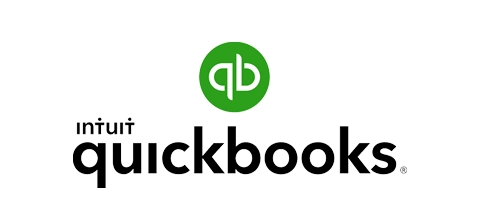What is water well software for businesses?
Water well or groundwater software like Jobber helps business owners schedule jobs, manage teams in the field, invoice, and collect payments—from the office or on the go.
Jobber helps your groundwater company stay organized and improves your daily operations. Here’s how:
- Schedule jobs and automatically generate the fastest, most fuel-efficient routes
- Assign emergency work to the closest contractor based on their GPS location
- Keep track of service agreements, job details, and client information in one place
- Get paid faster with convenient credit card processing
Plus, Jobber integrates with QuickBooks Online to keep your customer, invoice, and payment information accurate without double entry.
Helping your water well service business run smoothly
Running a groundwater or water well business is serious work. You’re responsible for drilling wells, installing water distribution systems, and clean water analysis. Between managing emergency calls, one-off jobs, and organizing service agreements, there’s a lot to keep track of.
Jobber’s water well business software reduces administrative work at every stage of the job to help you streamline your workflow. You’ll dispatch jobs efficiently, get paid faster in person and online, and keep track of every job detail in one place.
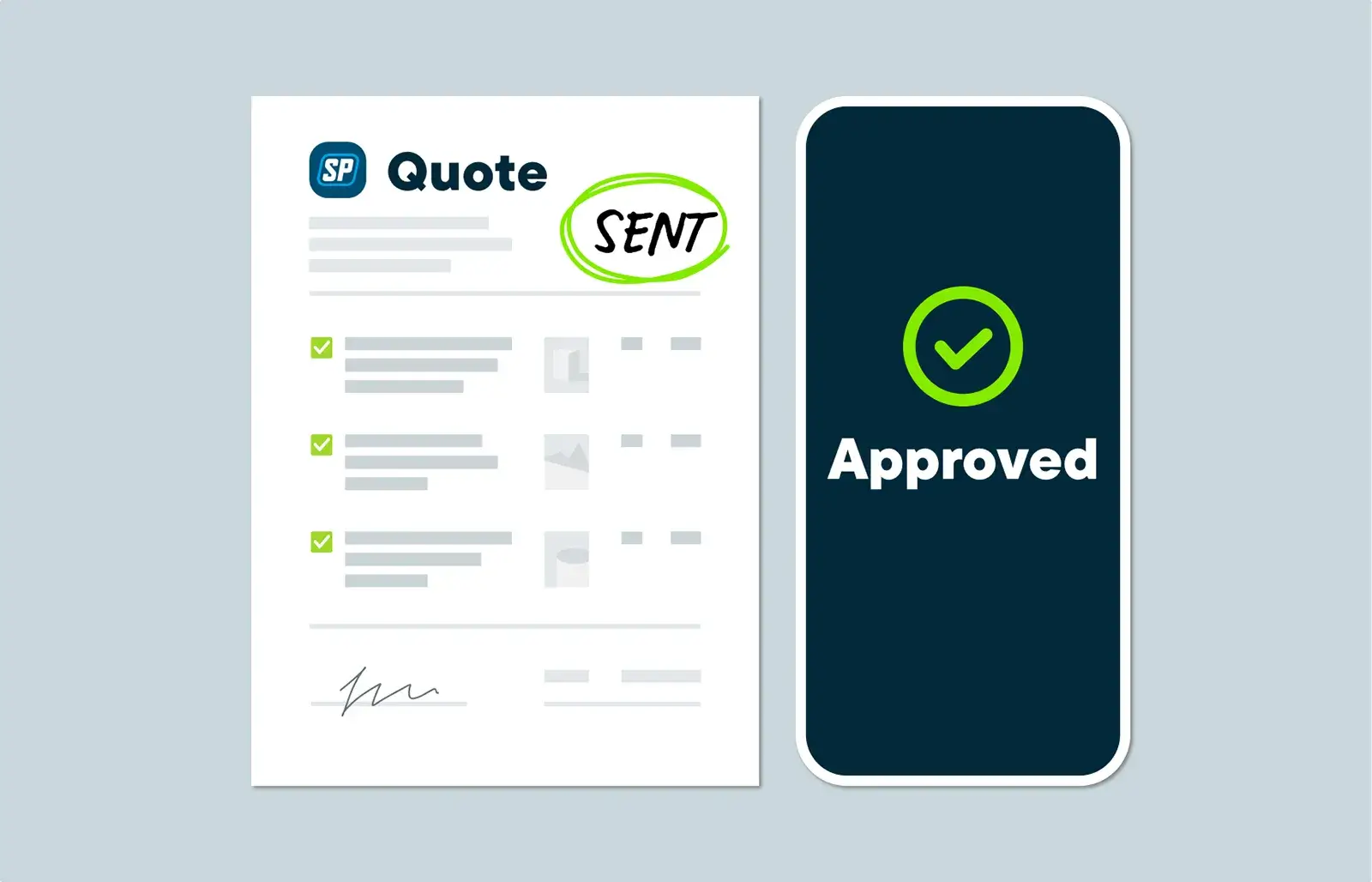
Water Well Quoting Software
Turn service calls into service agreements. Create customer-friendly quotes in minutes that are easy for customers to approve online. When your customer is ready, they can approve, request a change, pay a deposit, or provide a signature online.
See All Quoting Features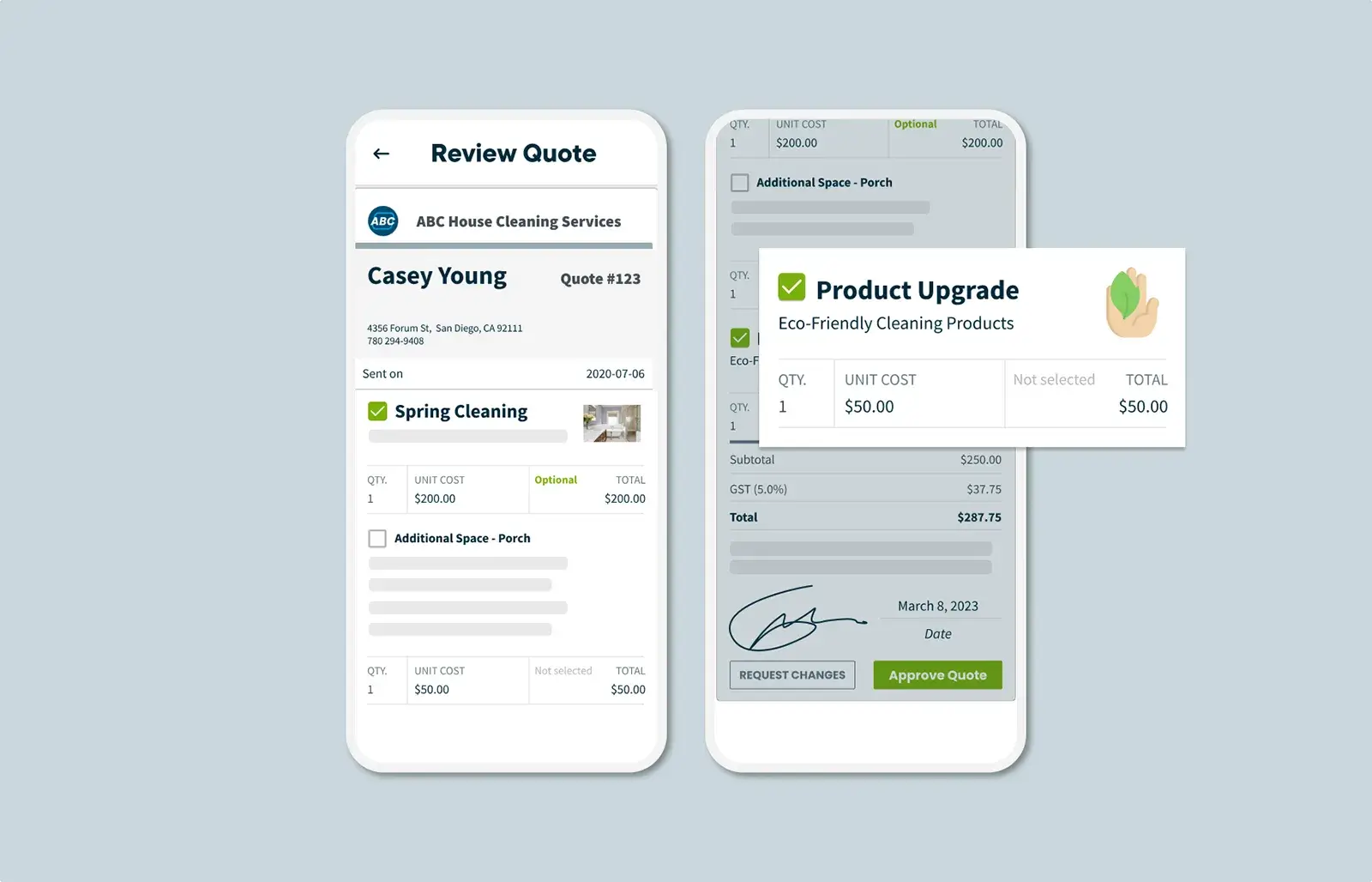
Optional line items
Win bigger jobs by suggesting add-on services, like pump repair or installation, or regular maintenance to treat water. Customers can choose the options they prefer and watch their total update automatically before they approve.
See All Quoting Features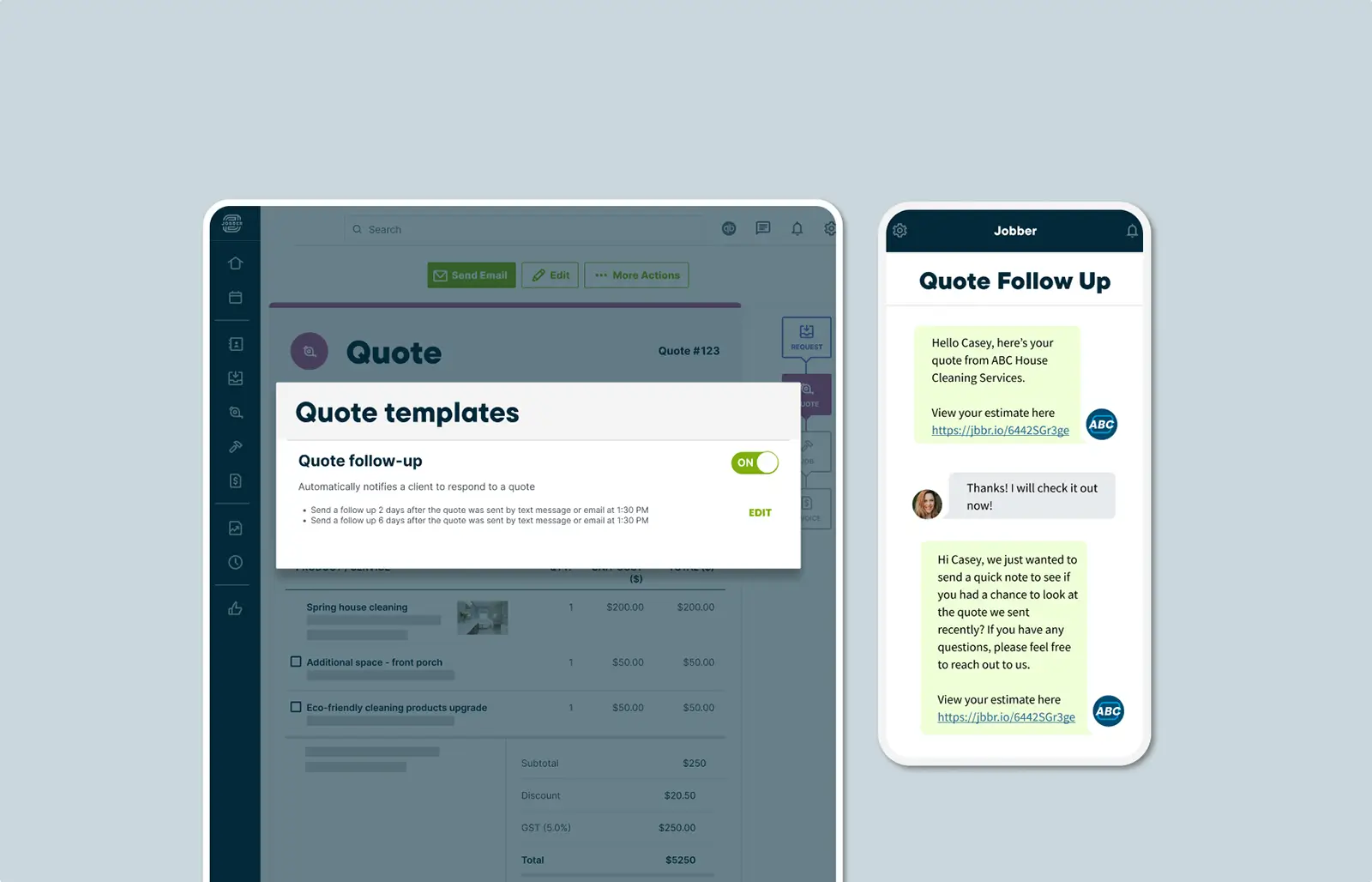
Quote follow-ups
Improve your win rate and keep work moving forward. Jobber automatically follows up with customers by text or email.
See All Quoting Features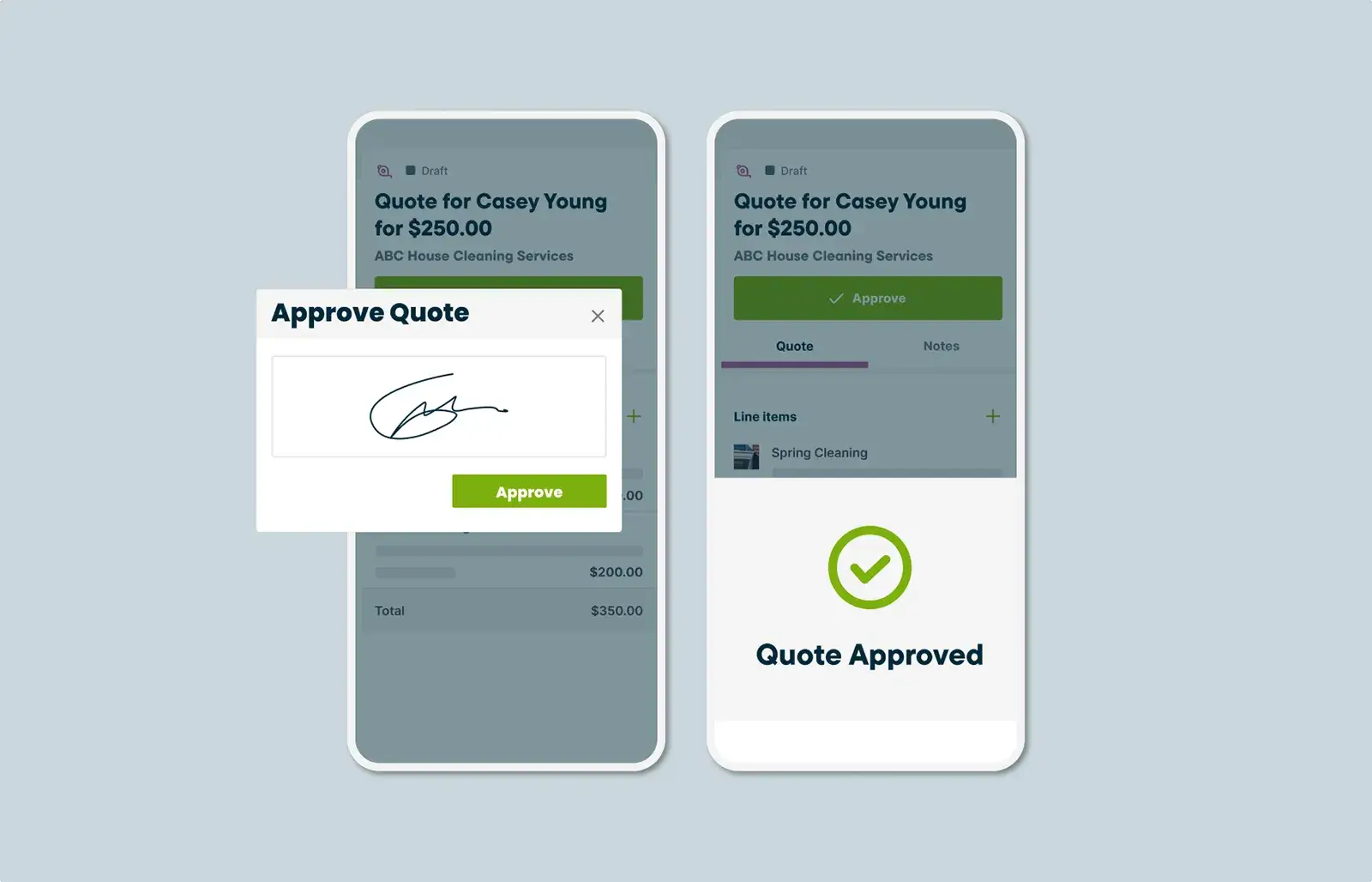
Quote approvals
Let customers easily approve quotes, request changes, pay a deposit, or provide their signature in client hub, their self-serve online portal.
See All Quoting Features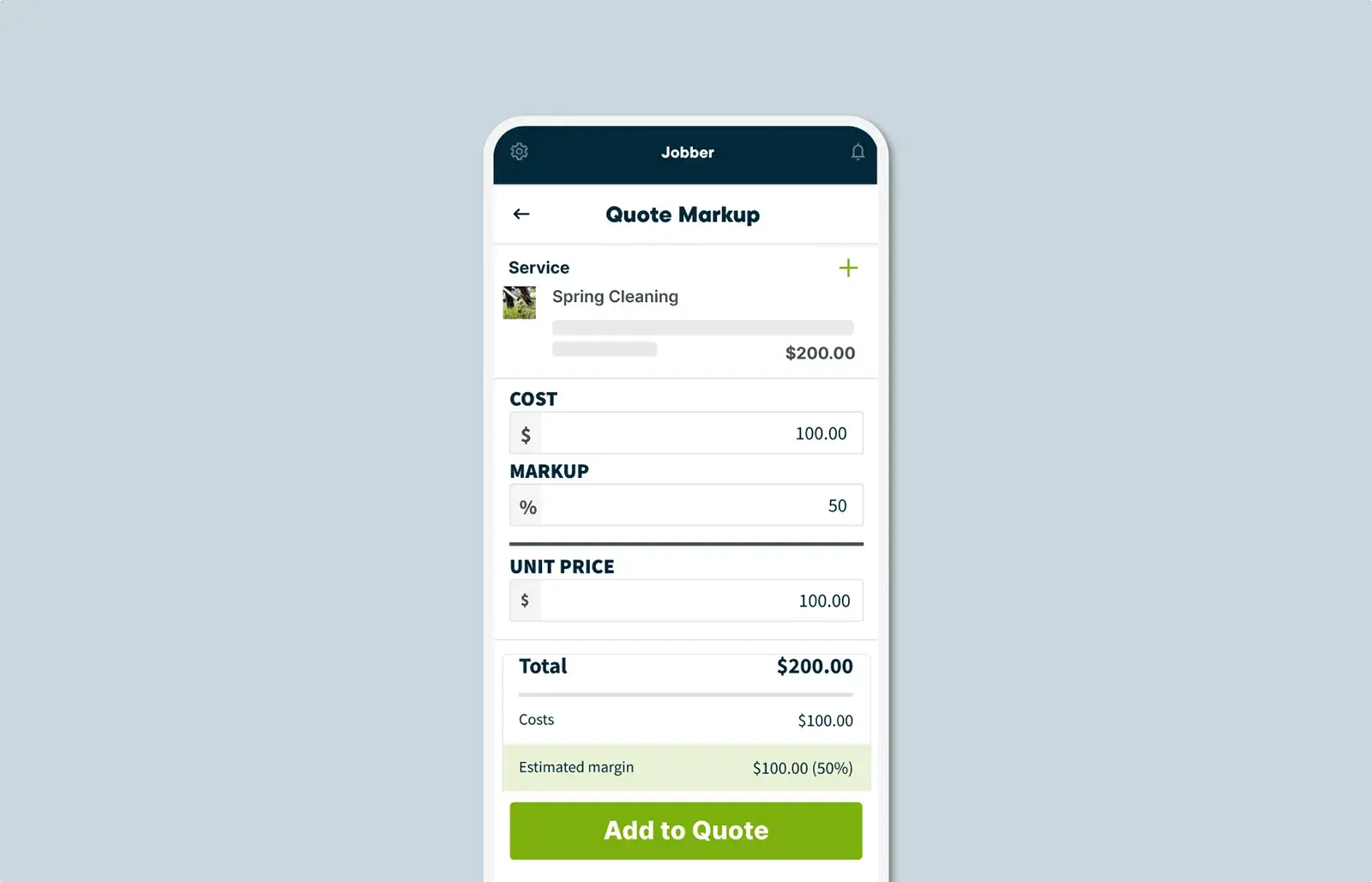
Markups
Set the right price every time. Simply view the estimated margin on your water well service estimates, and quickly modify your pricing in response.
See All Quoting Features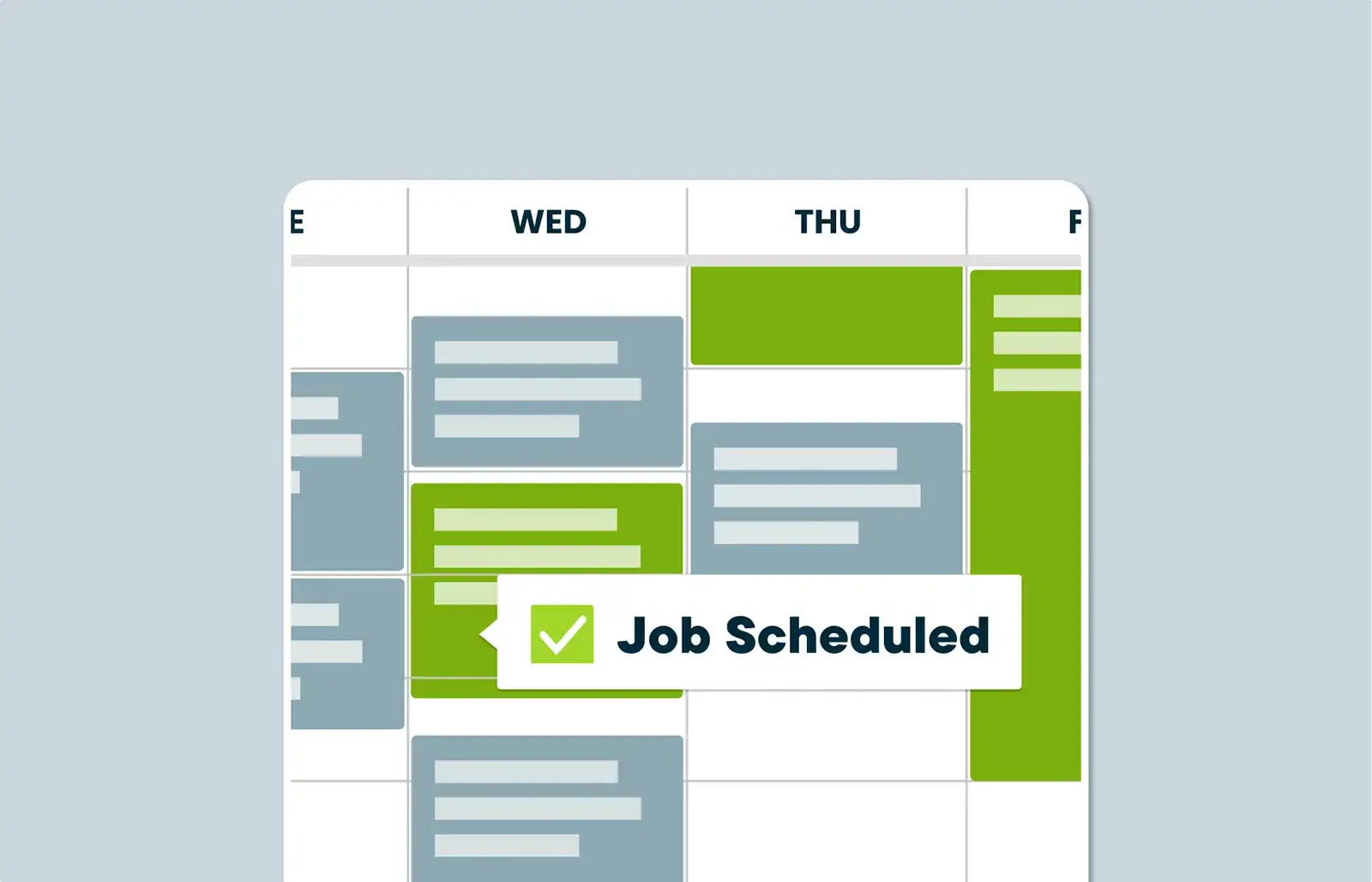
Water Well Scheduling Software
Schedule water well drilling or water pump installations like a pro and keep your team in the know. Jobber lets you create a job and assign it to your crew with only a few clicks. As emergency work comes in, assign it to the closest team member based on their GPS location.
See All Scheduling Features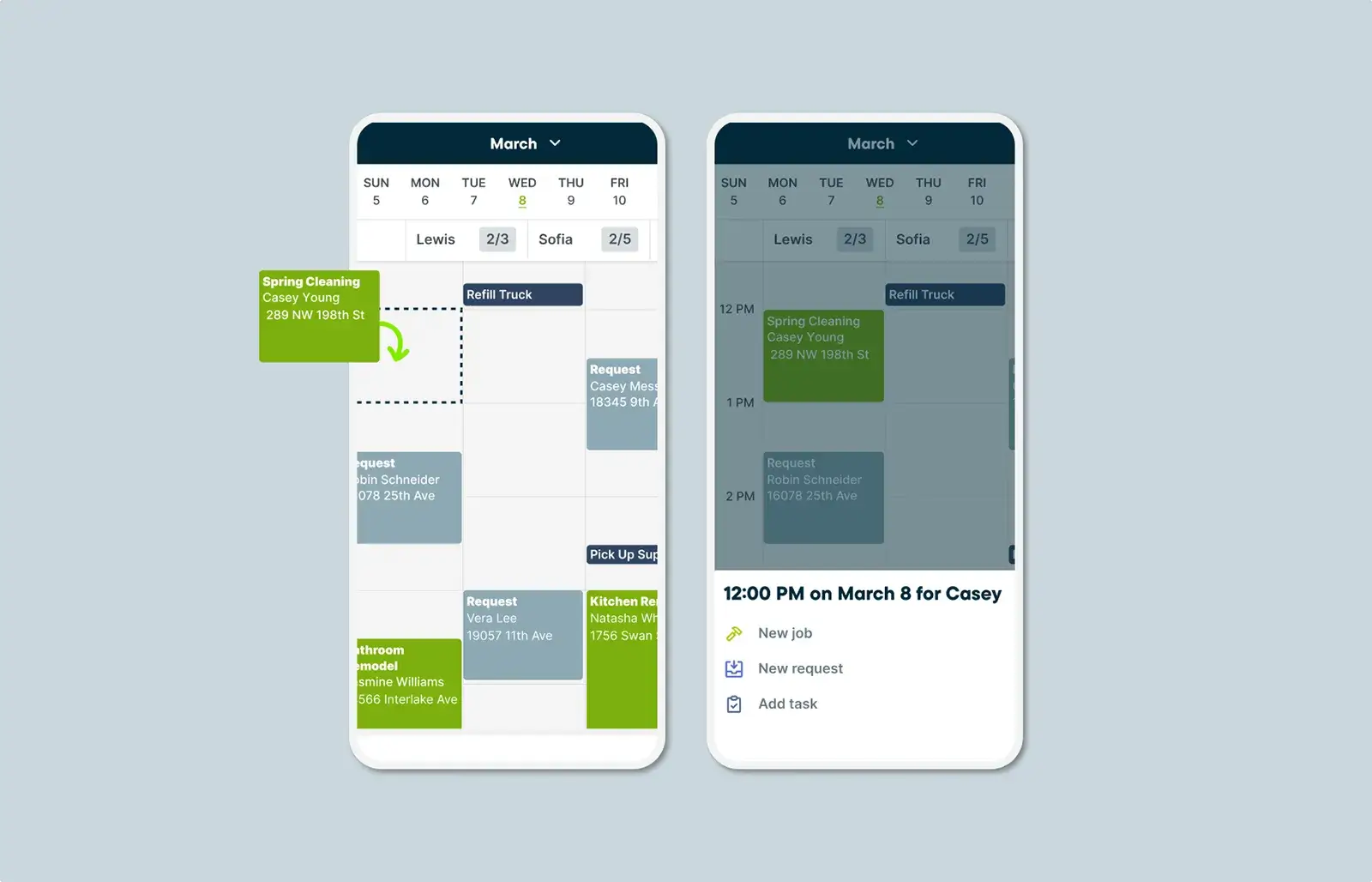
Drag and drop calendar
Easily reschedule water pump repair or drilling services to a different pump installer. It’s as simple as click, drag, and drop.
See All Scheduling Features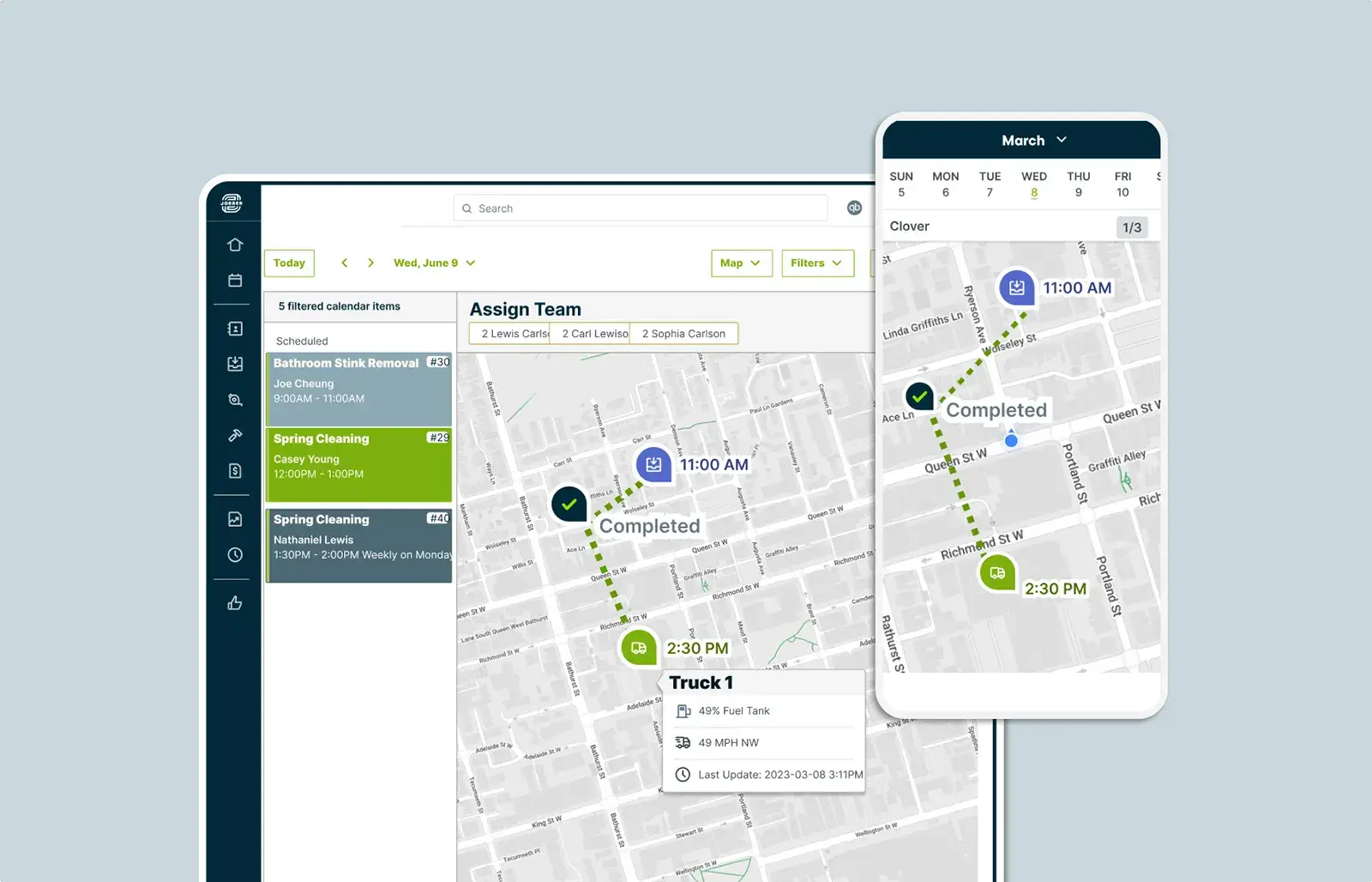
Map and routing
Optimize your daily routes to fit more work in your day. And when a customer calls with emergency water supply problems, assign it to the closest contractor based on their GPS location.
See All Scheduling FeaturesProgress tracking
View a timeline of each groundwater professional’s visits for the day and check how they’re progressing to get ahead of delays.
See All Scheduling Features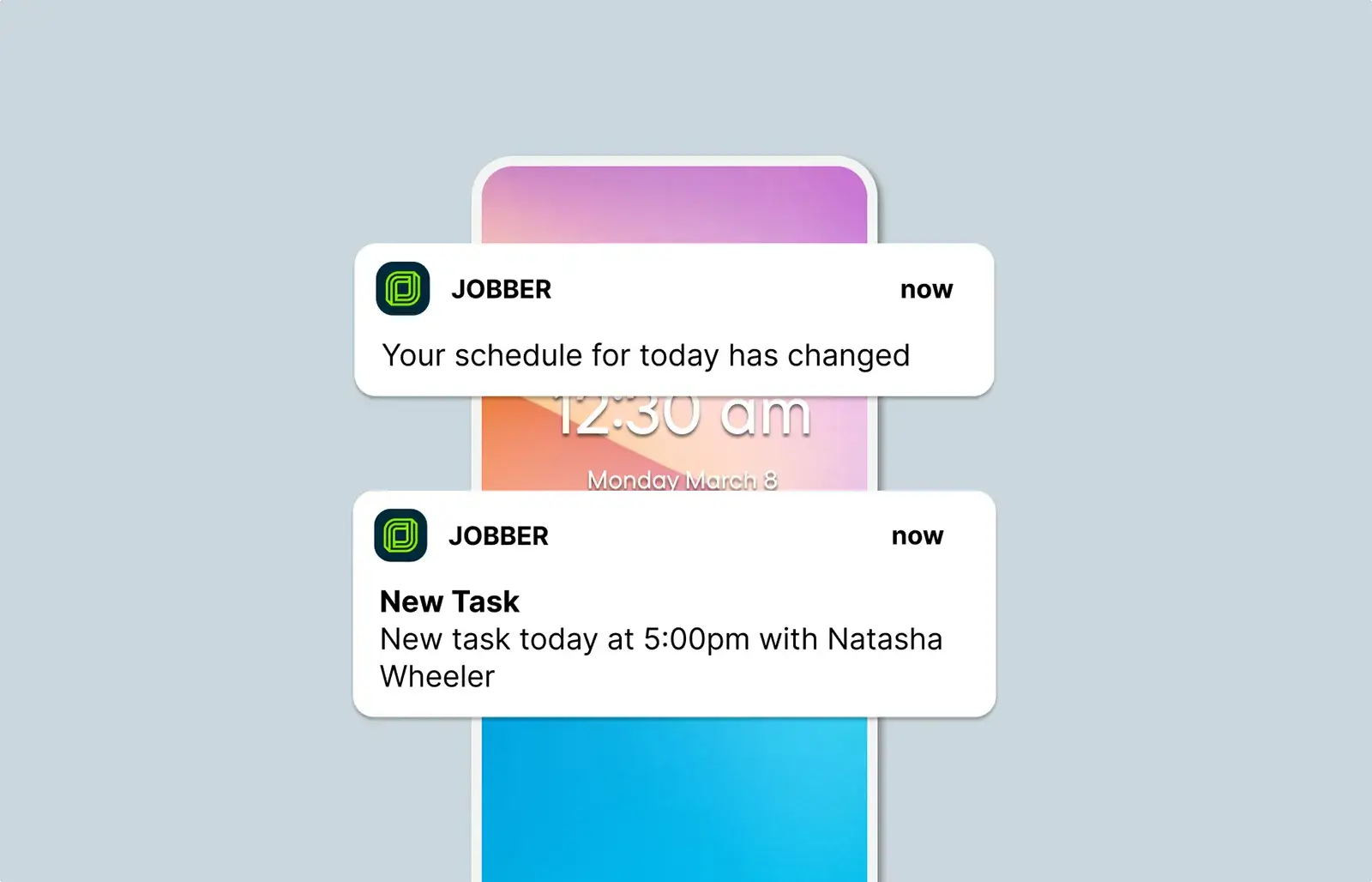
Team push notifications
When you make a change to an employee’s schedule, they’ll automatically receive a notification on their phone with all the details.
See All Scheduling Features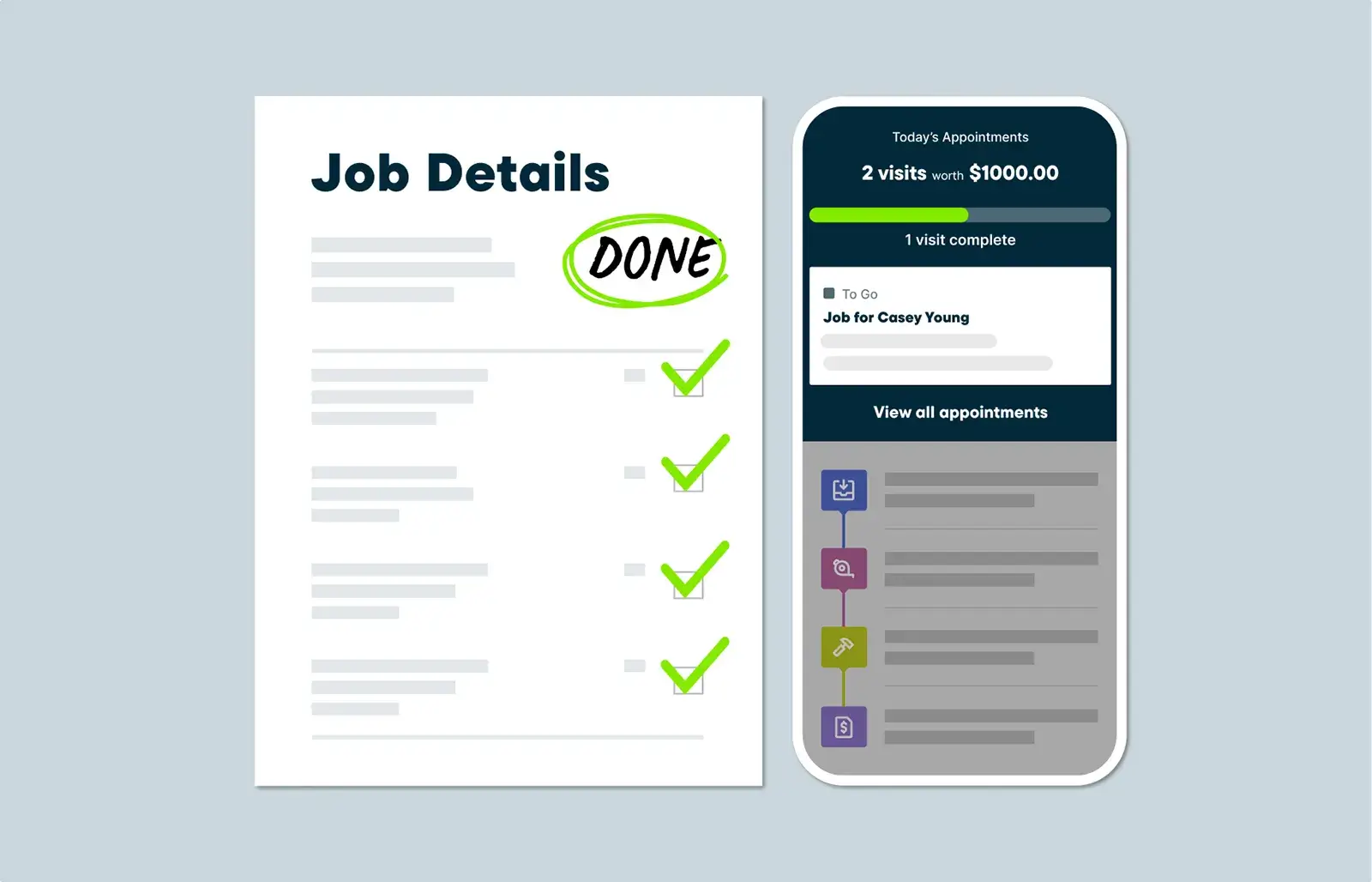
Water Well Job Management Software
Stop shuffling through endless paperwork, emails, and spreadsheets.Instead, manage client details, pump system model information, and service history in one convenient place. Jobber’s CRM software gives you instant access to the information you need on-site to complete the job exactly as planned.
See All Job Management Features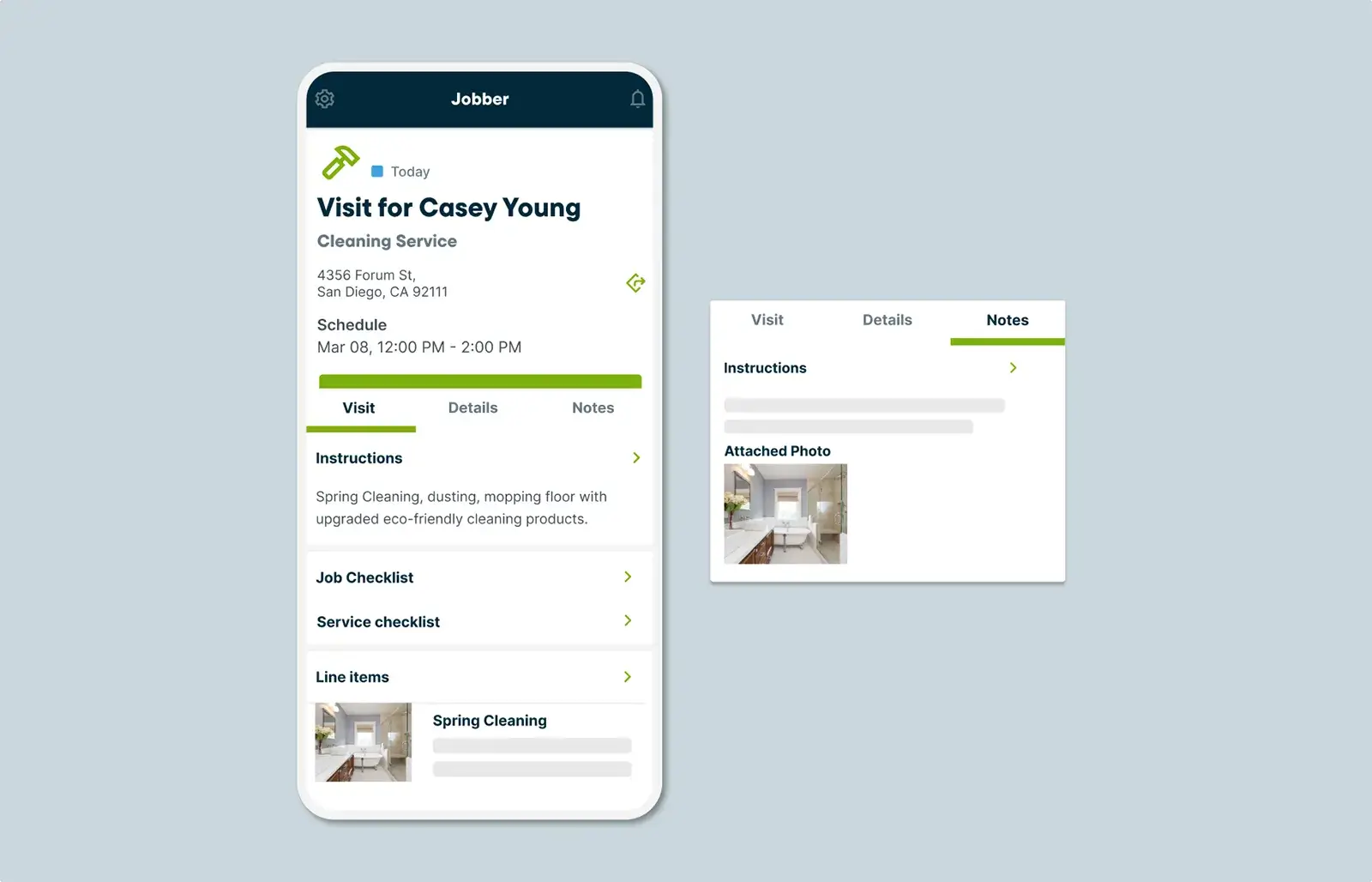
Job details
Get everyone on the same page with the work to be done on-site. Attach pump system information and service agreements to a client’s file or to a job.
See All Job Details Features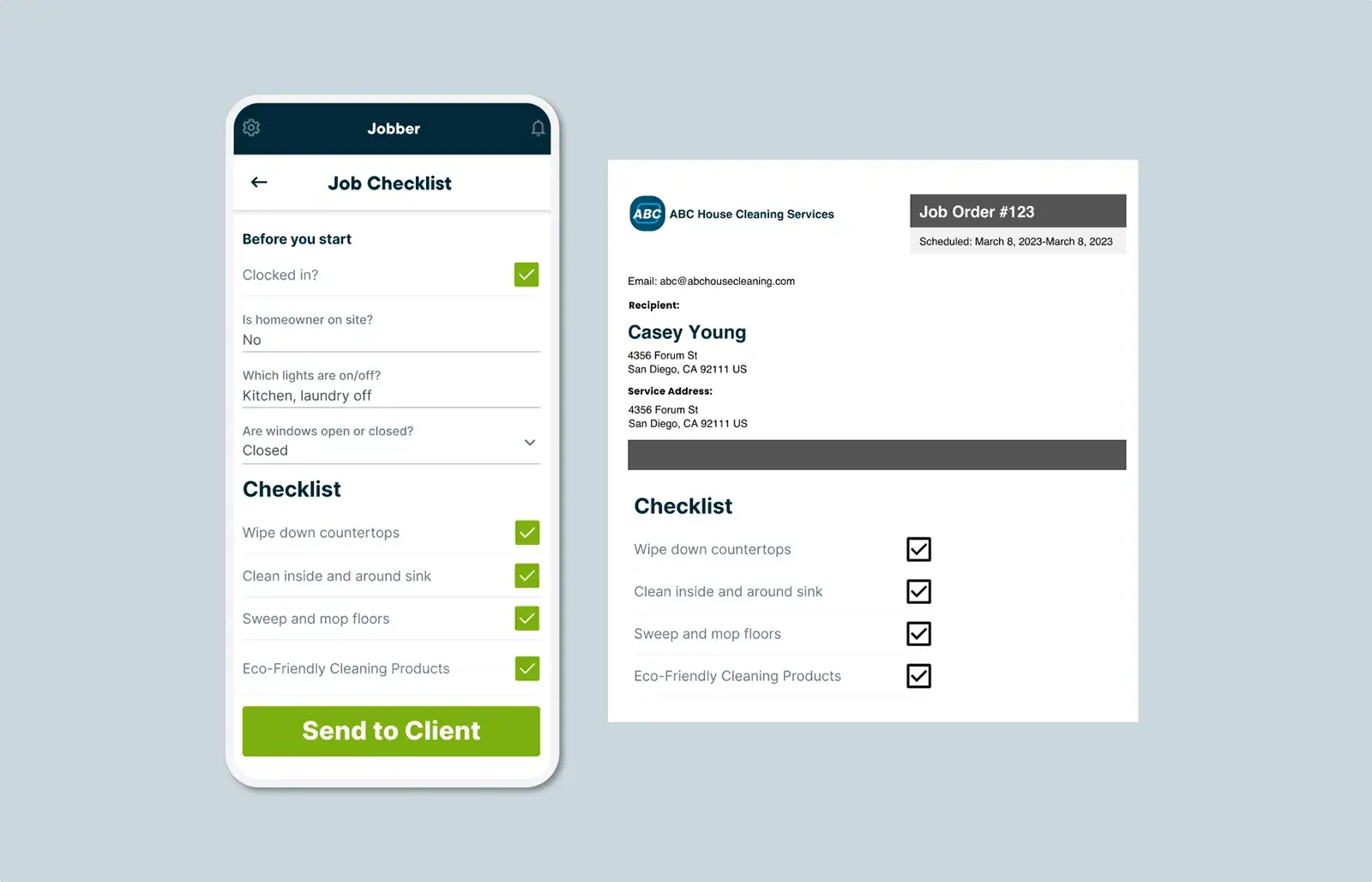
Job forms & checklists
Assess water supply problems, monitor water levels and water quality, and create checklists for all your services to deliver top-notch service every time.
See All Job Form Features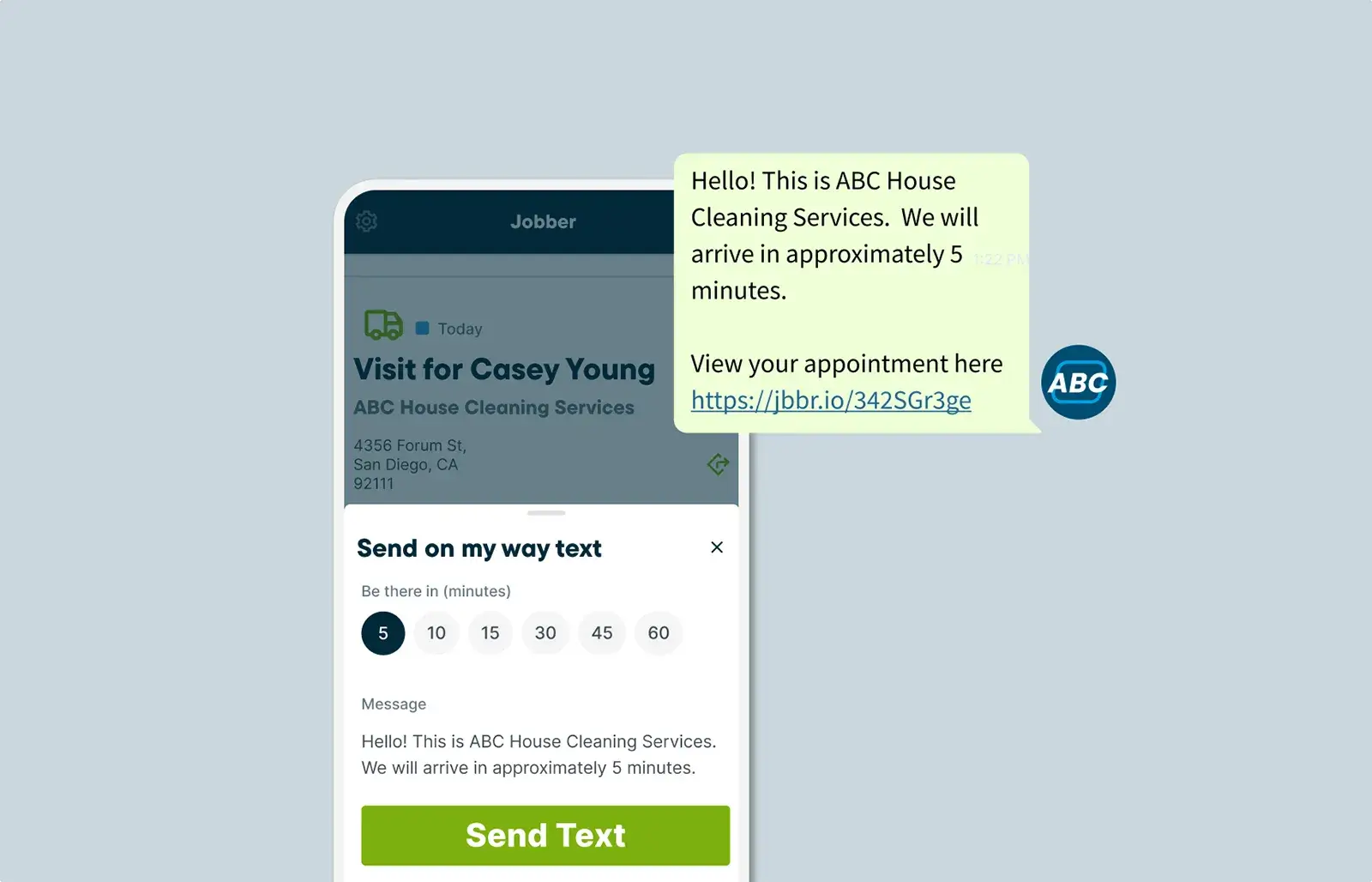
On-my-way texts
Send standardized texts in the Jobber mobile app to let customers know you’re on your way (or running late).
See All Customer Communication Features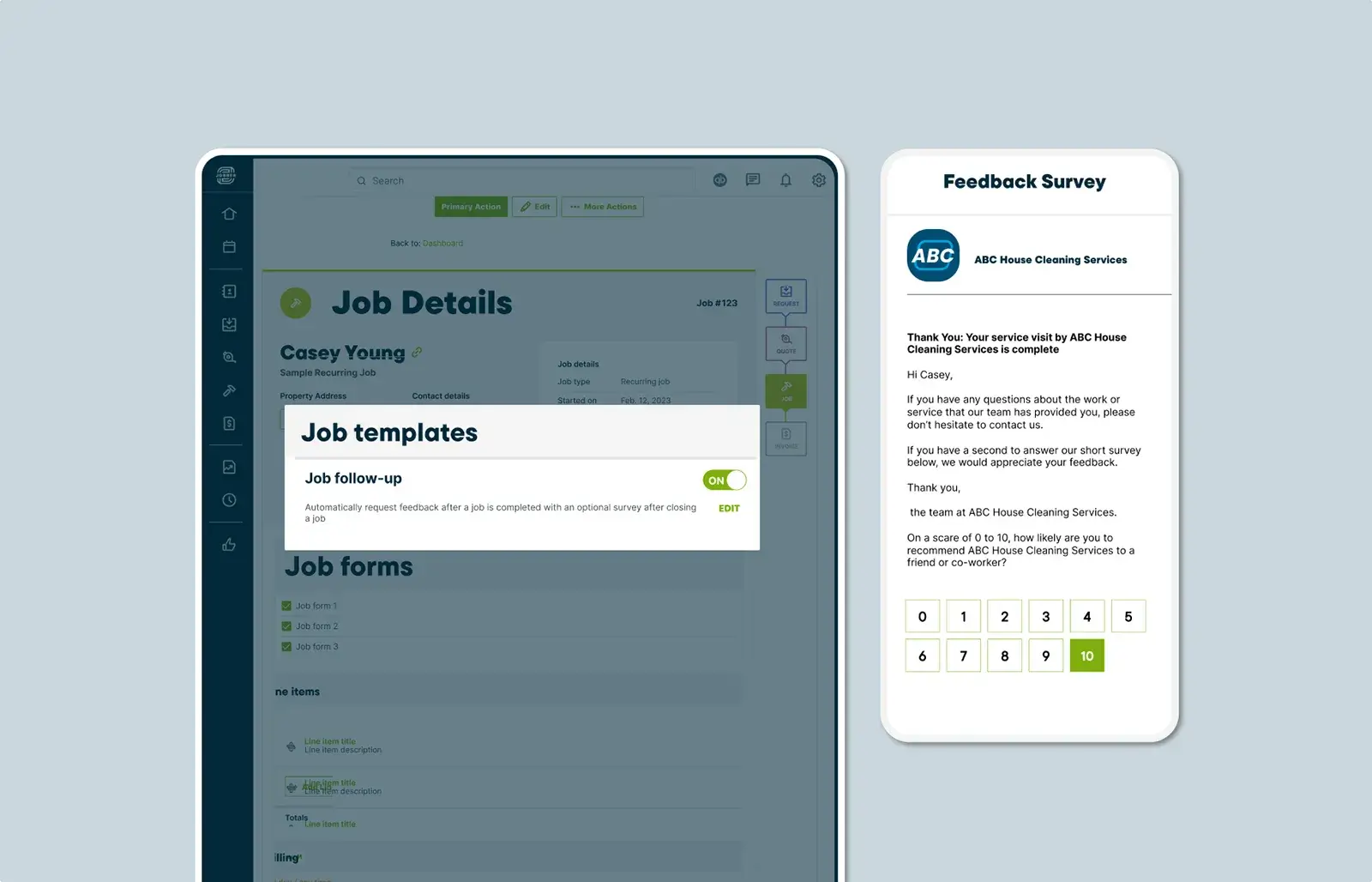
Job follow ups
Once the water well service is complete, collect customer feedback, ask for a review, or just say thanks with automated follow-ups.
See All Customer Communication Features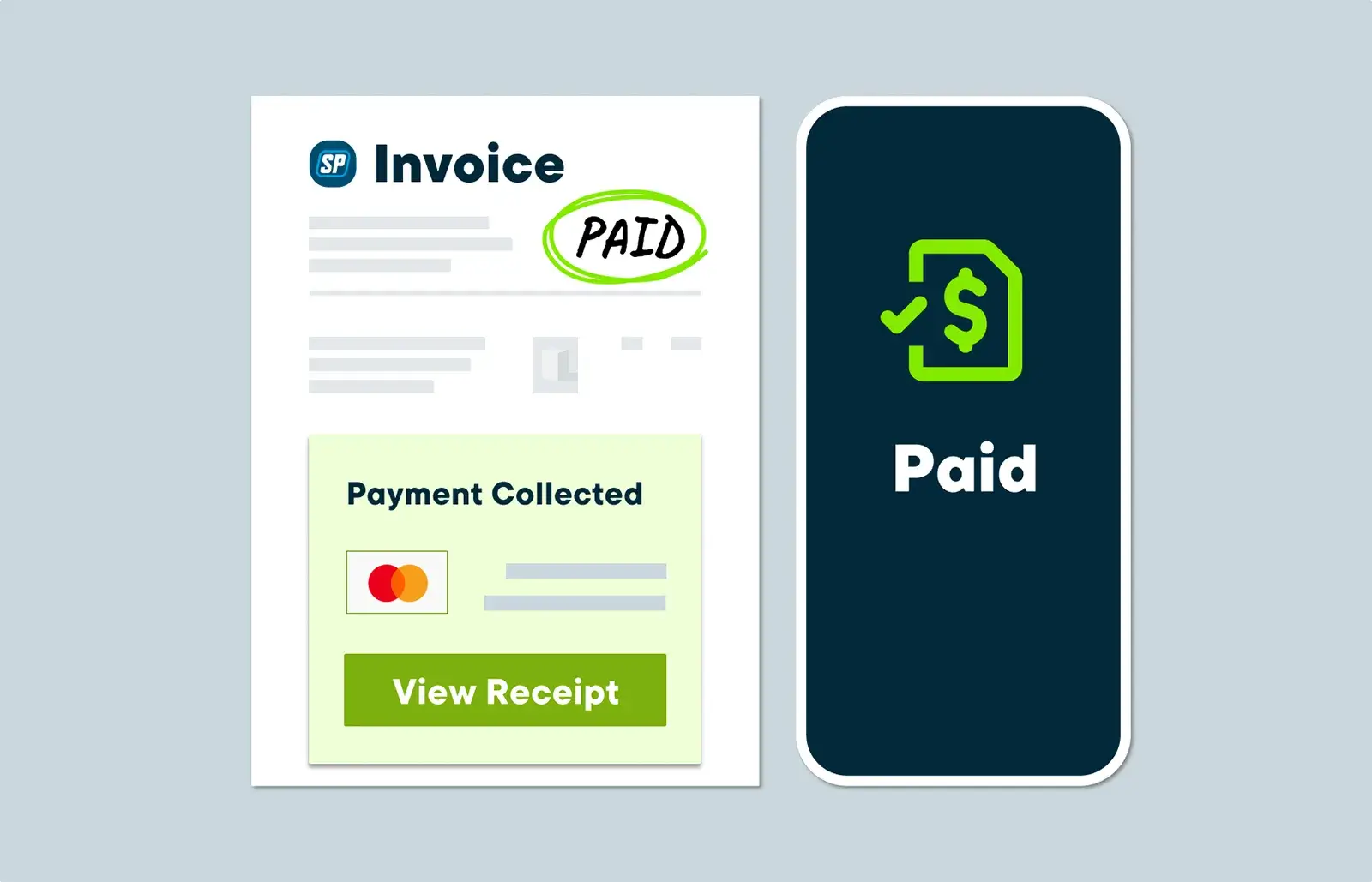
Water Well Invoicing Software
Manage your cash flow and get paid faster. Jobber lets you create and send accurate invoices with one tap. Then accept payments in person or online with Jobber’s convenient credit card processing.
See All Invoicing Features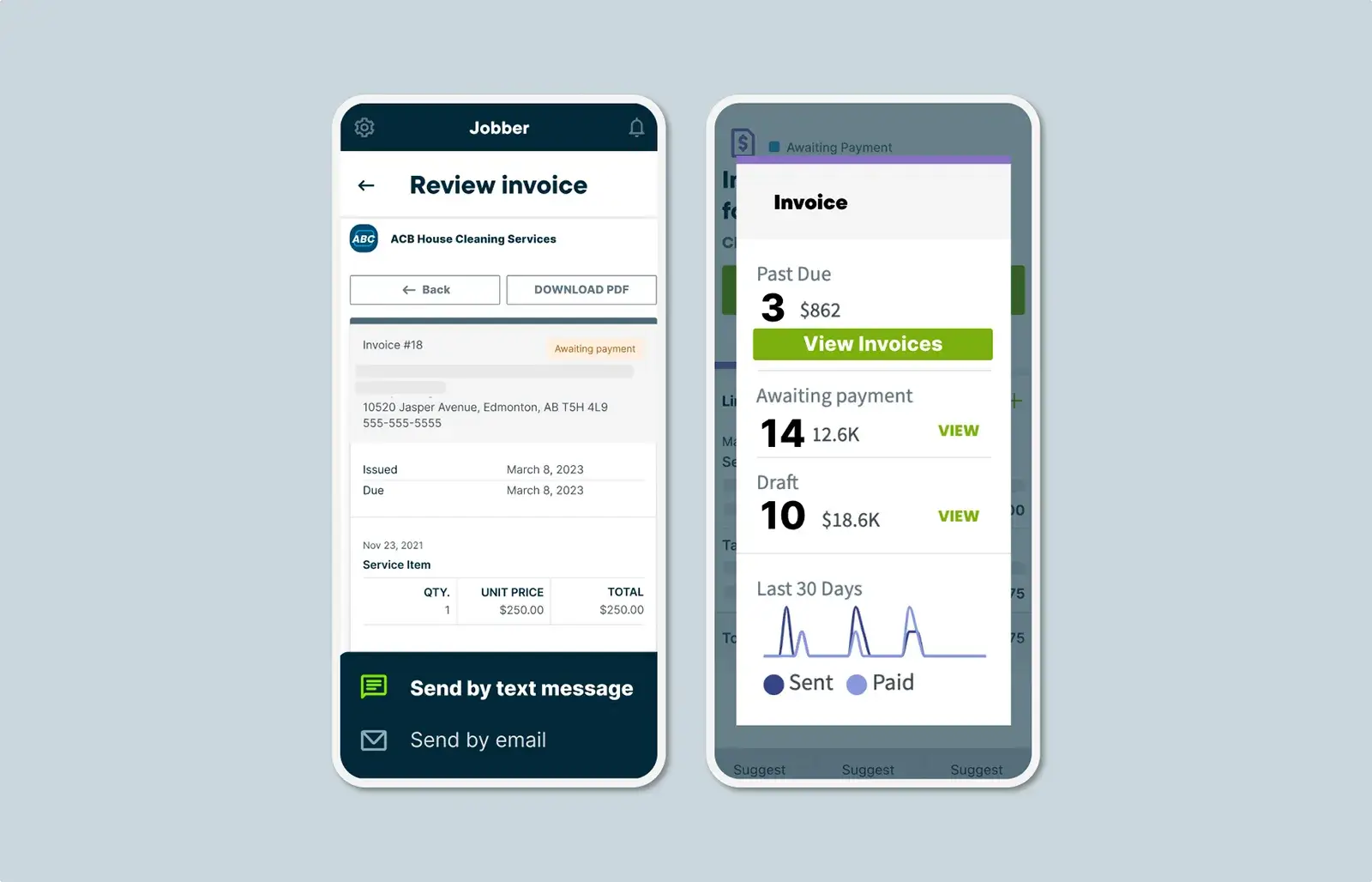
Invoicing
Instantly generate a professional invoice, complete with accurate job details, and send it to your customers by text or email.
See All Invoicing Features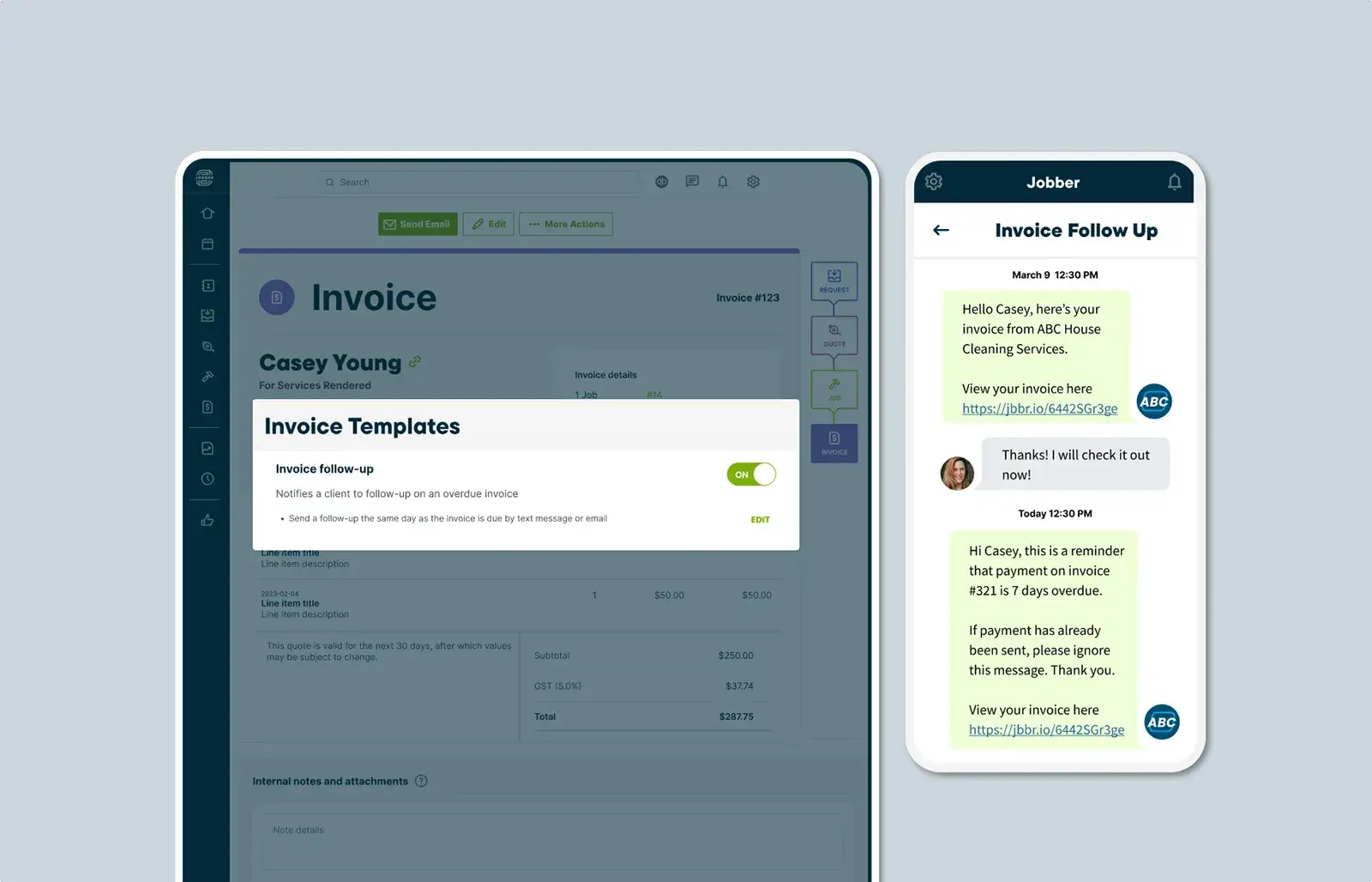
Invoice follow-ups
Jobber sends automated email or text reminders to customers with outstanding invoices to help you get paid faster.
See All Invoicing Features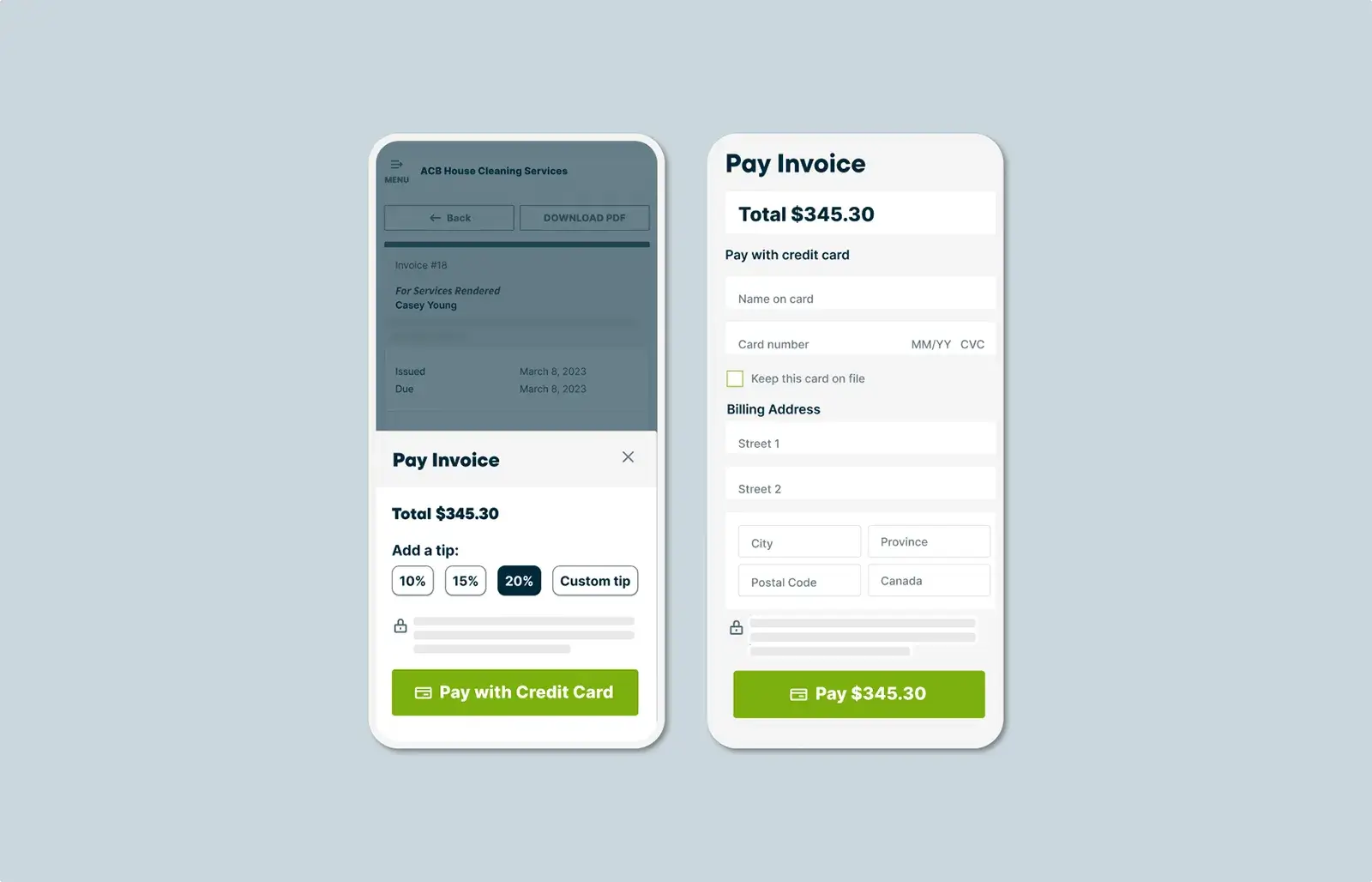
Online card payments
Get paid up to 4x faster with convenient online payment options. Customers can pay their invoice on the spot or online by credit card or ACH bank payment.
See All Credit Card Processing Features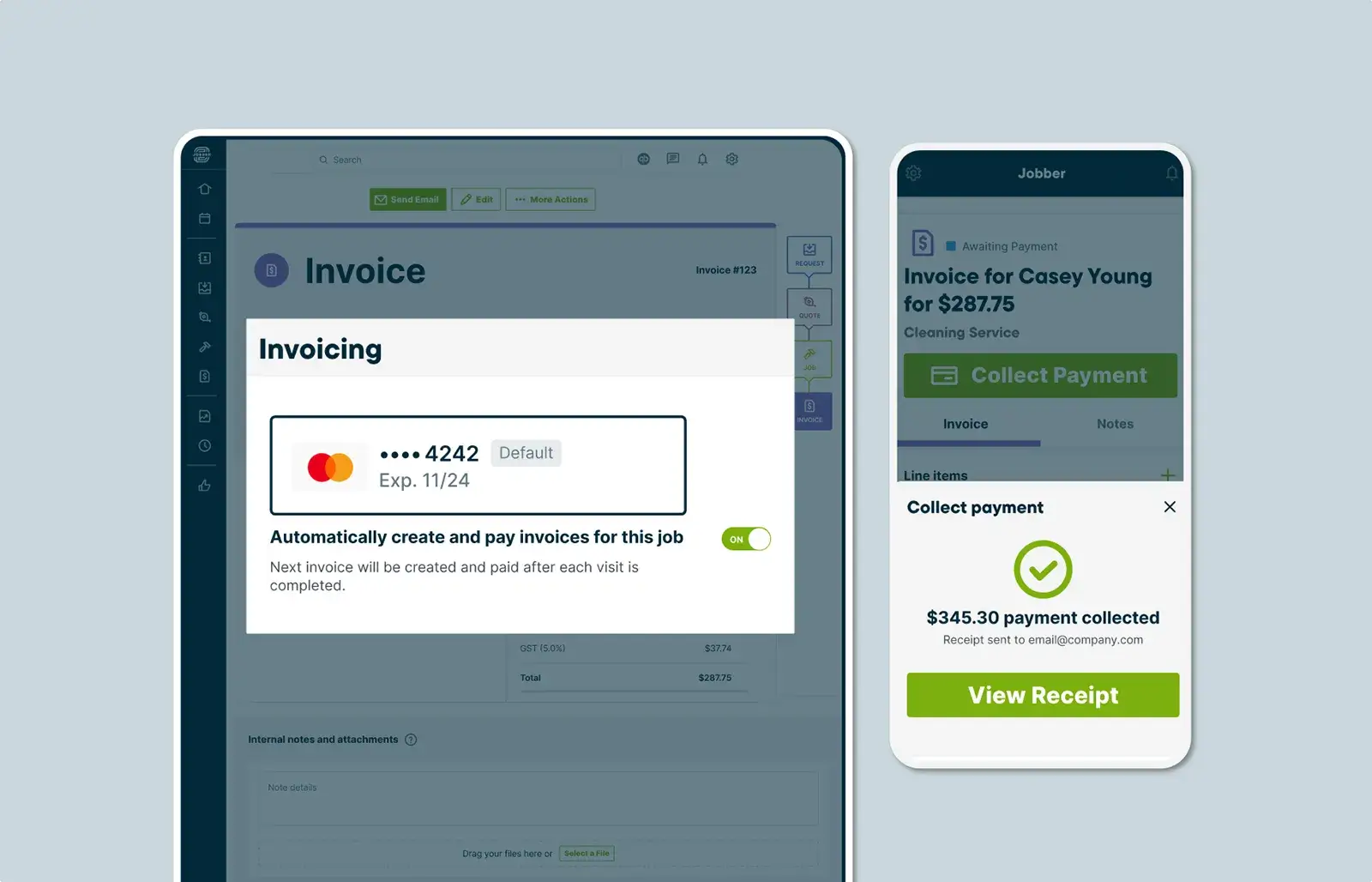
Automatic payments
Get paid for your groundwater services without lifting a finger. Jobber automatically charges the customer card saved on file—perfect for recurring water treatment, monitoring, or analysis.
See All Credit Card Processing FeaturesMake it easy for your customers
Impress customers and stand out from the competition. Jobber offers reliable communication and a professional online experience from the initial request to the final payment.
Integrations built for your workflow
Jobber seamlessly integrates with your favorite apps and software to help you do more with your water well service business.
Availability depends on location and plan
FAQ
For any additional questions about our water well drilling software or features, contact us and we’ll be happy to help.
-
Water well software is used by business owners and their employees to organize and manage their daily operations. This means one platform to manage clients, quote jobs, schedule visits, dispatch and route crews, track time, invoice, and collect payments. Using software helps you run your water well business more efficiently so you can improve customer service, win more jobs, and grow.
-
Yes. The Jobber mobile app is designed with water well businesses in mind. Jobber lets you manage your operations from anywhere, and gives your team access to their schedules, work order information, and turn-by-turn directions to their next job. The Jobber mobile app is available on iOS and Android devices.
-
Jobber lets you accept credit cards on the job-site, or online in client hub. Securely vault your client’s credit card information, so you can accept deposits and instantly charge them when the work is done.
-
Absolutely. Jobber’s scheduling workflows are perfect for one-off and recurring jobs. You can easily customize and change your recurring job schedule, and close jobs once complete. Then save your customer’s credit card information on file and charge them automatically after each visit.
-
Jobber’s field service management software has different plans for all of your water well business’s needs. Each plan offers a different set of features designed to help you run a smoother wastewater management business. All plans include a CRM, online customer portal, quoting, invoicing, and payments. Learn more about our plans and pricing.
-
Whether you’re checking us out for the first time, or you’re one of our oldest customers, we’ve got your back when it comes to support. Phone support, email support, and online chat are available to you for free and included in all Jobber plans. Plus, Jobber offers free 1-on-1 product coaching to get you started. Learn more about Jobber’s award-winning customer service.
-
Yes! Jobber integrates with your favorite apps like QuickBooks Online and Mailchimp to help you do more with your water well business.