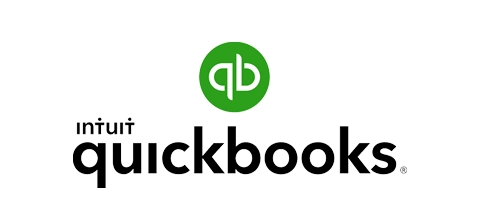Jobber helps you keep a pulse on your business.
- Real-Time Notifications
- Business Dashboard
- Financial Management
- Job Costing
- Team Management
How do real-time notifications work in Jobber?
Jobber keeps you notified about job, client, and employee activity with these features:
Mobile Push Notifications
Get instant alerts on your mobile device
You don’t need to have Jobber open to keep a pulse on your business.
Jobber notifies you whenever a new booking request or text message comes in, or when a client has viewed a quote.

Activity Feed
See all client and team activity in one place
Follow everything that’s happening in your business. Jobber shows you new activity from your team and customers right as it happens.

Message Center
Never miss a customer message
Respond to customers faster and keep track of all conversations in Jobber.
Choose the team members who get notified whenever you have a new text message from a customer.

What do real-time notifications do in Jobber?
Notifications in Jobber alert you of new activity in your Jobber account from customers and employees. Jobber sends these notifications straight to your mobile device, right when the activity happens, whether you’re working in the field or at the office.
In one glance, your activity feed in Jobber shows you all the important work and customer activity that keeps your business running.
Real-time notifications keep you updated every time:
- New tasks or visits are added, removed, or canceled in your day’s schedule
- New work requests or online booking requests come in
- Clients send you text messages through two-way messaging in Jobber
- Clients open a quote in client hub for the first time
Integrations that fit the way you work
Jobber connects with your favorite apps and software to save you time.
Availability depends on location and plan
Over 200,000 home service pros trust Jobber
“Information reaches my team instantly.”
You can do a lot of multi-tasking instead of going and writing things down with pen and paper. It’s super efficient. And that information reaches my team instantly. This has helped us grow faster.