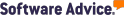Jobber and Breezeworks are field service software that home service providers use to run a smoother business operation.
The main difference between Jobber and Breezeworks is that Breezeworks is primarily a scheduling software, whereas Jobber lets you control your entire operations in one place with more robust features, such as optional line-items on estimates, consumer financing, time sheets, a 24/7 customer portal, and a full integration marketplace.
Over 200k home service professionals rely on Jobber, particularly for its ease of use, training resources, and customer support team that genuinely cares about your company’s success. Only 50k businesses use Breezeworks.
To compare Breezeworks vs. Jobber, we’ll look at the specific features and services each offers to determine which is best for running your business.
Feature Comparison
Customer Management
Track all your customer info, so you and your team can deliver personalized service that makes every customer feel like they’re your #1.
Learn More
24/7 customer self-serve portal that lets your customers request work, confirm appointment details, approve quotes, and pay invoices online.
Breezeworks lets customers book new work online, but there is no portal to review work requests, approve quotes, pay invoices, or see their work history.
Learn More
Fill your schedule with less effort by letting customers book appointments online. Watch jobs appear in your schedule while you stay in control of your availability.
Breezeworks lets new customers book appointments via your website, Facebook page, and marketplace profiles. But you can’t capture new leads directly from Google Search, set maximum drive times to save fuel, or automatically assign team members based on their availability.
Learn More
Limited
Keep customers in the loop with automated emails and text messages, so you can spend more time on productive work.
Learn More
Job Tracking
Schedule and assign jobs to you or your team faster, avoid booking conflicts, reschedule and reassign work to your crew, and instantly notify them of schedule changes.
Learn More
Reduce overhead costs, map one-off or recurring jobs for all of your crews, and optimize routes in a matter of seconds.
Learn More
Get a clear picture of your team’s whereabouts while they are on the move and assign jobs to the closest member around that location.
Learn More
Create detailed one-off or recurring job requests and track important job details in one place, so your team can access them on the go.
Learn More
Create checklists that set your team up for success, keep them accountable, and ensure consistent performance for all jobs done.
Learn More
Get accurate information on how much time your team spends on each job. When your team member starts a job, they can clock in by starting a timer in Jobber. Jobber updates both the job and the employee’s timesheet when they clock out to reflect the time spent working.
Breezeworks only offers time tracking through an integration with TSheets, which requires a separate paid subscription.
Learn More
Limited
Save time tracking business expenses wherever you and your team are, so everyone knows how much was spent on each job.
Learn More
Quoting
Create, send, and track professional quotes your customers can understand and approve easily.
Breezeworks has a quote feature, but you can’t add images or suggest optional add-ons or premium services that best fit your customers’ needs. You also can’t send automatic text and email follow-ups to customers you haven’t heard back from, so you may be leaving work on the table.
Learn More
Limited
Track all job costs in one place, including materials, labor, and miscellaneous expenses to get a real-time view of job profitability.
Learn More
Sell higher-value jobs and packages by letting your customers pay over time.
Jobber users increase sales up to 20% when they offer consumer financing on their quotes.
Learn more
Invoicing and payments
Create professional invoices, batch invoices, collect automatic payments and send automatic invoice follow-ups right from the app.
Breezeworks doesn’t allow you to set up or send automated invoice follow-ups to your customers.
Learn More
Limited
Get paid out instantly, so you can have money to pay your bills, buy more materials, and more.
Learn More
Marketing Tools
Get more Google reviews by automating review requests to your satisfied customers.
Reviews is available as an add-on to most Jobber plans.
Learn More
Boost your revenue with targeted email campaigns that inform, re-engage, and upsell your clients.
Campaigns is available as an add-on to most Jobber plans.
Learn More
Setup and Integrations
Do more with your business through your favorite apps and web services.
Breezeworks offers some integrations, but there is no marketplace to view them before you make a purchase.
Learn More
Limited
Sync customer information, invoice, payment details, and important business info between Jobber and QuickBooks Online to avoid manual entry errors.
Learn More
Additional Features
Jobber offers unlimited live chat, phone, and email support.
Breezeworks only offers email and phone support. There is no live chat option.
Learn More
Limited
Access to a private group of home service business entrepreneurs to share advice, ask questions, learn new things—and overall, feel supported by others who get what they’re building.
Learn More
Make fast and accurate scheduling decisions while on the go via iOS and Android app. Track your team’s progress, communicate with customers, create/send invoices, and record important notes to ensure customer satisfaction.
The Jobber mobile app is available in both English and Spanish for select team members.
Learn More
Find out how your field service business is really doing. Customize your reports so you see the information that is most important to you, and view in-product, or export to Excel or CSV files.
Breezeworks lets you generate and view reports in-product or export to Excel or CSV, but you can’t have reports delivered automatically to you and your team’s inboxes.
Learn More
See what customers say about Jobber
Automate admin work. Save time.
With home service software, you can take on more work without hiring more staff.